The BRAWL² Tournament Challenge has been announced!
It starts May 12, and ends Oct 17. Let's see what you got!
https://polycount.com/discussion/237047/the-brawl²-tournament
It starts May 12, and ends Oct 17. Let's see what you got!
https://polycount.com/discussion/237047/the-brawl²-tournament
Super Mudbox painting problems
So I've just started messing with Mudbox, and as usual with new 3d programs, I'm totally lost. I've modeled a simple base mesh in Max. It is a pillar to be sculpted in Mayan fashion. I know that sculpting programs like Mudbox and ZBrush like very even geo so I did my best, but my best isn't good enough I guess. I couldn't avoid adding the extra geo on the edges as they're obviously needed for sud-d or the model would collapse.
I've had many issues with the sculpting alone, but the painting is just not working. My UVW layout in Max is clean-relaxed, no overlaps/inverted faces etc. The checker map looks fabulous in Max but when I bring it over and paint in MB it's a no go. I'll let the pics tell the story below. I'm sure there have been other probs like this before by other users. Thanks in advance from a still novice 3d user.
low poly geo
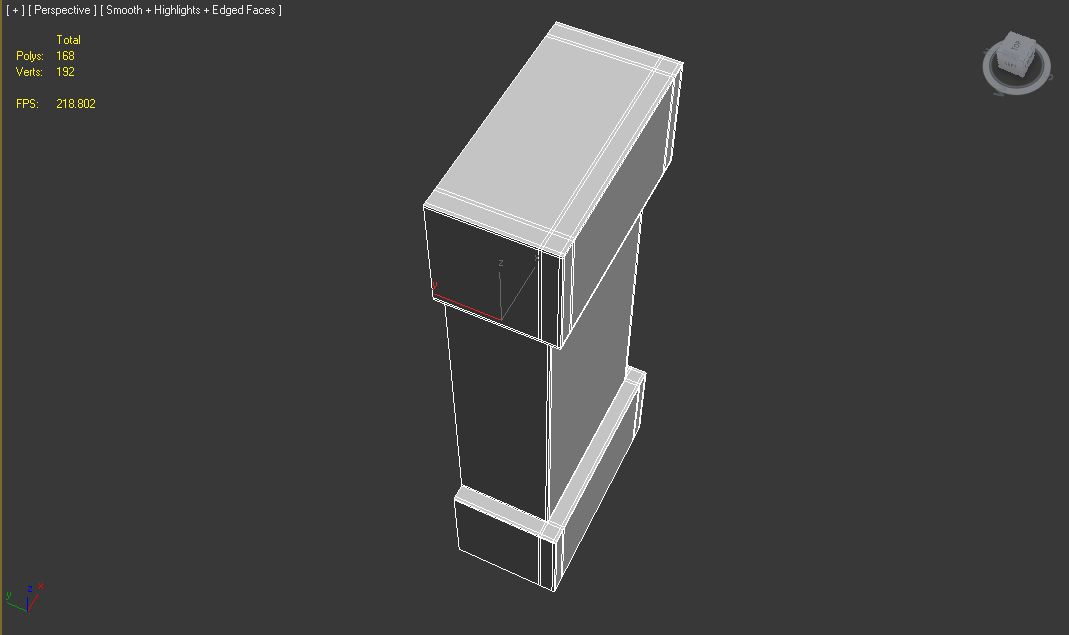
uvw layout in Max
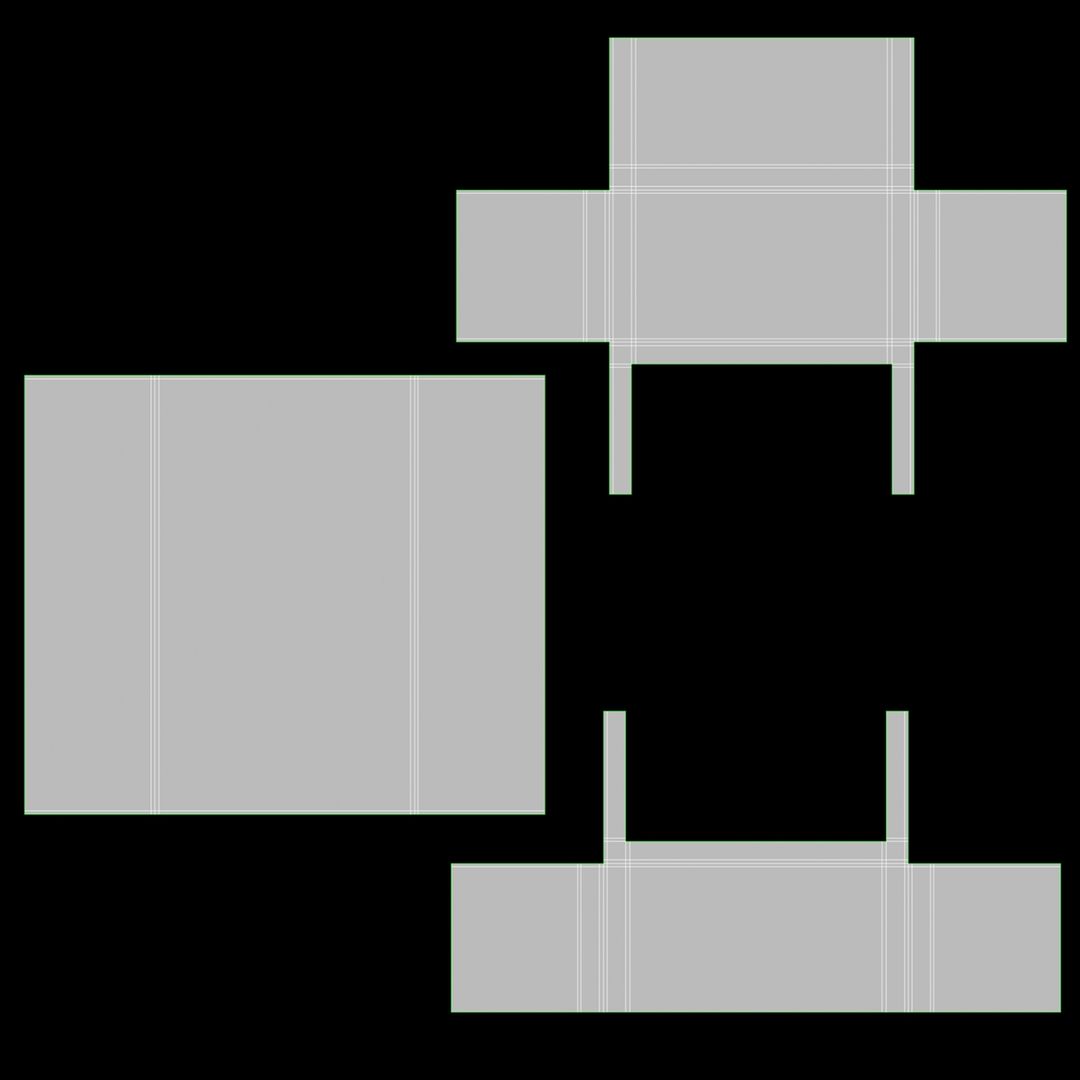
checker map test in Max
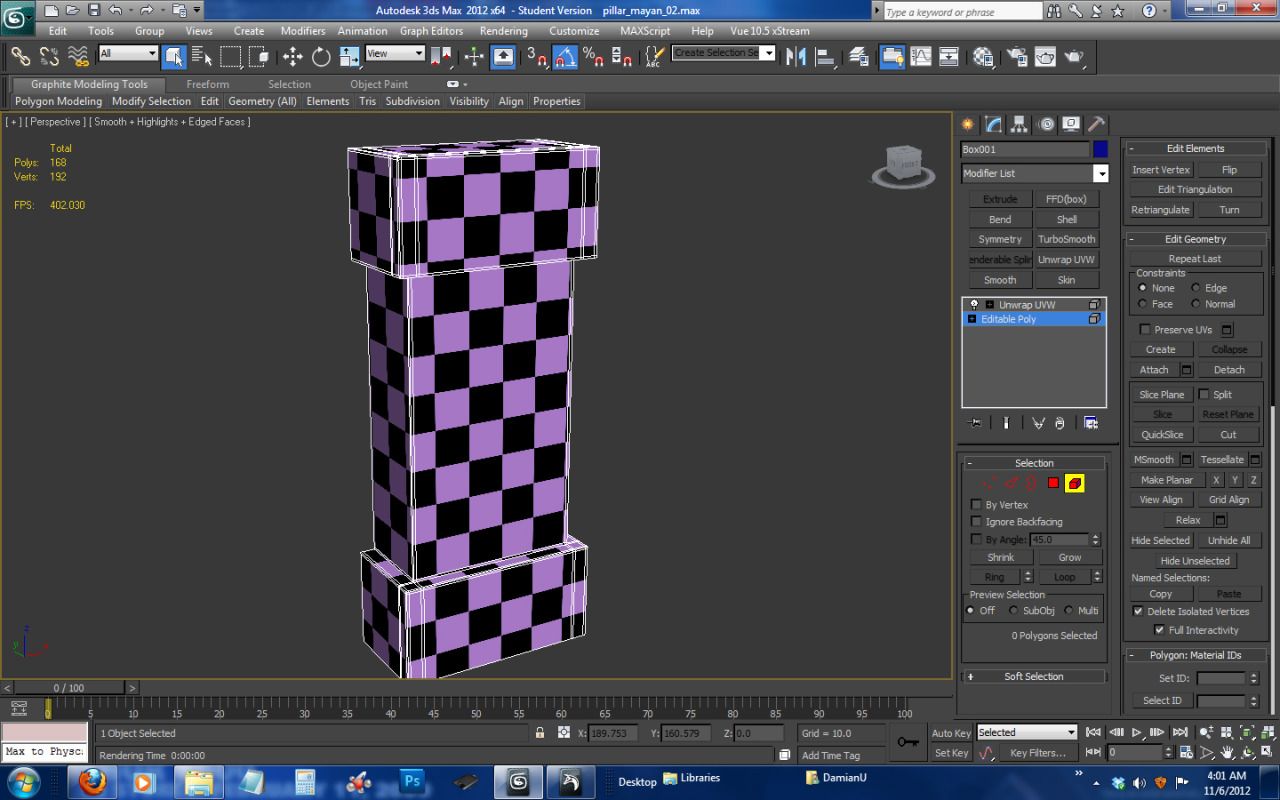
uvw's in MB
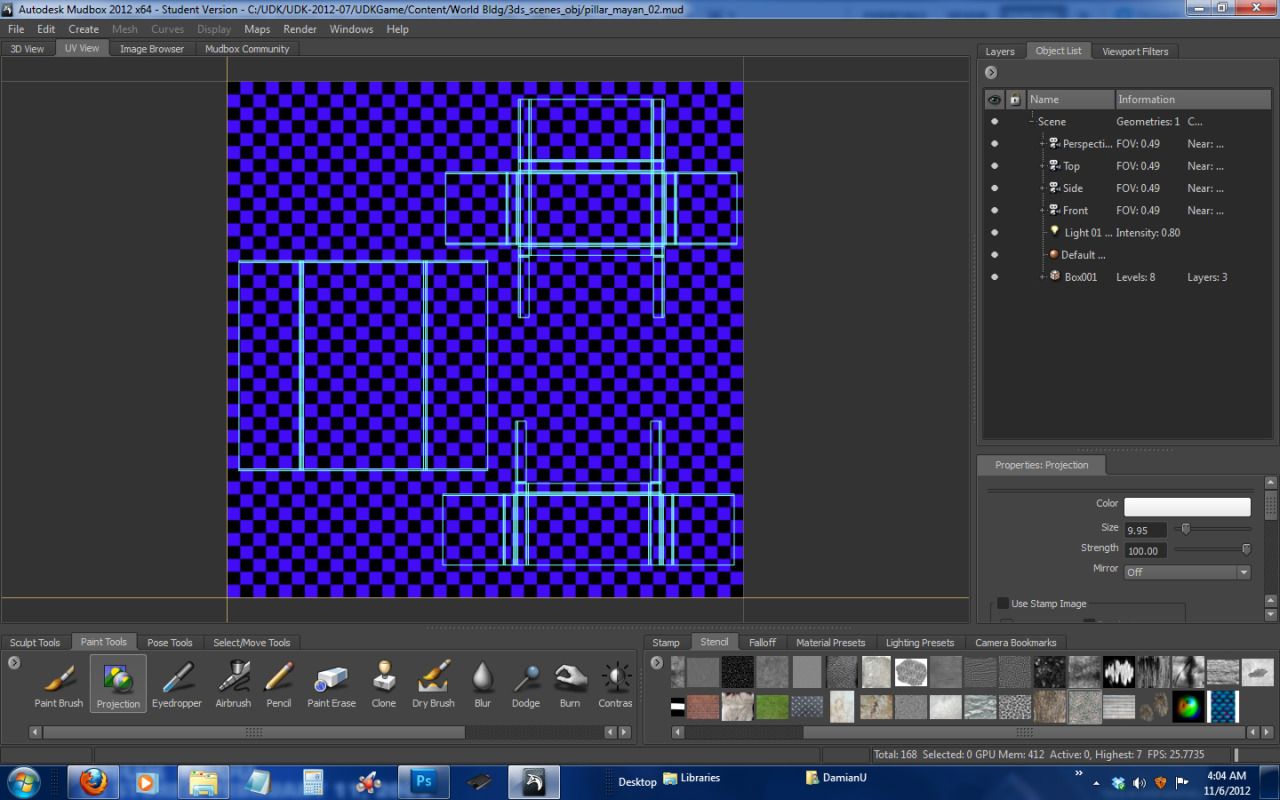
and the model in MB with same checker map
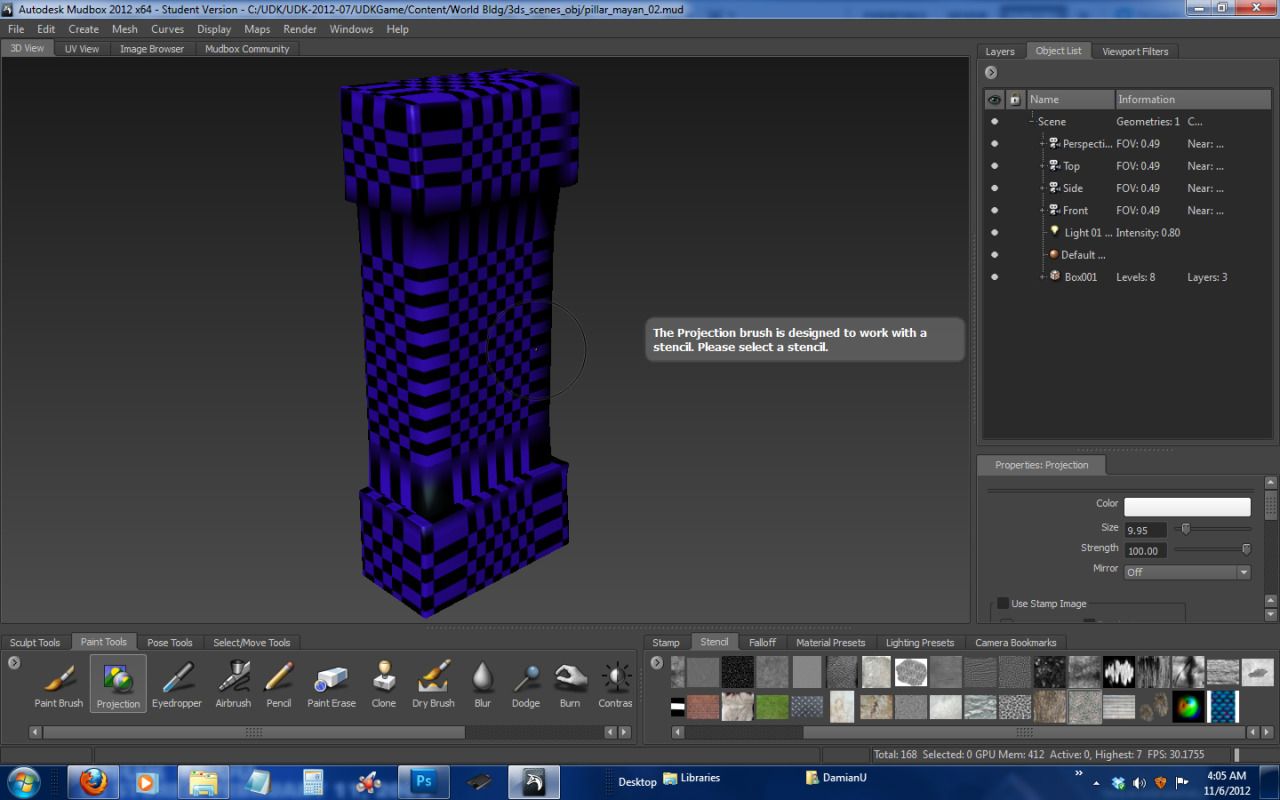
I've had many issues with the sculpting alone, but the painting is just not working. My UVW layout in Max is clean-relaxed, no overlaps/inverted faces etc. The checker map looks fabulous in Max but when I bring it over and paint in MB it's a no go. I'll let the pics tell the story below. I'm sure there have been other probs like this before by other users. Thanks in advance from a still novice 3d user.
low poly geo
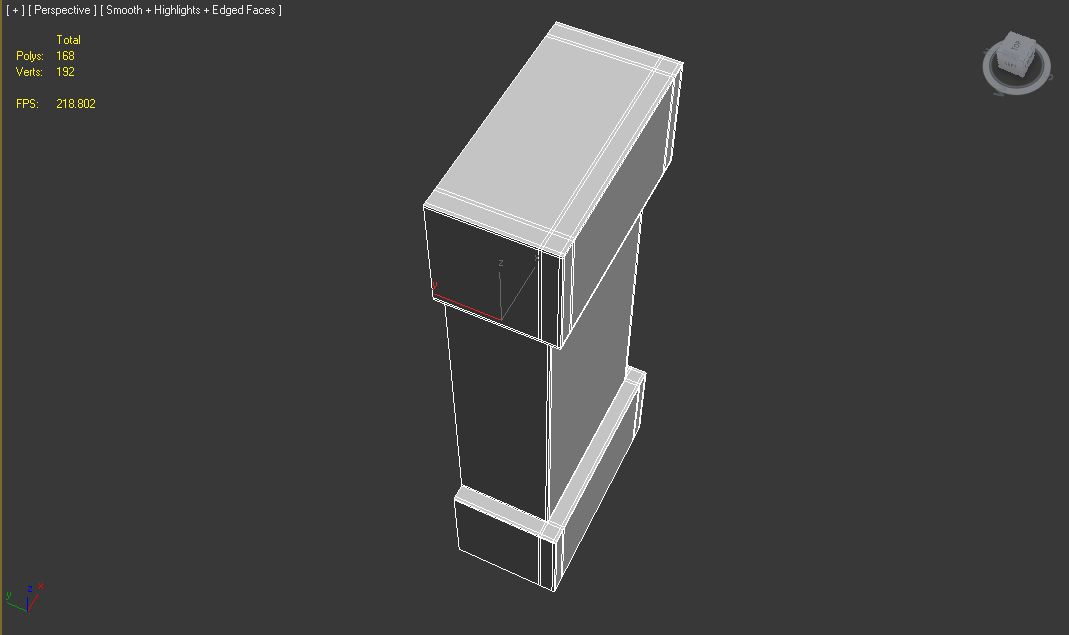
uvw layout in Max
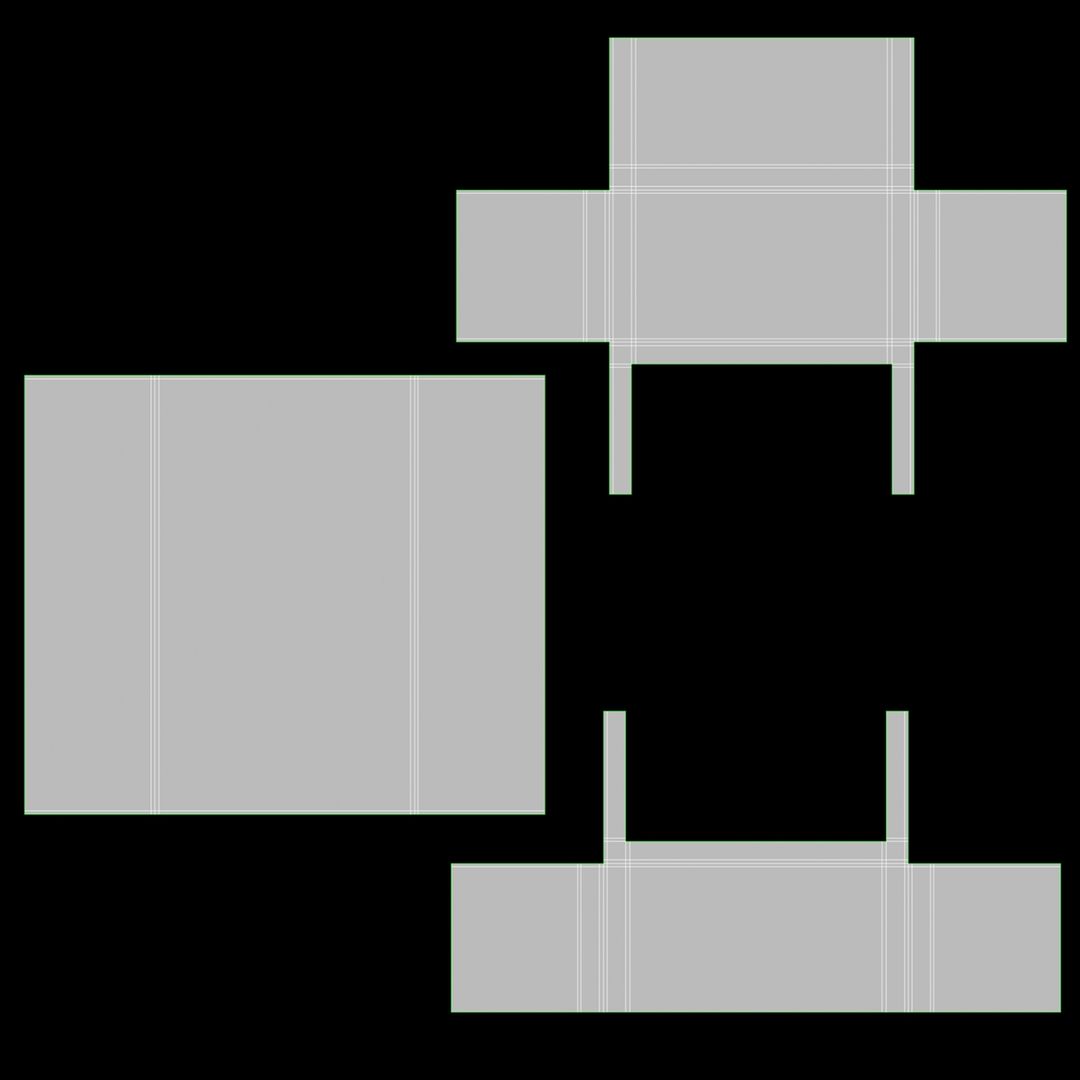
checker map test in Max
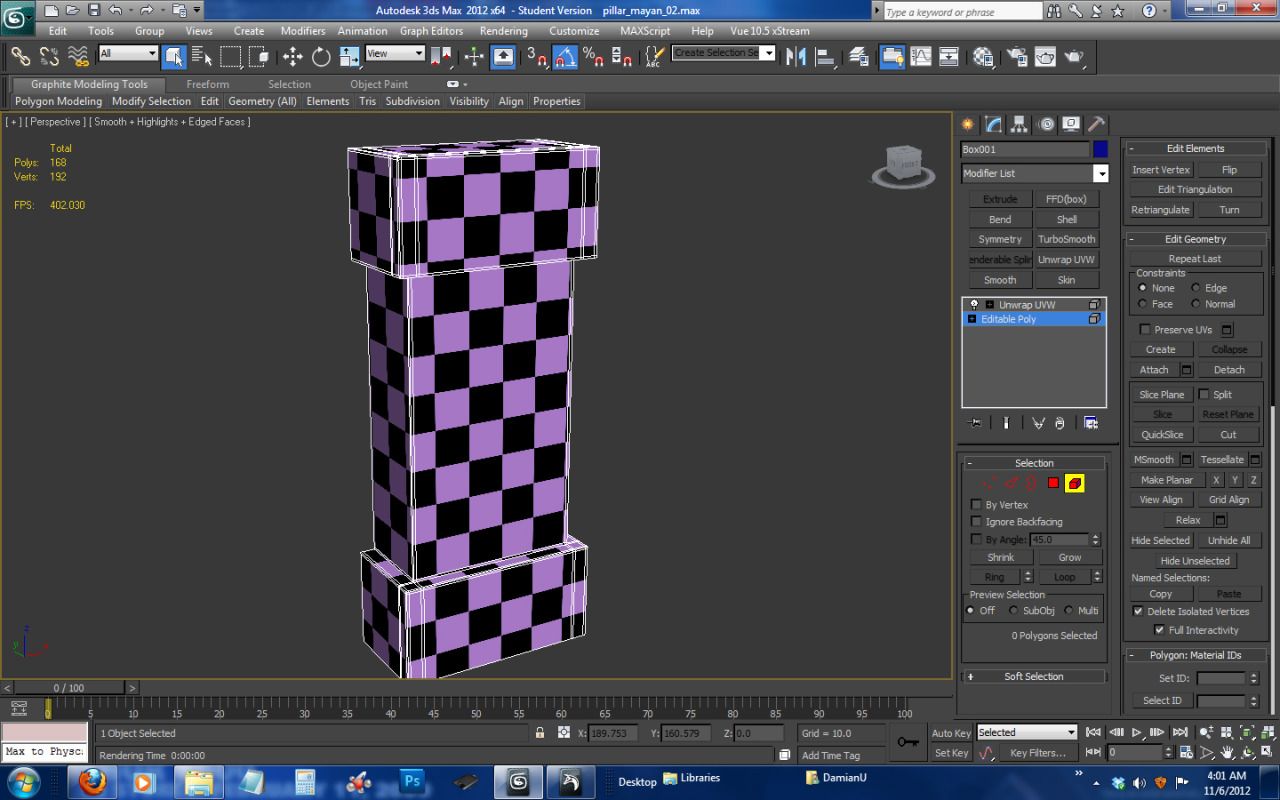
uvw's in MB
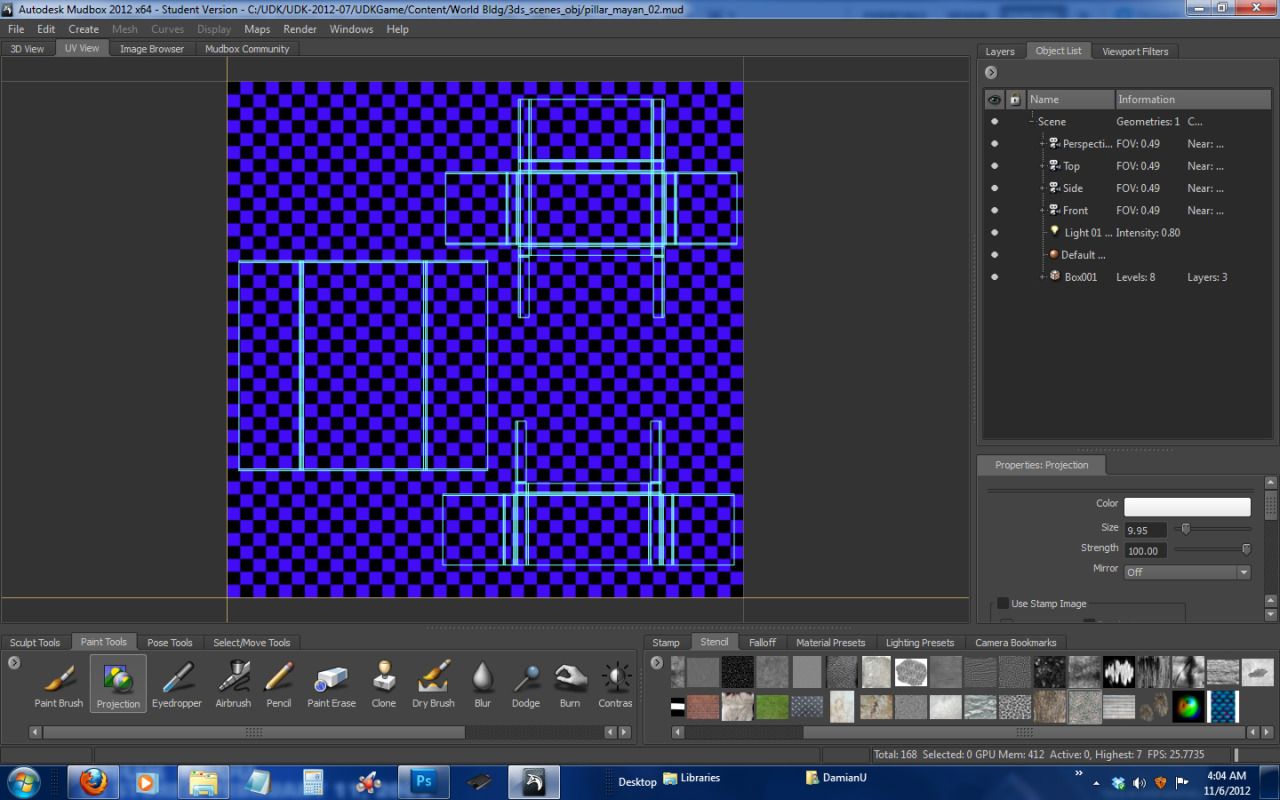
and the model in MB with same checker map
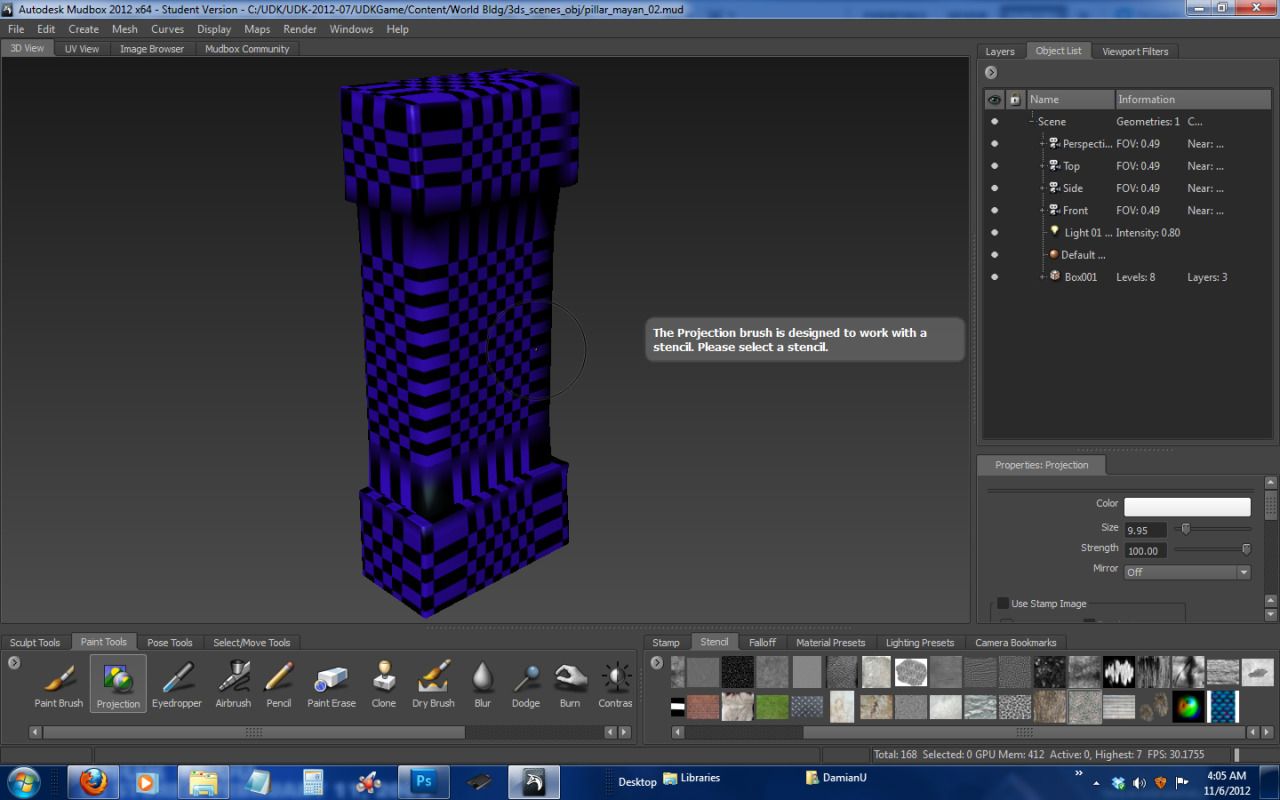
Replies
and you need some more edges to hold the faces in place...
As for your basemesh - you would definitely need some edge loops down the middle of your geometry, what you've got there is anything but evenly divided ;-)
To keep edges crisp without having to add support loops in Max, bring the model into mudbox, go to the subdivision options and uncheck "smooth positions". subdivide it two or three times, then go back to the options, re-check smooth positions, and subdivide some more.
You can also bring in smoothing groups, though that's version 2013 I think?
base model with default texture.
my own MB texture with some AO, Z-depth and such-not the best:\