The BRAWL² Tournament Challenge has been announced!
It starts May 12, and ends Oct 17. Let's see what you got!
https://polycount.com/discussion/237047/the-brawl²-tournament
It starts May 12, and ends Oct 17. Let's see what you got!
https://polycount.com/discussion/237047/the-brawl²-tournament
Xnormal Ambient Occlusion issues
Hey guys I am trying bake out my Ambient Occlusion for my pants with XNormal. This is the result I get with default settings.
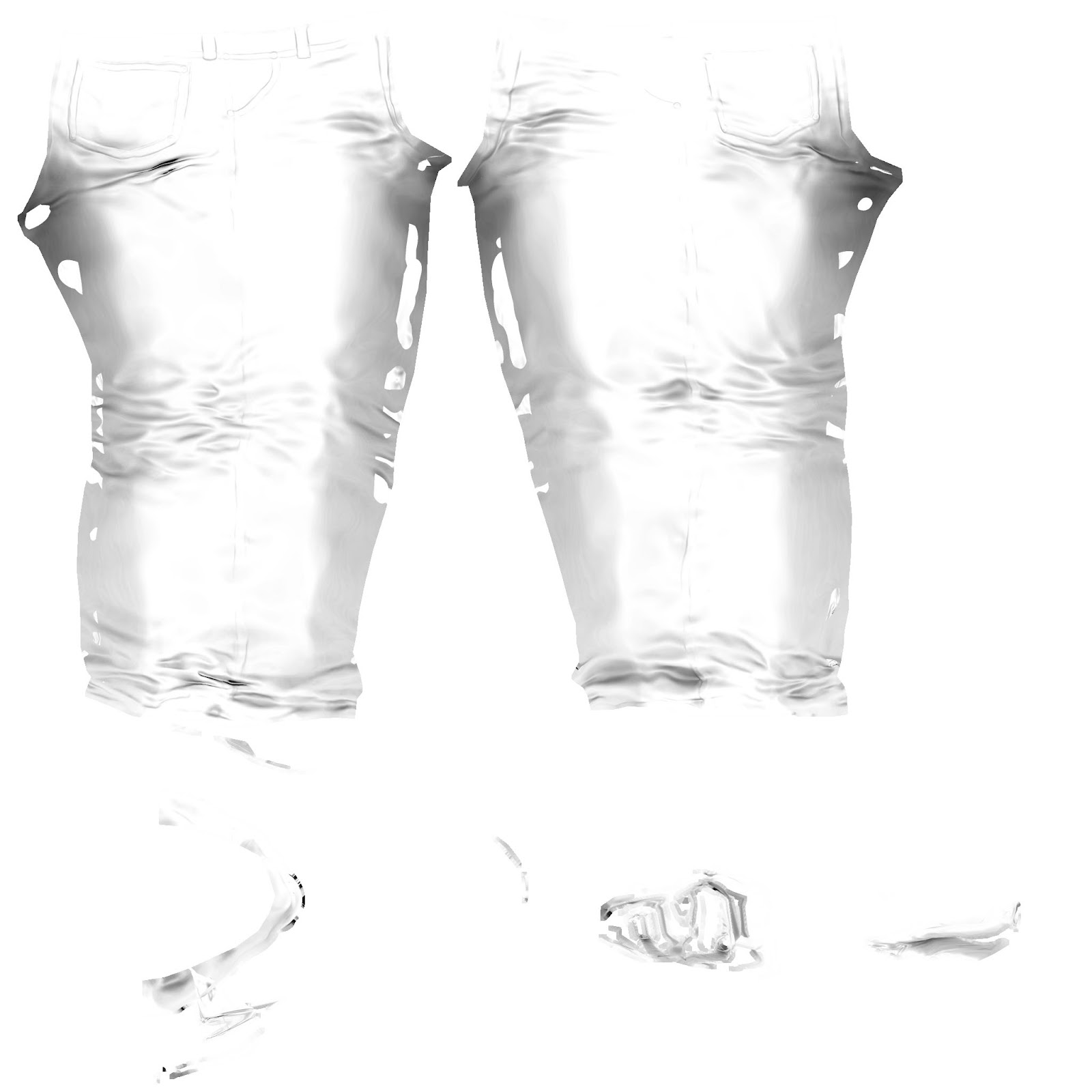
So I try the Ray distance calculator and change the max frontal ray distance and max rear ray distance. And here is what I get
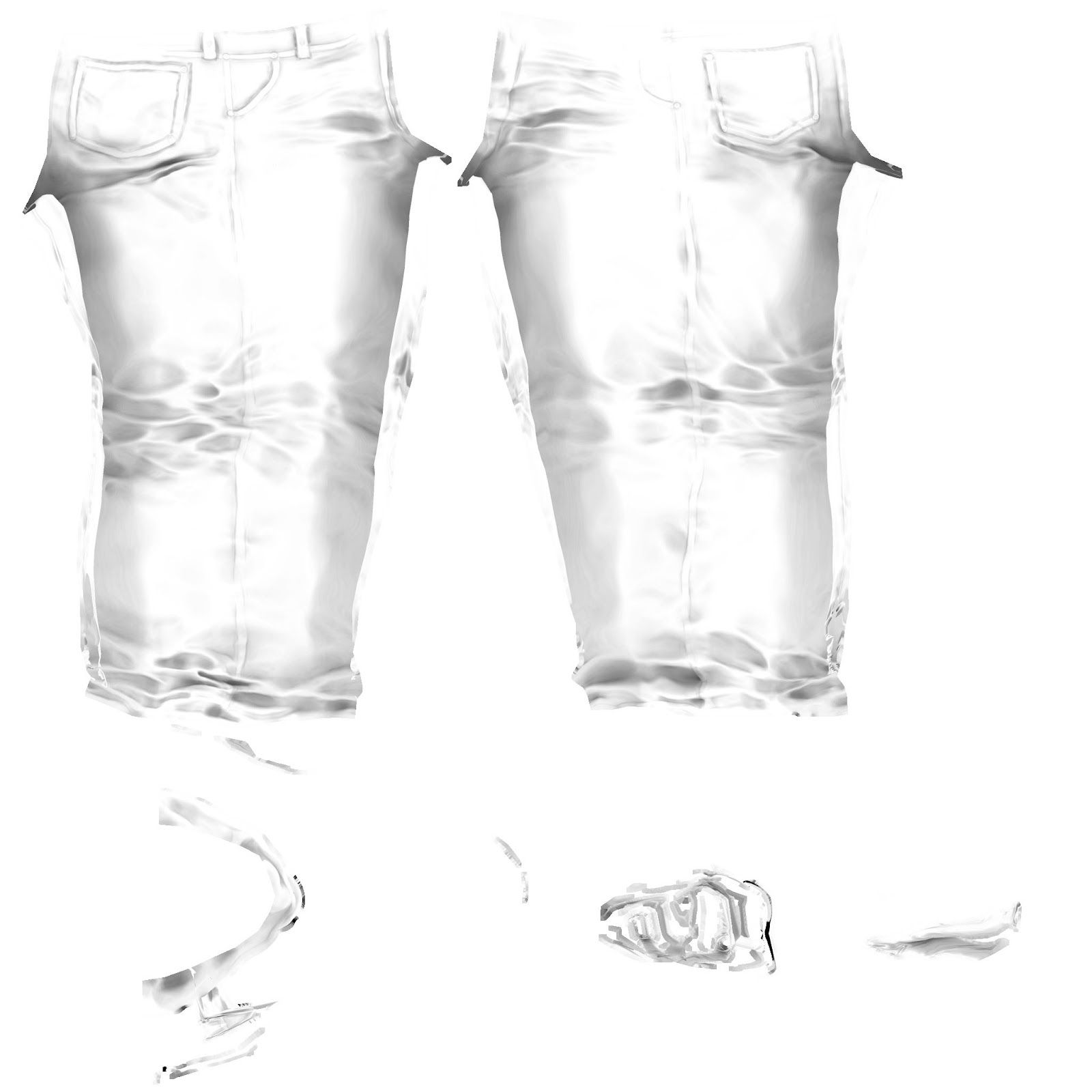
What can I do to make this more accurate?
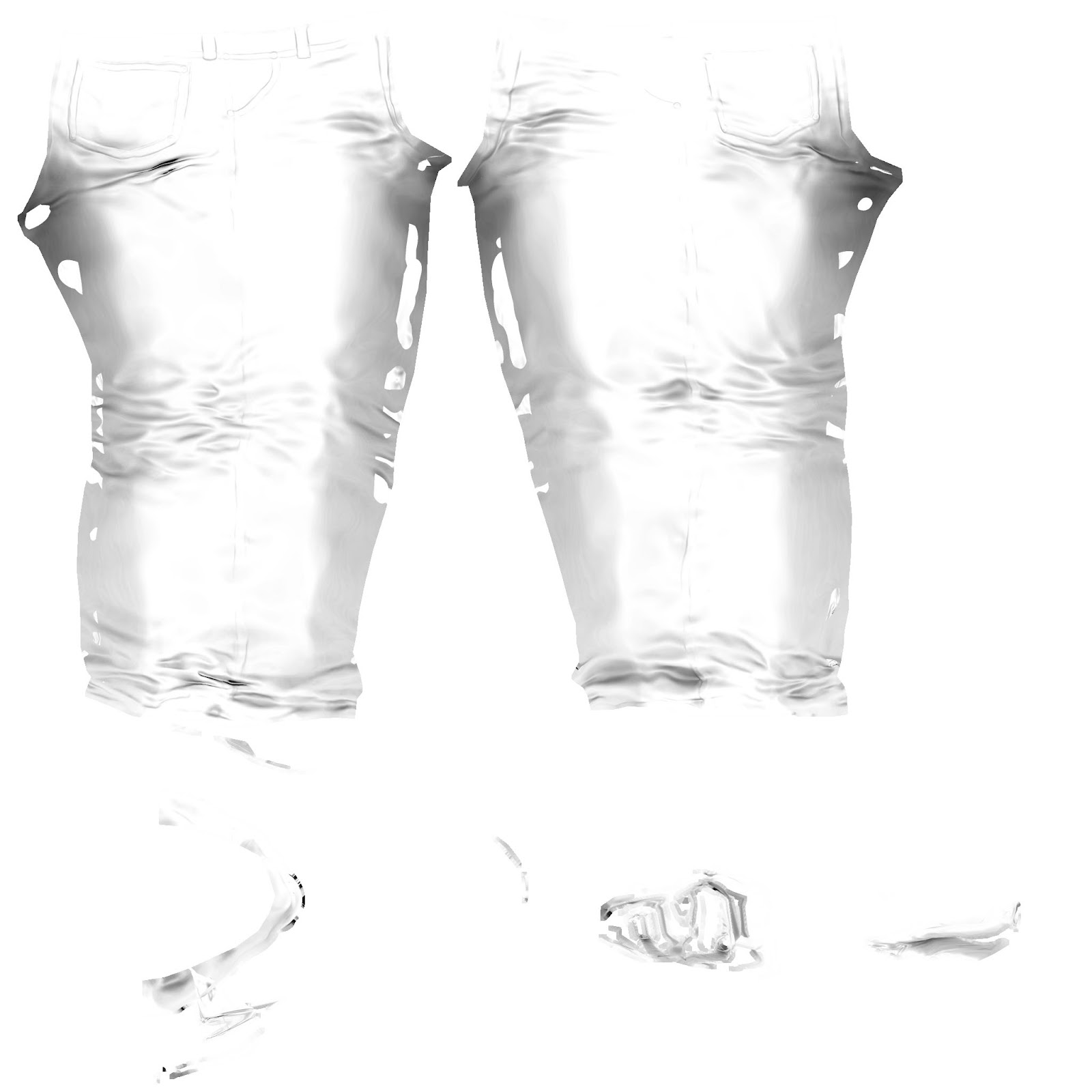
So I try the Ray distance calculator and change the max frontal ray distance and max rear ray distance. And here is what I get
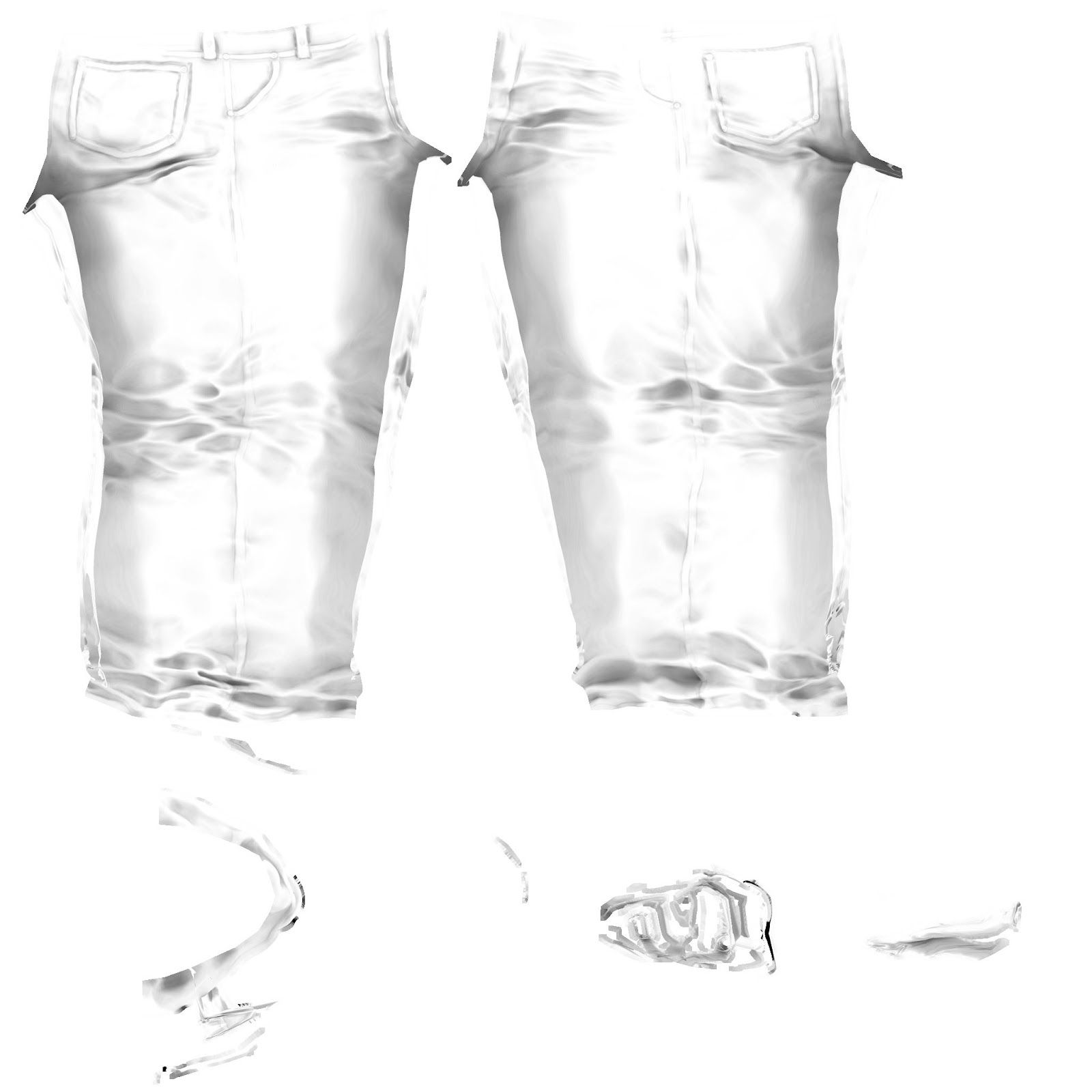
What can I do to make this more accurate?
Replies
[cage options are in low poly window]
Ray distance is just a manual cage system as far as I know, but a cage allows for more control.
Also, When baking AO, it wouldnt hurt to include a large shallow "bowl" beneath the character. Essentially blocking light from below.
Bake both the floor version and non floor version, and alter its opacity in photoshop for subtlety.
*skips away
Here is what it looks like Xnormal, as you can see I also but a large bowl underneath my character
Here is my result
Yea I don't know why this is happening, can someone please tell me what I am doing wrong?
You need to export the cage mesh from max as an .obj. Then in xnormal under Lowpoly option select import cage and attach the file.
Try baking in max to see what happens. Make sure the cage covers all of the mesh
Where is this push field so I can make my cage slightly bigger?
See also this very informative page about cages from Ben:
http://www.poopinmymouth.com/tutorial/normal_workflow.htm
A cage is just an extruded version of your LP mesh which is used to control the ray distance and direction.
In 3dsmax, you can easily create a cage with the Projection modifier, playing a bit with the Push number. Also, xN has a basic cage editor, just load the model without cage, enable the Show cage/Edit Cage option inside the 3dview, play a bit with the extrusion sliders and press the Save Meshes button when you're happy ).
The trick to create a good cage is to cover completely the HP mesh, to bevel enough the LP model and to know how/when to control the ray directions ( to avoid cylindrical wavey effects ).
I tried saving doing the cage thing and when I go to save mesh it says: "Do you want to auto assign your meshes to the Low Definition meshes? So I say no then it says my high poly is more than 32k verticies and that obv. files are designed not to deal with heavy files and it asks me if I want to skip through exportation so I say yes then it says meshes saved. So i load the the obv file to my Low Definition Meshes and this is what I get. I'm not sure If I did the whole cage thing properly
I'm surprised your results are as comprehensible as they are if this is how you've been trying to bake them.
OBV was the old xN's format kept for compatiliby or in case you need to output XML data.
Also, remember to check in the "Use cage" option in the LP slot, or cage will be ignored even if you setup it.
ok well I set up the cage like this
And I also checked the use cage in the low poly section and I got this
it's better but not perfect