The BRAWL² Tournament Challenge has been announced!
It starts May 12, and ends Oct 17. Let's see what you got!
https://polycount.com/discussion/237047/the-brawl²-tournament
It starts May 12, and ends Oct 17. Let's see what you got!
https://polycount.com/discussion/237047/the-brawl²-tournament
[WIP] Environment: Saint
Hi guys,
I came across some environment art on cghub and wanted to have a crack at it in UDK, I did create an environment based off it but it didn't turn out very well so I've completely re worked it and followed the concept more closely. The concept is called Saint by Yang Liang:

The blocks which the first monument sits on is a place holder at the moment and I plan to rework the pillars and have 2/3 varieties.
This is what I have so far:


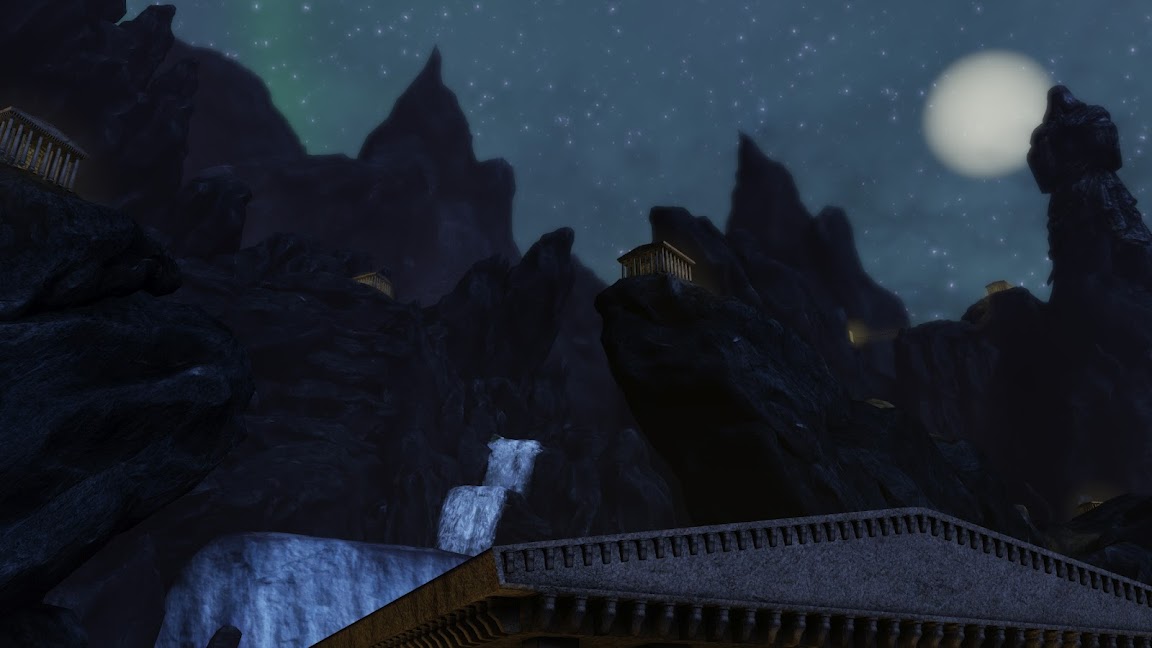
THINGS TO DO:
-Tweak FOV (see more detail in the distant mountains)
-Rework Pillar Mesh
-Create stone block mesh for monument base
-Add particle effects to water
-Tweak material on statue
-Add point lights to add contrast
Thanks in advance!
I came across some environment art on cghub and wanted to have a crack at it in UDK, I did create an environment based off it but it didn't turn out very well so I've completely re worked it and followed the concept more closely. The concept is called Saint by Yang Liang:

The blocks which the first monument sits on is a place holder at the moment and I plan to rework the pillars and have 2/3 varieties.
This is what I have so far:


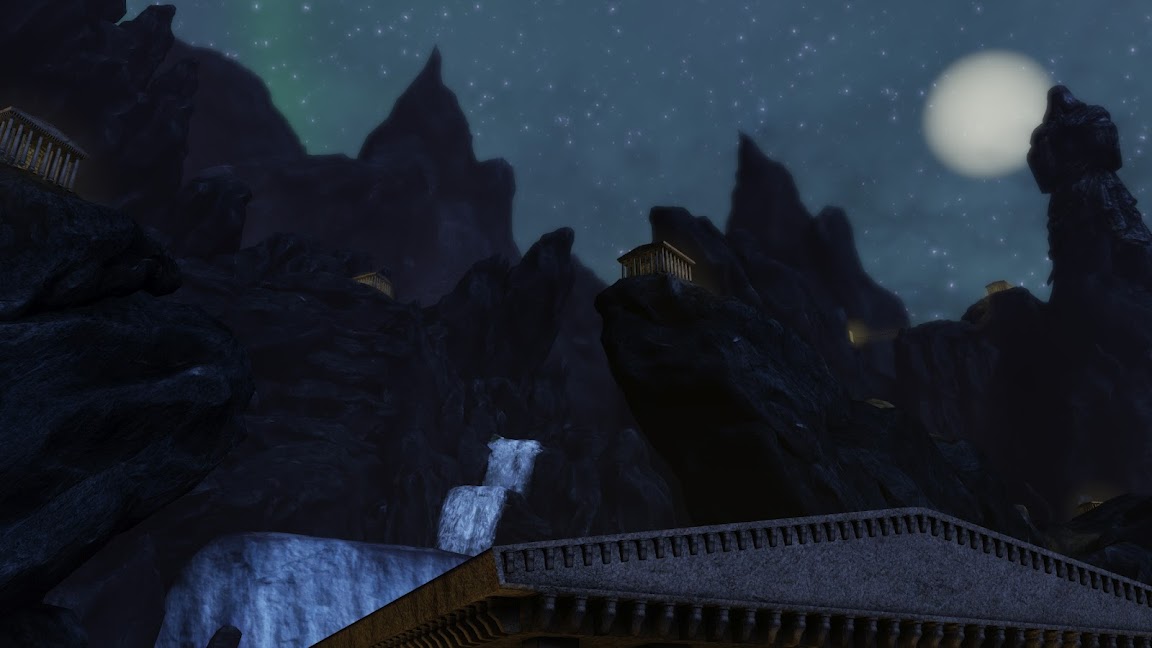
THINGS TO DO:
-Tweak FOV (see more detail in the distant mountains)
-Rework Pillar Mesh
-Create stone block mesh for monument base
-Add particle effects to water
-Tweak material on statue
-Add point lights to add contrast
Thanks in advance!
Replies
This is where i'm at now guys any feedback would be great.
Right now, your environment is really lacking the contrast that makes the concept look so cool. The thing that immediately sticks out to me is dark your mountains are compared to the ref. Also..the concept has really cool, jagged forms but your rocks are much simpler and "lumpier." They definitely don't have as much interest. I think you could put fog in between the parts of the mountains like the ref too, that would be a nice touch.
I think it would be cool if you can push the FOV to match the concept. Part of what makes it look so cool is how the mountains kinda surround the sky and frame the whole composition..which your missing.
-The textures you have on your structures are really noisy and contrasty, if you look at the high res version of the concept you can see that the stone in the stairs is quite smooth and more glossy.
-Compared to the ref, your skydome is darker
-Definitely use some fog planes between the peaks
-I don't know how this will work out but you could light up the mountains manually, by placing omni lights around if other options fail.
-If you haven't already, use some post process effects that might help with nailing the lighting
Good luck!
I still doubt that you can illuminate the mountains with just 1 primary light source.
But anyways the rocks themselves read better now. Keep at it
currently i have a dominant light as the main light source, then 4 other dom lights for the sky colour, then i have spot and point lights of parts of the mountain range. i'll play with the direction of the main light and maybe change the colours of the spot and point lights. oh and i'll fix the sky as well!
thanks again!
im going to make some adjustments to the monuments add some glow around them etc.
as soon as thats done i'll make some adjustments using colour grading then bake production lighting.
-The first thing that i noticed was that glow coming from the buildings, its too well defined, too round and uniform.
-The stairs in my opinion are too bloby compared to the ref image.
-The statue would benefit from some rim lighting, specially because the moon is positioned behind it, and perhaps all the objects would go well with a Fresnel set up in the shaders.
Good luck and keep updating
if i didn't guess wrong, the concept is based on a quite old(maybe not that "old", about 15 years ago) Japanese cartoon called Saint Seiya. Then the statue should be Athena...and there are 12 buildings representing 12 astrology.
but anyway, nice progress~keep on going
@lily thanks for the info, i never knew that! just done a quick wikipedia.
anyway this is the latest shot, pretty annoying having 2 monitors sometimes, it looks a lot 'colder' on one compared to the other!
anyone got any suggestions from here? im thinking of brightening up the shadowed areas again and mess with the fog volumes, there's a big lump of fog on the right that im not happy with.
I always notice stuff after i've posted it on here!
- I'd say as well that the blobby, contrasty bricks do not fit the concept. Especially for the stairs.
- the sides of the stairs as well as stairway itself would benefit from being a bit broader, making it more epic
- the scene gets too shiny and bright for a night scene. At the moment, it almost looks like daytime to me
this is what i have now any further tweaks that need to be made can be done using and LUT strip.
Love the sky and rocks especially.