Creating normals with multiple objects
I am creating a low poly asset, currently working on high poly for normals. I knew that this screw on the side would be very time consuming to add within the main model itself so I created it separate. Only after I made it I realized my surface wasn't flat beneath... if I'm not mistaken it will appear as a separate object. Not only was this a problem alone but I noticed that if I put it in position the depth actually goes into the model.
I'm not entirely sure what would be the best way to approach this.
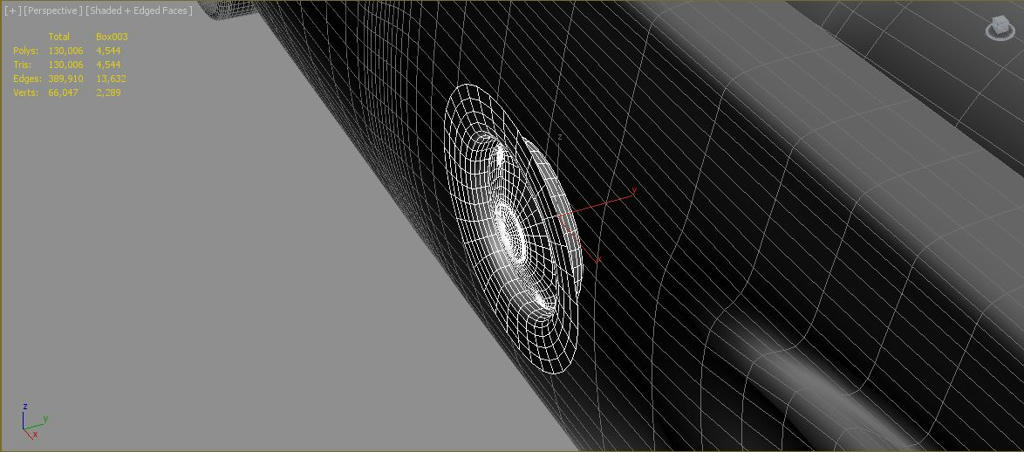
I'm not entirely sure what would be the best way to approach this.
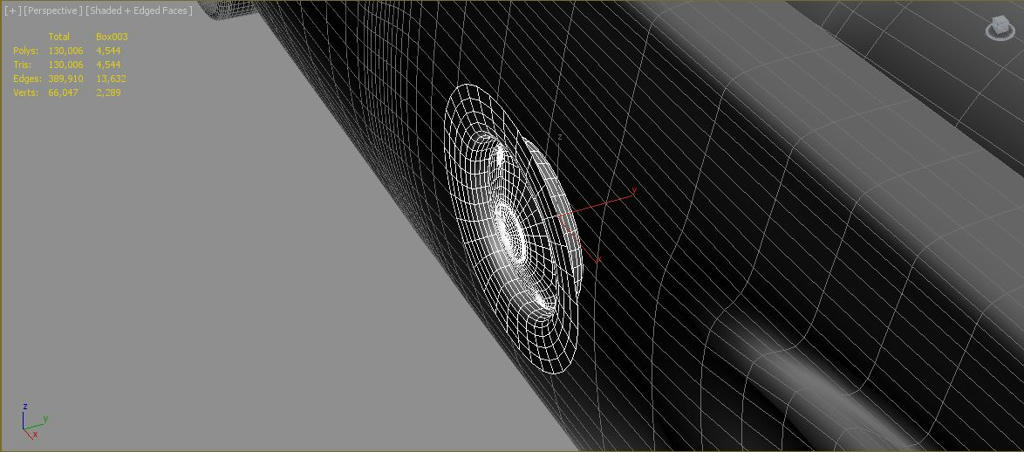
Replies
Noob question probably. How do i do this when i bake my stuff in xnormal (modelled in 3dsmax)?
Both methods take longer, with no significant benefit.
You simply need to make sure the outer edge of the the floater matches the shape of the object below it. This is usually pretty quick to do even by hand.
Learning how to do little tricks like this will save a loooottttt of time.
If you've got a hard edge or a soft edge there, both methods rely on the low being "clean" to avoid skewing etc. Removing the little lip isn't going to make it bake any better if you're getting skewed errors with the top style.
Unless I misunderstood your post or something.
But yeah, I could write a few page on projection errors, skewing, floaters etc, things like making your floaters too deep or floating them too high off the mesh. Thats a whole other bag of worms.
Also, wtf go to bed.
Hmm, still not sure I really understand, maybe post an image?
I do the little lip on just about all of my floaters and I can't say I've ever really had an issue with it. Even if the surface isn't 100% accurate it usually isn't noticeable(but I'm anal about lining that shit up), even still in actual use a very light seam from the angle being off is IMO better than a clear seam around the object when you don't use a lip... Though AA helps with that I guess.
I suppose if you have a lot of floaters to place along a complicated curved surface, its a lot quicker to do the hard edge floater thing than tweak the lip on a bunch individually, though I usually only run into a couple of those sort of floaters per asset.
Thanks!