District 9 inspired gun
Hey guys, working on a District 9 gun. Original concept is by Tim Jester:

I will be doing basically all the details in NDO2. Just installed that program and it rocks
So here's what I got so far. Last time I tried making a gun, people were advising me about having softer edges. So I tried to keep that in mind when doing the edge loops.
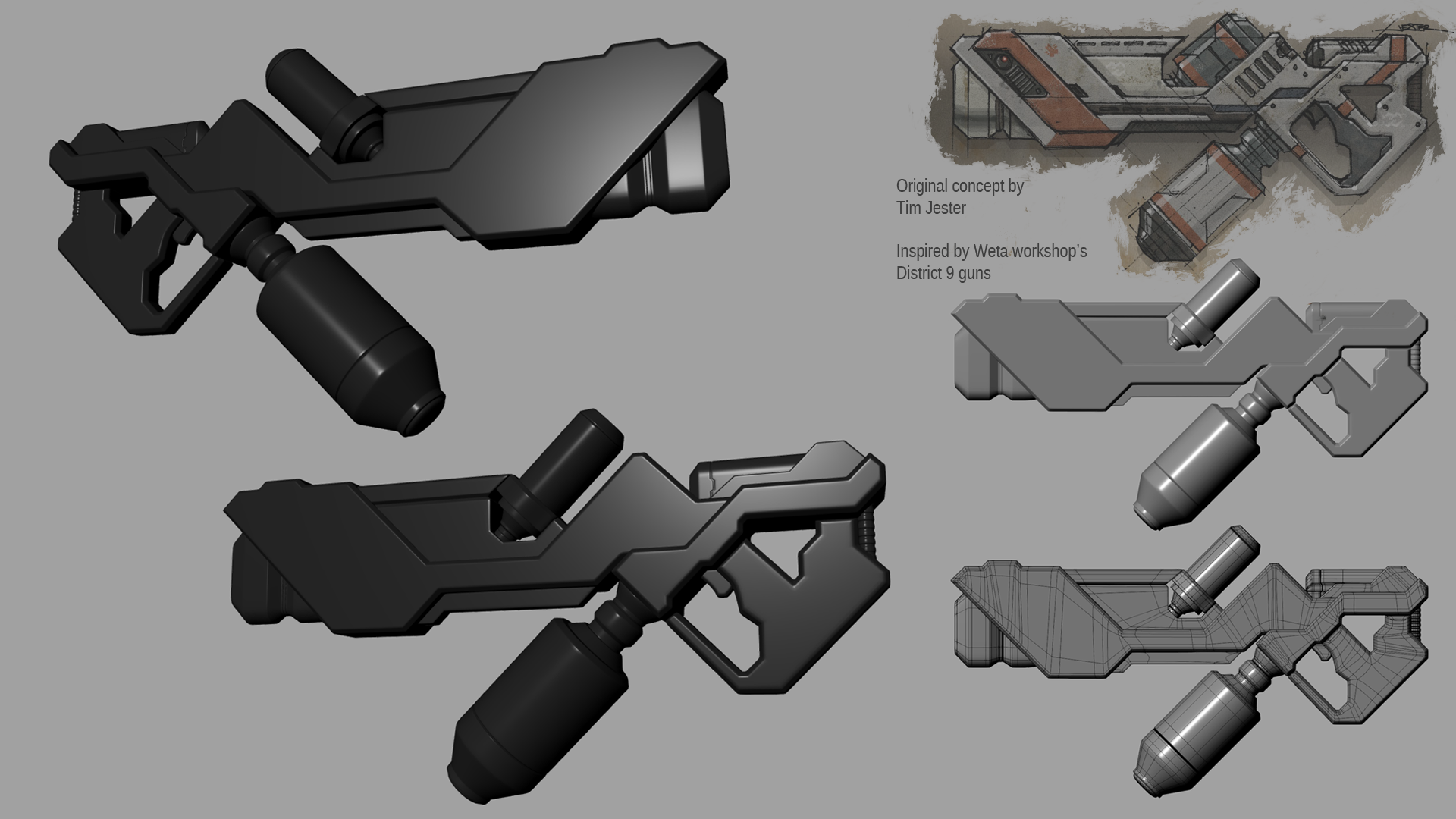
Next step will be low poly and uv's...
Also, trying to finish this super fast because our course ends in 8 days (oh jesus.) and it needs to be done for my reel.
EDIT
Finished my lowpoly yesterday. Here it is with normals baked on
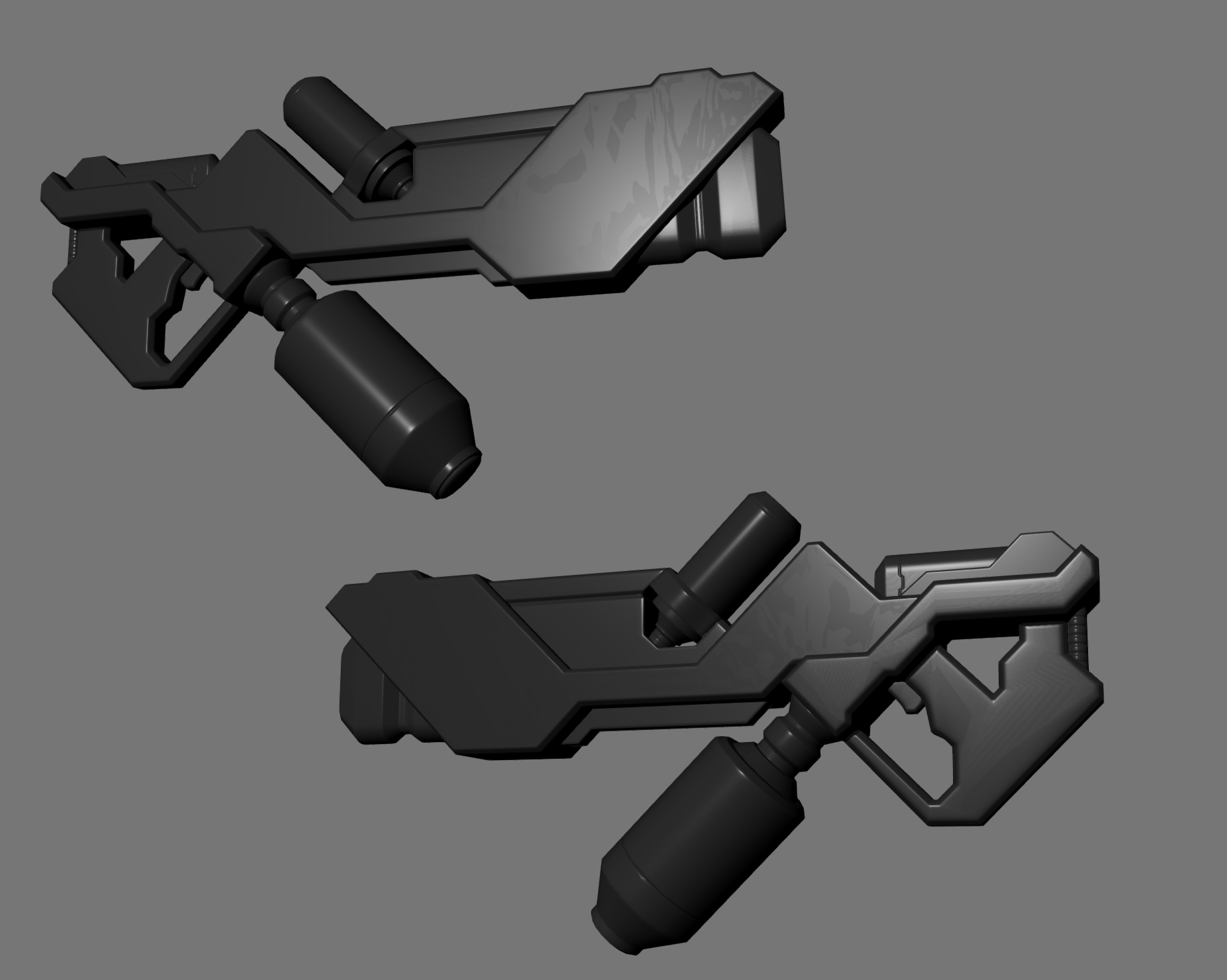
And wireframe
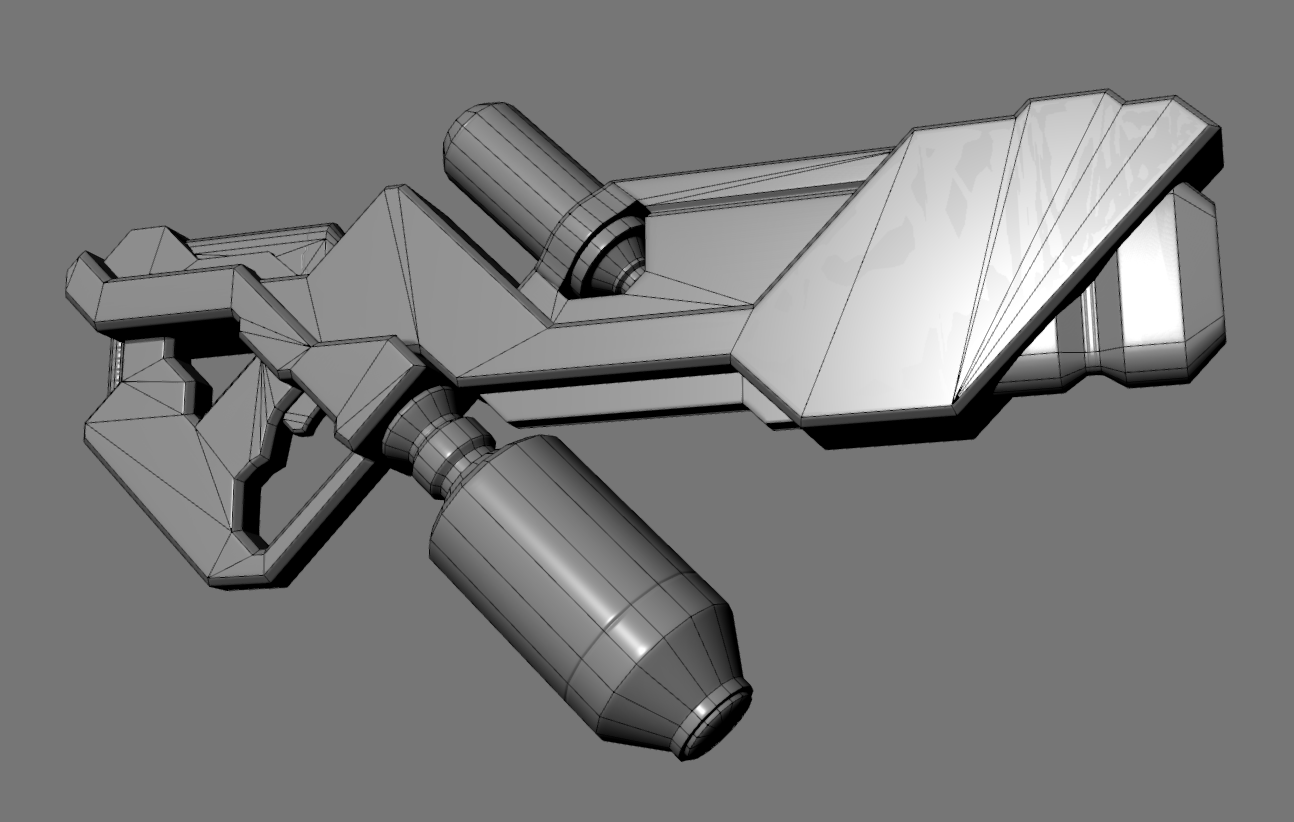
Just need to fix up some weird surface normal things and then I can start with ndo2. I shall bump when the final normal map is complete

I will be doing basically all the details in NDO2. Just installed that program and it rocks
So here's what I got so far. Last time I tried making a gun, people were advising me about having softer edges. So I tried to keep that in mind when doing the edge loops.
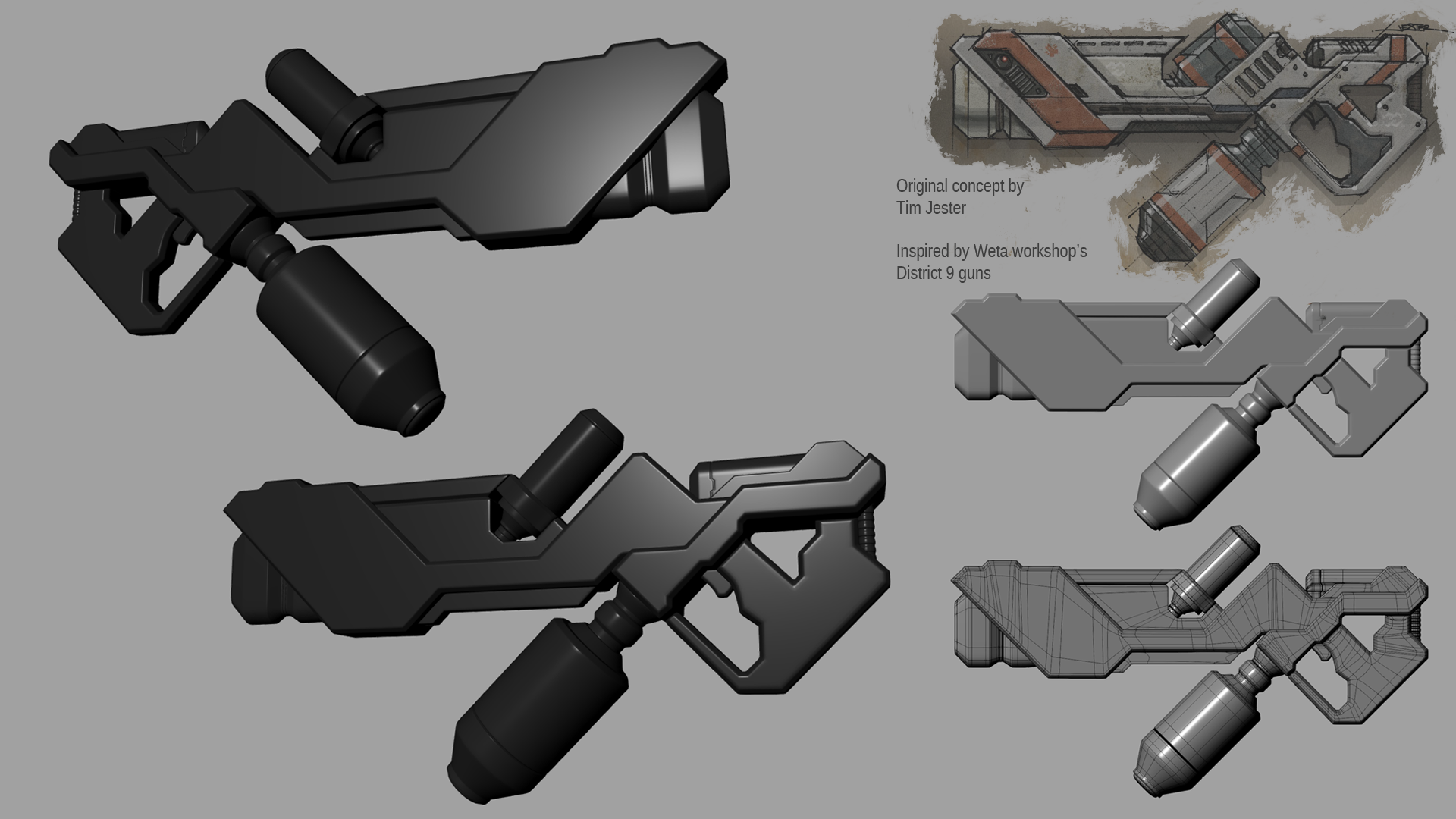
Next step will be low poly and uv's...
Also, trying to finish this super fast because our course ends in 8 days (oh jesus.) and it needs to be done for my reel.
EDIT
Finished my lowpoly yesterday. Here it is with normals baked on
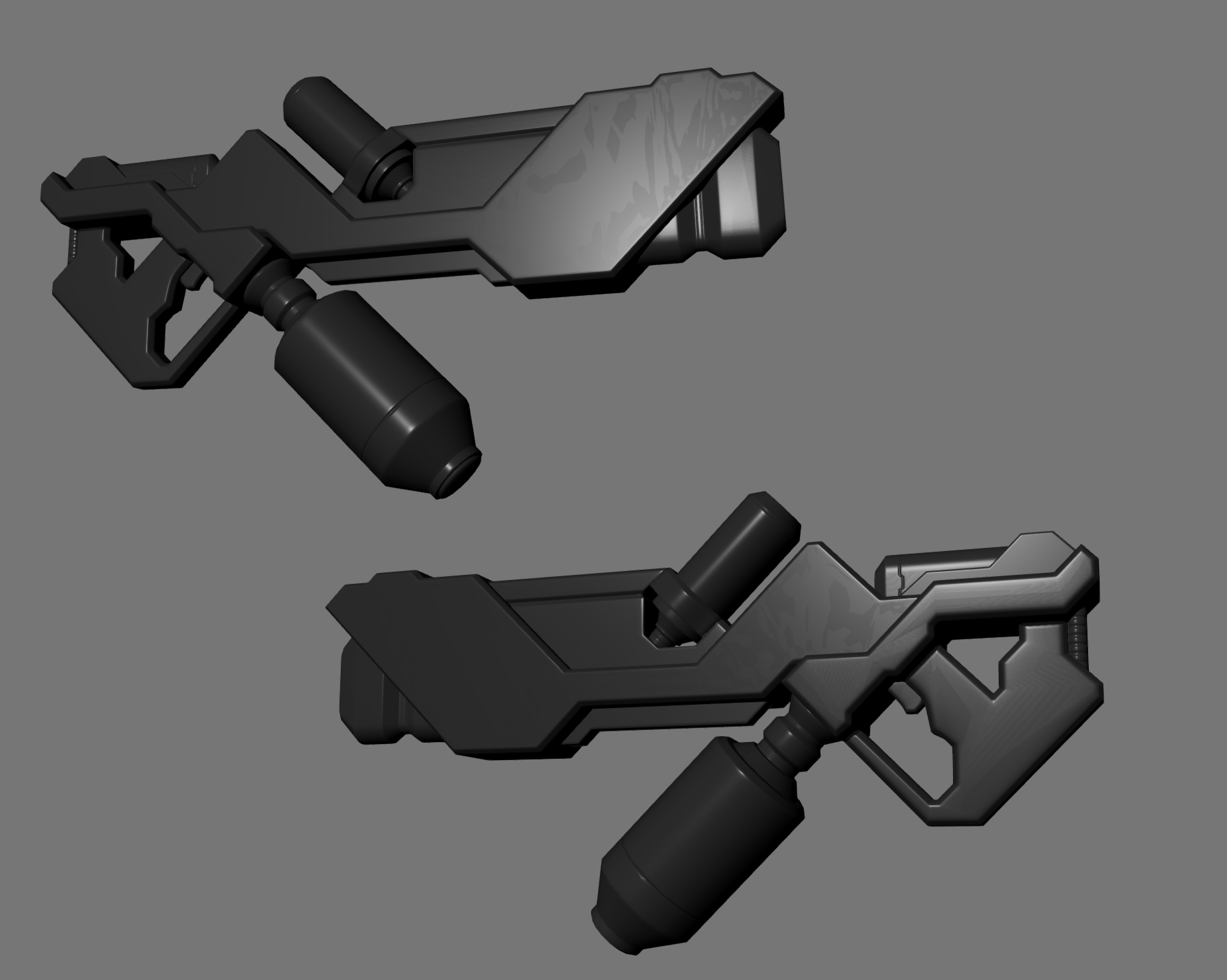
And wireframe
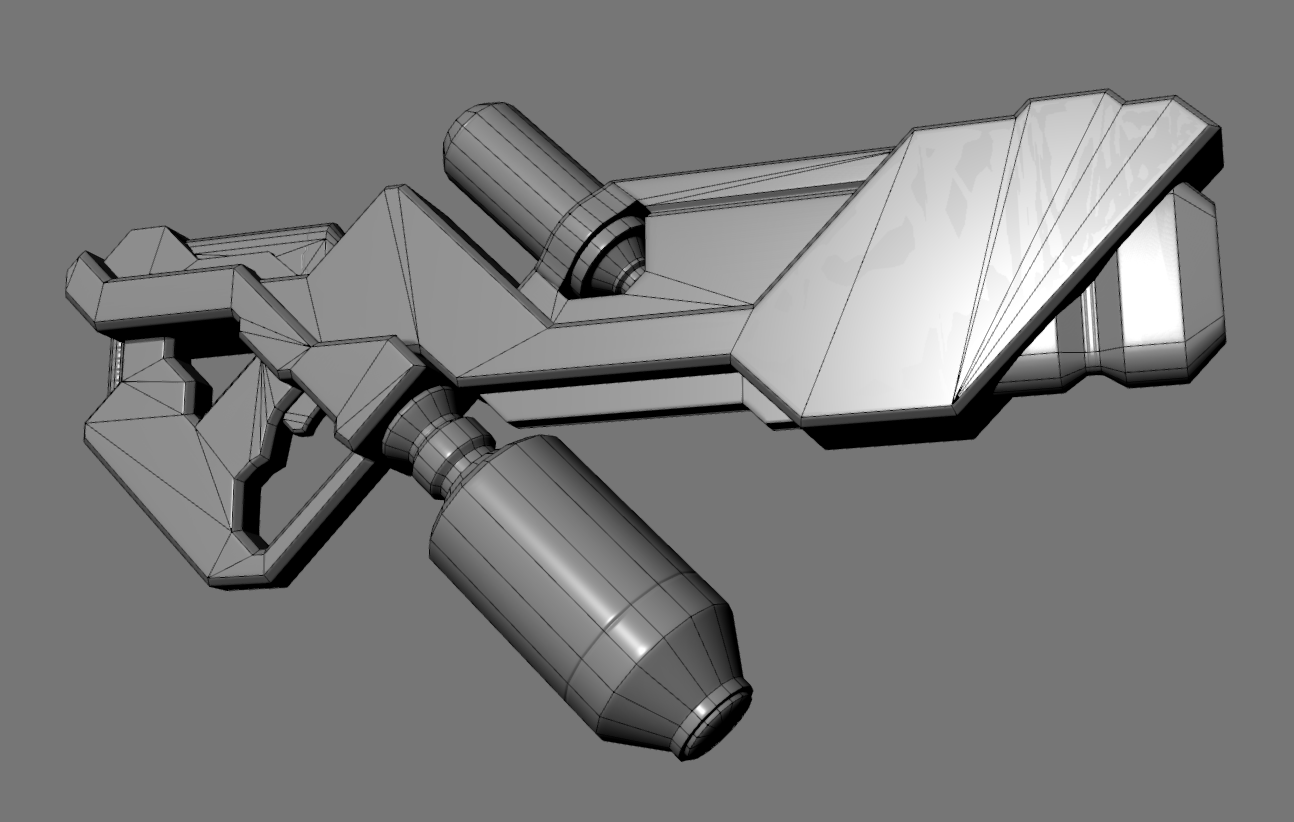
Just need to fix up some weird surface normal things and then I can start with ndo2. I shall bump when the final normal map is complete
Replies
Any help would be great...
Polycount is 1766.
On to the diffuse and spec!
Here's what I did since last post...time to call it a day. Hopefully the textures will be done by tomorrow night
critiques welcome
Example the scratches everywhere, the rust stain on the panel at the top and the noise-ish effect on some parts.
The first thing I do when it comes to a 'used' look is think how it would be used, thrown around and how old it is. So for this, the first thing would be that the parts that stick out the most would get the most damage (the top and bottom cylinders and the front).
Then middle details like edge wear and dents, then final detail like 'do the cylinders leak?', 'what would prolonged use of the gun cause?' etc..
Just some suggestions to help out.
But looking good so far!
Now onto the metal bits...
http://ichii3d.com/random/polycount_district9_feedback.jpg
Here's how the gun is looking so far. Just need to do the tip and handle and detail bits as mentioned above and I'll be done
Painted metal is typically on or off, it doesn't absorb that much dirt and noise and much of the dirt is on the surface. Like if you was to wash a dirty or old bike. I'm pretty sure apart from the areas of paint decay it would shine as good as new.
This is a little crude example, but its literally a 10second way to make paint look like... paint...
This is what I've been using so far for a texturing guideline:
Anywho, here's a 7am update:
And here are my flats.
If I were to re-do this, I would make both sides symmetrical...
Hope it's better
Actually just one more point. I think it would have been cool to throw on a small LCD display. I think it always adds a nice futuristic feel and look to it
Using a reference image you like you could try to 'copy' (using the term loosely) the style of paint in a very contained area. Once you feel you have nailed it, then propagate that technique over the whole surface. Always focus on getting a small section looking right, if you was to redo the whole texture every time you discovered something new you would waste a lot of time and drain yourself out with repeating yourself.
Also try to be more subtle with your scuffs, I personally would do a generic pass over the whole object to a level I felt was easy on the eye or down the direction I wanted. Then I would go in and do more unique areas, using these small details to compliment the composition of the weapon while adding that sense of depth and realism. But the key to all this is subtlety. I personally feel your hand got a little carried away with your scratches.
The dirt on the weapons I have seen also isn't your typical mud or dirt. A lot of it seems to be organic matter. There is a few organic/metal combinations in the books. There is also some in the film. I'm assuming this is where the influence comes from...
I'm rambling a little, but anyway. You seem to be a fan of District 9 and would highly recommend this book.
[ame="https://www.amazon.co.uk/The-Art-District-Daniel-Falconer/dp/1869509021/ref=sr_1_1?ie=UTF8&qid=1345301315&sr=8-1"]The Art of District 9: Amazon.co.uk: Daniel Falconer: Books[/ame]
Its probably one of my favourite books in my collection, you very much get a sense of the development process they went through and how the film style became what it is. Absolutely amazing!
EDIT: I just realised Amazon says 1-2months wait... ouch.... buy it directly from WETA. I think they still come signed if you get it directly from WETA also.
http://www.wetanz.com/the-art-of-district-9-weta-workshop-2/
And my teacher has that book but it's good you reminded me about it. I've been meaning to pick that up. I love the prawn early concepts!
Anddd I won't have time really to make this look much better. 6 days till demo reel is due and I still have a ton of rendering and comp to go
EDIT: Turns out you're a real person. Thanks for the comment and sorry bout the report!
PS: You should get an avatar