The BRAWL² Tournament Challenge has been announced!
It starts May 12, and ends Oct 17. Let's see what you got!
https://polycount.com/discussion/237047/the-brawl²-tournament
It starts May 12, and ends Oct 17. Let's see what you got!
https://polycount.com/discussion/237047/the-brawl²-tournament
PolyUnwrapper 2.0 Released
Hi guys,
Inspired by the great plugin UnwrapTools, and lately by TexTools, a while ago I started to work on my own tools, mainly to support multiple objects and to have a few features I needed.
After a while, I realized that someone could perhaps find these tools useful, so I decided to create a more professional plugin so it could be used by other artists too.
Around a month ago I released the first version of PolyUnwrapper on ScripSpot, and today I am releasing the version 2.0, which has many improvements and new features over the initial release.
More tools are planned to be included in the future, but it takes time to make them stable and ready to be released.
I hope you find it useful.
http://www.polytools3d.com/polyunwrapper/
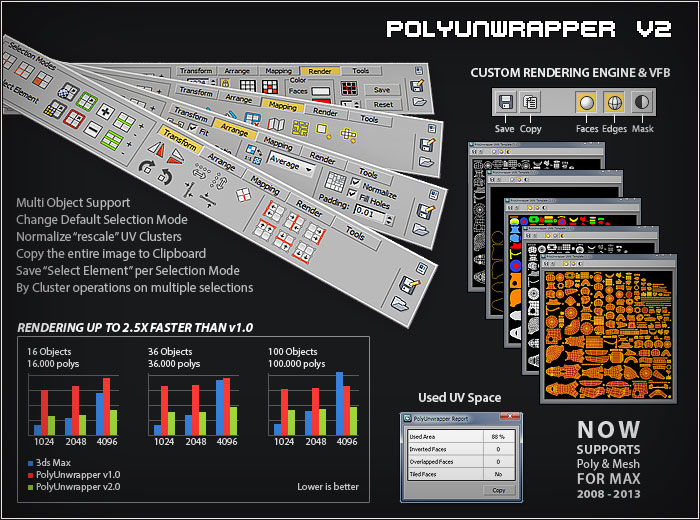
Inspired by the great plugin UnwrapTools, and lately by TexTools, a while ago I started to work on my own tools, mainly to support multiple objects and to have a few features I needed.
After a while, I realized that someone could perhaps find these tools useful, so I decided to create a more professional plugin so it could be used by other artists too.
Around a month ago I released the first version of PolyUnwrapper on ScripSpot, and today I am releasing the version 2.0, which has many improvements and new features over the initial release.
More tools are planned to be included in the future, but it takes time to make them stable and ready to be released.
I hope you find it useful.
http://www.polytools3d.com/polyunwrapper/
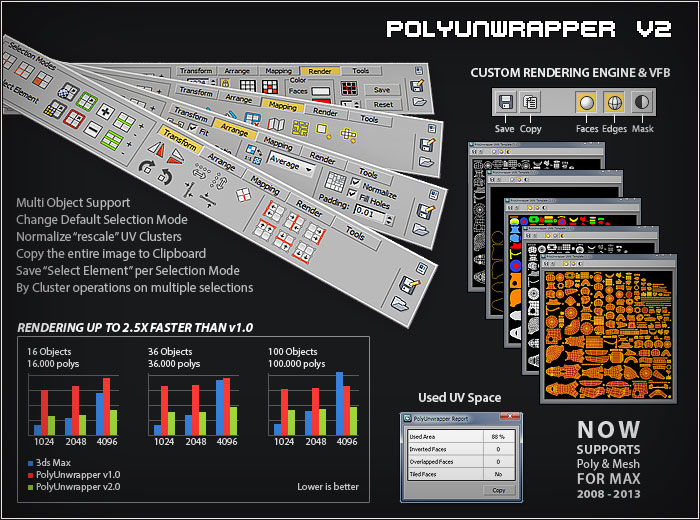

Replies
Anyway thanks, I'll give it a go for sure.
I think lower is better is the right thing.
Polyunwrapper seems to be slower on less objects and low resolutions but is way more faster then 3dsmax standard or version 1.0 at higher resolution with many objects;)
Hi Ace-Angel,
Currently there are no tools to automatically break the UV Clusters based on the model Smoothing Groups, or assign Smoothing Groups to the model based on the UV Clusters. But I have plans to include them in upcoming releases.
What you could do, for now, is to select 1 face, Expand by Smooth Group and hit Ctrl+B which would break those Clusters, but I know it might be a bit tedious in many cases.
In Max 2012 a Flatten by Smooth Group was implemented, but sometimes it doesnt do a good work.
Hi [MM],
Might the graphic be a Little confusing?
What the bars actually represents, are the time it takes to render a 1024, 2048 and 4096 UV template including faces and edges, so the lower the time, the better.
For small resolutions, Max is pretty fast, but for larger resolutions Polyunwrapper does a decent job, considering that there is no low level (fast) access to the UV information, so most of the time it taken by processing the geometry.
Another minor detail is that, as far as I could test, PolyUnwrapper creates almost an exact representation of the vertices positions, while Max render is a little bit offset.
Actually, what I wanted to emphasize, was the improvement in v2.0 over v1.0, but it was good to bring Max times to the comparison too, as many textures these days are rendered at least at 4096.
If you only need the wire information, then I couldnt find a way (yet) to beat Max.
Actually I think it is a bit.
Max wins in 66% so people just as I did might get a wrong impression.
Of course I get that at 4k PolyUnwrapper is much faster than max.
Also tnx for sharing this for free with the community
PolyTools3D: you should look into MZP installers (zip archive with maxscript alike installation script instructions. I used it in TexTools - have a look at the setup files. It will make the experience with people new to scripts or plugins easier.
It would be nice if you credit TexTools on your website, after all I can see that you referenced a lot of featured from it. A link will do, thx
64bit
32bit
can't make it work in booth versions. Maybe you used some libraries that are not available in 2010?
Hi renderhjs,
Thank you for your comments.
An .MZP installer will eventually see the light in upcoming versions, although installing PolyUnwrapper is as simple as copying one folder inside you Max Plugins folder, and to uninstall it you just delete that folder.
One of the advantages of the .MZP I see in this case would be to automatically fire up the MaxScripts plugin at the end of the install process, which may help beginners locate the plugin. But the process is not as "painful" as installing a macrosript.
It's a good time to thank you for the massive work you have done with TextTools. I basically developed a custom implementation of three of the TexTools' functions I found most useful, Crop, Normalize and Align by Edge. I guess Autodesk just realized the same thing for Max 2012, although they left out the Crop one, which is quite handy.
By the way, you are right man; I totally forgot to thank, on the website, the great work Chuggnut and you have done with your unwrapping tools. I apologize if you felt I tried to discredit you or rip off your work, it was by no means my intention. Now it is fixed!
Sincerely,
Jorge
The program looks easy to use (well treated icons [consistent, clean, readable], clean ui,...) so why not add the same experience to the installation as its the first barrier people might actually have with your tool.
Also having the documentation on your website as opposed to a zip archive makes it a lot easier to read up the tools. Maybe eventually you can port it to a html page?
Love the UI icons
Have you tried version 1.0.1?
http://polytools3d.com/downloads/polyunwrapper_1.0.1.zip
I have uploaded the v2.0 again with a quick fix that perhaps was preventing some settings from been loaded. Does this version work?
Thank you!
Honestly, I thought I was making the install process very easy, and letting the user have control over what files are copied and where. It might be just me, as I am much more a friend of do it yourself than the Microsoft policy we do everything for you.
But you have much more experience than me on this so I will listen to your advice and next release will come in a cute .MZP.
I should perhaps also include a big "please READ the documentation if you are planning to use the tool for some time", as there are many additional functions implemented with Shift, Ctrl and Right Click.
As far as the help been on the website, it is a pending task, as well as making some videos.
Thank you so much for all your comments and for trying it out. I greatly appreciate it.
Just a heads up: If you are going to make a MZP I recommend you to install your script under the $userscripts folder instead of the $scripts folder. Same goes for the "ui" and "icons" folder.
This way you'll avoid problems on certain work environments where write-access to the $scripts folder is blocked.
I also second what Hendrik mentioned. MZP is the way to go, one click solution are always preferred.
And you'll be surprised how many people will even get something as simple as drag&dropping of the MZP file wrong! hehe
keep up the great work!
Also, i made something to put every selected shell in the lower left corner of the 0-1 square, which is cool when i want to stack unwrapped strips for instance.
I'm a poor coder and my scripts are dirty, unprotected and slow (but they work!) so i woudn't dare to share them, but those things could be useful i think.
I have to report a possible bug though. If another plugin is using the space where polyunwrapper attaches (in my case XrayUnwrap) max is closed without warning.
Idea: Ctrl/Shift/Alt combinations to be added in the toolTips
Request: More complex template generation that include reference colors for corresponding seams (ex. http://bit.ly/P2vsdm)
Thanks again
Its been a very busy day fixing a few reported bugs, and now I have uploaded version 2.0.1.
http://www.polytools3d.com/polyunwrapper/
Whats?
- Fixed Crash when opening/closing UVW Editor in Max 2012-2013
- Fixed Crash when Unloading PolyUnwrapper
- Fixed bug in Normalize when area of selected faces is 0
Whats already planned for upcoming release?
- Work in plugin stability
- Improve render times (if possible)
- Improve Unwrap Edit window tracking, to move and resize PolyUnwrapper correctly on Max 2012/13
- Fix current issues with icons
- Stitch
- Break UVs based on model Smoothing Groups
- Apply Smoothing Groups to model based on UV Clusters
- Add more tools to work with Pelt Mapping, perhaps a floating toolbar
- Create an installer. Hopefully there will be two version, .MZP installer and zipped plugin
- Align and distribute Clusters
- Render to texture for multiple objects and rendering engines
- Monitoring function to watch vertices, faces and edges numbers
- Set model Materials IDs from the Unwrap Edit window
- Add undo to as many functions as possible
- Add Fix vertices W position button (already implemented for Normalize)
- Add support to integrate xRayUnwrap (have to talk to de developers first)
- Fix Edge Rendering
- Improve Mesh rendering to render polygons instead of faces
- Add Pipe unwrapping
Hopefully, most of these features will be implemented.
@amisima:
Ive never needed to render an UV template as the one you described, so I have no idea how it works. Would you explain to me what it is?
Thank you again guys and have a great day.
If that's a seam template, then I have no idea why one of the seams if going through the belly, but yet there is no seam over there in the UV break.
@amisima,
I think I finally figure out what your request might be about.
What you would like is a rendering option that would apply different colors to those edges that are shared among the different shells?
If that is the case, I will include it in the TODO list.
Thank you!
@SimonT,
Its tricky, but it is in the way.
In fact, there is a hidden button on the interface for Stitch, but I never got it working as I wanted so I removed the option. It was placed under the Align by Edge icon.
Thank you!
Hi [MM],
I am sorry you got misled by the benchmark graphic. These types of graphics tend to be tricky by themselves. So at a first glance, if we dont know exactly what are we looking at, we tend to read the highest bars (or widest if landscape) as the better ones, but in many cases it is the opposite.
For example, if we look at a Cooling Devise, there will be both type of benchmark, if we measure cooling efficiency (higher is better), power consumption (lower is better), noise level (lower is better), price (higher is better). Thats why a reference is needed to understand what the graphic is about.
I would wish the red bars in this case where better than the blue ones, but its not the case. After all I am not trying to compete with Max rendering engine, but showing the improvement over PolyUnwrapper version 1.0, what took a lot of effort.
On the other hand, having Max rendering times is also good, so you can realize that if you mostly use 2k or 4k textures, there is no big "penalty" if you decide to use PolyUnwrapper rendering engine. Plus, the rendering is more accurate than Max template, and you get the plus that you can copy the whole image to the clipboard.
Also, the performance of the PolyUnwrapper VFB while panning a texture in a maximized window is much smoother than the Max VFB.
Additionally, in one render you get the Faces, Edges and Masks and although you could do the same with Max, you would need to separate the different elements in Photoshop (or other software) using probably the ARGB channels information.
Thank you!
Hi Noors,
Thank you very much for your offer. It is not that I wouldn't accept your contribution, but then where would be the fun of coding? :-)
And dont worry; I am just as poor coder as you think you are. I am continually learning it is a never-ending road, here and there.
Cheers
Thx again for all the good work
You got me wrong. I don't want to share my code coz it's shite, just wanted to share ideas.
Yes that is the idea
I just tried 2.0.1 on 2012. This time it didn't crash my max, but obviously XrayUnwrap beat it and took the seat at the bottom of the uvw editor
Is there a docking position option in 2.0.1 ?
Best regards
Edit: If you're still looking for unique features to spend time programming on, a copy of Softimage's MatchUVW feature would be hella nifty.
(http://download.autodesk.com/global/docs/softimage2012/en_us/userguide/files/property9005.htm)
.. I can't for the love of me find a video demonstrating the feature though..
Yes, XrayUnwrap would beat PolyUnwrapper as I believe they are compiling their own version of the Max unwrap editor plugin for 2012, so that way they could add the monitor dialog for position, size, etc., that was present in previous Max versions.
So I think the only way of having PolyhUnwrapper and XrayUnwrap together would be to include the XrayUnwrap toolbar as part of PolyUnwrapper.
Unfortunately, there is no docking option for PolyUnwrapper at the moment.
Hi cptSwing,
Is it used to match the UV vertices based on an image? Looks very interesting.
http://softimage.wiki.softimage.com/xsidocs/tex_editonobj_MatchingSamplePoints.htm
there's an interactive "range" slider that lets you preview the effect. nifty. the automatic grid align etc. are also cool.
So I don't have to load it when starting max, cause I want to use it all the time
Hi Stomberg90,
Currently there is no option to automatically load it, but I am working on the next release, which will include this feature.