The BRAWL² Tournament Challenge has been announced!
It starts May 12, and ends Oct 17. Let's see what you got!
https://polycount.com/discussion/237047/the-brawl²-tournament
It starts May 12, and ends Oct 17. Let's see what you got!
https://polycount.com/discussion/237047/the-brawl²-tournament
Turbosmooth ruins Unwrap
Hello,
I modeled a fire hydrant and I'm having some trouble texturing it. I unwrapped the lowpoly version, but when I import the hipoly model into mudbox to paint over it, the turbosmooth creates errors along the seams. In some parts the edges even overlap because of this smoothing. What is the best option for dealing with this problem?
I attached 2 images showing the lowpoly and the hipoly versions of the UVW, so that you can see what I mean.
Thank you!

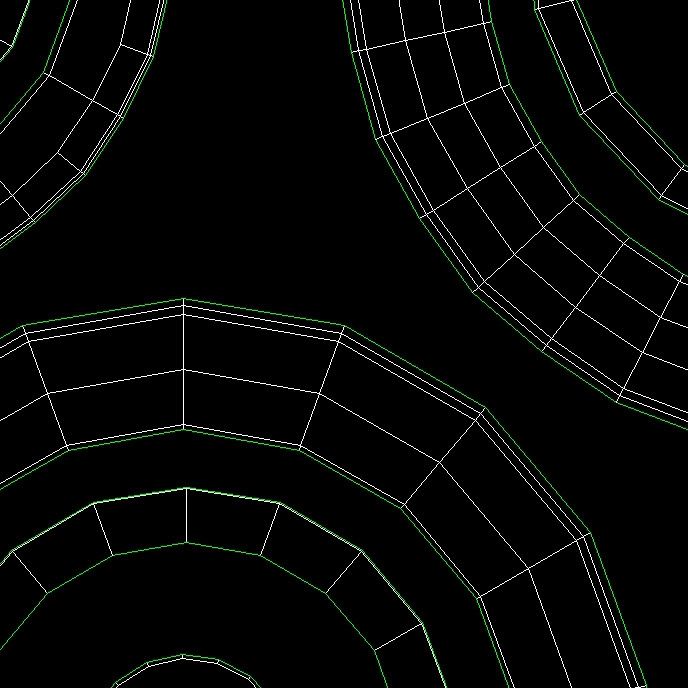
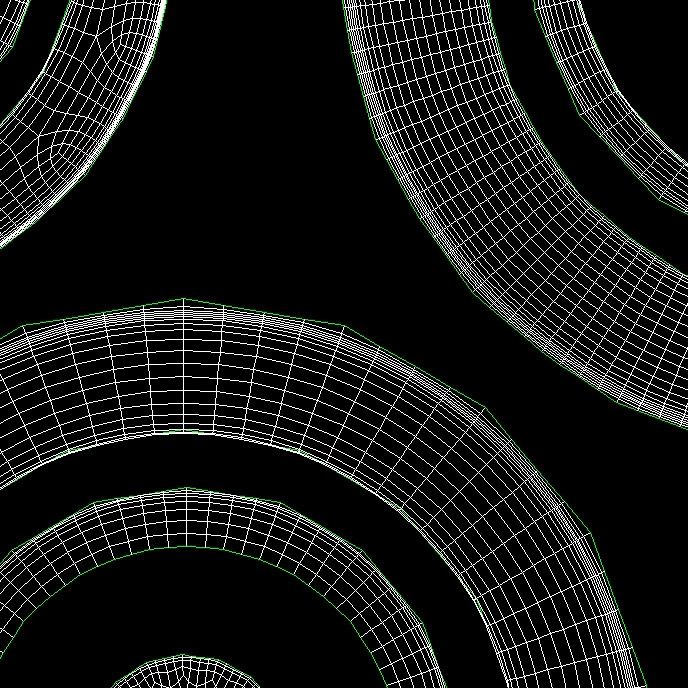
I modeled a fire hydrant and I'm having some trouble texturing it. I unwrapped the lowpoly version, but when I import the hipoly model into mudbox to paint over it, the turbosmooth creates errors along the seams. In some parts the edges even overlap because of this smoothing. What is the best option for dealing with this problem?
I attached 2 images showing the lowpoly and the hipoly versions of the UVW, so that you can see what I mean.
Thank you!

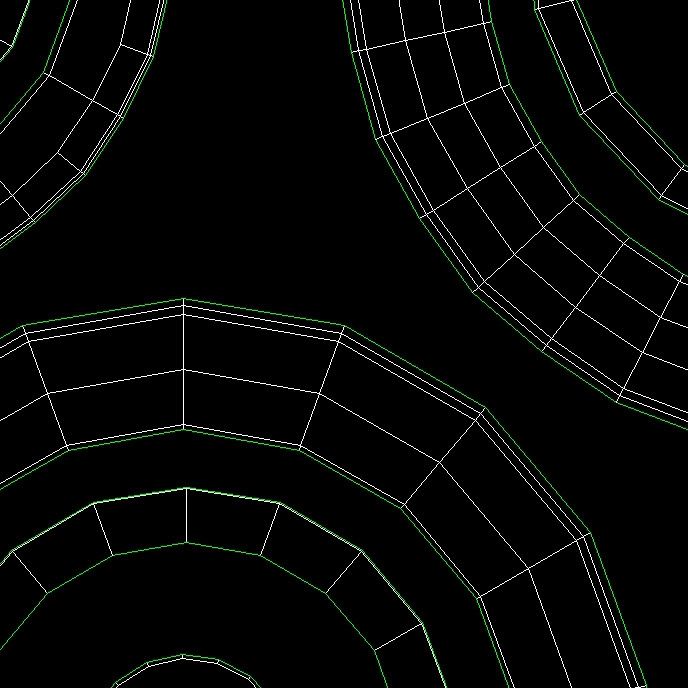
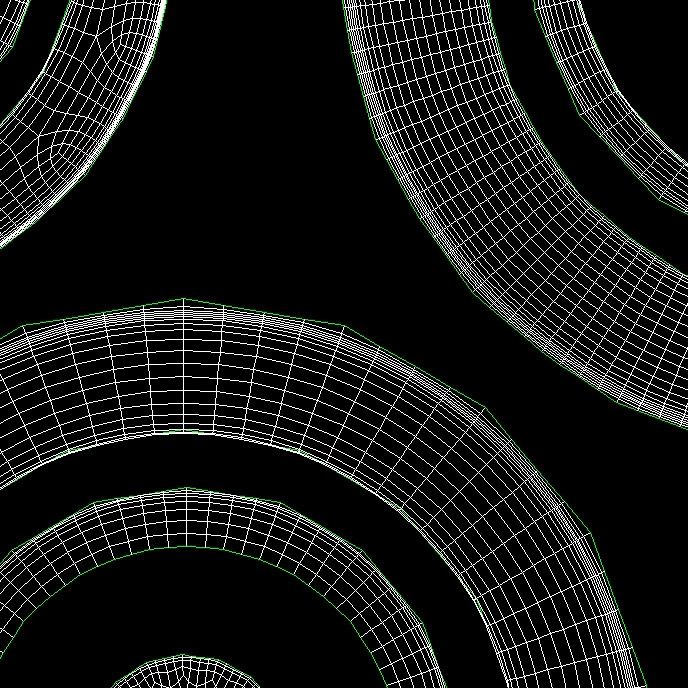
Replies
I also tryed copying the Channel Info from below the Turbosmooth on top of it, but that didn't worked very well either
remember, quads and tris are always better than n-gons for subdivision.
However, distortions on the seams are a bit strange. What about checking smoothing groups?
http://3dsmaxfeedback.autodesk.com/forums/80695-publicgeneralfeaturerequests/suggestions/1472239-smoothing-uv-s
Ignore my post, except for when it still doesn't work
Sometimes you can get away with unwrapping the low poly (or in this case basicly the control mesh for the HP), but it's never gonna be perfect.
I got away with it on my car, because I was able to hide it in between the seems of the door/etc, and adding some extra edges along the borders so those wouldn't "stretch" so far.
But in this case, you will have to unwrap the highpoly.
If you want to do it in a alternate way without having to resort to unwrapping, and if you are working in max (probably also works in other programs, but never done that in there).
You can basicly just work with the max materials.
For example for an asset like this (wich is purely for the highpoly/presentation, not ingame purposes).
You could make a material, like you always do, maybe add some rust/dirt by using some tricks with AO maps, and blending materials together.
And then afterwards, let's say you want it more beat up, make a rust material, vertex paint that in.
And except for maybe some cases (certain maps that do require UV coordinates) you shouldn't have to unwrap.
Downside is that you basicly have to dive into/learn max material creation, and everything and making use of all the options you have there.
joeriv: Haha, too late! I read it already :P Thank you, I understand what you're saying. First I'll try what respawnrt said and see how it works. I wanted to unwrap the model and texture it like that for learning purposes. Almost always I've worked around that, but I think it's time for me to learn texturing like this too
You probably figured out this part. Just to take note as result of the thread.
anaho: I applied the Unwrap over the Turbosmooth with one iteraion and started relaxing the edges. It's not that difficult like this, it just gets a bit boring after a while
There are two options to prevent the UVW's from smoothing in 3DSmax:
1) Break all the polygons by selecting all edges and choosing break in the UVW editor. When you use turbosmooth the UVW's won't be smoothed.
2) Use Meshsmooth modifiers (with the 'Old Style Mapping' option checked) instead of Turbosmooth.