The BRAWL² Tournament Challenge has been announced!
It starts May 12, and ends Oct 17. Let's see what you got!
https://polycount.com/discussion/237047/the-brawl²-tournament
It starts May 12, and ends Oct 17. Let's see what you got!
https://polycount.com/discussion/237047/the-brawl²-tournament
How do you stop geometry from disappearing when too close?
How do you stop this from happening when you zoom into geometry? Its becoming extremely annoying, because its basically preventing from making any intricate edits... If I want to just do standard poly modelling on a normal scale, everything is fine, but once you try to get up close and personal, this happens!
Heres a toenail:-
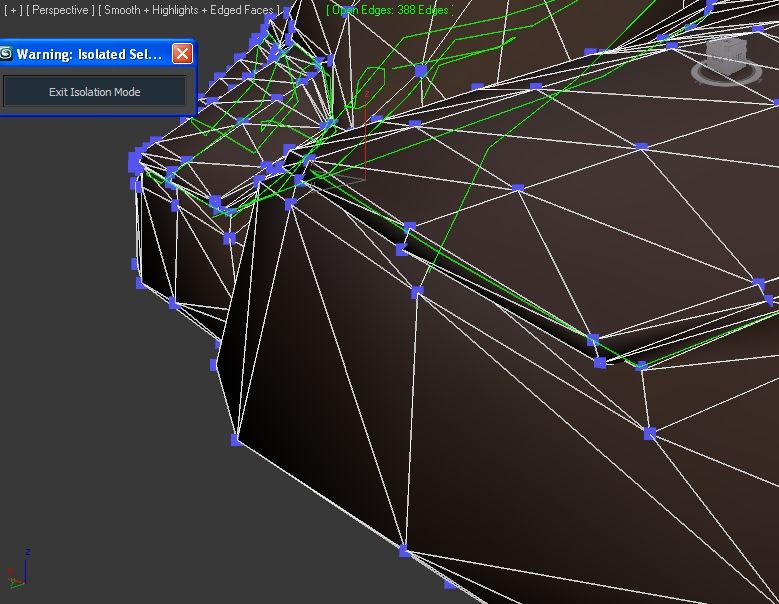
Now, heres the SAME toenail, zoomed in a FRACTION of a degree closer:-
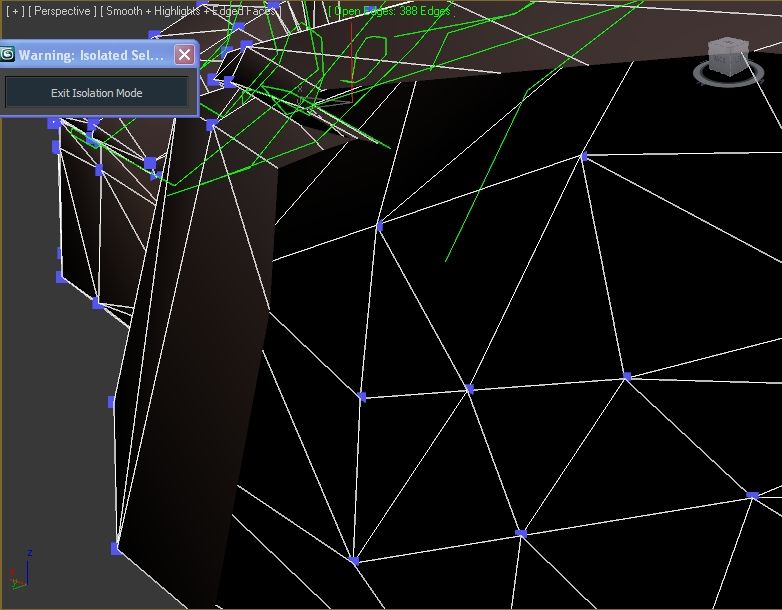
Theres got to be a way to circumvent this. SURELY!?
Thanks in advance!
Heres a toenail:-
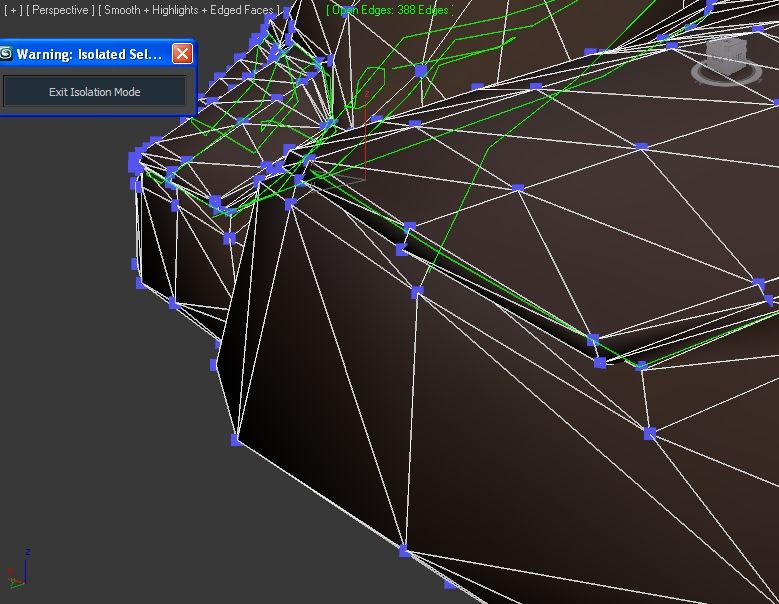
Now, heres the SAME toenail, zoomed in a FRACTION of a degree closer:-
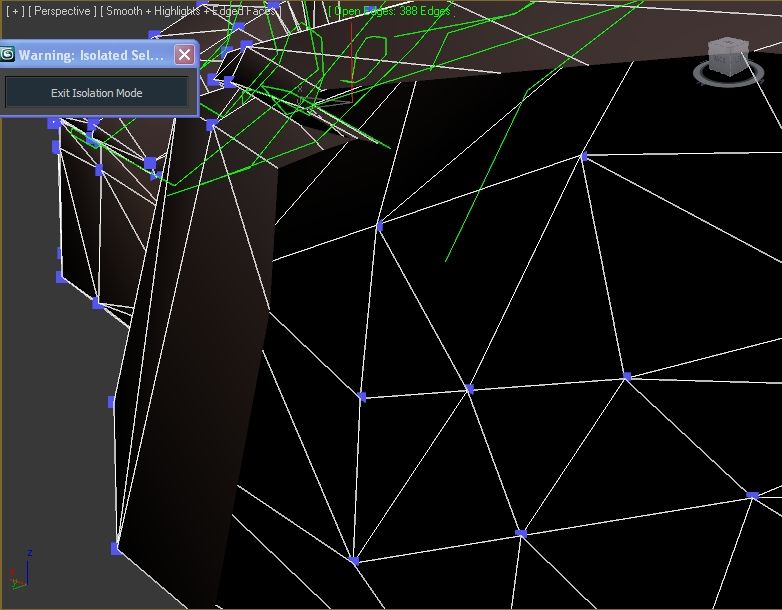
Theres got to be a way to circumvent this. SURELY!?
Thanks in advance!
Replies
Cheers!
Explain.
user mode has no clipping plane since it's an isometric viewport
like perna I never model in perspective view.
When I click "viewport clipping" however, that does solve the problem. I just have to move the lower (minimum distance limit I guess) slider and its all good.
Anyway, in terms of perspective view modelling, thats what I've ALWAYS used right from the beginning lol, and I've made a LOT of models upto now! So maybe I'll have to revise my methods a bit and try something else and things will become easier. I noticed something strange last night while trying to model my first human head (probably in the worst, most cumbersome way possible), which seemed to be that ONE of the viewports was lying to me. When I looked at the head from a high-rear angle (persp view), it seemed that the whole head was tapering outward toward the top (but not as in the standard "perpective effect", it was more of a fisheye type effect, as in very curvy), but looking at it from the the 'top' and 'front' views revealed that the two sides of the head WERE infact straight, as they should've been at that stage.
Does anybody know why this happens, and how to still model with a 3D viewport, without being lied to by the perspective view? I can post images of what I mean if necessary, because I'm finding it hard to explain, but the effect is obvious when you see it. Never noticed it before though.
Finally, to Perna, can you take me through how to create a custom viewport with unique settings like FOV as you mentioned (I didn't even know realtime FOV was possible in the viewport)!
Thanks
That would have made more sense, Had I known that earlier.
Personally, i think perpective modeling is smarter, as it gives you a closer feedback to the proportions of the asset ingame...
I personally can't stand ortho because of the lack of perspective, its just weird and disorienting. It makes it hard to get a sense of the depth as you orbit around the object.
how are you supposed to tell what shape something is in an orthographic view?
If you're getting this issue a lot you're probably working at a silly scale. viewport clipping or not working at a silly scale are your options
Having said that, I've always been a perspective man myself, and like people from the ortho side, it felt a bit weird switching over lol. At first my eyes were played with a bit and it looked like my model was inside out and upside down (like it was back in the Amiga & Atari days, with all the isometric games)! It didn't take long for my senses to adjust though, and its probably best used with simple, more hard edged geometry, like the Japanese Ritual Platform I tried it on, or anything else that isn't mainly curves and smooth and organic.
I think I'll use both from now on. It feels natural for me to work in perspective, but when I need to be PERFECTLY clear on what certain angles are (which is quite often lol), then clearly orthographic is going to be a lifesaver.
Thanks to everyone for the help and advice! Its been a good read!