The BRAWL² Tournament Challenge has been announced!
It starts May 12, and ends Oct 17. Let's see what you got!
https://polycount.com/discussion/237047/the-brawl²-tournament
It starts May 12, and ends Oct 17. Let's see what you got!
https://polycount.com/discussion/237047/the-brawl²-tournament
NORMAL MAP HELP
whenever i try and bake a normal map it all comes out just as a flat piece of 128 128 255 colour at whatever size ive set it at. im definately projecting from my cage around my low polygon tank onto the high poly tank and the cage is fairly tight i just cant figure out what is wrong. when i used to bake out normal maps when they baked i would see a monochromatic palette depicting the shading now it has just become black and white on my uv unwrap
Like so :
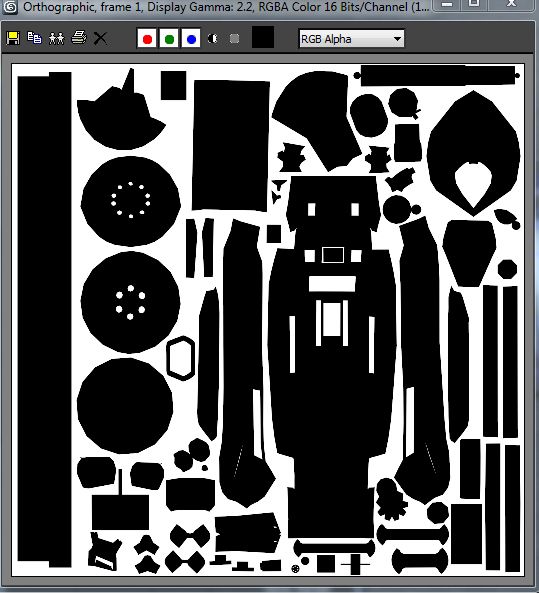
this is only in max outside of max it is the blue colour i stated
Anyone know why this happens?
Like so :
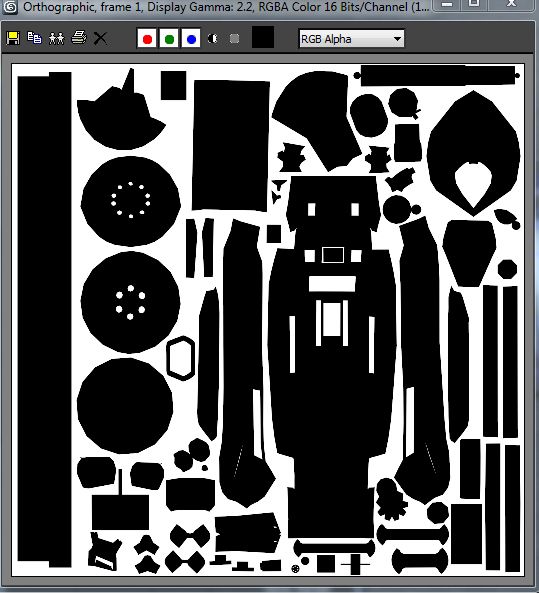
this is only in max outside of max it is the blue colour i stated
Anyone know why this happens?

Replies
the 2 tone texture you get in max when rendering kind of suggests there is something wrong with your lighting or rendering settings. I'd suggest you create a completely new document, merge just your models in to that document and try bake again.
apply a standard material to everything and see how it bakes.
1. Does your projection modifier include the high poly mesh?
2. Did you enable projection in the Render to Texture Dialog Box?
3. Is your high poly mesh visible? If not, do you have render hidden geometry checked?
4. In the Object properties boxes for both your high and low poly meshes, check and make sure the 'Renderable' box is checked.
I feel like I may still be forgetting one or two random little things that can get this result, but hopefully one of these fixes it.
I also got a few Normals questions myself.
What is this and how do i stop it?
That line is where the seam for my UV is. But I can't figure out why it is doing that. Depending on the angle of the light, one side can end up near white while the other is almost black.
I can't see any problems in my UV that would cause this.
A smaller problem i found when I set the normal map as the diffuse to check that everything was lining up was that on opposite sides of the map, it looks like the red was inverted. I know that could be a problem when using symmetry or mirroring, but I avoided doing that to try to stop this problem.
I had made a low poly in Max, unwraped it, exported it to Zbrush to make a high poly and normal maps, then sent the normal map back to Max (after flipping G).