3D Max not rendering AO properly! HELP!
Hey all, My 3ds max is being weird... i managed to bake the Normals perfectly but when i bake the AO it wont bake properly on these:
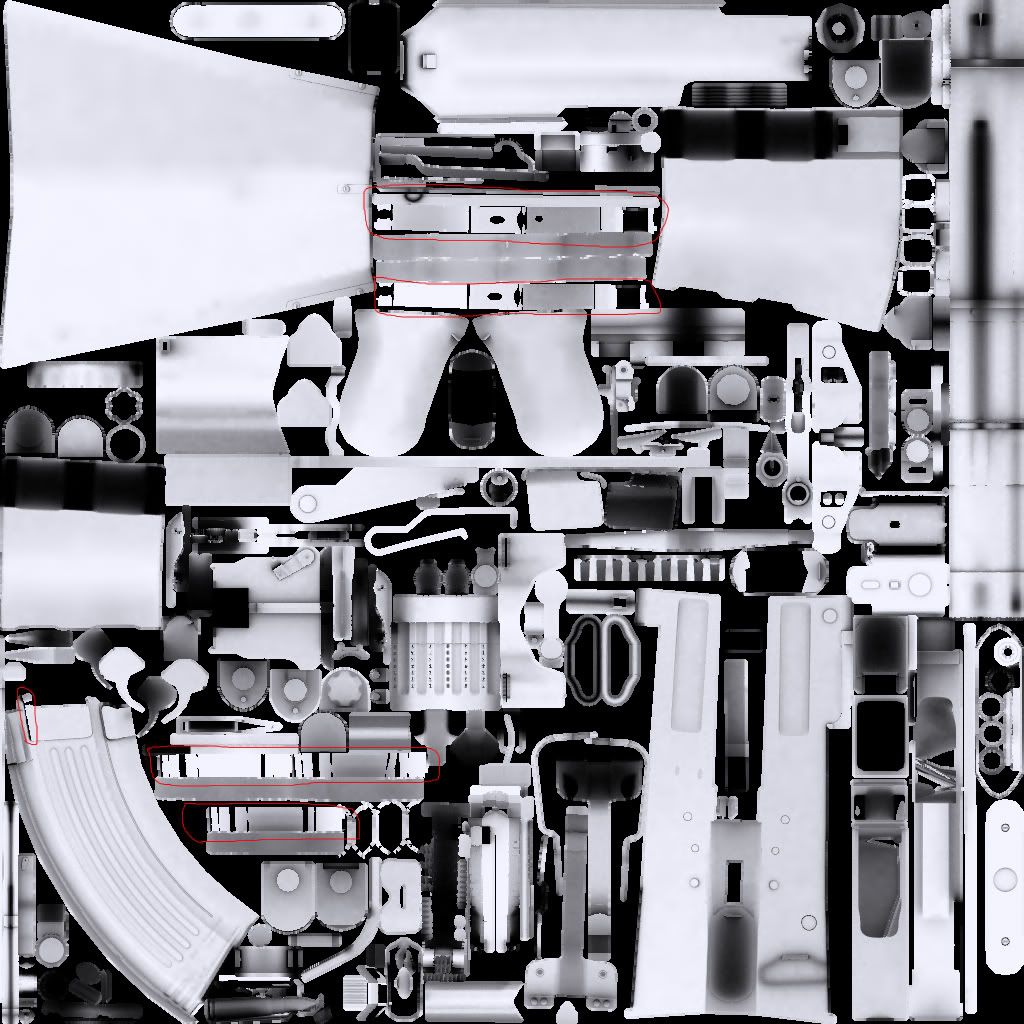
and this is the model High poly, low poly with the projection cage...
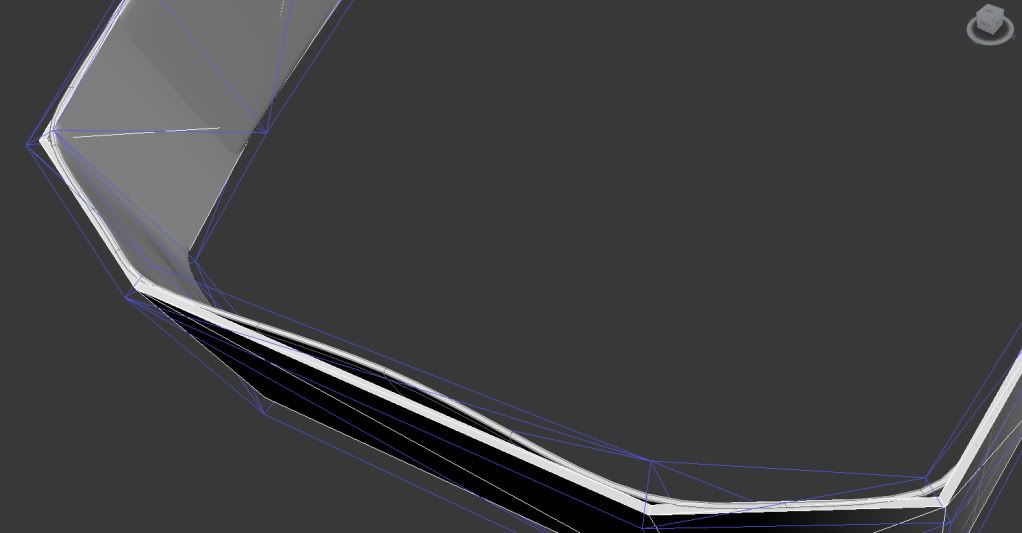
This is of the top red circles on the top of the AO bake... maybe my cage is wrong or something? it does cover the whole High Poly i quadruple checked...
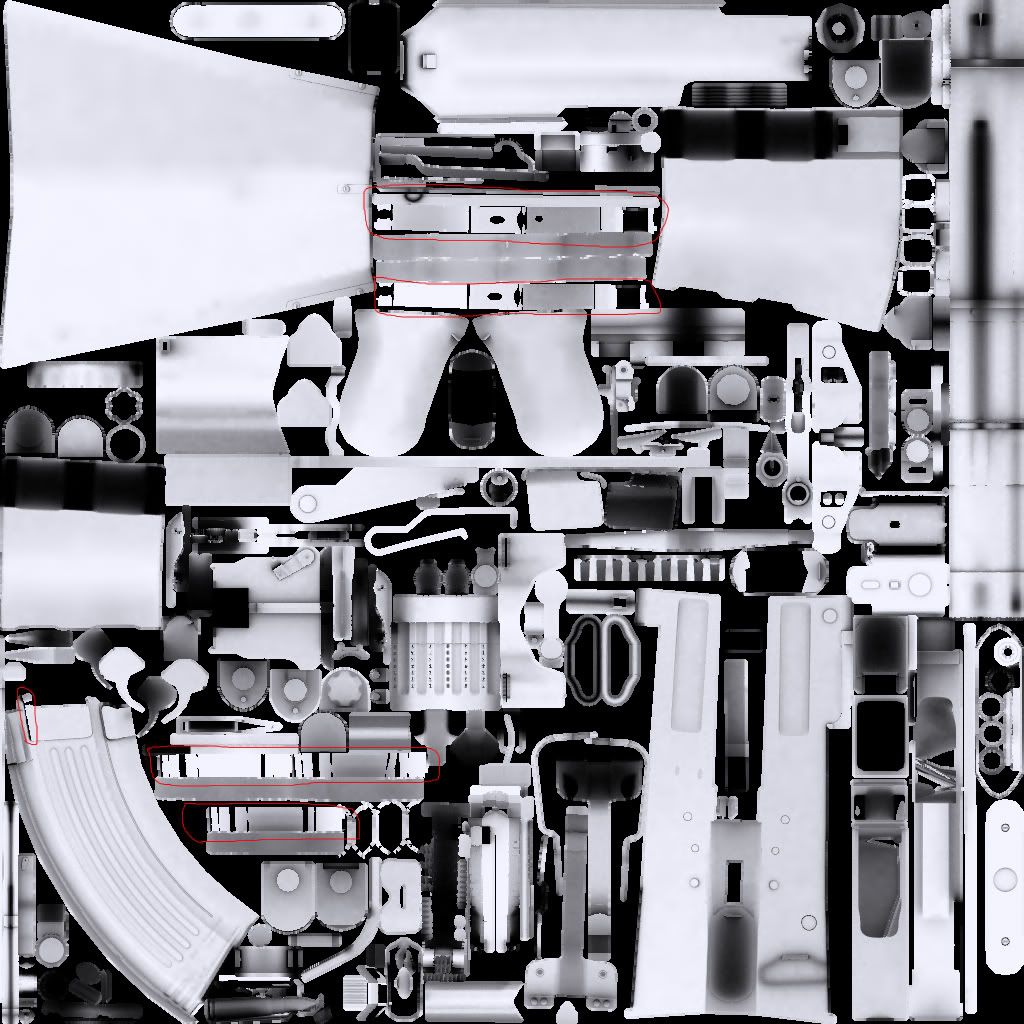
and this is the model High poly, low poly with the projection cage...
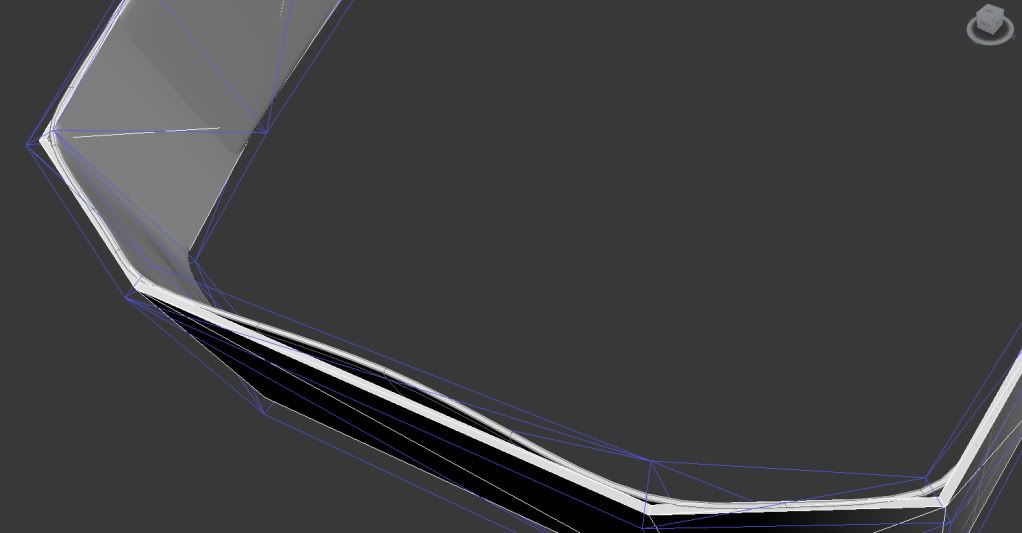
This is of the top red circles on the top of the AO bake... maybe my cage is wrong or something? it does cover the whole High Poly i quadruple checked...
Replies
Oh the low poly go down to the element level, hide all and then bake. That always works for me.
I've seen some people suggest selecting the low poly, right click and go object properties, then turn off renderable on the right side and try that, but I haven't tried it.
I gave up on Mental Ray because it fubars the padding, incorrectly colors the background of normal maps and unless you crank the final gather settings it renders blurrier maps than default scanline...
1) use push modifier with 0,01 , That will help.
2)Like Mark said: flip all faces in low\hi poly or try hide low\hi poly...there was some trick but I can't remember the details...
3)You always can detach that elements, export them as obj, import back\ export to zbrush, import back and project only this one piece....its hard to do so complicated projection at once, try to do it part by part and mix all after in photoshop (render mask for easy selection)