The BRAWL² Tournament Challenge has been announced!
It starts May 12, and ends Oct 17. Let's see what you got!
https://polycount.com/discussion/237047/the-brawl²-tournament
It starts May 12, and ends Oct 17. Let's see what you got!
https://polycount.com/discussion/237047/the-brawl²-tournament
3ds to CE3 : export issues
Hi,
I have an issue with the exporter from 3ds Max to CryEngine 3 SDK.
I have an object I couldn't export to ".cgf" format due to a "degenerated faces at some locations". I couldn't find the "Select Degenerate Face Script" anywhere on the folders.
Any help would be greatly appreciate! Thank you!
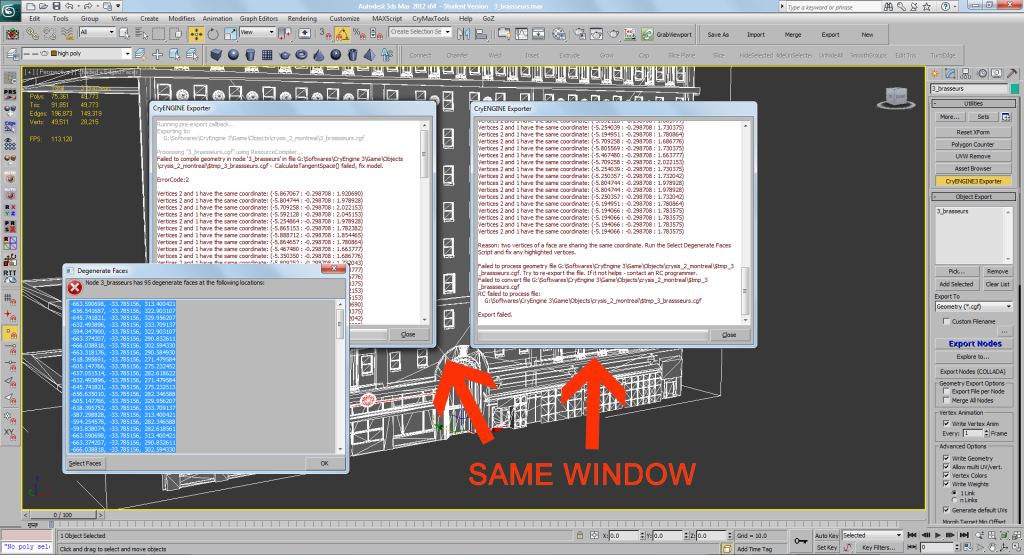
I have an issue with the exporter from 3ds Max to CryEngine 3 SDK.
I have an object I couldn't export to ".cgf" format due to a "degenerated faces at some locations". I couldn't find the "Select Degenerate Face Script" anywhere on the folders.
Any help would be greatly appreciate! Thank you!
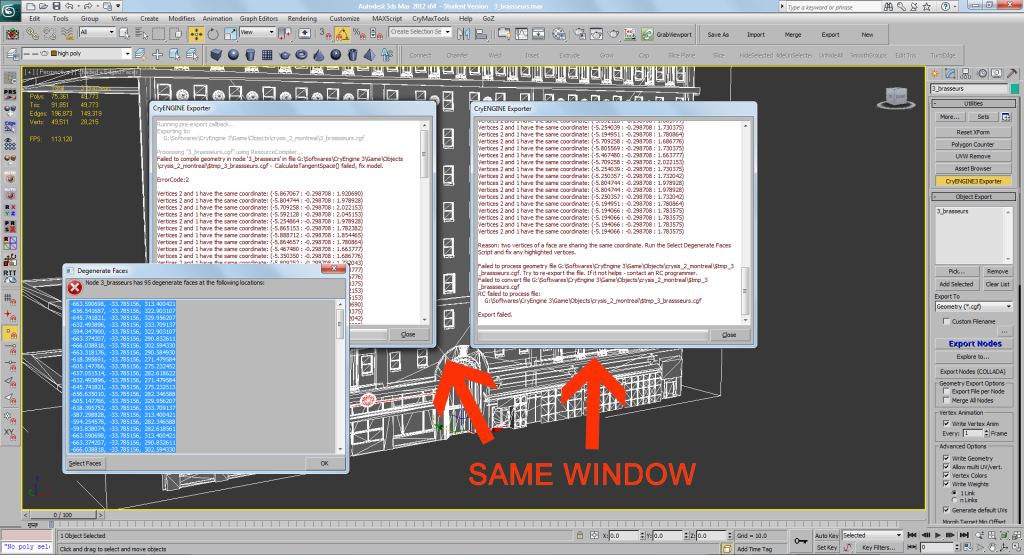
Replies
BTW, it's best to convert to an Editable Mesh, select all vertices, change the weld threshold to .01, and hit Weld. You'll notice the vertex count decrease.
Then convert back to Editable Poly, go into vertex mode, and hit "Remove Isolated Vertices" and "Remove Unused Map Verts"
FYI my units are set to meters
Make sure your model is an editable mesh for the STL Check
When after you run the STL Check, it will tell you how many errors there are, then collapse the STL modifier into the stack, then go to edge subobject mode and hit delete... this will delete the edges chosen by the STL check.
man, I love CryENGINE but this was really annoying :-D
The weld idea isnt working on my model. I receive a prompt from max that no vertices were within range.
Is there another way to identify the face? This one has me really stumped.
Running pre-export callback...
Exporting to:
C:\Program Files (x86)\Electronic Arts\Crytek\Crysis 2 Limited Edition\Crysis Engine 3\Game\Objects\Vietnam Crysis Objects\HastingsTemple_m2\hastingstemple_m2.cgf
hastingstemple_m2: Node's mesh has some degenerate texture coordinates
proxy: Node's mesh has some degenerate texture coordinates
Processing "hastingstemple_m2.cgf" using ResourceCompiler...
Failed to compile geometry in node 'hastingstemple_m2' in file C:\Program Files (x86)\Electronic Arts\Crytek\Crysis 2 Limited Edition\Crysis Engine 3\Game\Objects\Vietnam Crysis Objects\HastingsTemple_m2\$tmp_hastingstemple_m2.cgf - CalculateTangentSpace() failed, fix model.
ErrorCode:3
Vertices 0,1,2 lays on the same line v0:(-0.212080 : -0.175035 : 0.090495) v1:(-0.212080 : -0.213644 : 0.090495) v2:(-0.212080 : -0.252254 : 0.090495)
Vertices 0,1,2 lays on the same line v0:(-0.212080 : -0.252254 : 0.090495) v1:(-0.212080 : -0.136425 : 0.090495) v2:(-0.212080 : -0.175035 : 0.090495)
Reason: three vertices of a face are laying on the same line. Run the Select Degenerate Faces Script and fix any highlighted vertices.
Failed to process geometry file C:\Program Files (x86)\Electronic Arts\Crytek\Crysis 2 Limited Edition\Crysis Engine 3\Game\Objects\Vietnam Crysis Objects\HastingsTemple_m2\$tmp_hastingstemple_m2.cgf. Try to re-export the file. If it not helps - contact an RC programmer.
Failed to convert file C:\Program Files (x86)\Electronic Arts\Crytek\Crysis 2 Limited Edition\Crysis Engine 3\Game\Objects\Vietnam Crysis Objects\HastingsTemple_m2\$tmp_hastingstemple_m2.cgf
RC failed to process file:
C:\Program Files (x86)\Electronic Arts\Crytek\Crysis 2 Limited Edition\Crysis Engine 3\Game\Objects\Vietnam Crysis Objects\HastingsTemple_m2\$tmp_hastingstemple_m2.cgf
Export failed.
Seems the weld solution noted above doesnt work for me as max cant find any vertices within the threshold. I have tried to import 2 helos and Im closing to giving this away due to the ridiculousness of the engine not allowing a mesh thats fine (not perfect) to be exported.
Running pre-export callback... Exporting file per node. column_01: saving to C:\Users\Dim\Desktop\CryEngine3\Game\Objects\static_asset\column_01.cgf render_mesh: Node's mesh has some degenerate texture coordinates Processing "column_01.cgf" using ResourceCompiler... Failed to compile geometry in node 'render_mesh' in file C:\Users\Dim\Desktop\CryEngine3\Game\Objects\static_asset\$tmp_column_01.cgf - CalculateTangentSpace() failed, fix model. ErrorCode:3 Vertices 0,1,2 lie on the same line v0:(-0.272596 : 0.006420 : 2.318205) v1:(-0.272596 : 0.000000 : 2.318205) v2:(-0.272596 : -0.006421 : 2.318205) Reason: three vertices of a face are laying on the same line. Run the Select Degenerate Faces Script and fix any highlighted vertices. Failed to process geometry file C:\Users\Dim\Desktop\CryEngine3\Game\Objects\static_asset\$tmp_column_01.cgf. Try to re-export the file. If it not helps - contact an RC programmer. Failed to convert file C:\Users\Dim\Desktop\CryEngine3\Game\Objects\static_asset\$tmp_column_01.cgf RC failed to process file: C:\Users\Dim\Desktop\CryEngine3\Game\Objects\static_asset\$tmp_column_01.cgf Failed to export following nodes: column_01: C:\Users\Dim\Desktop\CryEngine3\Game\Objects\static_asset\column_01.cgf Export failed.It's the case of a bad triangulation either done by you for not caring enough about the triangulation of the mesh or by max at triangle creation (or can happen with symmetry modifier):
[ame="