The BRAWL² Tournament Challenge has been announced!
It starts May 12, and ends Oct 17. Let's see what you got!
https://polycount.com/discussion/237047/the-brawl²-tournament
It starts May 12, and ends Oct 17. Let's see what you got!
https://polycount.com/discussion/237047/the-brawl²-tournament
Richard's Character Models
This is my first post here on Polycount and I want to start a thread displaying some of my latest models. First off is a model of Luke Cage, the Marvel superhero. Base mesh created in Maya, detailed in Zbrush, then retopo'd him in Topogun, UVs in Headus, maps made in Xnormal with a little help from Crazybump. Photoshop was in the mix the whole time too. Marmoset for the final renders. This, I have found to be the best workflow for creating high res game characters for next-gen games. Each tool is specifically picked out for it's contribution to the recipe.
Still looking for my break into the game industry btw. I've been doing 3D professionally since 2006, taught Maya, and have been freelancing character work for a year now, but want a full-time gig. Willing to relocate.






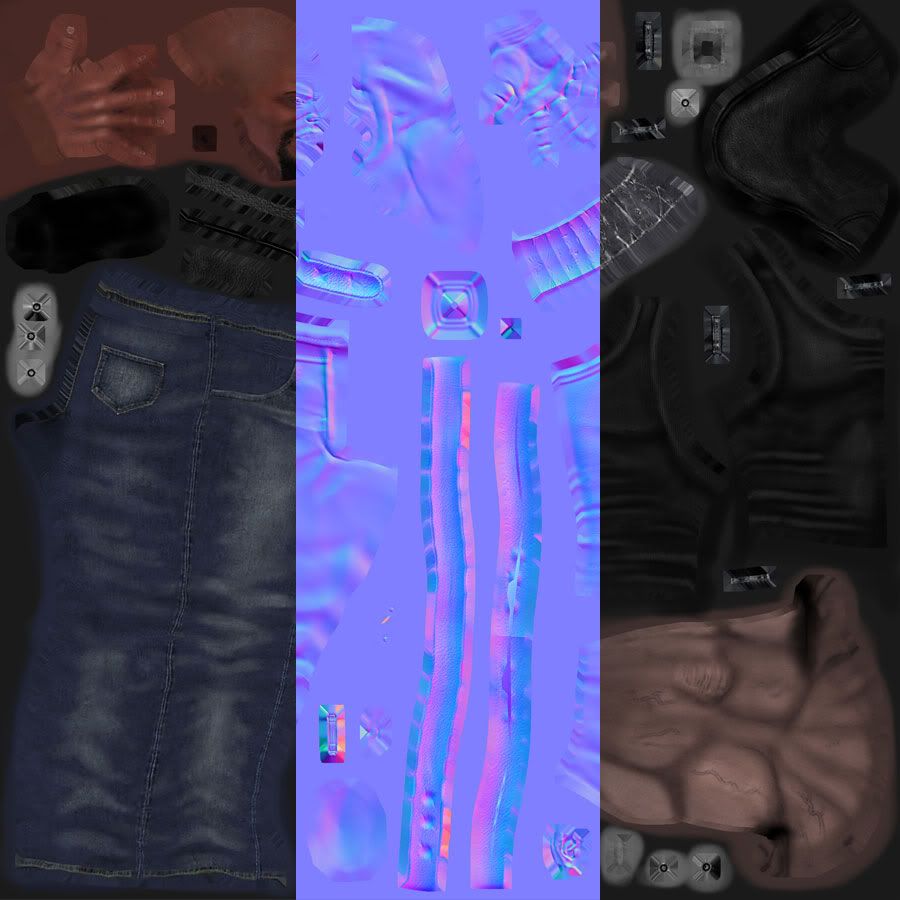
Still looking for my break into the game industry btw. I've been doing 3D professionally since 2006, taught Maya, and have been freelancing character work for a year now, but want a full-time gig. Willing to relocate.






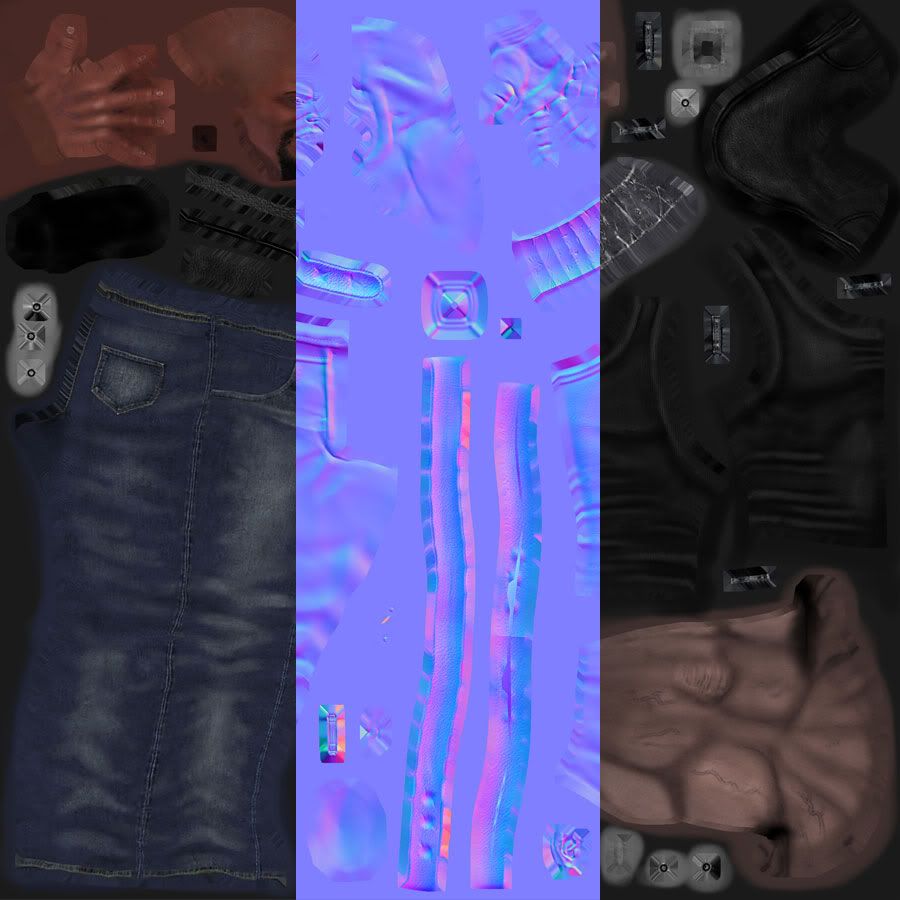
Replies
It's been quite a while since I updated this thread, but I have a bunch of new stuff and will be posting images of my new work over the next several days. It's all next-gen character work. Very well made if I do say so myself. They range between 11,000 and 15,000 tris and most have 2048 maps for diffuse and normal maps and specular is a toss up sometimes. Other than that I'm planning a move to Austin, Tx soon here as I think it's time to head on out of Detroit and head for greener pastures.
On the first guy, his skin feels really oversaturated to the point it's almost orange/magenta. Maybe it's just the lighting setup you have but I'd tone that down a bit. The wrinkles on the jeans are pretty good, as jeans tend to differ widley by style and brand so a sort of sutble neutral look works, but the wrinkles on the shirt just don't really look like wrinkles on a shirt. It's a combination of perfect symmetry and having the muscles visable through the fabric. I know thats the "video game" thing to do, but it takes some really carefull balancing to pull it off, and I think you'd be better off putting the muscle shape into the geometry/normal map, and leavnig it out of the texture. This one ref picture should explain it all though, and fit the body type you have there (have a look at the clavicle there too).
For Rocksteady, some of what I just adressed is already there so if that was deliberate, yay! Aside from the symmetry with him, I think the only thing that stands out is just that, for a mutant rhino-man, he's kinda plain. Its a competant model for sure, but you're not really doing anything to push or play with the design. If you have a look at some other Rocksteady Fan pics, Bruitikong's especially you should be able to get a go idea of different ways to take a character while retaining who/what they are.
As a foundation its pretty solid stuff so keep at it, post some wips and show everybody that zombie samurai from your portfolio cause he's fricken awesome.
@maxim5
Look into Topogun, 3Dcoat, or Maya's Modeling Toolkit