The BRAWL² Tournament Challenge has been announced!
It starts May 12, and ends Oct 17. Let's see what you got!
https://polycount.com/discussion/237047/the-brawl²-tournament
It starts May 12, and ends Oct 17. Let's see what you got!
https://polycount.com/discussion/237047/the-brawl²-tournament
Help me turn this model from Garbage to somthing presentable
I've been self taught for the most part of my 3d modeling life. Well I think that should come to an end. I can't make heads or tails of this model it just feels like garbage to me. I would love all the help I could get to make it nice.
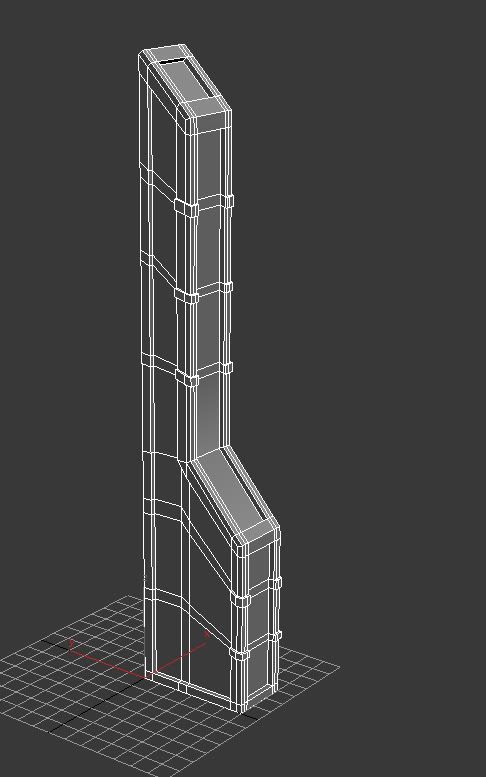
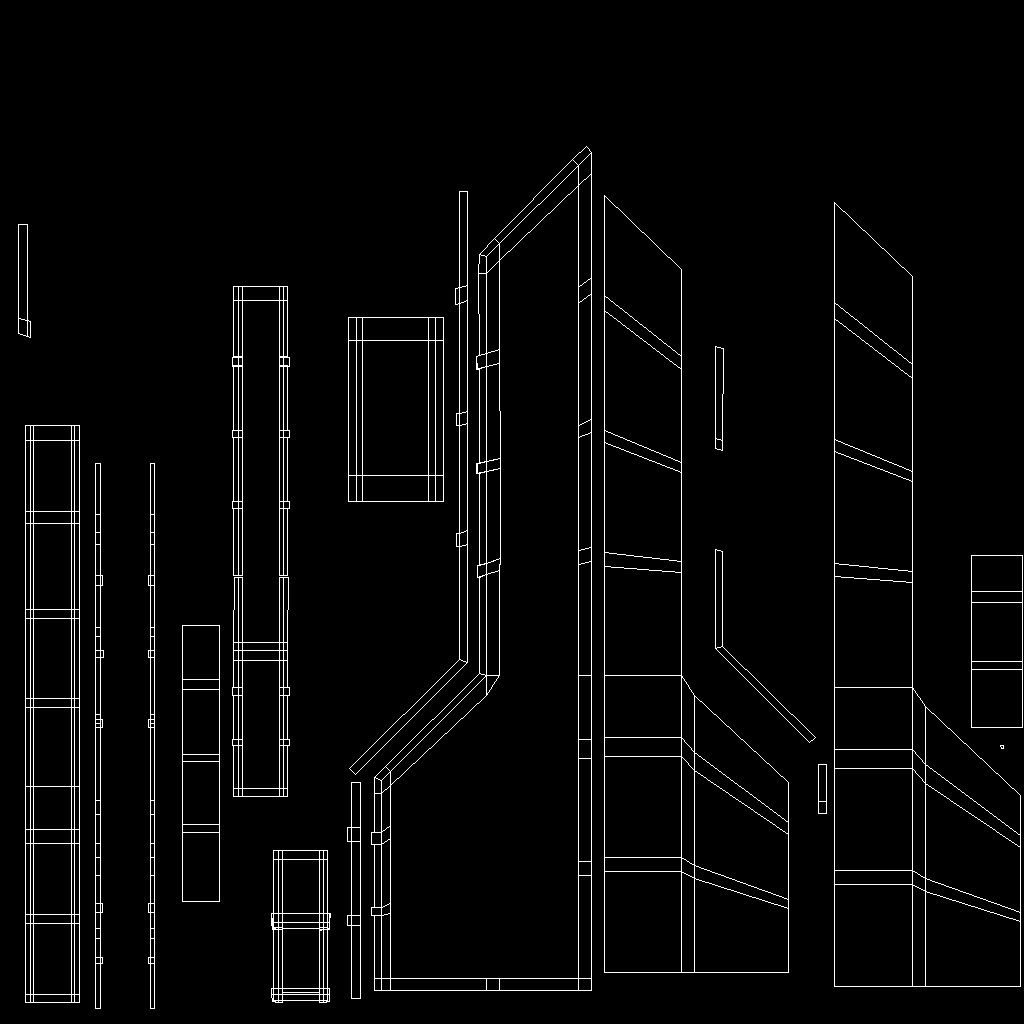
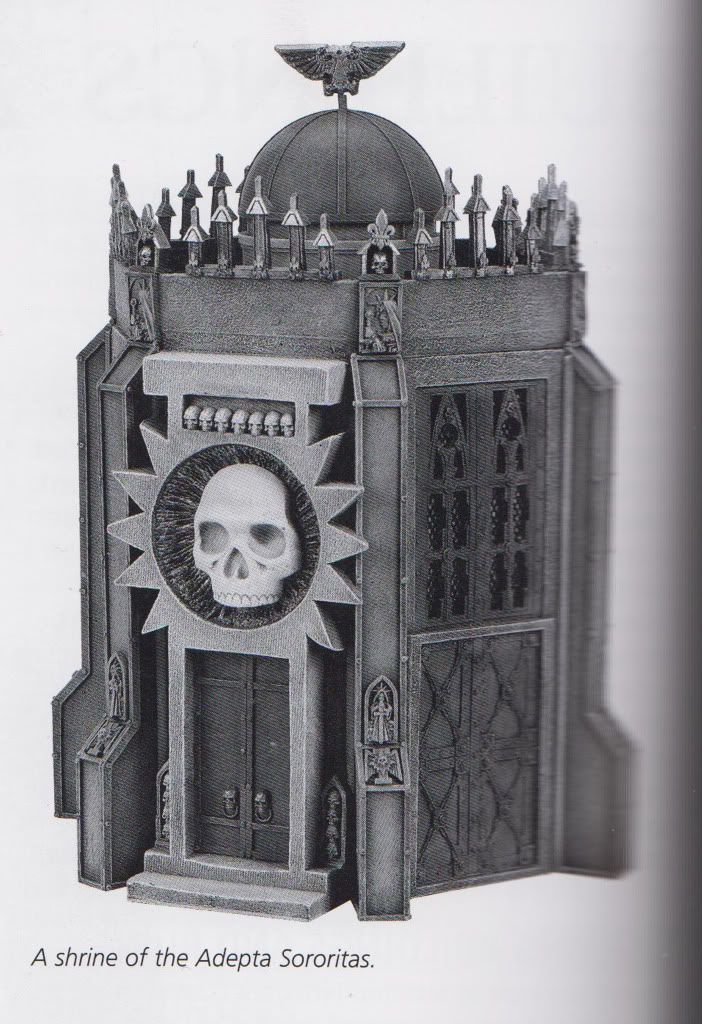
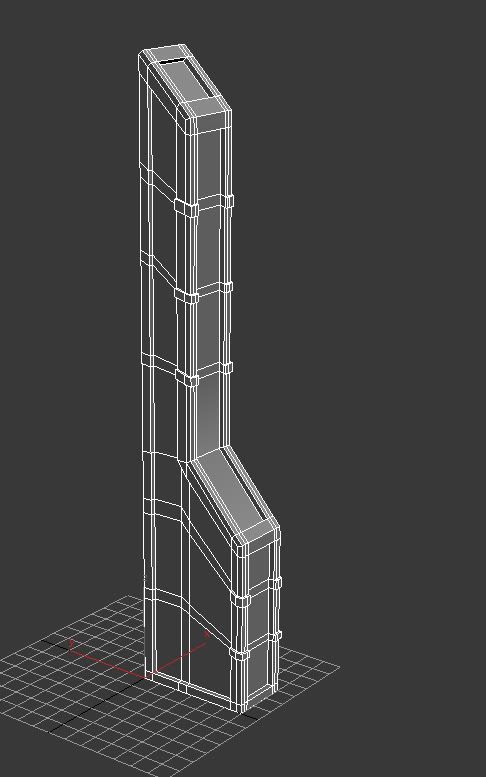
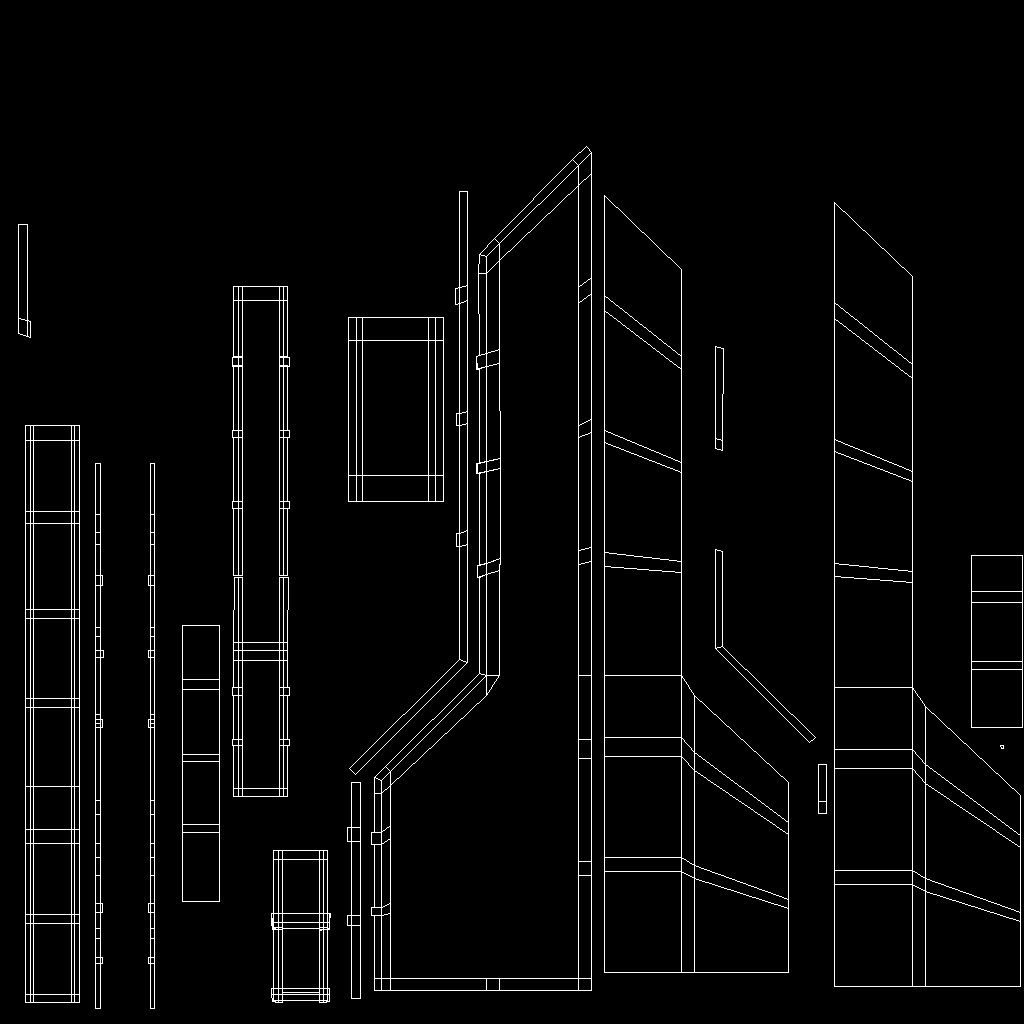
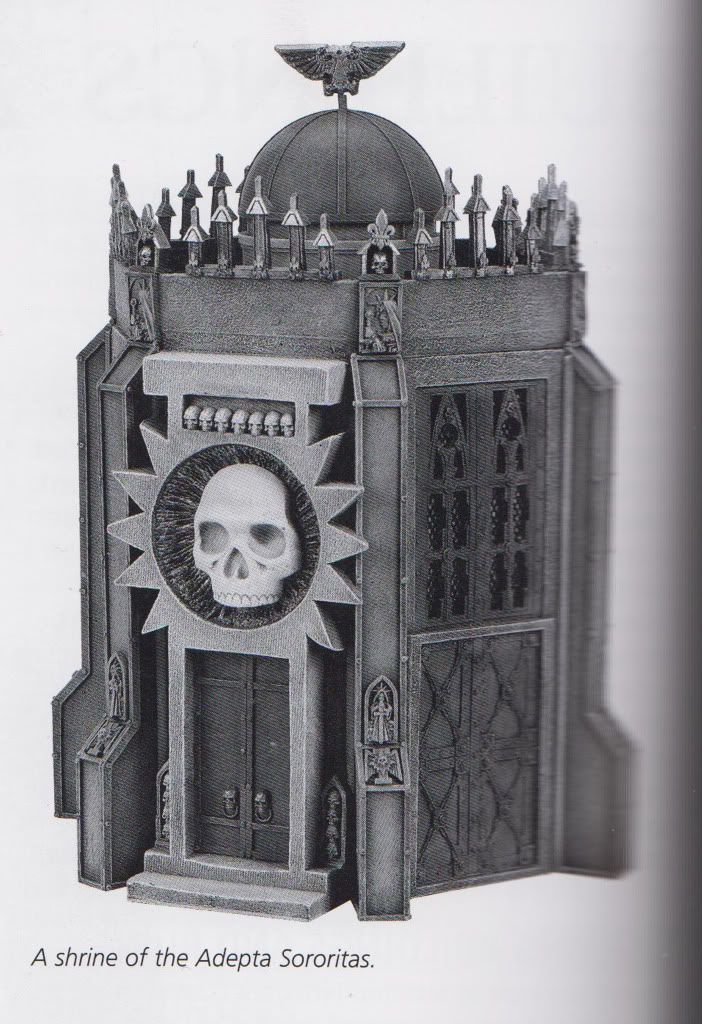
Replies
Edit: oops, didn't see the reference at the bottom.
For this piece, it would be great to do a simple blockout of the entire shrine and try to break out the unique pieces you will need to build eg. The Door, the pillar you are currently building, a top wall section, a quarter of the dome, a window) and start building each of those pieces separately with as much detail as you can. Then you can process all that high detail down into low poly meshes which can then be used to assemble the rest of the shrine.
As for how to make the current piece more interesting, you have the basic structure but have left out some of the intricate detailing. Go ahead and try building those designs in the center, it will make the piece stand out and give it a focal point.
Here's a couple wiki pages and threads you may want to read/watch:
http://wiki.polycount.com/NormalMap?action=show&redirect=Normal+Map
http://www.polycount.com/forum/showthread.php?t=56014
http://www.3dmotive.com/training/3ds-max/high-poly-modeling-an-introduction/
http://wiki.polycount.com/CategoryEnvironmentModularity?highlight=%28%5CbCategoryEnvironment%5Cb%29
http://eat3d.com/pillar
Personally id start with modelling a 7 sided cylinder as a base mesh, add the details (like ridges, and the roof first. Use a basic blockout for the part your trying to model right now. Then get the doors and windows right. Only when you feel everything is well proportioned and all the basics are in there, start the real detailing.
Its an intresting building though, allows for lots of modularity.
Identifying the major modular parts is important, but just as important, identify the smaller modular parts you can just instance around, or use as building blocks.
Also, simplify things where they aren't intrinsic design elements if it makes your life easier. Like make the building width an even gridsnap. Make the thing 6 sided since the angles divide more easily (which I think it is anyway).
See if this helps. I've color coded some bits you can reuse. Each color is a single element, and the white lines on one side show how you could divide those particular bits into instances.
Now as far as building these into a modular set for more than just this building, definitely go with larger chunks, like a full wall side, and a full pillar, etc, but plan ahead and build on a grid.
Is this basically what I should be going for. I built the basic pillar from a box. Then I took a box chamfered all the sides and instanced it around the pillar