Migrating to modo from lw. Got trouble :p
Hi there!
I'm a newcomer to modo and will probably have several mind conflicts till i fully adapt.
First, i see modo is not very good at triangulating complex >4pt polygons. ;p

Same as lw, actually. But this is never a pain if you got the tool to fix it.
My eye detects these non-fair lengthy edges automatically, so i can simply select them, merge and triple again. Or do a direct quad spinning to pairs. In this mesh, for example, i'd spin 5 groups of polys for a more optimized/beautiful mesh.
But this is manual labor, which eats time. LW has a nice dxs_relax plugin (wrote by Dratov Denis), which effectively does this edge spinning job without modifying point coordinates. Proof here:
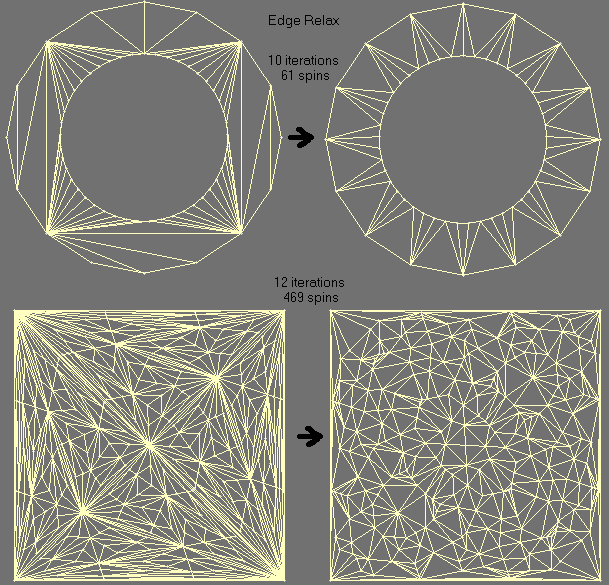
Any similar method in modo?
Another question is about planar/cubic mapping. Procedural planar or cubic mapping a is very useful technique for building levels.
But to push these meshes any further (export to .fbx in my case) i need this mapping data converted (baked) to UVs? I did this in LW using Texture Guide tool with Make UVs option enabled. Is this possible in modo? Been digging for a day, found nothing yet.
Please refer to these q's as 1. (optimised triangulation) and 2. cubic mapping.
Thanks in advance! ;p
I'm a newcomer to modo and will probably have several mind conflicts till i fully adapt.
First, i see modo is not very good at triangulating complex >4pt polygons. ;p

Same as lw, actually. But this is never a pain if you got the tool to fix it.
My eye detects these non-fair lengthy edges automatically, so i can simply select them, merge and triple again. Or do a direct quad spinning to pairs. In this mesh, for example, i'd spin 5 groups of polys for a more optimized/beautiful mesh.
But this is manual labor, which eats time. LW has a nice dxs_relax plugin (wrote by Dratov Denis), which effectively does this edge spinning job without modifying point coordinates. Proof here:
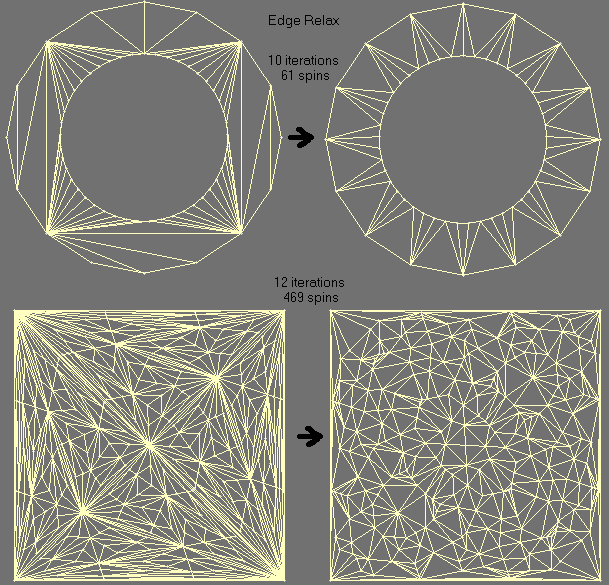
Any similar method in modo?
Another question is about planar/cubic mapping. Procedural planar or cubic mapping a is very useful technique for building levels.
But to push these meshes any further (export to .fbx in my case) i need this mapping data converted (baked) to UVs? I did this in LW using Texture Guide tool with Make UVs option enabled. Is this possible in modo? Been digging for a day, found nothing yet.
Please refer to these q's as 1. (optimised triangulation) and 2. cubic mapping.
Thanks in advance! ;p
Replies
I've got it bound to v... but I can't remember if that's standard any more.
That said, Modo isn't very good at guessing the best triangulation for complex n-gons. High-detail extrusions like text are often pretty bad if you just let Modo handle everything, but in that case you should just add some point-to-point cuts in a few key places and it'll sort out triangulation fairly well. I do that all the time and it only requires minimal readjustment later on. Think of it a little like adding support edges to a high-poly mesh.
Well, i'm not happy about the left example, but i get really pissed off about that crap on the right. Thats a clear degenerate (almost zero area) plus Tjunction/hole. Why would modo want to do it this way?! It completely ignores unbalanced weights of resulting polygons area.
I know many artists simply dont know how their things get triangulated and leave it like that. Some of these problems will be fixed only if they get noticed in a game by QA team. Several game engines have their built-in tools to detect such bad polygons.
But no matter how good is your engine or QA guy, such cases should never leave your modelling tool. Or even never come up in your modelling tool.
So, i guess we are forced to manually select these polygons/edge and spin, spin, spin. Which wastes a lot of our time.
Or there is some alternate triangulation tool around?
Its always a good idea to manually set your edgeflow in areas that you know will be prone to poor triangulation.
The left example, while it could be slightly better by spinning that one edge, the bigger problem is you simply would not want to use that sort of topology for a game asset. You want to avoid long, thin triangles because of issues with texture resolution(resolution based smoothing errors with normal maps) and the fact that drawing these long, thin triangles is generally a rendering bottleneck.
In practice, these issues should be very minor, and you shouldn't have a problem if you're working cleanly.
However, thats with a nasty T shaped ngon, that you generally shouldn't end up with anyway.
Another test:
A. Potential to be bad
B. However, triangulates exactly how you would expect.
C. Is how this should look in the final, clean lowpoly model anyway, no chance of bad triangulation.
Now, in addition to all of that, relying on a tool or scripts to properly clean up your topogy at the end of the day, I really wouldn't recommend it. Its much better to simply be in control of the situation.
Especially when you start talking about baking normal maps and such, if you need to make revisions, its an awful pain to make a copy of your mesh, run it through your tool/script, do you bakes, and then find out you need to make changes, revert back to the original, make your changes, rinse, repeat. Because this certainly isn't something you can do after baking a normal map for instance. Just make a clean mesh in the first place, that will save you more time than anything.
So, in my case avoiding this problem is not possible. Well, i believe thats not strictly my own unique case - its a pretty common problem in game level creation.
Example image here:
http://mymodo.ru/sites/default/files/object/smarttriangulation.png
Download page here:
http://mymodo.ru/preset/smart-triangulation
That's a russian modo community site, everything is written in russian, but the link to that script is clearly visible.
It works both with poly/edge selection and with no selection at all. It swallows any type of polygons (3-,4-,n-) and outputs a nice triangulated mesh.
Run as an external script (@smarttriangulation.pl x) where 'x' is an optional int which sets the number of iterations. 5 iterations are set by default, which is enough in most cases.
Updates planned also, so check back (balancing polygon areas, for example).
Credits to Dmitry Bersenev aka Mynglam.
Happy spinning, everyone else