3ds Max - Custom Rig Interpolation Issue
I'm currently animating a tarantula for one of my classes. I built a custom rig for it and animation has been going pretty well so far.
The image below shows the rig, and how the dummys are linked up. I have one dummy for the main body, as well as one for each appendage. The IKs for the appendages are linked to their own dummys, which are linked to the main body dummy.
Like I said, the animating has gone decently well, but the one issue I keep running into is the interpolation between keyframes on the limbs. As can be seen in the below image the dummy loops out and back to it's original position despite the keyframes being identical.
When I ran into this problem with a biped I was able to fix it by going into the motion tab, opening the Key Info section and adjusting the Continuity of the key down to 0. It would no longer try to ease in and out between frames and the limb would stay in place. With this custom rig, however, I've messed with a bunch of the options in the motion tab (most of which I expected to work) yet I am still unable to fix the issue. Right now I'm forced to add additional keyframes to compensate for the interpolation to get it to a point where it isn't as noticeable but this isn't ideal.
I could probably unlink the limb dummys from body dummy but there are times I do want the limbs to be linked.
I could also uncheck the Inherit options in the Link Info section of the hierarchy tab but that seems to do more damage then help.
What I'm hoping for is somebody to direct me to something that acts like the Continuity input on the biped, so I can continue the animation workflow I've been using and still be able to fix the poor interpolation.
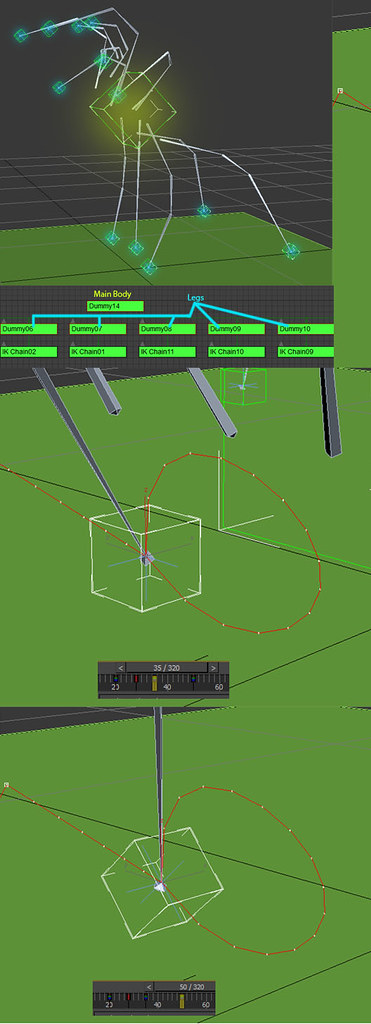
Thanks in advance for any help guys!!
Mike
The image below shows the rig, and how the dummys are linked up. I have one dummy for the main body, as well as one for each appendage. The IKs for the appendages are linked to their own dummys, which are linked to the main body dummy.
Like I said, the animating has gone decently well, but the one issue I keep running into is the interpolation between keyframes on the limbs. As can be seen in the below image the dummy loops out and back to it's original position despite the keyframes being identical.
When I ran into this problem with a biped I was able to fix it by going into the motion tab, opening the Key Info section and adjusting the Continuity of the key down to 0. It would no longer try to ease in and out between frames and the limb would stay in place. With this custom rig, however, I've messed with a bunch of the options in the motion tab (most of which I expected to work) yet I am still unable to fix the issue. Right now I'm forced to add additional keyframes to compensate for the interpolation to get it to a point where it isn't as noticeable but this isn't ideal.
I could probably unlink the limb dummys from body dummy but there are times I do want the limbs to be linked.
I could also uncheck the Inherit options in the Link Info section of the hierarchy tab but that seems to do more damage then help.
What I'm hoping for is somebody to direct me to something that acts like the Continuity input on the biped, so I can continue the animation workflow I've been using and still be able to fix the poor interpolation.
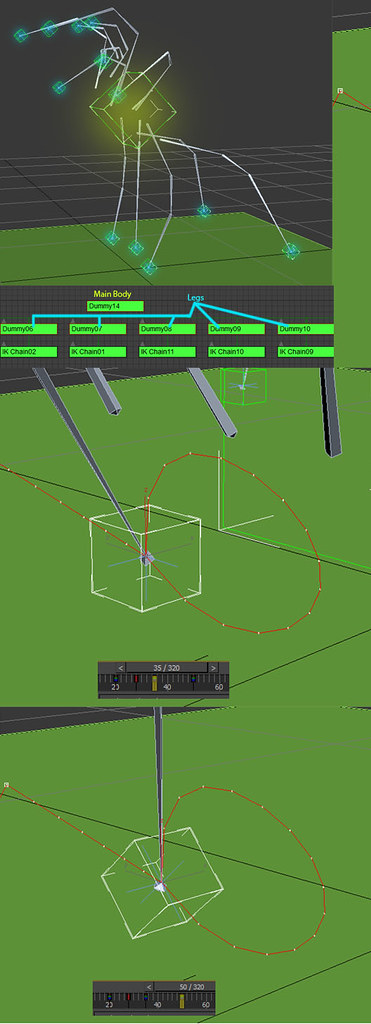
Thanks in advance for any help guys!!
Mike
Replies
Which is the Euler way of handling curves, Biped by default uses Quaternion and the TCB values (Tension Continuity and Bias) to control curves. Biped can be set to use the Euler system also so its curve editor behaves like the rest of max when animating and the above trick would then work on biped like clamping the continuity to 0.
Long post short, set keys to linear is the same as continuity 0 in biped... more or less.
Also, CAT (included in max2011) has a great spider rig if you're still in the market...
http://vimeo.com/2824431
If you copy a key on every frame does it stay put?
Perhaps I should explain how I've gone about animating up until this point as I'm suspicious that it is my workflow that is causing the problem.
- Selecting all dummys I use Set Key to set some keys at 0 and 10, so I can save my starting position.
- From there I switch to Auto Key to handle the keying of the legs.
- When the body needs to move I make sure it has a key set at the same place as the last key for any legs that are touching the ground (and thus should stay in place and shouldn't follow the body)
- Moving ahead in the timeline I Auto Key the body moving (In this case the spider is rearing up on it's back four legs. I move the body of the spider up and rotate it backwards. All of the legs follow as their dummys are linked to the body dummy, but no keys are made for them.)
- At that point I reselect a leg dummy, move the timeline back to the last keyframe before the body moved and copy it's X position.
- Moving the timeline back to the point where the body has completed it's movement, I paste the X position in the Absolute Transform Mode Type in box (while Auto Key is on.)
-I repeat this for the Y and Z positions if necessary creating what I believe to be an identical key.
I do all of the copy and pasting of values because copy and pasting the key itself has no affect. It will create a new key, but not with the leg at it's original position. The leg will still be up in the air where it was after moving the body.
I have yet to watch your linked video, I will do so now.
If so, you're not going to get this sort of behavior with standard max bones and IK. Biped does it's own IK/FK voodoo magic that you don't get with the standard IK.
What you'll have to do in your case is unlink the foot dummies, which will make them always 'planted' and key each one when you animate the body. Right now, they follow with the body because they are linked into the body and thus inherit the motion from the body even though their keys show them in the same position in the curve editor. The curve editor shows you their position relative to their parent.
Like Mark said, I'd check out CAT if you can. They have some IK/FK blending you could use to do this.
However, I would try another approach, because each movement you do with your -main- control you have to counter-animate each leg. If you can (maybe you are constrained by some rules in that exercise) create another control, put it on top of the hierarchy (link Dummy14 to it), and now link your leg controls to it as well. Now you are able to displace only the -body- of your spider without affecting the leg. This approach might fix your problem.
And I could not resist to throw a couple of things here:
- don't leave your naming for later. That way you will keep track of your objects just after you create them :thumbup:
- I tend to recommend to use Points instead of Dummies. Why? You cannot change the size of the second one unless you scale them. Not a big deal, but you can screw up the transformations of its children if you are not careful. Also there seems to be some redraw issue with them (sometimes they are drawn on top of everything, sometimes they do not).