The BRAWL² Tournament Challenge has been announced!
It starts May 12, and ends Oct 17. Let's see what you got!
https://polycount.com/discussion/237047/the-brawl²-tournament
It starts May 12, and ends Oct 17. Let's see what you got!
https://polycount.com/discussion/237047/the-brawl²-tournament
Blender 2.5 scripts - Add Chainmail and FastLoop
Hey all,
I thought i would post 2 more scripts that i have been working for Blender 2.5...Add Chainmail and FastLoop!
Add Chainmail (current version 0.2.5) *Updated on 22 June 2011*
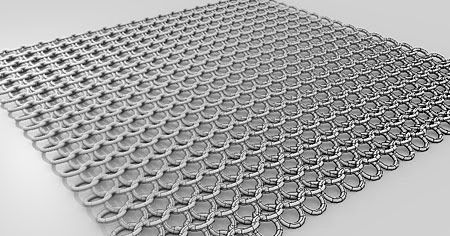
I made a Chain Mail script that enables the creation of a Chain Mail mesh with two paths that directly control the overall size of the mail across two axis.
http://www.metalliandy.com/downloads/scripts/add_mesh_chain_mail_025.py
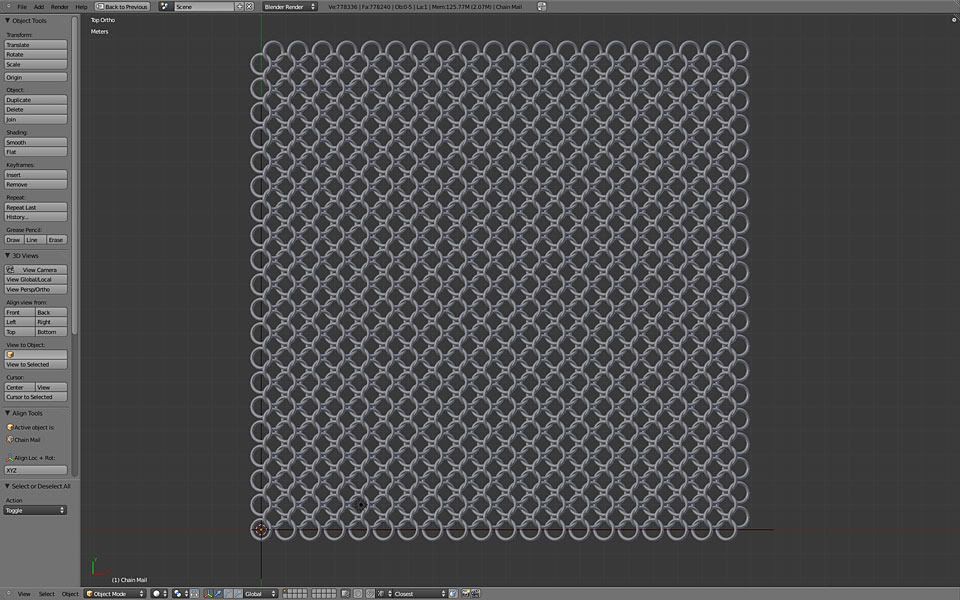
And a video of the script in action
http://vimeo.com/18269605
FastLoop (current version 0.1.6) *Updated on 18th Feb. 2011*
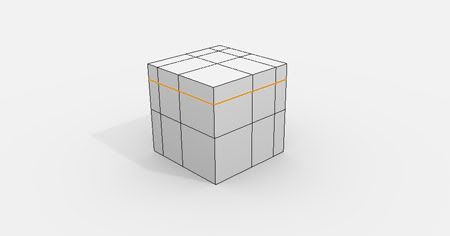
This script enables the fast creation of multiple loops on a mesh and is much faster than the standard Loopcut and Slide button that is currently available in 2.5 when adding multiple loops.
http://www.metalliandy.com/downloads/scripts/fastloop_016.py
Usage:-
1)Click the FastLoop button on the Tool Shelf to activate the tool.
2)Hover over the mesh in the general area where you would like a loop to be added (shown by a highlight on the mesh).
3)Click once to confirm the loop placement
4)place the loop and then slide to fine tune its position.
5)Repeat 1-4 if needed
6)Press Esc. twice to exit the tool.
And a quick video of the script in action
http://vimeo.com/18787824
Hopefully they will be of use
Enjoy!
I thought i would post 2 more scripts that i have been working for Blender 2.5...Add Chainmail and FastLoop!
Add Chainmail (current version 0.2.5) *Updated on 22 June 2011*
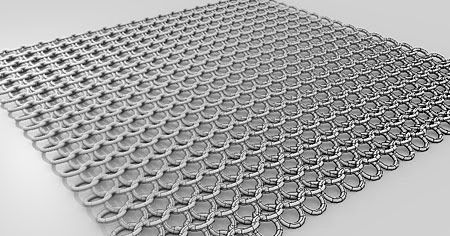
I made a Chain Mail script that enables the creation of a Chain Mail mesh with two paths that directly control the overall size of the mail across two axis.
http://www.metalliandy.com/downloads/scripts/add_mesh_chain_mail_025.py
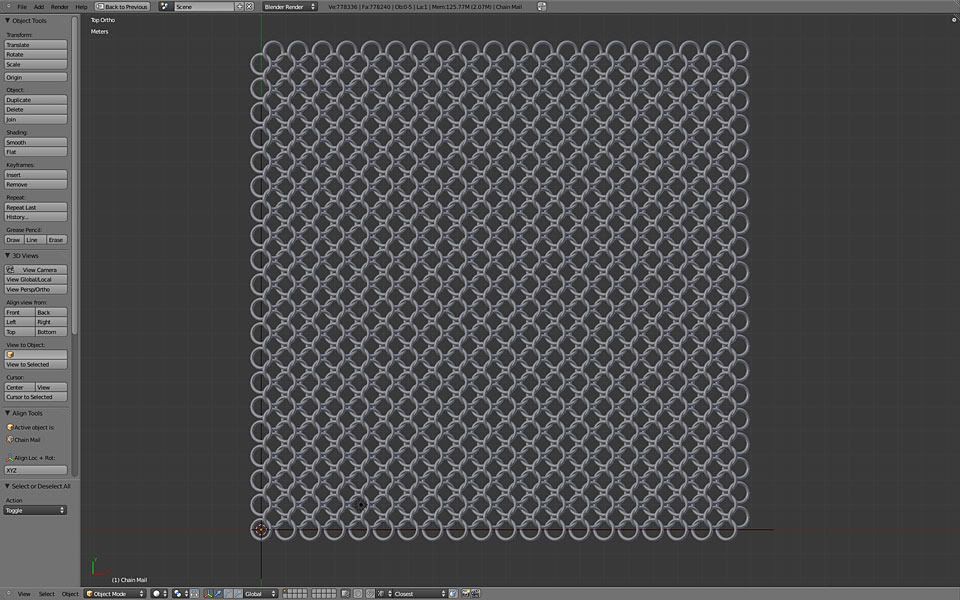
And a video of the script in action
http://vimeo.com/18269605
FastLoop (current version 0.1.6) *Updated on 18th Feb. 2011*
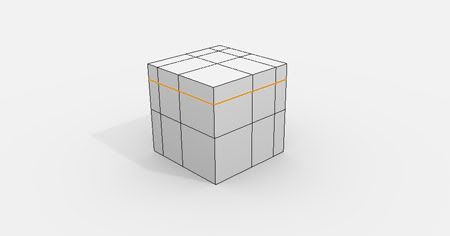
This script enables the fast creation of multiple loops on a mesh and is much faster than the standard Loopcut and Slide button that is currently available in 2.5 when adding multiple loops.
http://www.metalliandy.com/downloads/scripts/fastloop_016.py
Usage:-
1)Click the FastLoop button on the Tool Shelf to activate the tool.
2)Hover over the mesh in the general area where you would like a loop to be added (shown by a highlight on the mesh).
3)Click once to confirm the loop placement
4)place the loop and then slide to fine tune its position.
5)Repeat 1-4 if needed
6)Press Esc. twice to exit the tool.
And a quick video of the script in action
http://vimeo.com/18787824
Hopefully they will be of use
Enjoy!
Replies
Currently the chainmail can only be deformed in size but i plan on adding more functionality so it will deform more naturally later
I have a few plans for this baby so stay tuned :P
I think making a knife tool is a little beyond my ability's currently, but i plan on making as much as i can so it might happen...i would have to do some pretty hardcore research first though :P
What exactly is your Problem with the current knife tool? It works for me... Proper bevel would cooler
I have just uploaded amended versions of both scripts for compatibility reasons, due to a resent API change with the script meta information that stopped the addons showing in the prefs. window and stopped the FastLoop! button showing in the Tools shelf.
They will now work with recent builds and have been tested with r34674!
http://www.metalliandy.com/downloads/scripts/fastloop_015.py
http://www.metalliandy.com/downloads/scripts/add_mesh_chain_mail_022.py
Fixed the registering so it will now work with recent builds and has been tested with r34958!
http://www.metalliandy.com/downloads/scripts/add_mesh_chain_mail_023.py
http://www.metalliandy.com/downloads/scripts/fastloop_016.py
I have just updated the Add Chainmail script to version 0.2.4 for compatibility with recent API changes
http://www.metalliandy.com/downloads/scripts/add_mesh_chain_mail_024.py
Enjoy
I have just updated the chainmail script to v0.2.5 and amended it for compatibility with recent API changes. It now works with 2.58 r37702
http://www.metalliandy.com/downloads/scripts/add_mesh_chain_mail_025.py
Enjoy!
Im just tinker a little...to call my self a scripter would be a bit of a stretch :P