The BRAWL² Tournament Challenge has been announced!
It starts May 12, and ends Oct 17. Let's see what you got!
https://polycount.com/discussion/237047/the-brawl²-tournament
It starts May 12, and ends Oct 17. Let's see what you got!
https://polycount.com/discussion/237047/the-brawl²-tournament
my artwork
Hello guys,
I've been following these forums for some time now and I'm learning a lot. I recently graduated from The Art Institute of Philadelphia and currently I live in Northern California. My school, being on the east side and all was not focused on game art at all. My major was media arts and animation so we graduate kinda like jacks and jills of all trades. But my passion for video games have pushed me into trying to teach myself how to model for games. So yeah that's about it. I just wanted to introduce myself and start a thread here so I feel more motivated to work and post more and hopefully get feedback from you guys and improve. So yesterday I started modeling a SCAR gun or I should I am attempting to model a SCAR. yeah and I am also posting some of my other work. CC is more than welcome. Thanks guys.


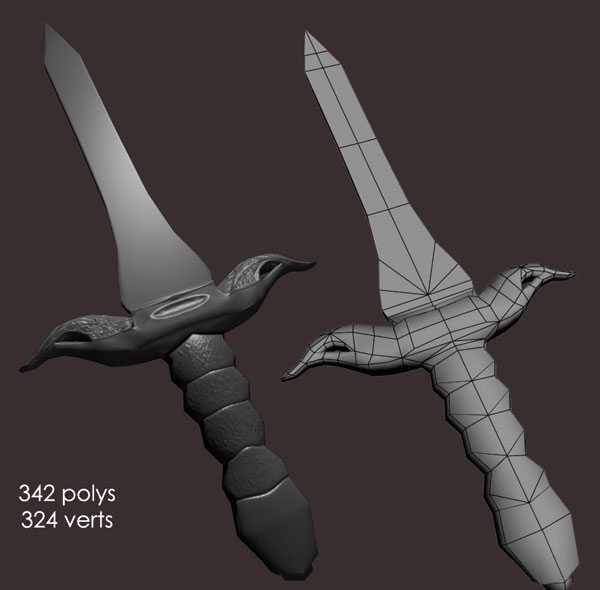
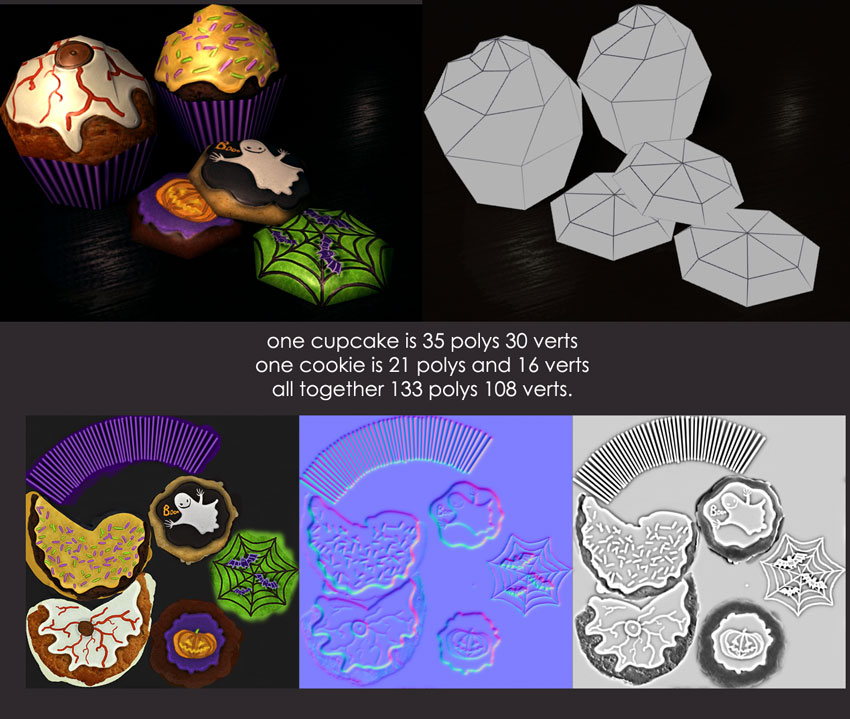
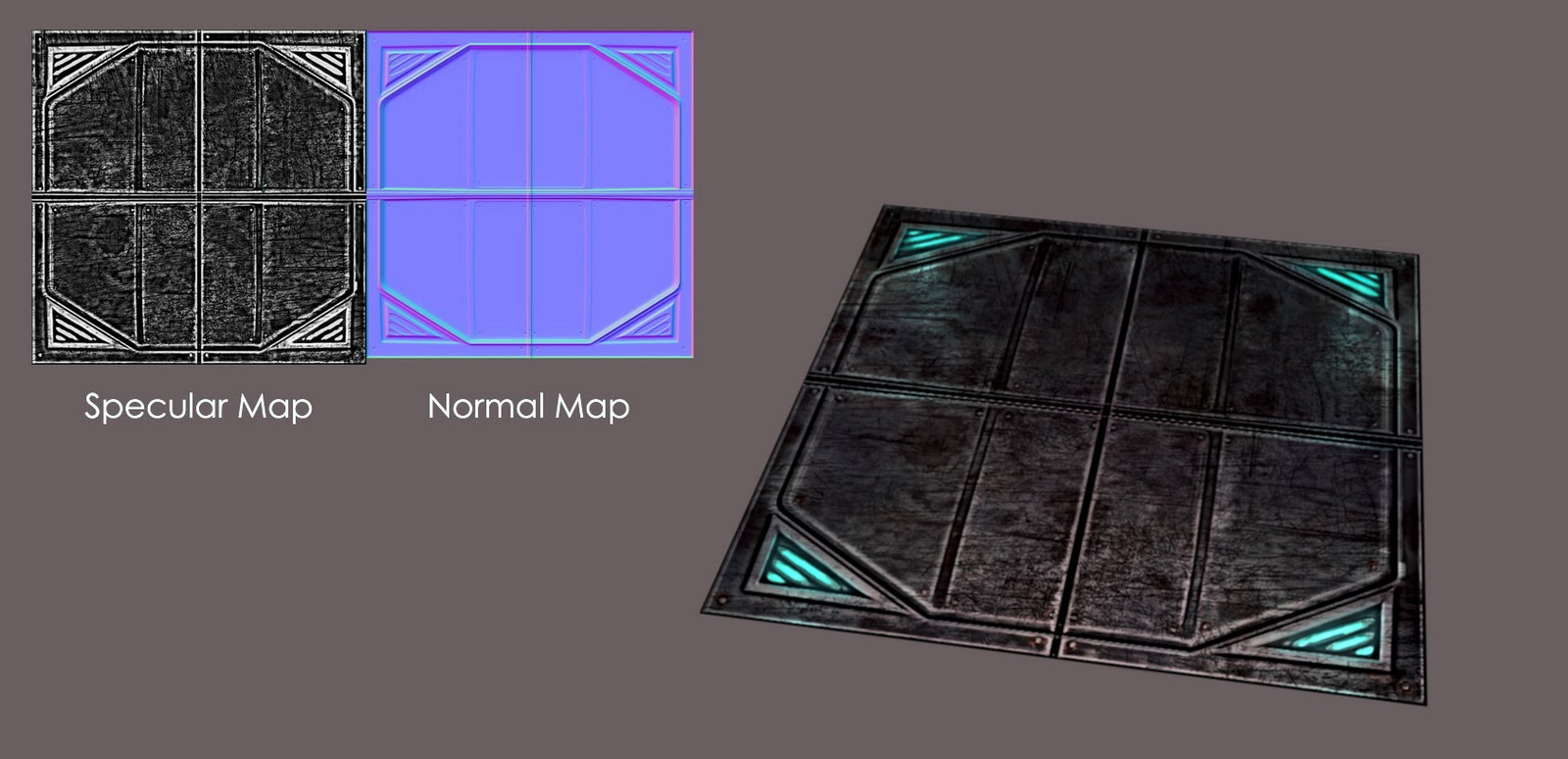
I apologize for the big images.
________________________________________________________________
And my graduation reel
http://www.incialper.com/pages/reel.html
I've been following these forums for some time now and I'm learning a lot. I recently graduated from The Art Institute of Philadelphia and currently I live in Northern California. My school, being on the east side and all was not focused on game art at all. My major was media arts and animation so we graduate kinda like jacks and jills of all trades. But my passion for video games have pushed me into trying to teach myself how to model for games. So yeah that's about it. I just wanted to introduce myself and start a thread here so I feel more motivated to work and post more and hopefully get feedback from you guys and improve. So yesterday I started modeling a SCAR gun or I should I am attempting to model a SCAR. yeah and I am also posting some of my other work. CC is more than welcome. Thanks guys.


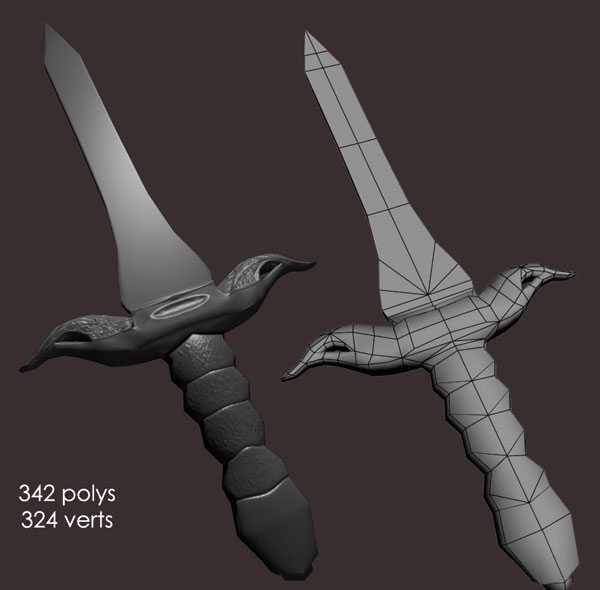
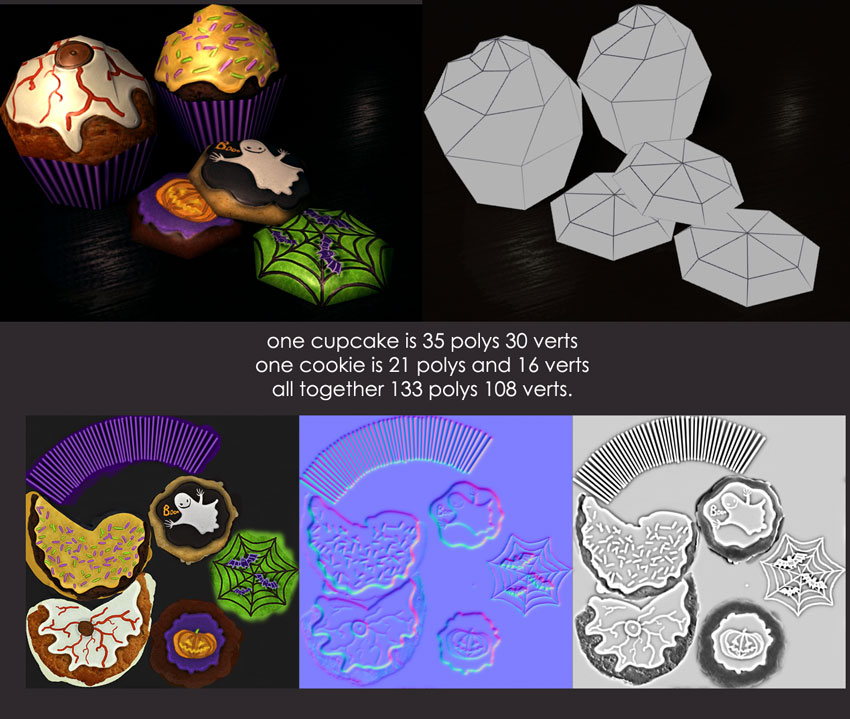
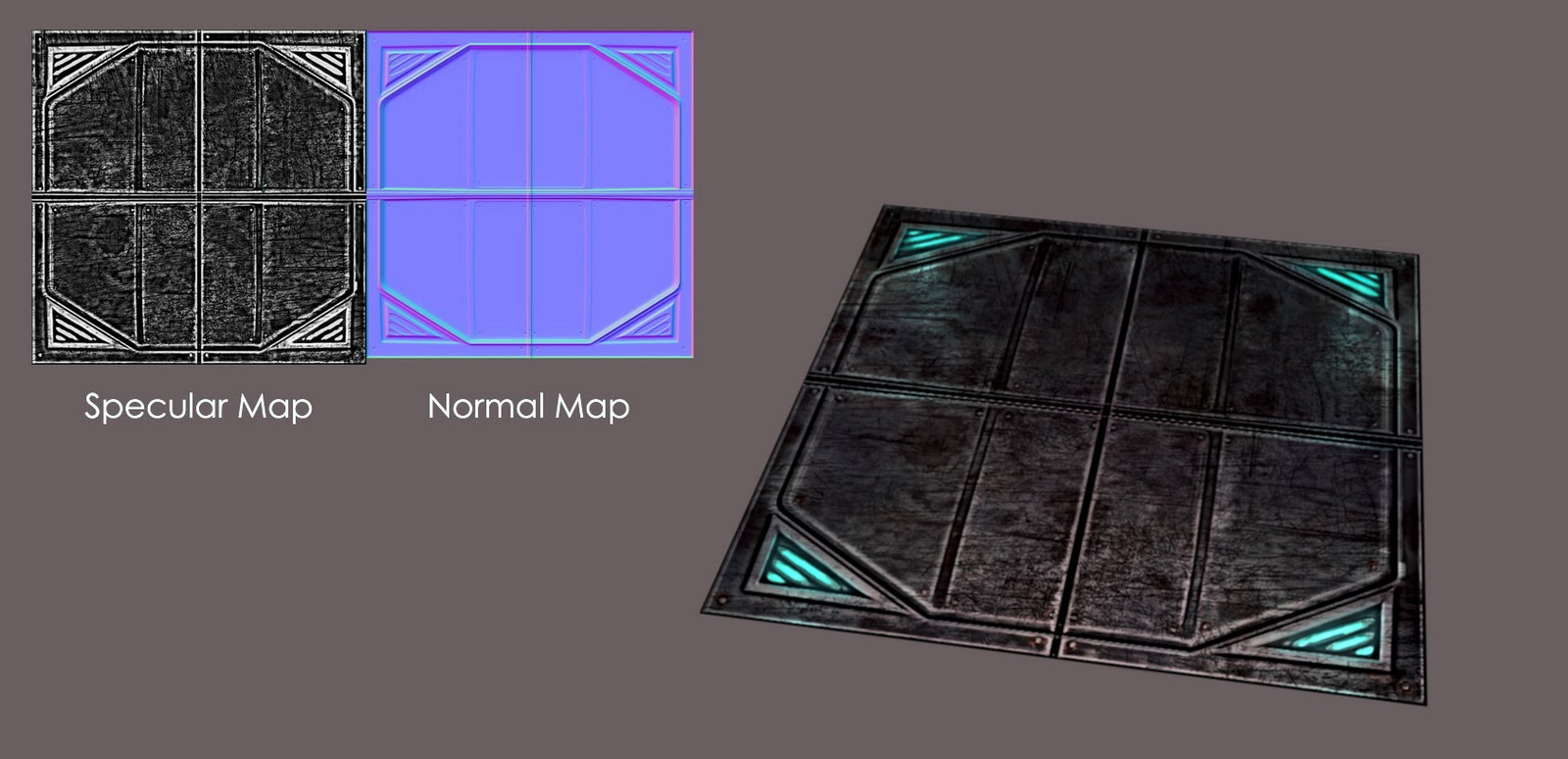
I apologize for the big images.
________________________________________________________________
And my graduation reel
http://www.incialper.com/pages/reel.html
Replies
I'm a graduate of the Art Institute of Pittsbugh. I got the hell out of there last June. I understand how sometimes, depending on location, AIs tend to lack attention to detail in specific areas. I was in a similar position. Since there aren't any major game studios in the burgh, we were unable to draw instructors to the area who were up to date with all the current techniques used in the game industry today. Not saying the instructors were bad, i'm just saying that someone going to the Art Institute of Dallas or LA is going to get a way better education because the instructors are most likely going to either be employed at some of the various studios around.
Either way, AIs only offer a foundation for the skills you need to learn in order to grab a spot in the industry. Online communities like PC or GameArtisans are in place to help us all build upon those foundations, and improve as professionals and hobbyists, so you definitely made the right choice in coming to this forum.
There are several members who can be harsh at times, but try not take it personally. This community will help you grow over time, and the people you meet here will be able to get you a job. The only thing you need to do is have dedication, work your ass off, stick with it, and make good art.
First thing you need to do is learn the next gen workflow. Right now it looks like you are just modeling something relatively simple and throwing a texture on it
I'm not going to really comment on your old work like the cupcake and sword, but instead we'll just stick to the SCAR. Why aren't you making a high-poly hard surface model first? It looks like you are going straight to low poly. IF you want something photo real or with intricate details, you are going to have an extremely difficult time achieving that.
If you aren't familiar with high-poly or hard surface modeling, i recommended you check out some training DVDs. Eat3D.com, 3DBuzz.com, 3DMotive.com and 3DTotal.com all have some spot on stuff. I'd say the best one to get started with would be the OldDamagedPillar DVD from 3DTotal.com. I'm pretty sure that 70% of people on polycount have done that tutorial at one point or the other. It really helps you get familiar with the workflow you'll need to make great game art.
Cheers!
Thanks for the comment.
I don't know why I decided to go straight into the low poly. I guess I thought that's what I should do. Especially after watching some tutorials on game modeling on digitaltutors.com.
I was gonna go into normal mapping to try to get some details. yeah I guess I am kinda clueless huh? so you're saying that I should do the high poly first and then create a low poly version and then project the normal maps from high to low?
But yeah I am just looking through these forums and I did see how people can be mean here sometimes like you said.
Thanks for the dvd suggestions too. I am on my way to check those out.
[edit] To be helpful, here's a link to the tutorial video I think Virtuosic is talking about: http://shop.3dtotal.com/next-gen-modelling-3dsmax-mudbox.html#t1
But hey crayon I think your demo real was pretty good. try and bring the same detail from your media arts and animation demo real to your game art.
The objects that you posted are a bit low poly try not to weary about polys and texture size quite as much for your portfolio, keep it all in mind but remember the amount is always going to increase as time goes on and hardware gets better. Just try to be as detailed as you can and keep increasing your skillz.
so keep it up and youll get there. Trie not to weary about weather you learned eneough in school or not cause you will never feel that you learned enough, as an artist your constantly learning thats the fun of it.
any who im off my soup box
Keep it up
Hugh
Adding to previous comments, I think its worth pointing out that "Low-Poly" is a bit of an anachronism when it comes to next-gen modeling. The poly budget on your models, specifically the SCAR, is way, way to low, even for last-gen shooters. Your reel isn't bad - you have a good understanding of light, color, detail, but the polycounts you have in your prerendered scenes are more than capable of being run in a real-time environment/game engine.
I would focus intensely on learning high-poly modeling workflows. Learn how to subdivision model and start gaining an understanding of edge flow and topology, and once you can make a HP model of a car, gun, building, etc - then building your low poly out of that model by knocking out edge loops and optimizing (as opposed to building from scratch) will be a breeze. Like most beginning game-artists, you're starting with the low poly first, and I think you'll find it not only frustrating and hard to grasp, but you won't be happy with the results - no matter how many times you run your textures through Crazybump.
Good Luck!
Hugh --> thanks a lot for the encouragement.
Razgriz-->Thanks a lot for the feedback. yeah trying to figure out the low poly modeling first was frustrating. I'll definitely take your advice and start working on a high-poly model ASAP.
oh I also forgot to mention that the SCAR is a WIP. I mean I am sure you guys can tell anyway but yeah. still I don't think I am going to continue with that. I'm gonna start something new.
- First, pick your target. Browse your game library and find something that you feel has great on-screen impact. It could be anything : A first person weapon in UT3; a car in Gran Turismo ; a fighter in SF4 ; the ball in Katamary.
- Study the subject, and find out specs by browsing dev screenshots, artbooks, forums like here. Find an appropriate texture size for a FPS gun for instance. Hint : download UDK and look at assets. Browse the TF2 art pack contest threads, look at Dominance war entries, hunt for portfolios showing wireframes, and so on.
- Model a rough blockout model of your subject to establish proportions, more or less at final specs. look at it as if it was in the game.
- highpoly : Use the blockout made earlier to get a solid start on the highpoly modeling. Look for the turorials by Racer here on polycount.
- ingame ('lowpoly') : start from the highpoly cages or the previous blockout, and model the final ingame asset, matching the overall silhouette and shapes of the highpoly. Adjust them both if needed.
- UV your ingame lopoly.
- Bake the normalmap, an ambient occlusion map, and a subtle top down directional light rig.
- Texture your model, and find an appropriate way to display it in realtime (max/maya viewport, Toolbag, UDK)
- Start over again
Good luck!
I'll give you some more feedback on the rest aswel - but not right now.
I'm pretty sure the black and white shot is the final render unless I'm also missing something. Now i would say as feedback you have some what of a ok start to the model. Your presentation is not helping. I would look into not using a skylight to render but a simple three light set up with a nice material applied to give it some life. This is a useful post http://www.polycount.com/forum/showthread.php?t=69829 . As for your modeling i would say focus on the larger shapes first even when making a HP. You have a tight area on the top of the chair, the seat is really crushed, and just some weird edge pinching all around. Not all is lost though. My advice would be to block out your major shapes then come back and add your edge loops to tighten it up after you have the right silhouette for everything. An don't be afraid of tri's in your hp meshes, not all the time but if a loop is going to mess with another part of your mesh don't worry about welding some vert's so it doesn't pitch somewhere else.
Bradley__ thanks or the feedback. I see what you're saying and I will try to get rid of the pinching issue. the lighting here is though not skylight it's just an kinda low quality AO pass.But yeah you're right. Presentation is not helping me here.
RJBonner-- thank you