3ds Max: Custom button layout in toolbars
Yet another question from my side.
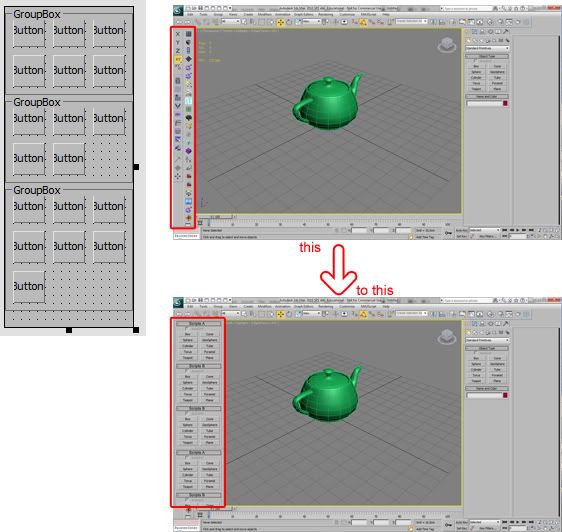
What I'd like to see is basically a empty toolbar where I can create groups that I can fill with the commands from the customize toolbar menu.
Do you know of any scripts that give you a customizable menu like this?
What I tried so far is "TiM Scripts HyperTree", but it's not dockable to the toolbars and a little strange to use IMO. I am looking for a ICshape like layout.
Are there any free scripts that offer this functionallity. Or can I do it my own with visual MaxScript? I am not realy experianced with Maxscript, shure one can do this kind of script, but can I do this too?
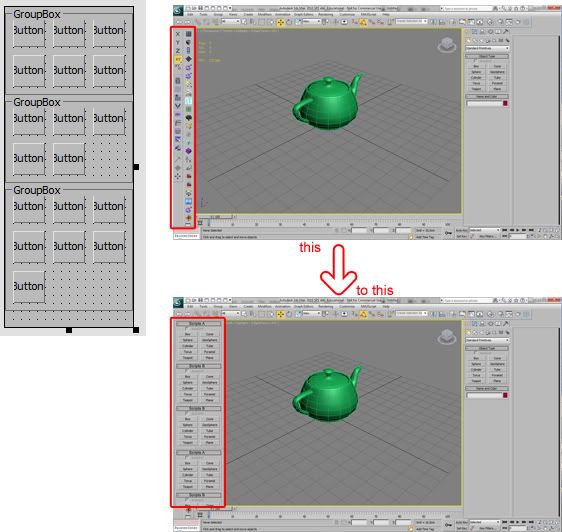
What I'd like to see is basically a empty toolbar where I can create groups that I can fill with the commands from the customize toolbar menu.
Do you know of any scripts that give you a customizable menu like this?
What I tried so far is "TiM Scripts HyperTree", but it's not dockable to the toolbars and a little strange to use IMO. I am looking for a ICshape like layout.
Are there any free scripts that offer this functionallity. Or can I do it my own with visual MaxScript? I am not realy experianced with Maxscript, shure one can do this kind of script, but can I do this too?
Replies
At least I get this activeX error when installing it.
1) Create a Dialog or a Rollout Floater. You can use the UI you generated using the Visual MAXScript Editor.
2) Register that using cui.RegisterDialogBar.
3) Once you have registered that floater, it's able to be docked using cui.DockDialogBar.
Look for these commands on the MAXScript Help File. I'm sure you'll get it work.
Cheers!
I just want to customize the toolbar in a more advanced way, with groups and put buttons into rows not only in one line.
The visual max script floater was just to show the layout I aim for.
I got not much experiacne with maxscript yet, but I will keep that "cui.RegisterDialogBar" in mind since it seems verry usefull, thanks!
Right, so inkerCLoN described exactly how you can do this, using visual maxscript. It's actually much easier than it might seem at first glance.
Once that situation sorts out a bit on adobe's side I might get back to it.
Nysuatro worked on something that is somewhat related:
http://www.polycount.com/forum/showthread.php?t=73825
its a viewport menu that can be customized, the recent versions support custom *.ms and mzp and msx files. So it can be pretty much customized with custom commands and scripts.
If you want to dive into MaxScript yourself: it is not really that hard - and what you illustrated in your first screen is not to difficult to do. Most common main toolbar buttons are accessible in Maxscript via single commands.
Yes I've seen this to. I was not aware it supports maxscript files tough.
I only lacks of the ability to put some default max commands into (bevel or such). Also I dislike it being right inside the viewport
I somewhat got a idea how to do this myself in maxscript (I got some c++ and JAVA background so the theory should be much the same).
Simply create buttons that execute the script in the given Folder path( just like it is done inside some macroscripts). Then I need to figure out how the Max standart commands like belvel and such are adressed.
Eric:
Does this mean I can just desing the floater in visual maxscript, "register" it so it appears on the screen and then simply drag and drop the commands into the empty floater?
Drag and drop only works with an empty toolbar, and has limited formatting options. Though there is a setting in Preferences for how wide you want the text buttons to be... that might get you closer to your goal.