The BRAWL² Tournament Challenge has been announced!
It starts May 12, and ends Oct 17. Let's see what you got!
https://polycount.com/discussion/237047/the-brawl²-tournament
It starts May 12, and ends Oct 17. Let's see what you got!
https://polycount.com/discussion/237047/the-brawl²-tournament
Modular Unwrapping Technique?
Im working on some modular assests that will be brought into UDK and I have a few questions.
Would it be wise to map only 1/4 of that big central platform and just make sure that the ends match up to tile?
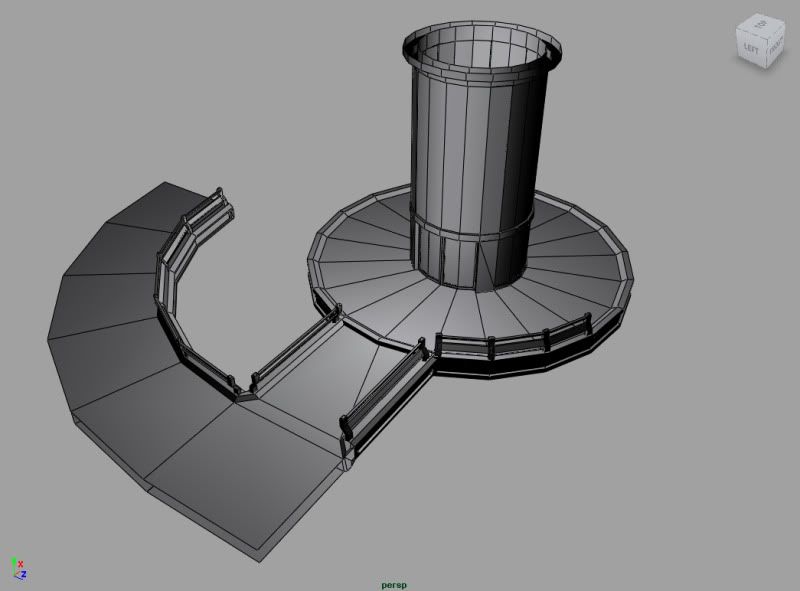
Image below is of this outer frame for this lift. The selected area on the left is a glass window(another one on the other side). The selected pieces on the right are glass doors with a metal frame around them. Question is best way to break this down and import into UDK. I was thinking that one mesh would be the frame without the doors or glass windows. The glass window would be the 2nd mesh and the door the 3rd. Could I still have them share the same uv map? Im confused because there needs to be seperate materials for the glass. Ive seen around people having glass on a seperate uv map at a smaller rez..
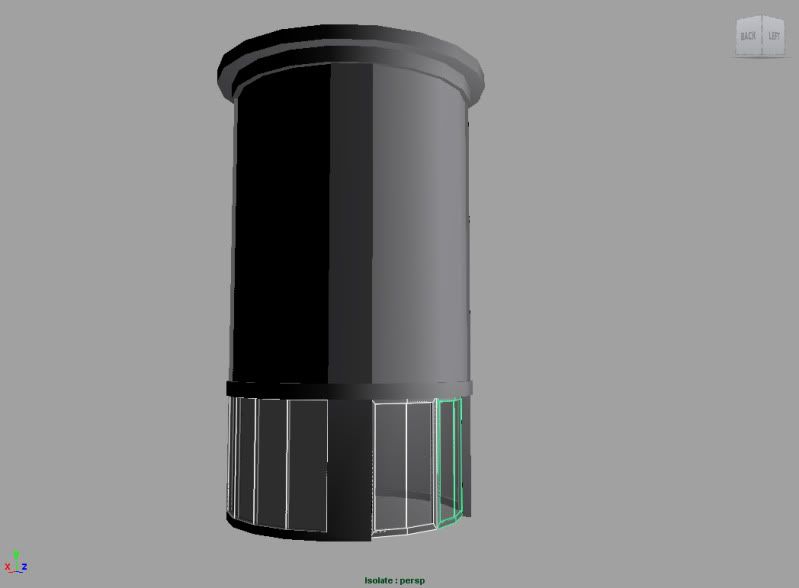
Images below show the 90 degree platform piece and the 180 piece, I unwrapped the 180 fine and packed it in. The 90 curve peice is unwrapped but as you see in order to keep the same rez as the 180 it needs to be scaled up but then I cant fit it into 0-1. The top and bottom of these pieces have to be unique because the mesh will be instanced to create vertical levels.
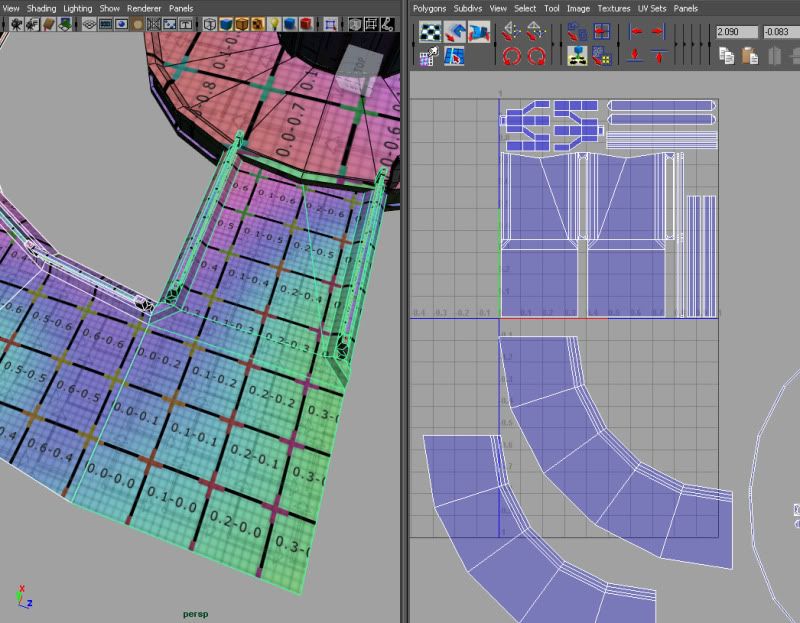
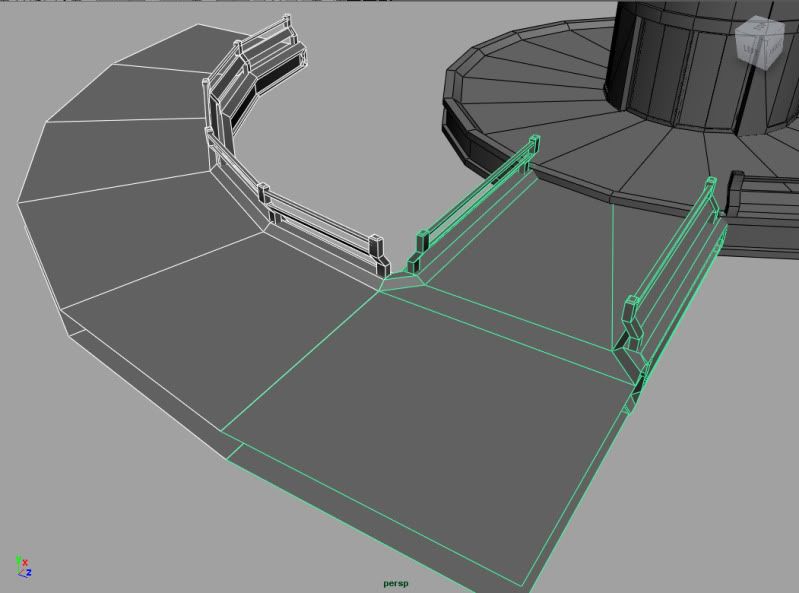
Thanks for any info anyone can provide on this.
Would it be wise to map only 1/4 of that big central platform and just make sure that the ends match up to tile?
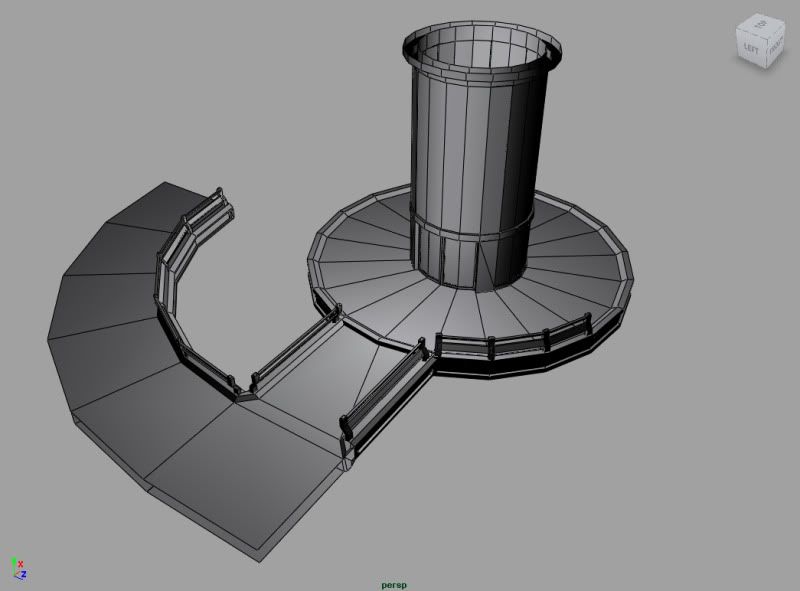
Image below is of this outer frame for this lift. The selected area on the left is a glass window(another one on the other side). The selected pieces on the right are glass doors with a metal frame around them. Question is best way to break this down and import into UDK. I was thinking that one mesh would be the frame without the doors or glass windows. The glass window would be the 2nd mesh and the door the 3rd. Could I still have them share the same uv map? Im confused because there needs to be seperate materials for the glass. Ive seen around people having glass on a seperate uv map at a smaller rez..
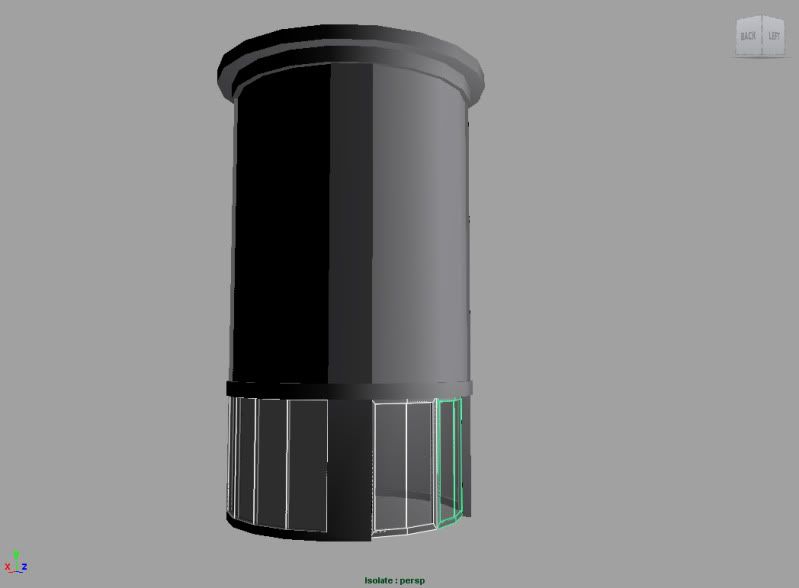
Images below show the 90 degree platform piece and the 180 piece, I unwrapped the 180 fine and packed it in. The 90 curve peice is unwrapped but as you see in order to keep the same rez as the 180 it needs to be scaled up but then I cant fit it into 0-1. The top and bottom of these pieces have to be unique because the mesh will be instanced to create vertical levels.
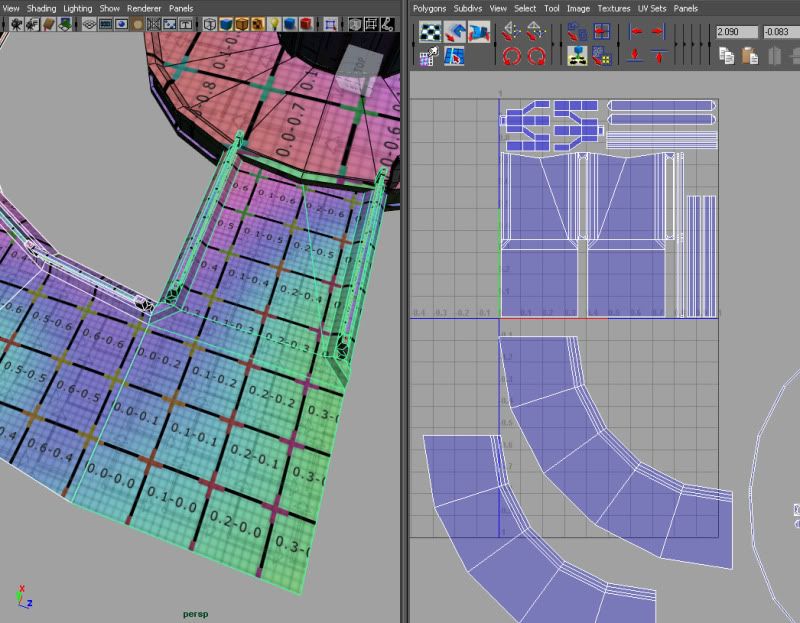
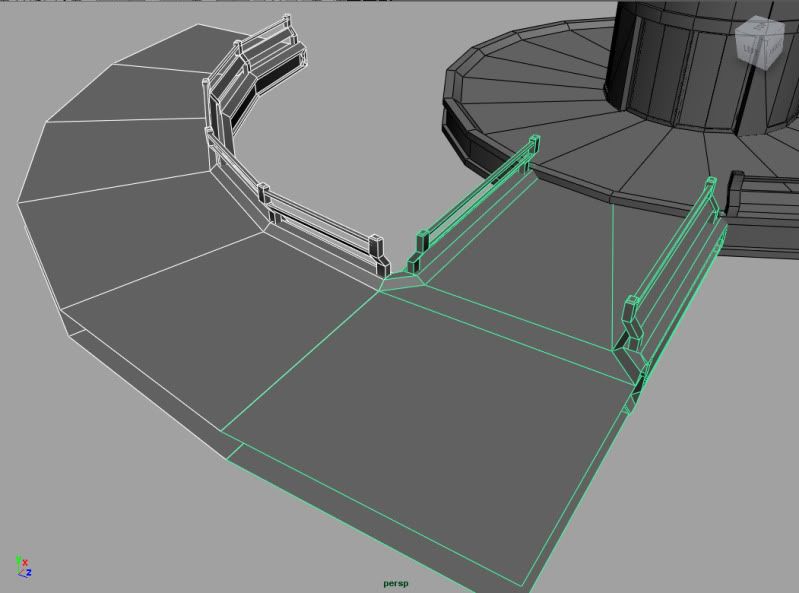
Thanks for any info anyone can provide on this.
Replies
If you can and think it works design-wise I'd split them up into plates in the texture.. That makes sure you can deal with seams extremely easily. And you can also rotate pieces to break up repetition (if your UV shells are straight that is).
Whenever you use plates in your textures, just make sure there is an edge to match the texture seam and you won't have any trouble with distorted lines and such.
The closer to the center of a circle the walkway is the more likely you'll get stretching on the inner side, but judging from the screens I believe you'd be able to go with straight UV shells on all those walkways
The forked pieces could be straightened with very little stretching, but save a bunch of texture space, you could even weld the seams, reducing the overall vertex count.
Why not stack a lot of UV's on top of each other? You have 3 texture sheets when all of this could fit on one sheet pretty easily.
The reason I'd do this over custom UVing every modular piece is that you will be limited to the largest texture size you have, AND you'll be wasting most of that space by repeating rails and other details over different textures (the same information stored in multiple files). It's just wasteful.
@Vig: What did you mean by make each one a module? The forked pieces are the vertical railing supports. Now that i look at it perhaps I could just stitch those seams and get some more space. I do have alot of uvs stacked on top of each other but your saying that all three of those modular pieces could go on one map..like 2048.
@Cholden: I think I get what your saying, I was thinking that having those railing pieces on each map is kindof wasteful. I havent done too much with tiling textures and multisub before but will try to look into it.
By having all the modular pieces on say one 2048 map or 1024 map with a spec and normal map that would be less expensive then each piece with three maps..I hear the less calls to texture maps the better for performance.
Thanks for the useful suggestions.
Tiling textures doesn't mean you need to have thousands of tiny maps. You can always create texture atlases and break your geometry where you need to tile textures.