Texturing with Mudbox (Success, Workflow, Tutorials?)
Pretty much all in the title. How many of you are texuring in Mudbox these days? I saw a quick demonstration on how "easy" it is; but there was little discussion of how much pre-planning there was.
[ame]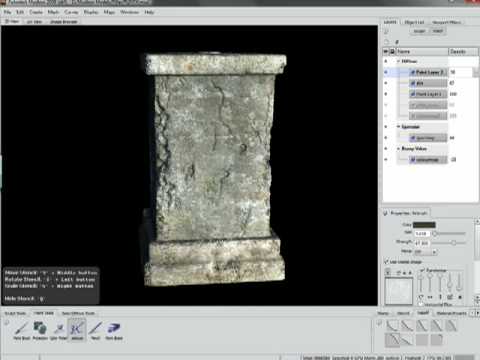 http://www.youtube.com/watch?v=B5wjt25h8wA[/ame]
http://www.youtube.com/watch?v=B5wjt25h8wA[/ame]
Would you paint on the Highpoly so you can go back and sculpt in some small details to match your diffuse texture?
If you paint on the low-er-poly, then is there a way to turn on a normal map from your Highpoly to show you some of those extra nuances?
If you pain on your High, do you then bake it into it's own Diffuse in Max using the Low's UV's?
Does your Highpoly need to have UV's ahead of time?
All these things, not -quite- knowing how to go about it are creating mental barriers for me.
I did these, they are incredibly LowPoly and they were done using BodyPaint and then touching up in Photoshop. That was some time ago...


So I imagine there is a better way to go about it nowadays, especially if you are painting with stencils and doing something a lot more detailed.
Any input or direction is appreciated.
[ame]
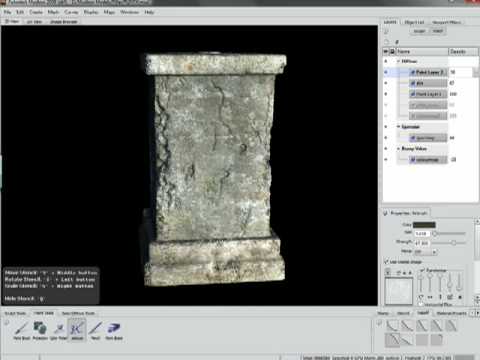 http://www.youtube.com/watch?v=B5wjt25h8wA[/ame]
http://www.youtube.com/watch?v=B5wjt25h8wA[/ame]Would you paint on the Highpoly so you can go back and sculpt in some small details to match your diffuse texture?
If you paint on the low-er-poly, then is there a way to turn on a normal map from your Highpoly to show you some of those extra nuances?
If you pain on your High, do you then bake it into it's own Diffuse in Max using the Low's UV's?
Does your Highpoly need to have UV's ahead of time?
All these things, not -quite- knowing how to go about it are creating mental barriers for me.
I did these, they are incredibly LowPoly and they were done using BodyPaint and then touching up in Photoshop. That was some time ago...


So I imagine there is a better way to go about it nowadays, especially if you are painting with stencils and doing something a lot more detailed.
Any input or direction is appreciated.
Replies
Usually, I use it to roughly distribute stencils on top of the mesh so that details match the geometry. Then I bring it into PS to set up blending modes and mask out the parts I don't need. Personally, I prefer to paint on highpoly rather than on low; Mudbox doesn't support smoothing groups and my normal maps are always fucked up.
Btw, is there a way to export all your layers into one PSD? I swear, having to manually join them together is annoying as hell.
for high res texturing insight.
teaandcigarettes, right click on the channel name and export channel as PSD (mud 2k11).
Thanks fr0gg1e, this will seriously speed up my workflow.
What always confused me is I have seen people make a pillar and then throw a cool, pitted and cracked, texture on it, but then they don't carve over the texture where the pits and cracks are, marrying them both together more. Is this because once you are onto texturing you pretty much don't go -back- to sculpting?
Also, if in Mudbox, I start painting, I need to have had my object unwrapped first right, even on a Highpoly? Mudbox does not do some intuitive voodoo and unwrap it for me, does it?
Also, once you start painting, there is nothing stopping you from sculpting again. I generally don't sculpt after painting, but hey it's possible. And yes! You can make mudbox show your normal map. In the paint tab, right click import layer. When you import your normal map, make sure you check the Normal map channel. And voil
In zbrush i like to use polypaining (vertex painting) while using zapplink with photoshop depending on the needs of the project. I much prefer it to using projection master to apply my colors. For characters its a no brainer for me to use zbrushes polypaint to texture as the character already has a high enough polycount to support the colors. Having a rough uv (automatically unwrapped version, quickly done) is a great help if any colors, or any other reason, need to be adjusted in photoshop while painting, but is not necessary.
I just textured my first mechanical model in zbrush and it required a lot more planning. As I still wanted to use polypainting I had to ensure that the mesh would properly subdivide, vertex painting requires a fair amount of polys, in zbrush while maintaining harder edges. As such I subdivided as necessary in my original program and imported the higher res model into zbrush to further subdivide and begin texturing. I did uvs (quick but effective uvs) in my original program largely to create groups that zbrush could read so that I could break down areas of the model or create new subtools, the uvs also helped in the few areas I needed photoshop.
The benefits of doing the textures in Z (and I assume mud as well) are great. The ability to use automatically generated masks, modifying via the curve editor or ambient occlusion, which helped to paint in the nooks and crannies as well as the new surface noise among many other features were well worth the extra preparation.
After the textures were created, the low res, generated in the original modelling program, and the high res from zbrush were brought into xnormal and the maps were baked out.
I am sure the process could have been streamlined, as this was my first mechanical model textured in such a way. I will see before long as I have another model I will be texturing in the same manner before long. Perhaps mudbox has a different/better solution but I dont know.
Regardless I much prefer textureing in 3d and on the high res vs low res - photoshop. Just my preferred method. Others do incredible work texturing in potoshop and I see some of the benefits there as well.