The BRAWL² Tournament Challenge has been announced!
It starts May 12, and ends Oct 17. Let's see what you got!
https://polycount.com/discussion/237047/the-brawl²-tournament
It starts May 12, and ends Oct 17. Let's see what you got!
https://polycount.com/discussion/237047/the-brawl²-tournament
Help request with Female model
I need help with female topology , hair, arms, and faces.I followed a lot of tutorials but i still struggle when trying to create my own character.When I pelt map it's still difficult for me to paint on a texture in Photoshop as the overlapping is still present.Also does anyone know how to get edge lines to display in black during the renders?

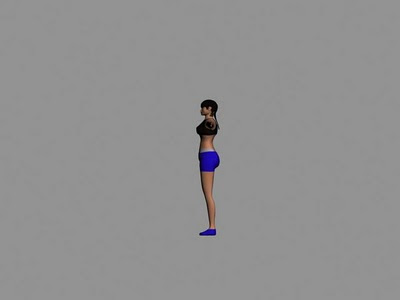


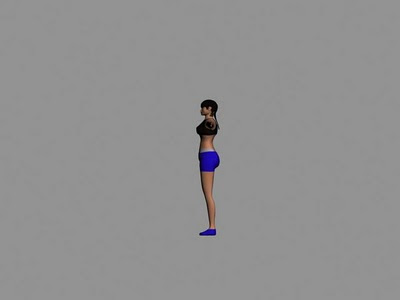

Replies
A few things:
- The shots have a lot of dead space around the model, med sized image, tiny character lots of gray background. Adjusting the aspect ratio of the render frame will help you get a tighter shot, or take bigger renders and crop out the fluff.
- Not sure what 3D app you're using so its hard to get specific about the black wires question.
- Posting the UV layout would probably help us make suggestions about the unwrapping.
character unwrap,Hand lip nose and ear distortion on pelt
Colored in photoshop
If you're running 2010 there are a few additions to stitch in the form of buttons down in the lower right corner of the UV editor window: Stitch to Source, Stitch to Target, Stitch Average.
Once you get everything stitched together you can then relax the uv's to help minimize distortion. It's sometimes best to turn on soft select pick only the distorted area to relax, it seems to help it solve better as well as not effect other areas that are pretty much prefect.
Once thats done you'll have an easier time painting and you'll be using the space more effectively which means more pixels for everything.
I made a few adjustments,I'll try to upload some closeups of the hand.I looked at the topology on a Poser model.It helped alot.
look at models that have their arms out like this and study the lines and shapes of muscles. here a ref for ya.
garriola83 thanks I'll look it over again.I know the proportions are off but it's hard for me to figure out what to change.Unwrapping is another issue in term of how to create a nice even Pelt unwrap.
heres a pdf of siple proportions, i suggest you digest it
http://drawninblack.globalmindflow.net/2008/07/7-tutorials-on-how-to-draw-the-human-anatomy-body-figure/
eat up and good luck!
Make sure when you start a project that you take the time to sit down, plan out your character, and either draw up or have someone else draw you up some nice clean reference sheets. This will save you oodles of time when blocking out and refining larger shapes.
3d total has a tutorial on clone modeling but I never had a chance to look into it.(where you start with a base body and reuse it for other characters) Does anyone know of any similar tutorials?
garriola83 -when you say the "elbow the line up at the waist" do you mean the bottom of the rib cage or the top of the iliac crest.Also the wrist should line with the crotch and great trocanter right?
Head to waist vs waist to feet, apart from that the neck is too wide and gives her a mannish bodybuilder look. You could get away with an ffd modifier, expand the top half or contract the lower half.
Keep going
yes those are all true, this is all basic life drawing stuff. if youre going to school for this, really really pay attention to the models and the books they give you and what you pick yourself
I hope this points you in the right direction. The link garriola posted uses eight heads for their proportions, I used seven since not very many people are actually eight heads tall. This depends on what kind of look you are aiming for, and both are "correct".
If I may give a critique, don't use that concept art to base your model off of. You can use it for an idea of what hair color she has and the style she has along with cloths and such, but my suggestion to you is.
Go to 3d.sk and use some of those images as reference to modeling out a female. They have their models stand in t-poses as well. With those pictures you'll be able to model out the character with better proportion.
Also check out some tutorial videos such as Freedom of Teach - Organic Modeling 1 (Human Anatomy with Tareq Mirza In Maya). This is a good video to follow to help a beginner make a nice human model.