The BRAWL² Tournament Challenge has been announced!
It starts May 12, and ends Oct 17. Let's see what you got!
https://polycount.com/discussion/237047/the-brawl²-tournament
It starts May 12, and ends Oct 17. Let's see what you got!
https://polycount.com/discussion/237047/the-brawl²-tournament
Strange Normal Map... Please help!
Hi everyone. I've been having an issue with Mudbox as long as I've used it. Hopefully someone can help me...
This is a work-in-progress I'm doing, but I figured I'd try an export. I'm working in Mudbox 2010 and applying the Normal Map in Maya 2008. I applied the normal map to the low-poly model and got this.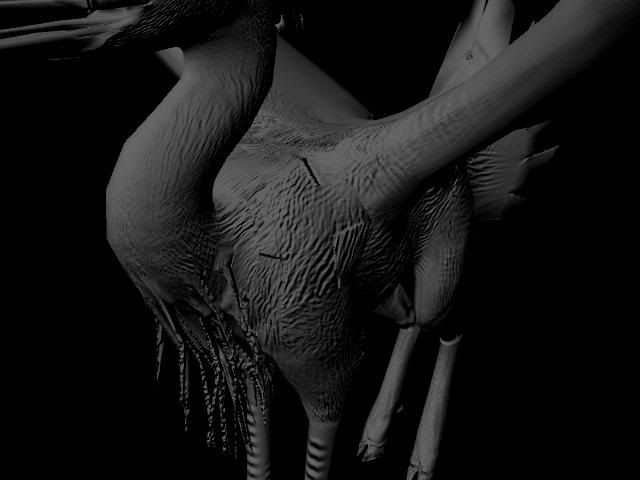
The high-poly model in Mudbox currently looks like this.
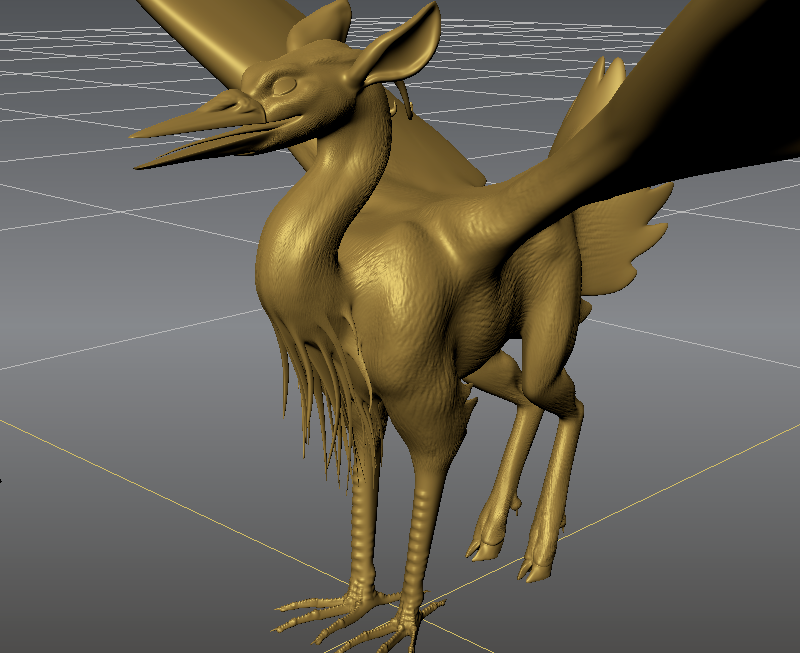
And, since this is probably important, this is how Mudbox exported the normal map. It was exported at 2048x2048.
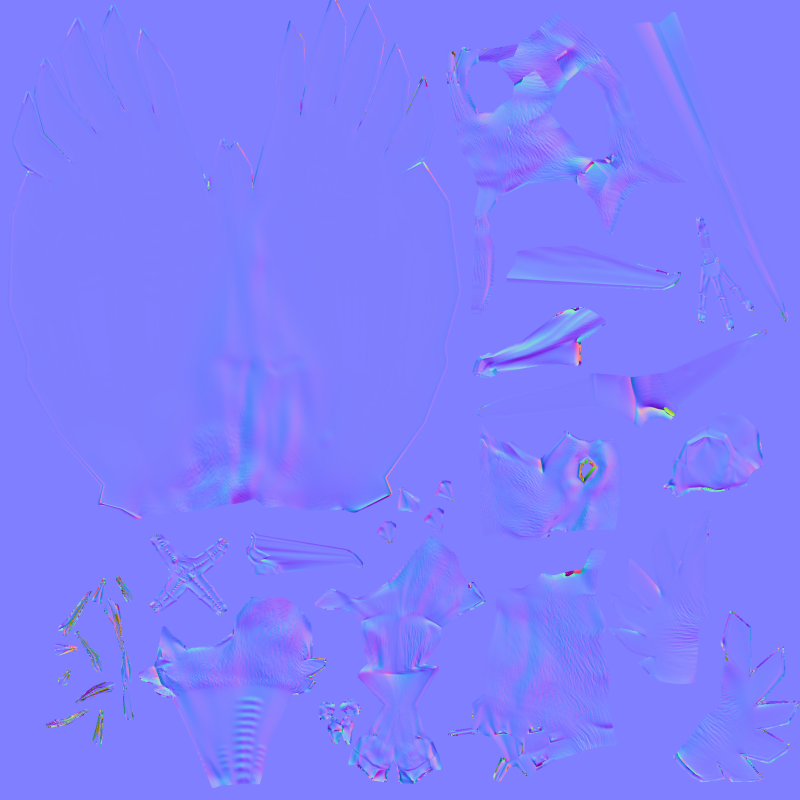
What's going on? Please help!!!
This is a work-in-progress I'm doing, but I figured I'd try an export. I'm working in Mudbox 2010 and applying the Normal Map in Maya 2008. I applied the normal map to the low-poly model and got this.
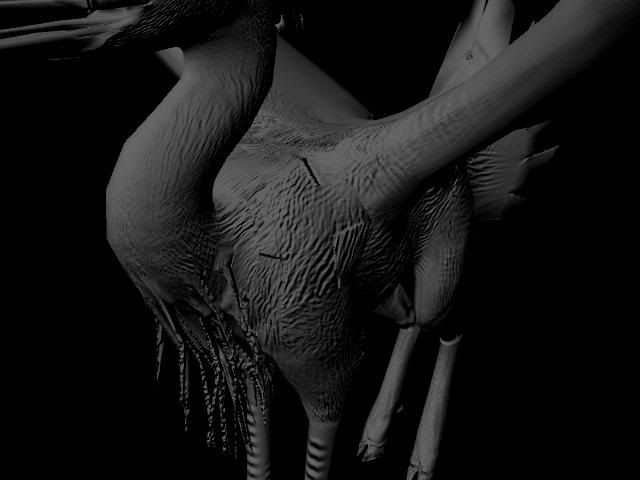
The high-poly model in Mudbox currently looks like this.
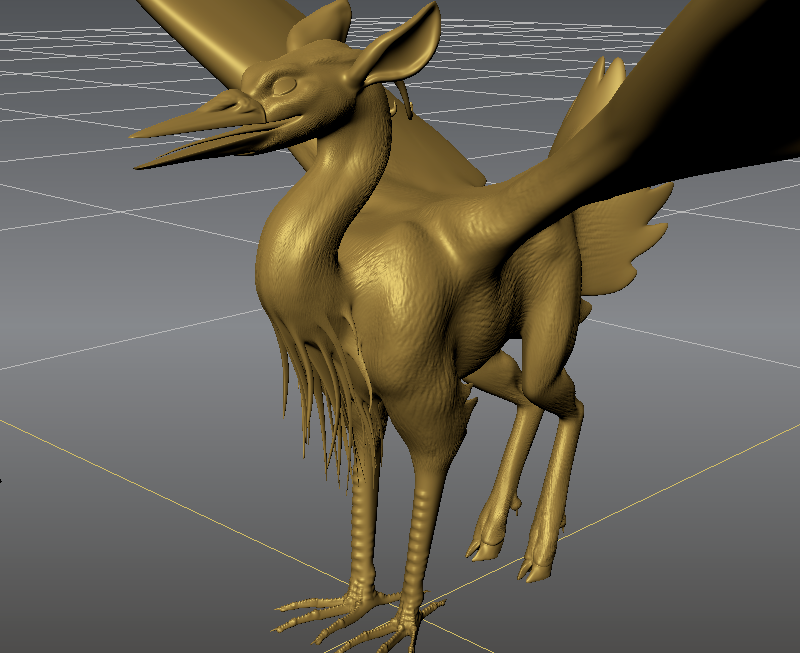
And, since this is probably important, this is how Mudbox exported the normal map. It was exported at 2048x2048.
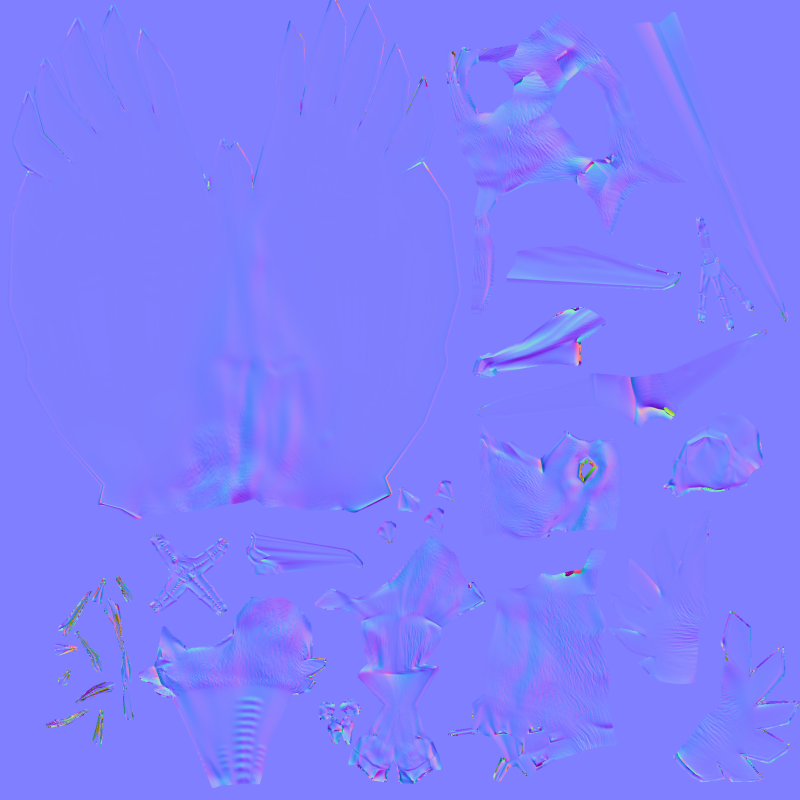
What's going on? Please help!!!
Replies
- The uglies around the hanging bits on the chest, is due to the unwrap, not enough pixels to capture much of anything.
- It also looks like your bake failed to include padding?
- You also have mirroring? Did you move the mirrored (inverted) piece our of the 0-1 space?
Personally I think your map is big enough and you have enough space to uniquely unwrap the whole thing.
I had exported the model from Maya (where it was modeled) to unwrap in Max (I'm better in Max and figured I'd save time.) I made sure to export quads and not tris. The images shown I tried creating the normal map straight from Mudbox.
The first image (with the black background) is a render from Maya. I had set the viewport to high quality like you mentioned.
A collegue actually recommended I try baking the normal map from Maya, so I followed this video tutorial: http://www.moddb.com/tutorials/bake-normal-maps-in-maya (he's using ZBrush, but I figured the logic was the same.) Basically he imports the original low-poly and the high-poly and uses the "Lighting & Shading>Transfer Maps..." function in the menu. Only problem is mine doesn't look smooth like the Mudbox model AT ALL. In fact, Maya seems to be paying attention to the edge loops in the low-poly too much. Here's what it looks like:
I actually rendered the high poly from Maya and it looked fine. It must be my export settings...
Vig, what do you mean by "uniquely unwrap the whole thing"? You mean have fewer seams between the different elements? (more things joined in the unwrap?) And you say "not enough pixels" -- I'm not sure about that, either. I've never gotten a normal map to export correctly so I believe I'm missing some basic theory behind the rendering process...
Also, if it's important, I'd unwrapped the model in Max as a half and had a Symmetry modifier on top of that so I wouldn't have to unwrap both sides. I assume that if this is a problem I can merely close symmetry, re-unwrap it, and import the new UVs into Mudbox without losing any work.. I hope.
I guess I'll leave it at that for now. Thanks a lot, guys. I really appreciate the help...
I hope that wasn't confusing.
Taken from http://joeyspijkers.com/t_normalmapping.html
Notice the mirrored bits are hanging 1 tile to the right.
If you don't offset the mirrored pieces, you end up rendering each side twice to the same area and it can really make a mess.
By uniquely I mean each UV island gets its own space inside the renderable 0-1 space. So no mirrored pieces, everything is facing the right way and everything has its own unique space.
There is a lot of dead space in the unwrap layout. Things could be scaled up quite a bit and use more of the pixels to give better normal map definition.
Okay, so let me see if I understand... basically, if I collapse the geometry in Max and move everything from the symmetry-ed side OUT of the renderable space the Unwrap will still effect those pieces even though they're not rendered? Or does it do what you're saying if I don't collapse symmetry?
Does any program other than Max see the "symmetry" algorithm from Max, or do those programs just import the symmetry-ed model as a solid piece? I'm trying to understand how an unwrap of only the renderable area will cause both sides of the model to be effected...
Yeah, I haven't yet mastered minimizing what you call "dead space". I'll try to resolve that and reimport the UVs into Mudbox. Thanks.
To take care of the mirrored bits you use the type in transform tools in the UV editor window inside of max, which are just like the type in transform tools just below the time line in Max.
Select the symmetrical half click 1 (this changes it from scale to move)
In the U box (2) type 1 and hit enter.
Then uncheck 1 so you don't accidentally move a piece around.
When baking the Normal Map in Maya with Transfer Maps it will by default create a new lambert material for you and hook up the normal map to the shader correctly (bump2D with tangent space). I can see how you can easily miss this part when connecting it manually.
You might know this already, just making sure.
Yes, I did make sure to change that. That video tutorial I linked to mentioned that.
Different apps seem to handle it differently. For example i think for both max and XN the normals will render fine, but AO will bug out. In maya normals will rendered wonked if you dont offset.
In Maya, is that why my model is rendering with SUPER deep geometry? Because it's basically rendering the normal map twice because of the overlapping?
Let me see if this fixes my rendering problem.
So, as I mentioned, I dragged the mirrored side of the model's UVs out of the renderable area. I imported these new UVs into Mudbox and it seemed to work.
So here's what's happening: Before this, when I would step up a level, the UVs would disappear (which, I don't know if that's suposed to happen.)
Now I'm getting this. The top is the UVs at the lowest subdivision, the bottom is going only one step up:
What on earth is happening?? I can only assume this is not going to render a normal map correctly. What can I do to fix this?
There are some very specific cases you would want to unwrap the high but this is not one of them.
What it's doing is creating geometry between the seams, it attaches each new face to its neighboring seams.
Oh, okay. So that isn't a problem? Sorry, I must seem like a total newbie. (I guess I kind of am.)
Okay, I'll go ahead and try a render today and see if it works. ::crosses fingers::
Thanks for everything. I really appreciate the help.
Is there really no specific reason why I'd be getting crispy edges like this? I have no idea what I'm doing wrong!
How you UV is among the primary determining factor for how your normal map is going to look.
As far as the edges, those are most likely edge misses where the high and low poly geometry aren't perfectly aligned when the cage does a check. If you have a little padding turned on, it might not really matter too much on the final model, but you would have to apply it to your model and see if it is noticeable or not. (It depends on how your model and UV splits are set up)
Everything you've mentioned is what I am having the most issues with. I guess because I was never taught the mudbox pipeline I'm struggling against that now. Can you recommend a tutorial or book that lays out IN DETAIL what needs to be done to get optimal results?
Also, I'm planning on expanding those squished areas, but do you think rendering a larger map would fix the problem? (for instance, rendering 4096x4096 instead of 1024x1024 or 2048x2048)
Here's a link to the zip file containing a Maya file and the OBJ -- whichever you need.
http://www.impdragon.com/lymillerModel.zip
Unless you mean for me to post images -- that I can do too. Let me know.
The model: http://www.vigville.com/forum_images/lymiller_model01.zip
There are a few areas that could be finessed a bit more but I ran out of time.
Hopefully that gives you a few more pixels here and there to work with.
I actually began welding symmetrical pieces earlier today (because I think symmetry might be causing a problem) and otherwise spreading tightly-clumped UVs apart. I'll keep that up and let you know if it works.
Thanks again!
I just tried a new render from Mudbox and got the following. It looks better, but it's still doing the weird crispy thing...
Before this I did have a lot of overlapping verts (don't know how I missed it) so I fixed a lot of that up; also spread out a lot of clumped UVs to provide more breathing room.
I'm... not quite sure why this is still happening. I read the troubleshooting Maya help doc today and it stated that this was the problem (same as you guys said).
Let me know what you think.
I just need to know if I need to focus all my energy on unwrapping it till it works, or if that would be barking up the wrong tree.
I have nothing else to try. I don't know how my UVs could be "bad" if the checker pattern is displaying as undistorted as possible.
If anyone has any opinions, PLEASE let me hear them.