This is a watch for the character I'm currently working on
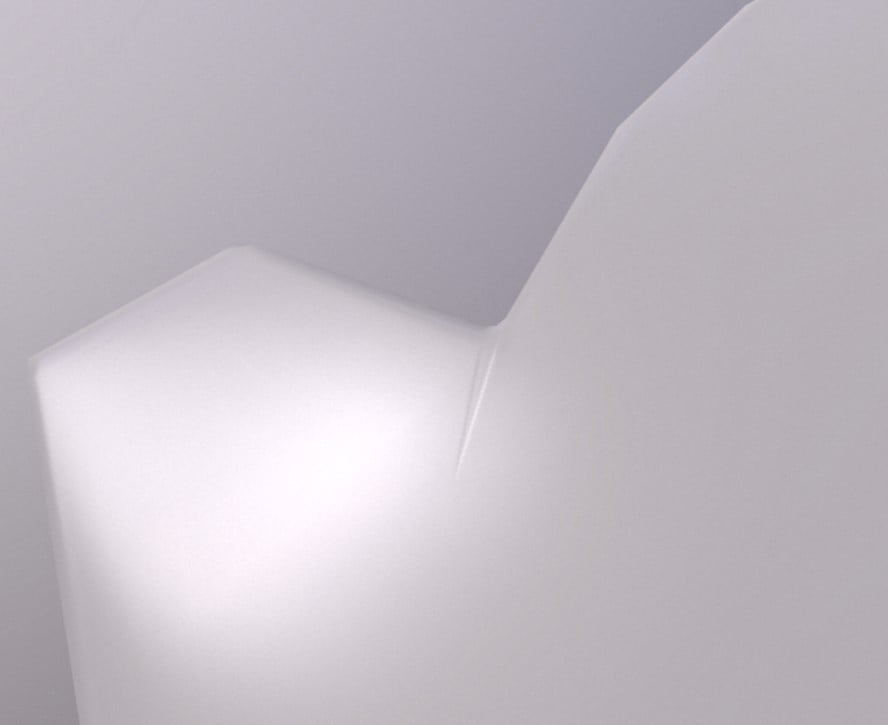
Smooth shaded
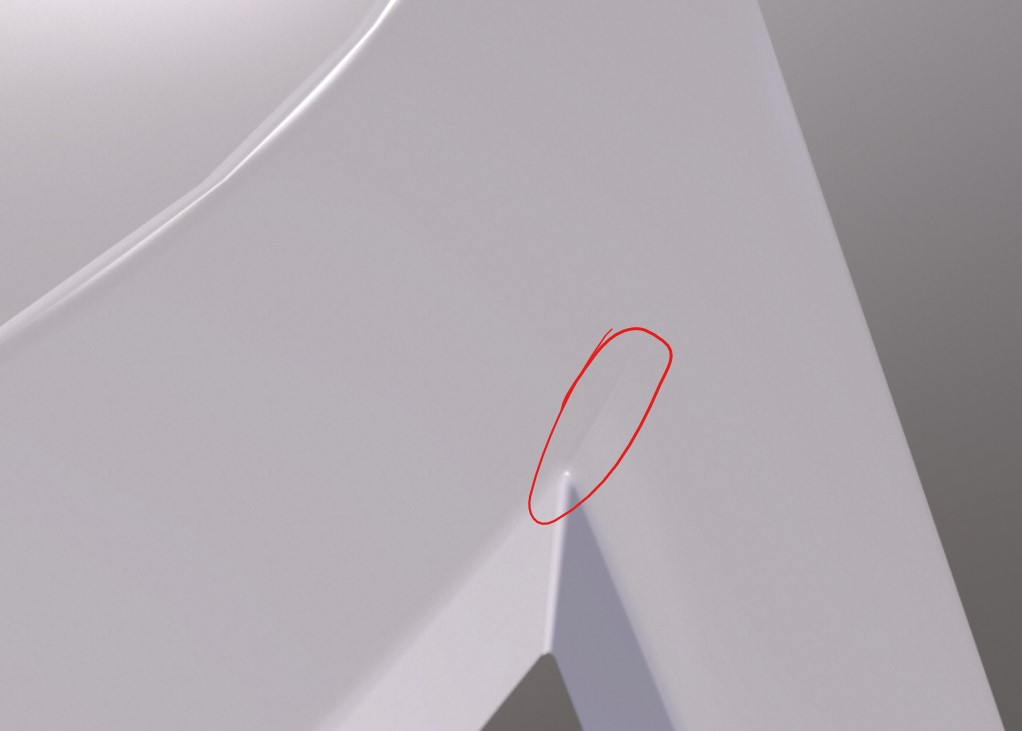
Weighted normals
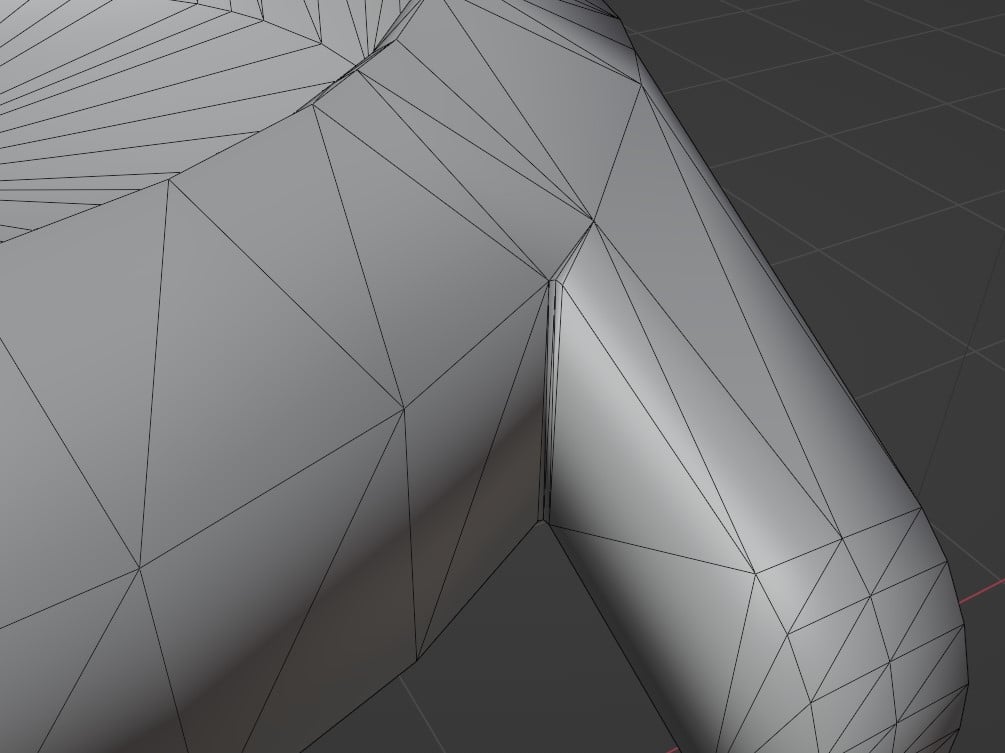
Wireframe of tris. Had to add this bevel because my lowpoly couldn't catch the bevels in that area even after I manually adjusted the cage in blender
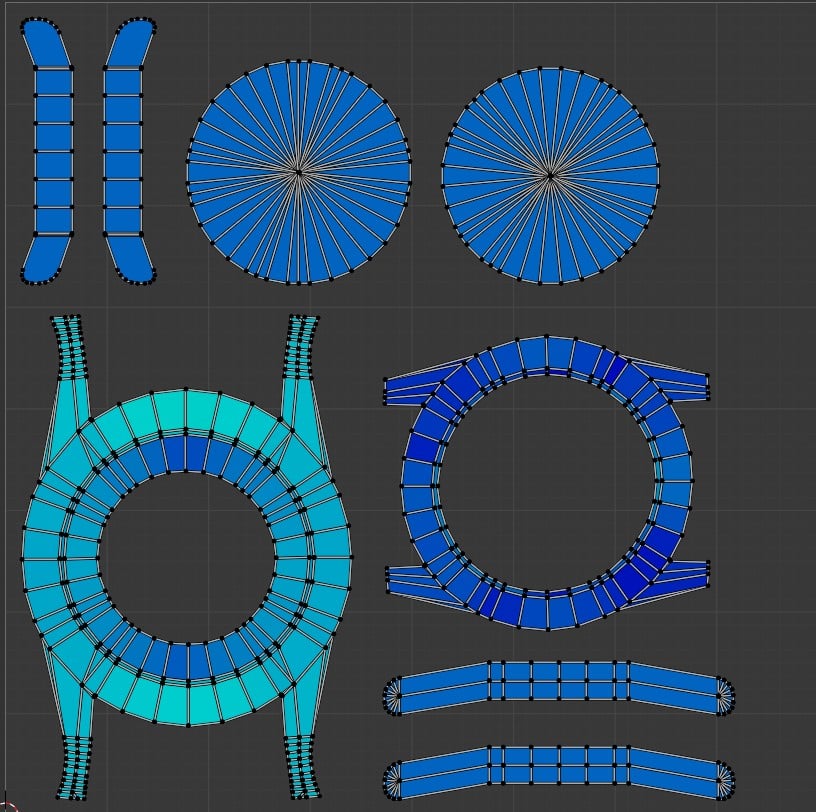
UVs
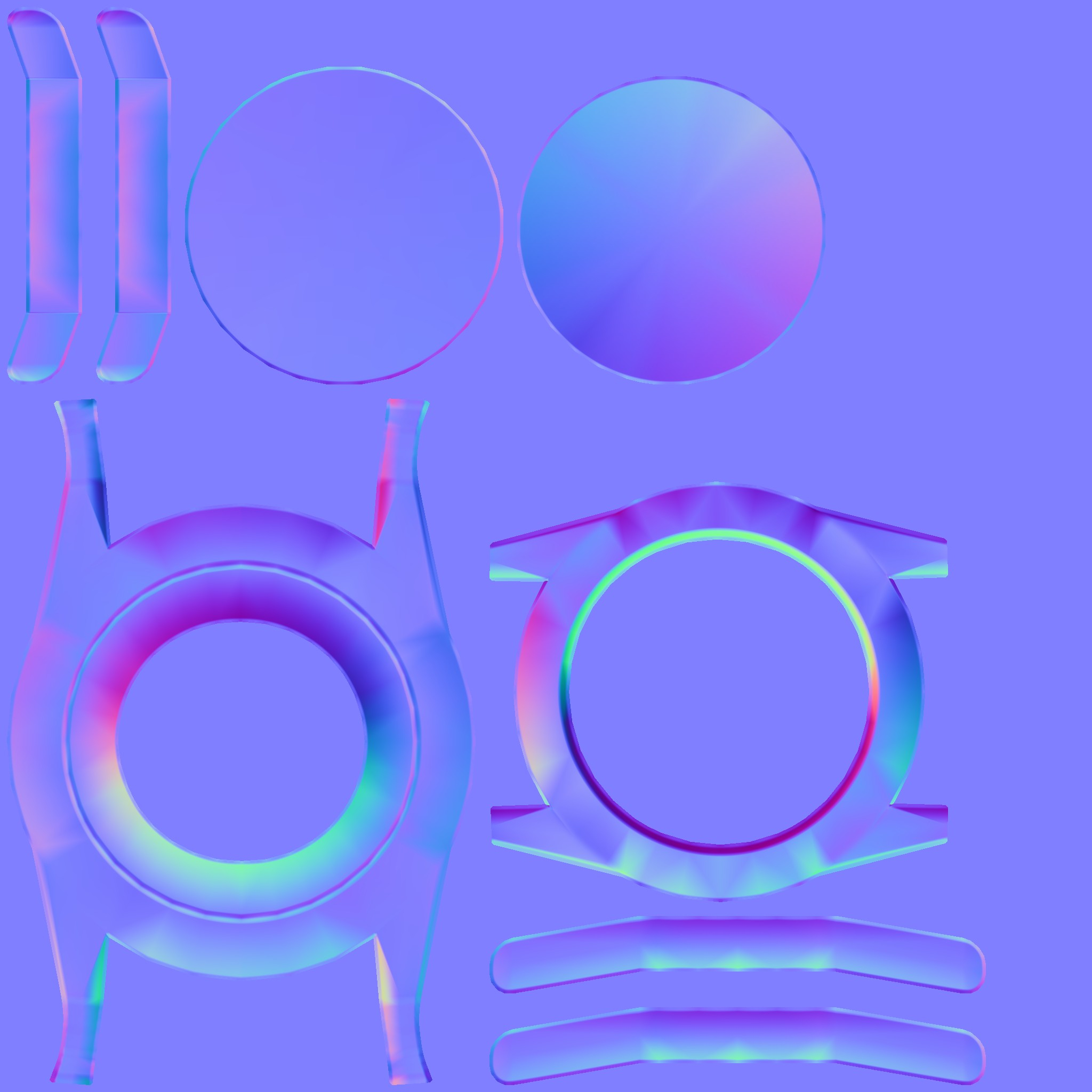
Normal map(smooth shaded)
Replies
- Now besides that, the way you've built the lowpoly for this watch asset doesn't make much sense. You have these minuscule dense bevels on the areas where the strap attaches, yet you are using very low density in other places that would benefit from some extra geometry.
If you have that much of a polygon budget to work with (allowing for such tiny bevels), then you should use this budget in ways that are worth it - hence relying much less on the normalmap in order to correct the shading.
to your second point the low poly isn't finished yet I'm just trying to sort the baking issues
Edit: Fixed it completely by playing around with the shading and hardening more edges. Thanks everyone for your help.
If you close enough you can always find something. The question is, how close will you ever get?
I guess if you re structure this area to not have this long thing triangle youd balance it out more. Or you need to give the try more space in the UVs so there are enough pixels to handle it.
But then again, how close will you be? Whats the Usecase? Check it out at its purpose to decide if you want to fix something that is visible when you crawl in super close.