The BRAWL² Tournament Challenge has been announced!
It starts May 12, and ends Oct 17. Let's see what you got!
https://polycount.com/discussion/237047/the-brawl²-tournament
It starts May 12, and ends Oct 17. Let's see what you got!
https://polycount.com/discussion/237047/the-brawl²-tournament
[WIP] VAB - Old Hard Surface High Poly Vehicle Baking Experimentation
Hello all !
This is an old project modeled for 3d-print i decided to transform in game asset.
Remodeling a low poly version of the vehicle, baking it, texturing it & assembling in UE.. this is the goal.

I'm facing some questions as i work on the project..
1- I want the model to have "precise" textel density so maybe i'm going to work with udim to get clean details // or i'm going in the wrong direction (? so should i use mid-poly workflow ? tilable textures, masks & decals ?)
2- As I'm experimenting baking normals with Substance Painter & since today xNormal, i'm not sure if the baking is ok or not.. i'm searching info about how to read the Normal Map result to check possible issues. I'm guessin Normal Maps are not magic & at a certain low distance artifacts are normals (or not ?)
For example, this cylinder shape seems ok for u in normal map mode ? (the near bolt is around 2 cm for scale)
3- for Normal Baking .. xNormal or Substance Painter (or Marmoset ?) question is already posted thousand times & i'll check it 
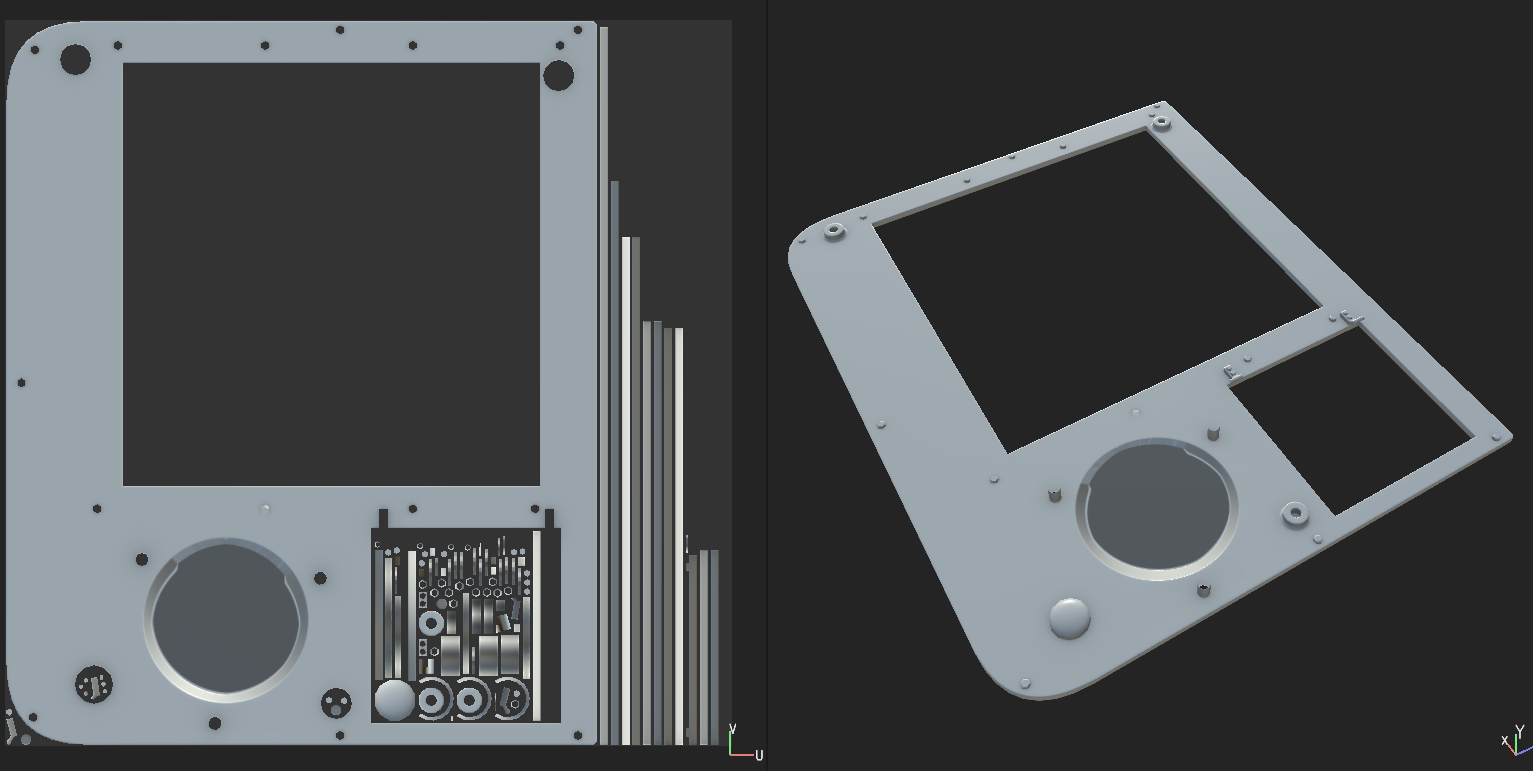
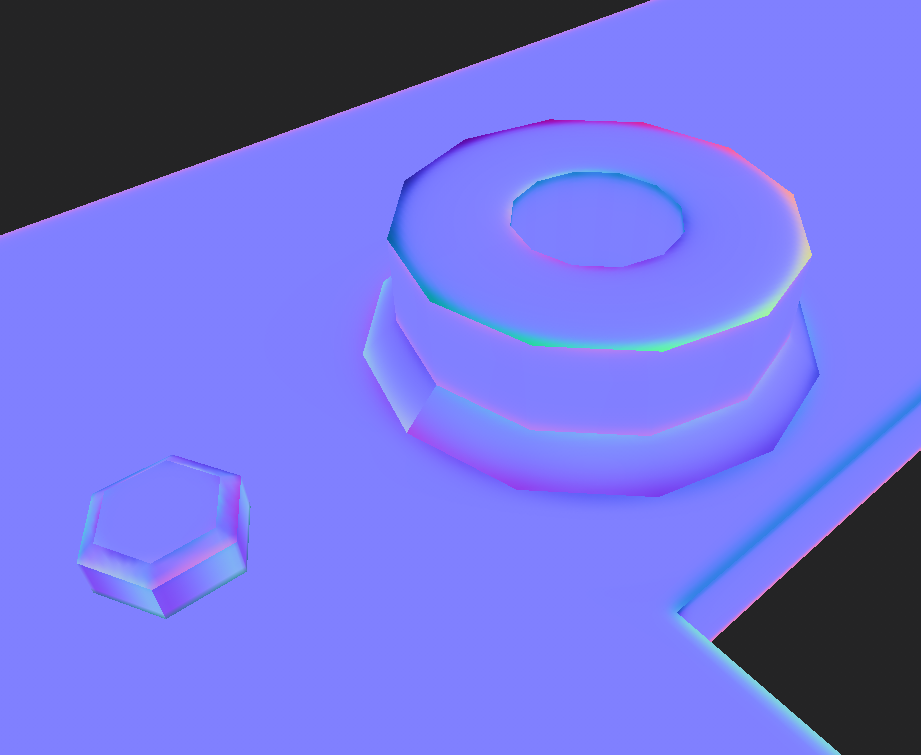
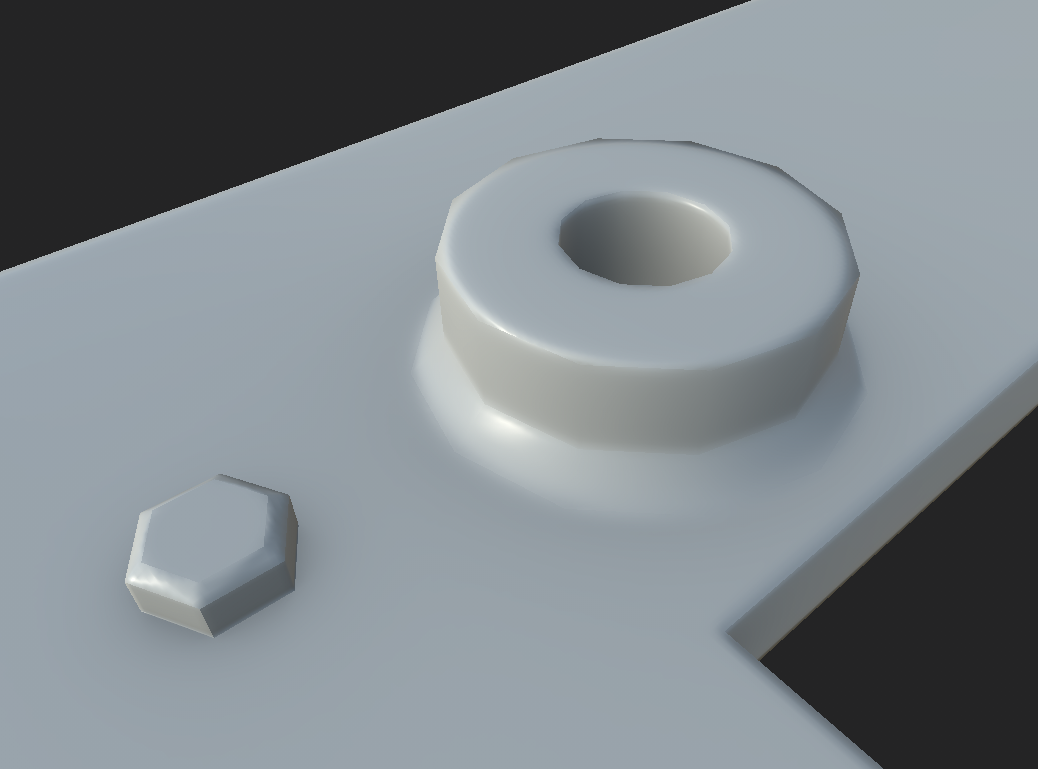
Meanwhile i'm transfering some baked meshes in UE forwarding to get it animable...


All kind of feedback is welcome ! i'll try to post the evolution of the project.
Have a nice day / evening !
Niko
Replies
I recommend marmoset or substance for the bakes but see what suits you best.
I can also recommend going for a mixed approach where you do a midpoly flow for large parts and for small but very detailed parts do some baking. That way you get very high density texel ratio. You can also bake some object space textures like AO and curvature to use on the midpoly. If your goal is to get this in a realtime engine chances are that you will be able to use those object space textures as blending masks in the materials