PIXEL8R v2.5 - Retro Pixel Art with Substance ✧New Features✧

PIXEL8R is a tool for Substance Painter and Designer, which produces pixel-perfect pixel art of any style!
This isn't just a simple image converter. You really can paint each individual pixel. It even lets you make perfect textures that aren't powers-of-two!
Watch the Showcase Videos, especially the new features in v2.5! 💖
Get it now (project files included)!
https://actiondawg.itch.io/pixel8r2
It supports virtually every version of Substance Painter and Designer, pre or post-Adobe!
See more on ArtStation:
V 2.5 - https://www.artstation.com/artwork/Qr1ADx
V 1.5 - https://www.artstation.com/artwork/4brm5l
Showcase videos:
 https://www.youtube.com/watch?v=kARj4ERXtQ8
https://www.youtube.com/watch?v=kARj4ERXtQ8 https://www.youtube.com/watch?v=aKwW8AZV1KM
https://www.youtube.com/watch?v=aKwW8AZV1KM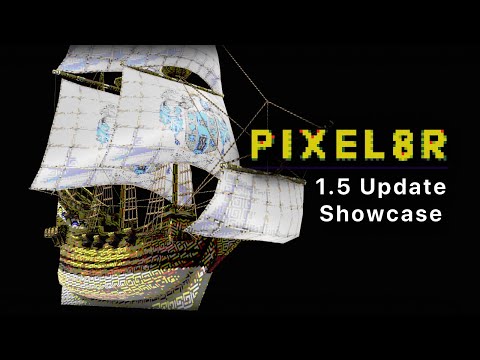 https://www.youtube.com/watch?v=ML1yFSNVfH0
https://www.youtube.com/watch?v=ML1yFSNVfH0 https://www.youtube.com/watch?v=9w9A-NPciIg
https://www.youtube.com/watch?v=9w9A-NPciIgThere is also a 3 Part tutorial series on Diffuse and PBR style texturing on my YouTube Channel!
Example GIFs (Out of Date:


Features include:
• Non-square texture support
• Create pixel art with any dimensions, including Atari-style stretched pixels
• Generate Custom Color Palettes that match your texture, better than Photoshop quality.
• Endless Dithering options with many built-in styles, or use your own dither textures!
• Use masking to paint where you want your Dither!
• Import and Export your custom Palettes and LUTs
Again, be sure to check out the Tutorial series for usage:
https://www.youtube.com/watch?v=7klql0-VVIw&list=PLiSYsAjT_ur3QLja4bS4KSvEWbZ4KN0oP
Part 1 covers everything you need to know to get started, and Part 2 and 3 showcase creating textures in different styles!

Replies
Check out the new Features Showcase: