The BRAWL² Tournament Challenge has been announced!
It starts May 12, and ends Oct 17. Let's see what you got!
https://polycount.com/discussion/237047/the-brawl²-tournament
It starts May 12, and ends Oct 17. Let's see what you got!
https://polycount.com/discussion/237047/the-brawl²-tournament
Dishonored 2 & "Death of the Outsider" materials and props
Hi everyone,
I haven't post anything on Polycount since 2014 for the first Dishonored.
On the other hand, I did many little posts on Artstation.
I wanted to share pics in this forum, but I was waiting to have something substantial.
Then, this is a little summury made of mixed up pics from these 2 games.
These materials and assets were made between 2013 and 2017.
My workflow on Dishonored 2 used mainly Zbrush, Maya and Photoshop.
Photoshop was replaced with Painter for the next production: "Death of the Outsider".
For those who haven't seen these pics and appreciate Arkane's style: I hope you'll enjoy them! 
PROPS:









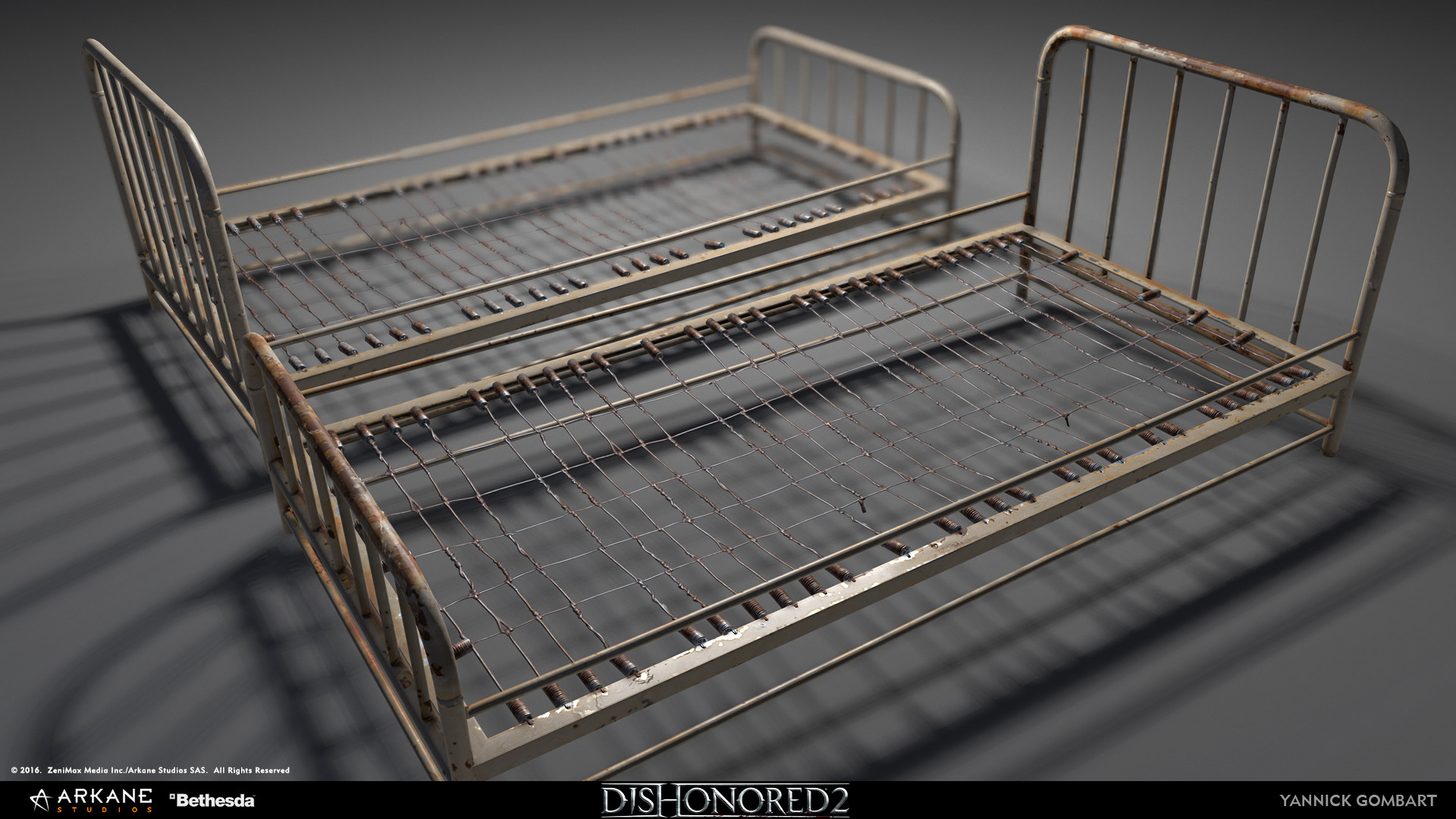







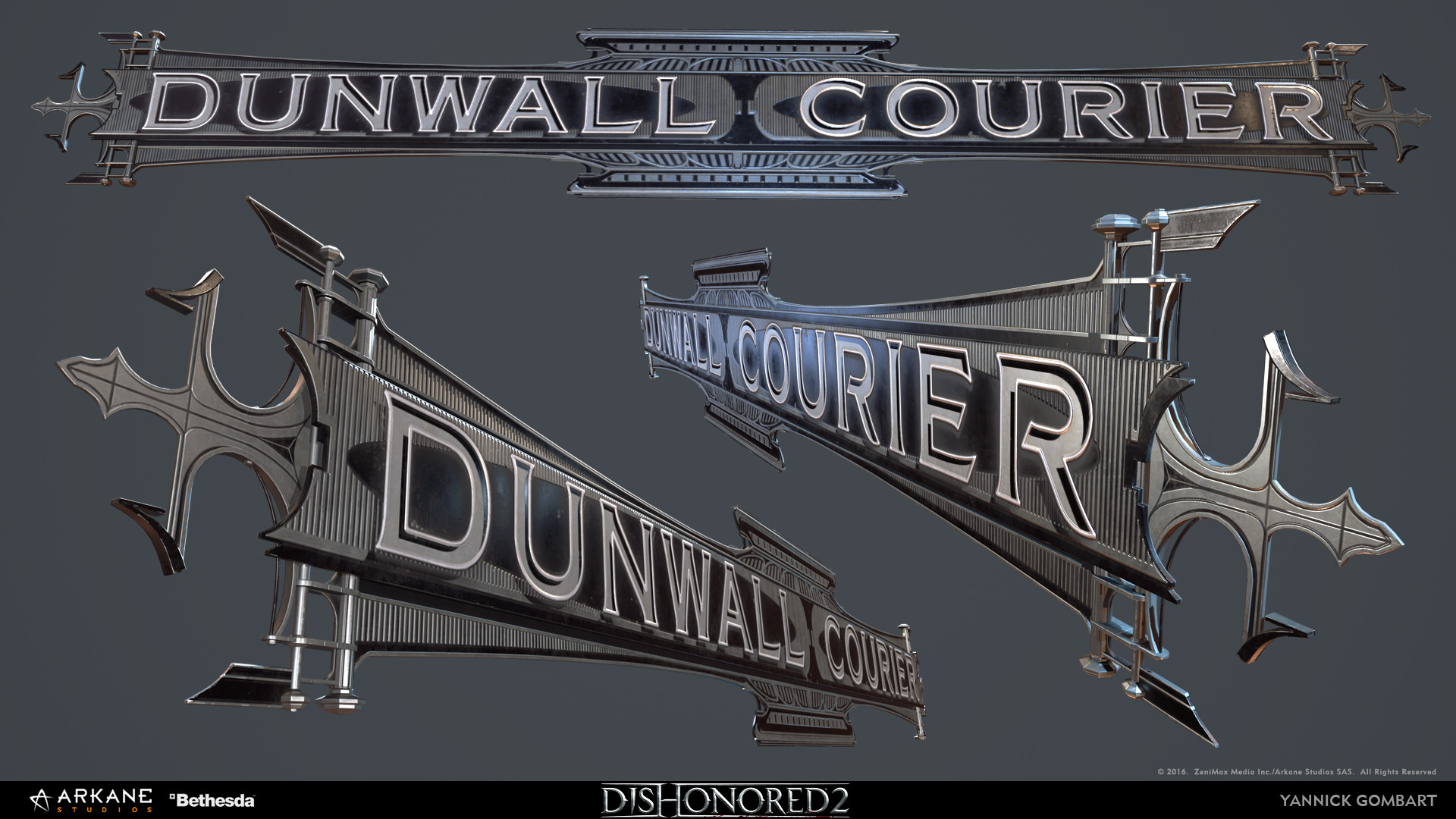










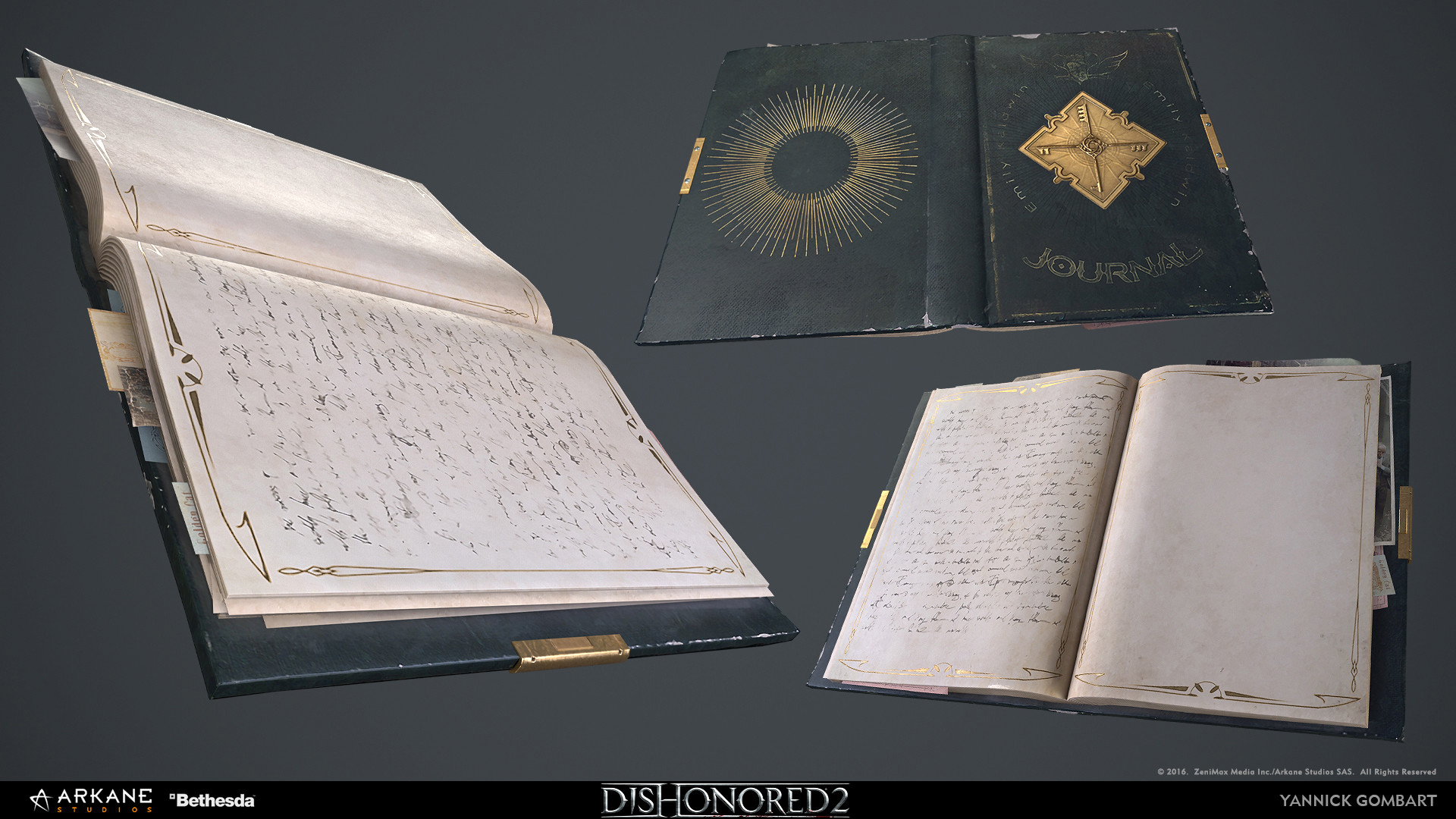
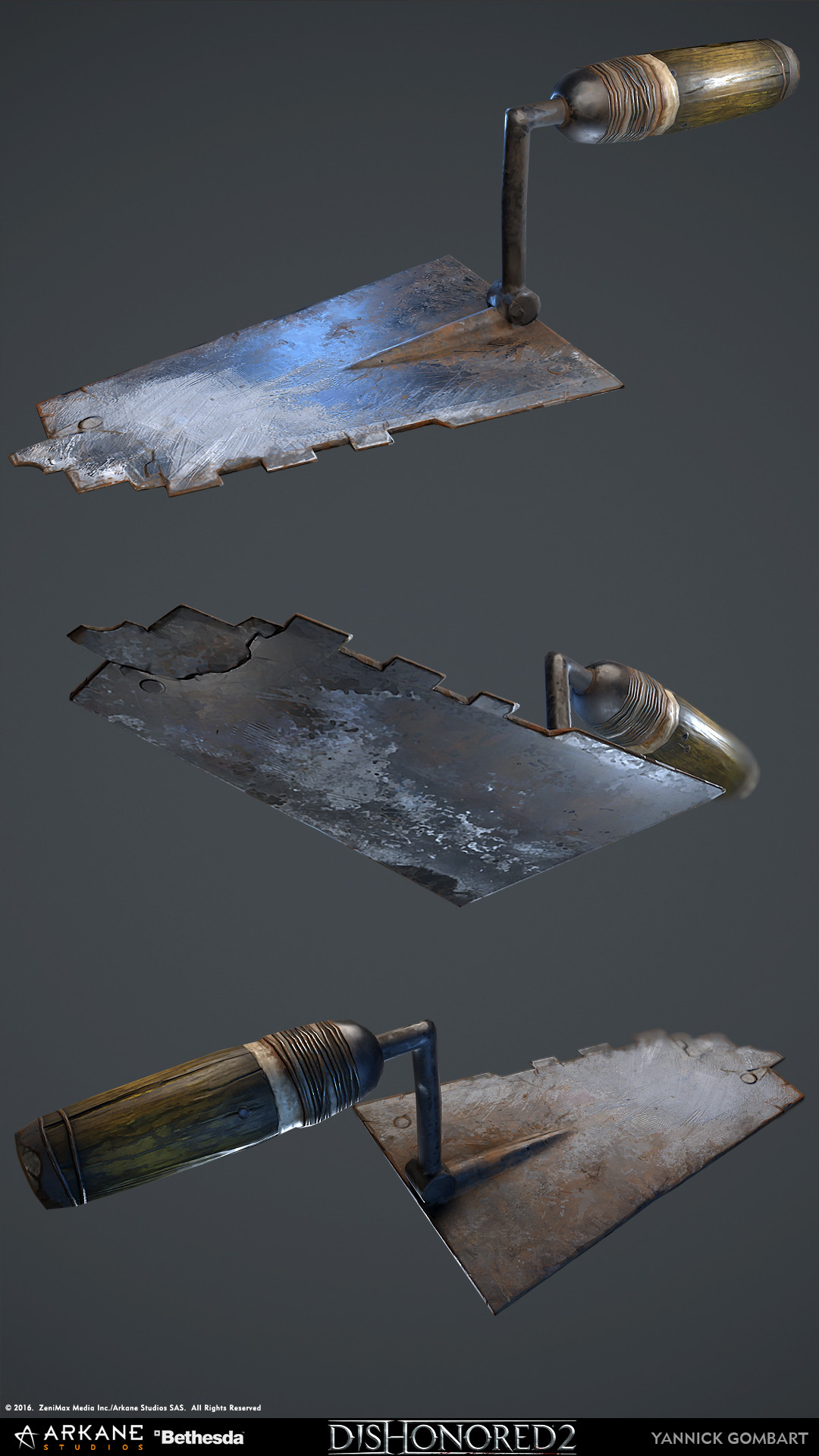




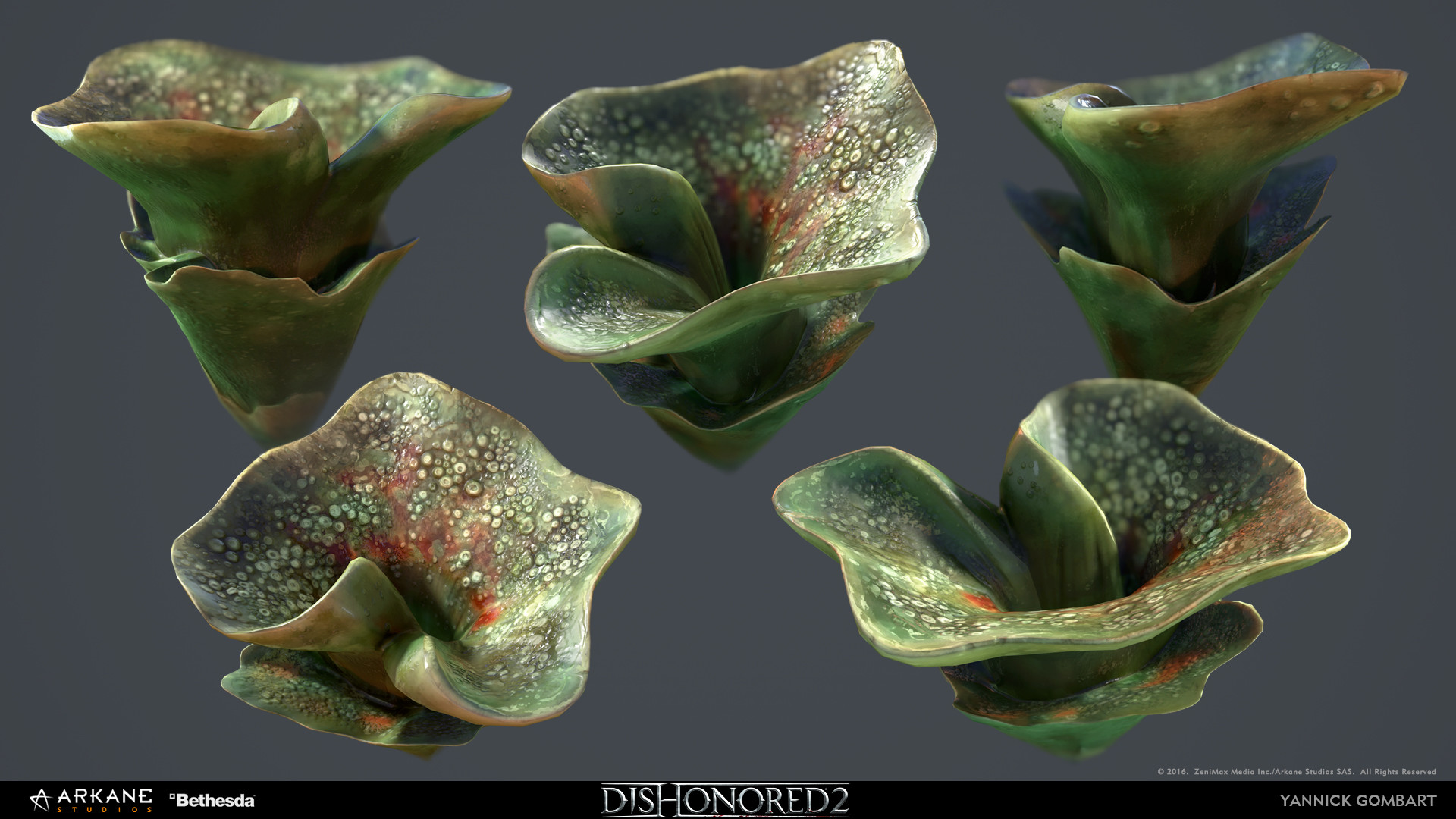

PROPS:









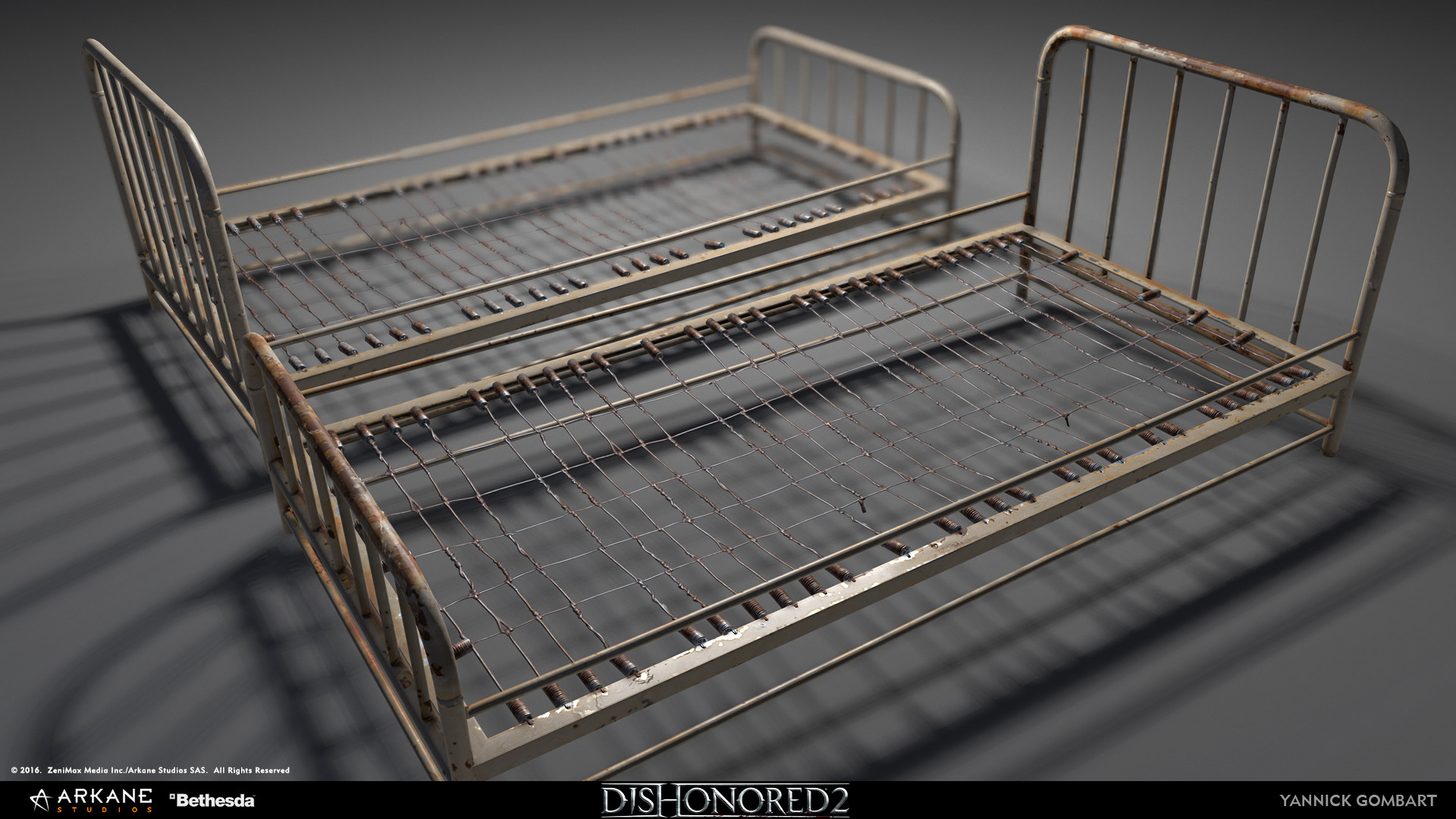







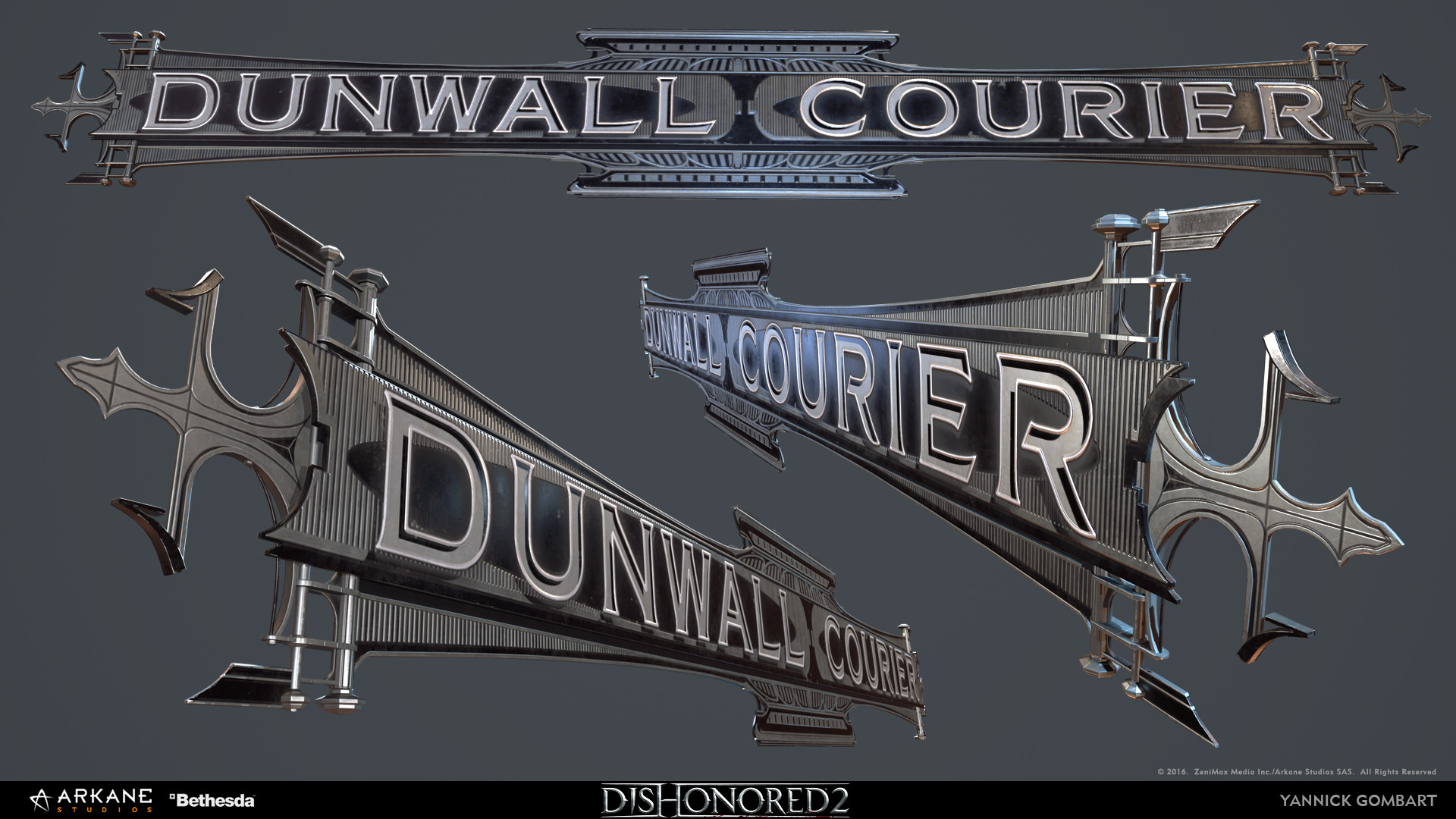










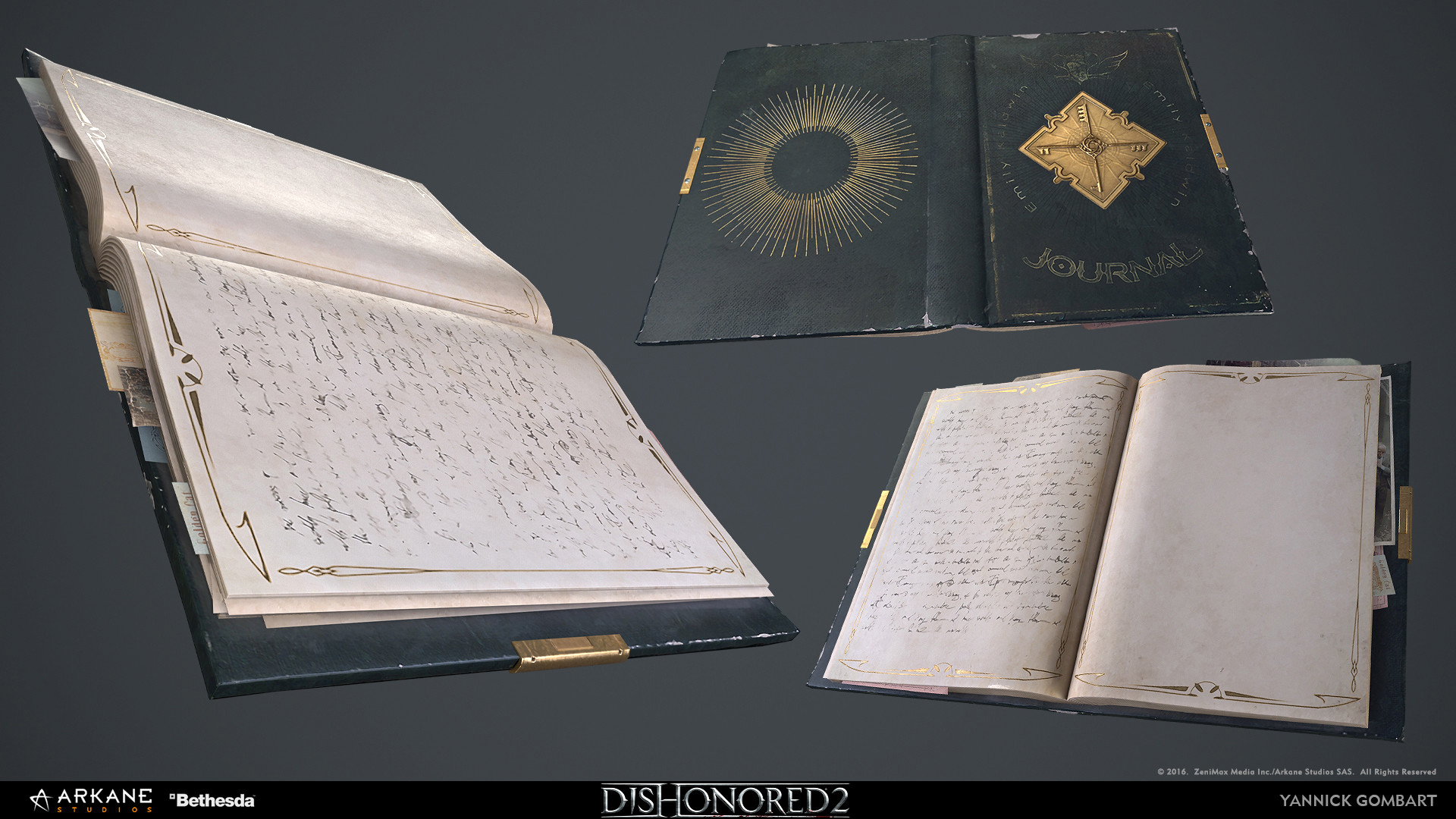
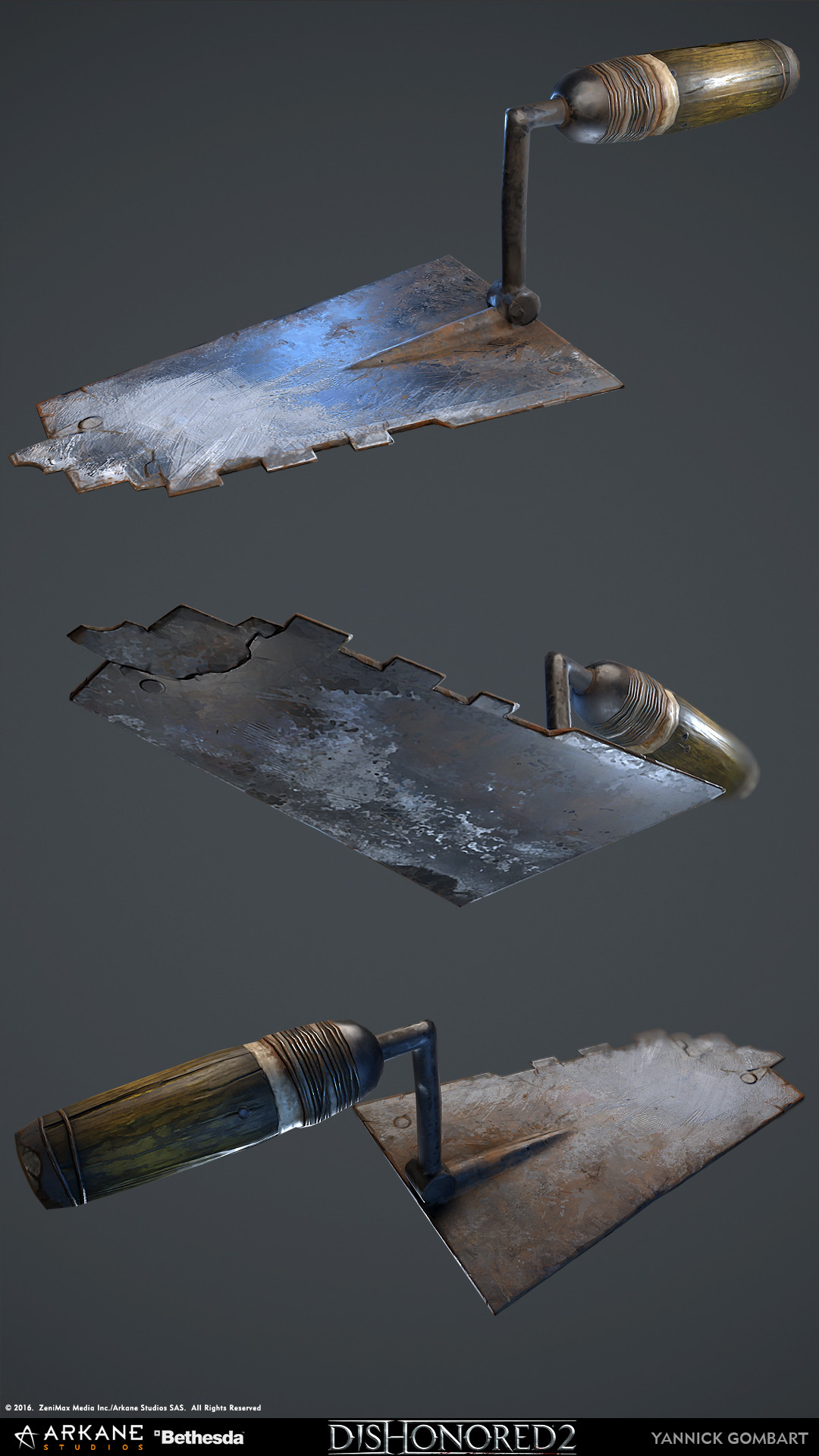




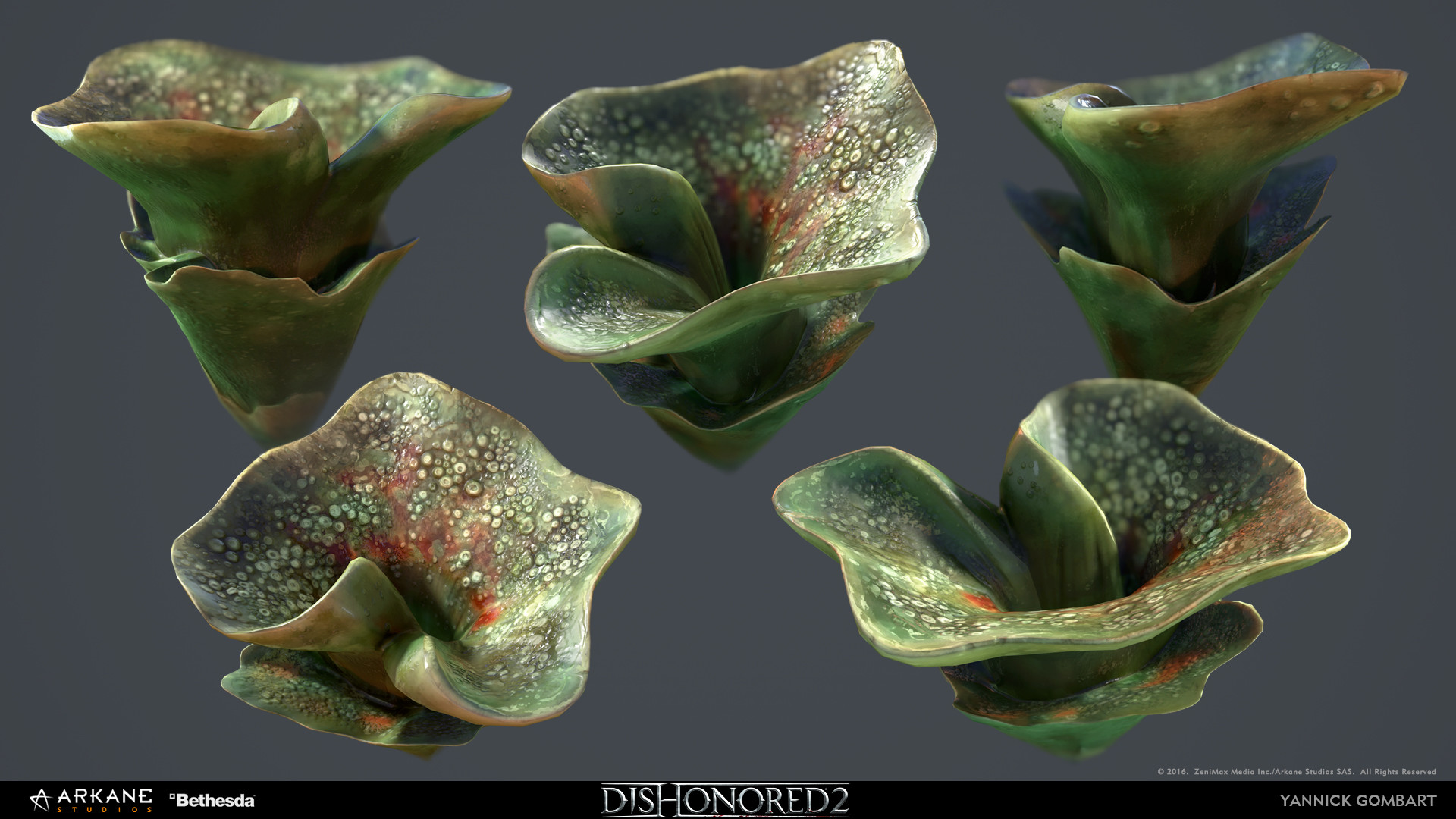

MODULAR ARCHITECTURE:




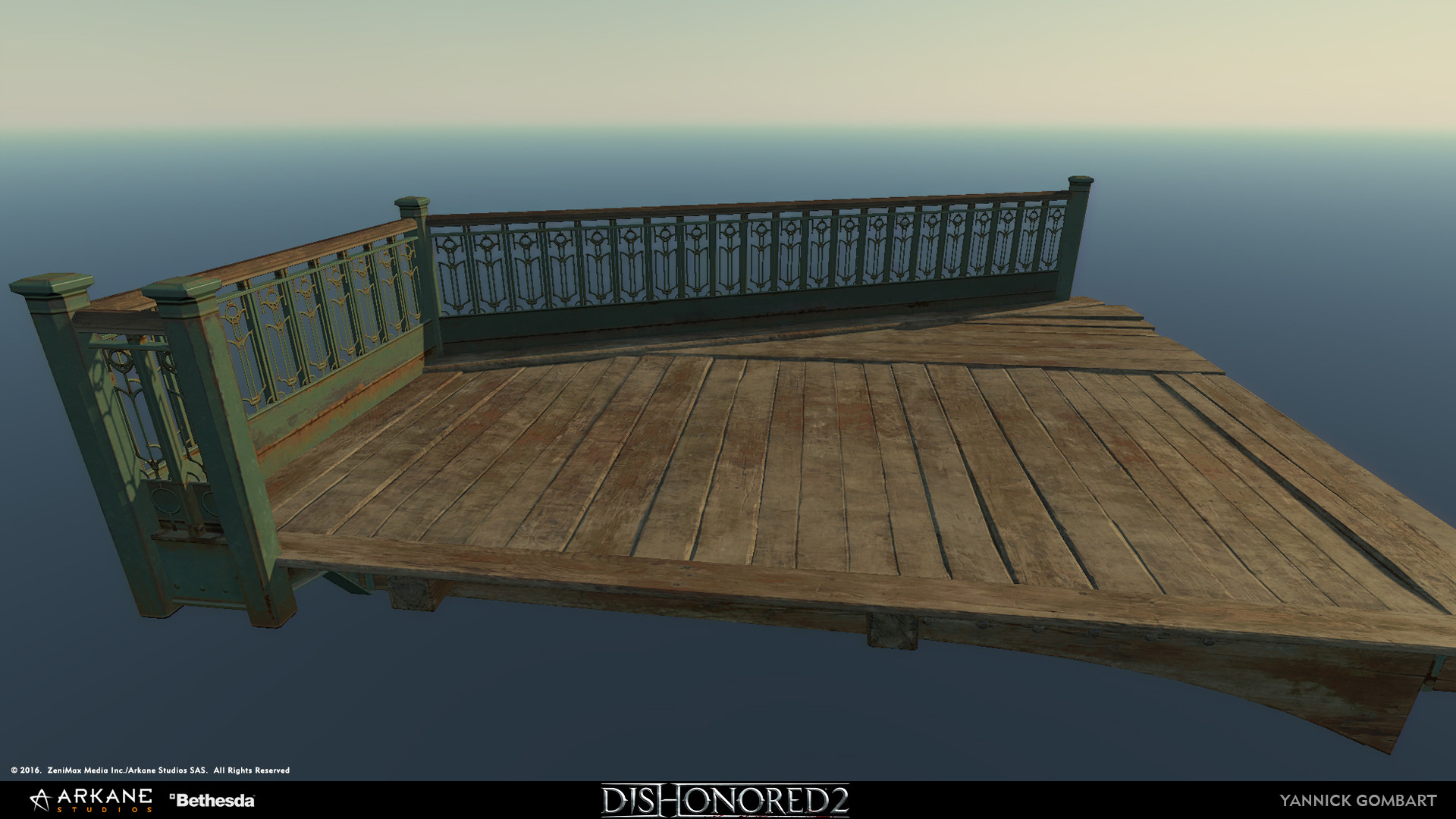

MATERIALS SWAPS:


MATERIALS:






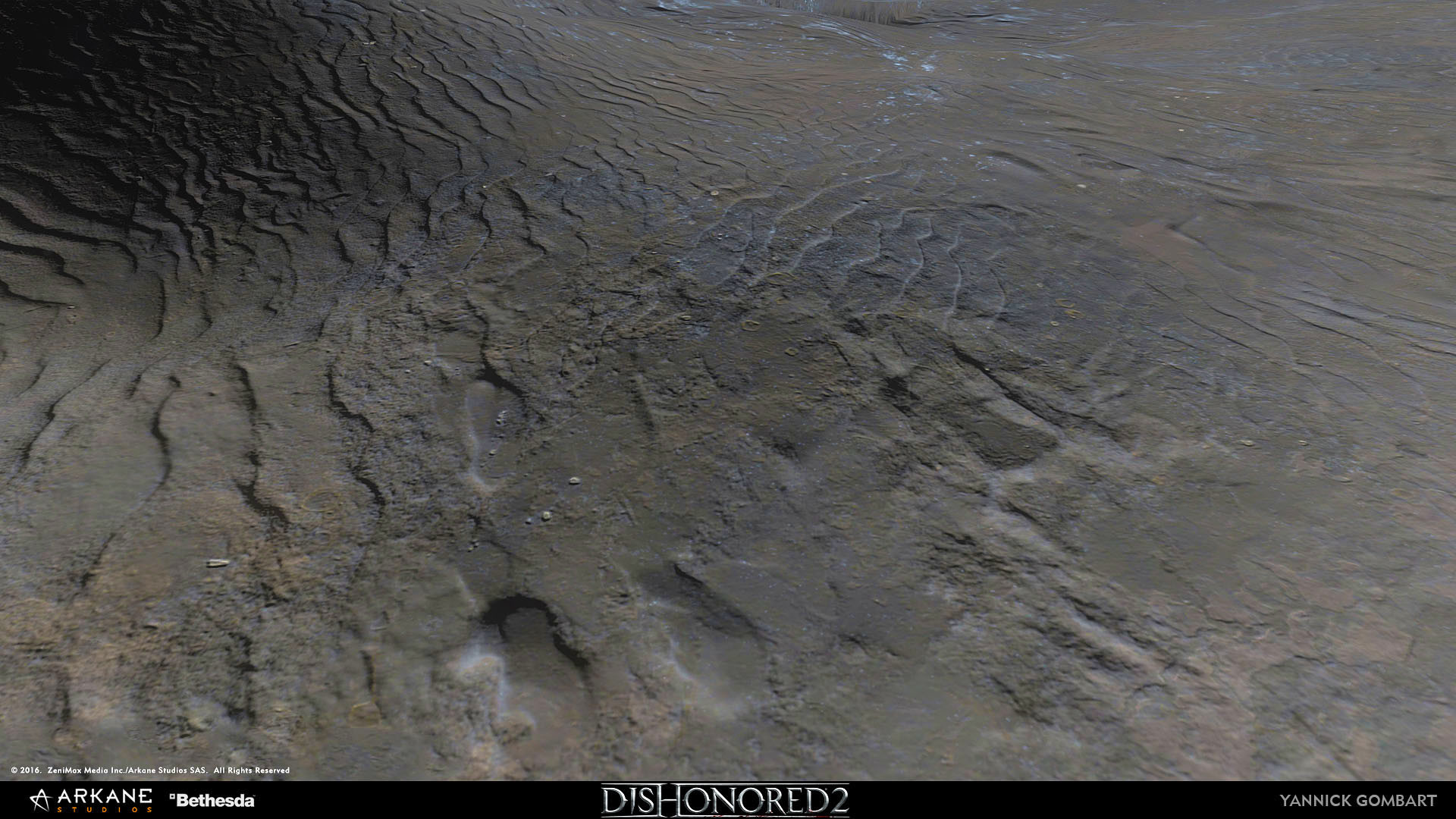

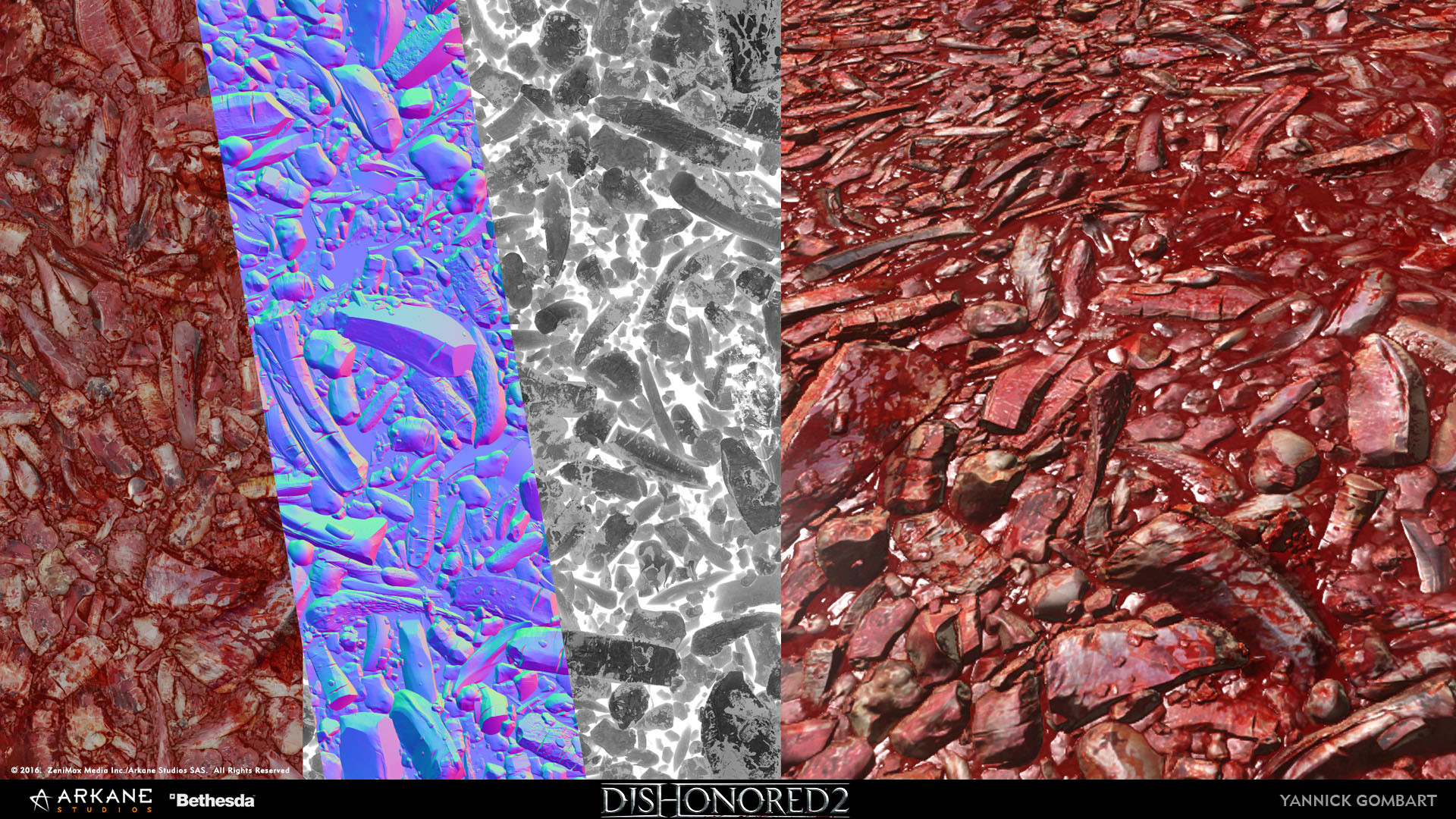

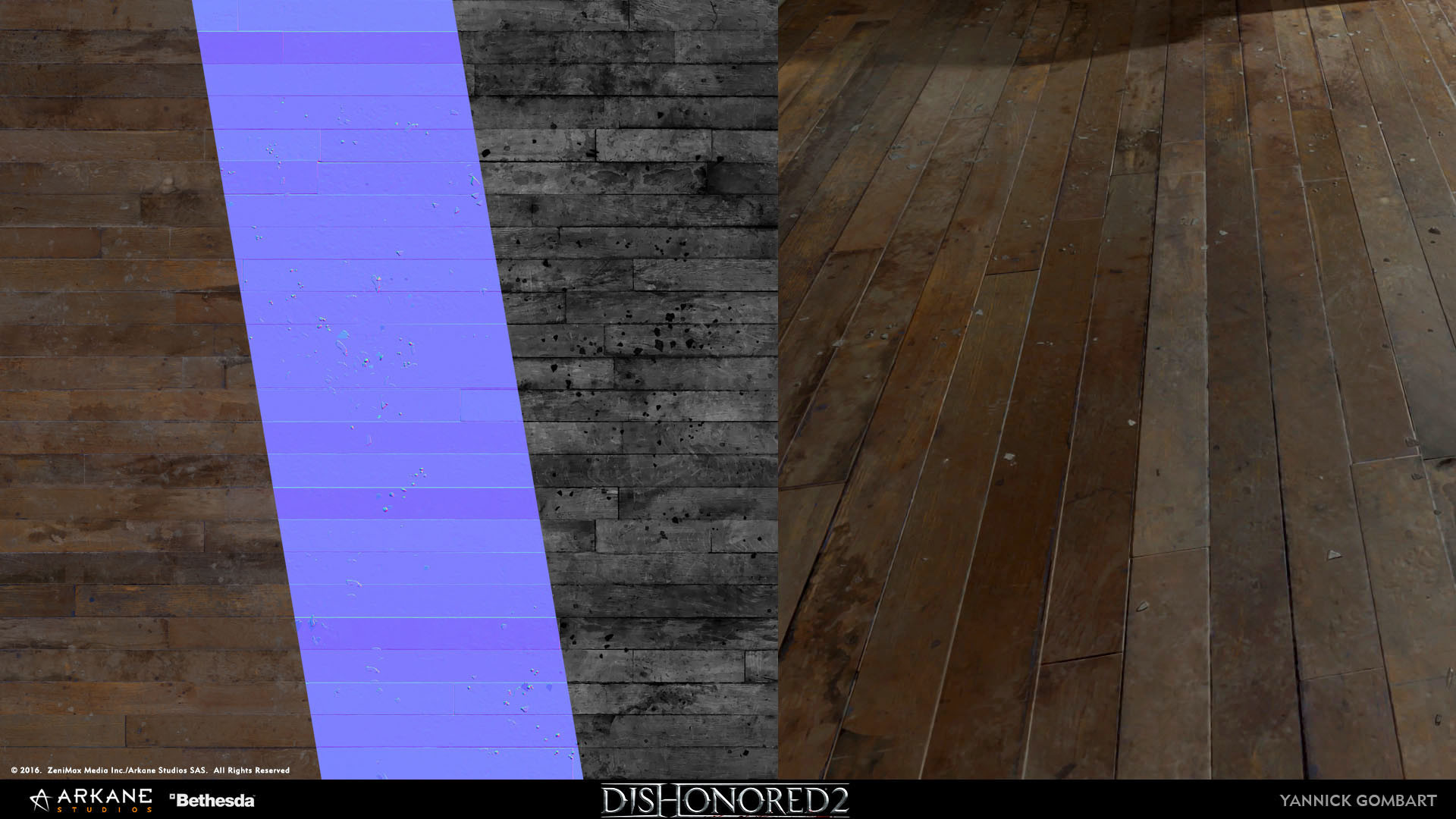






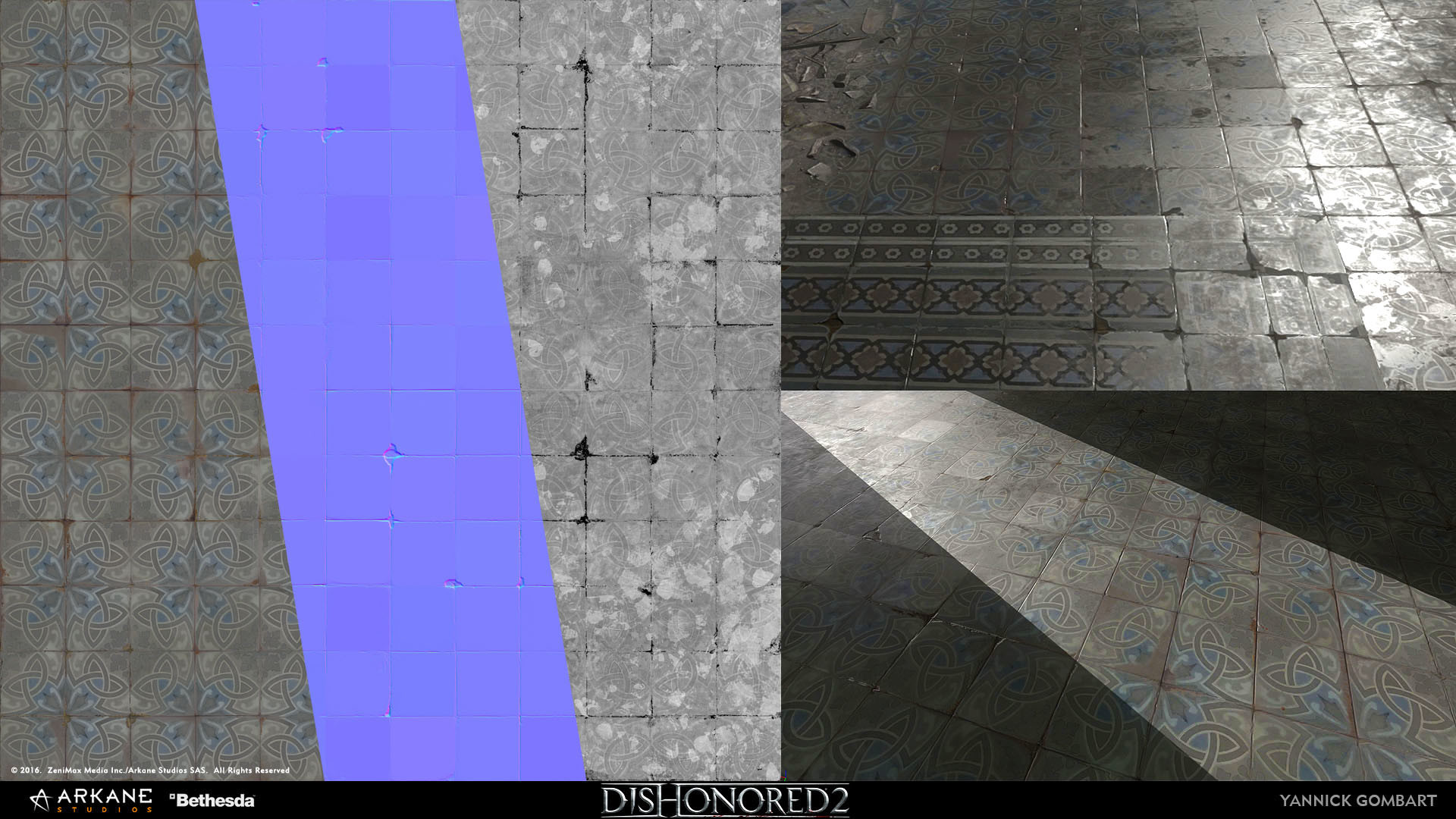
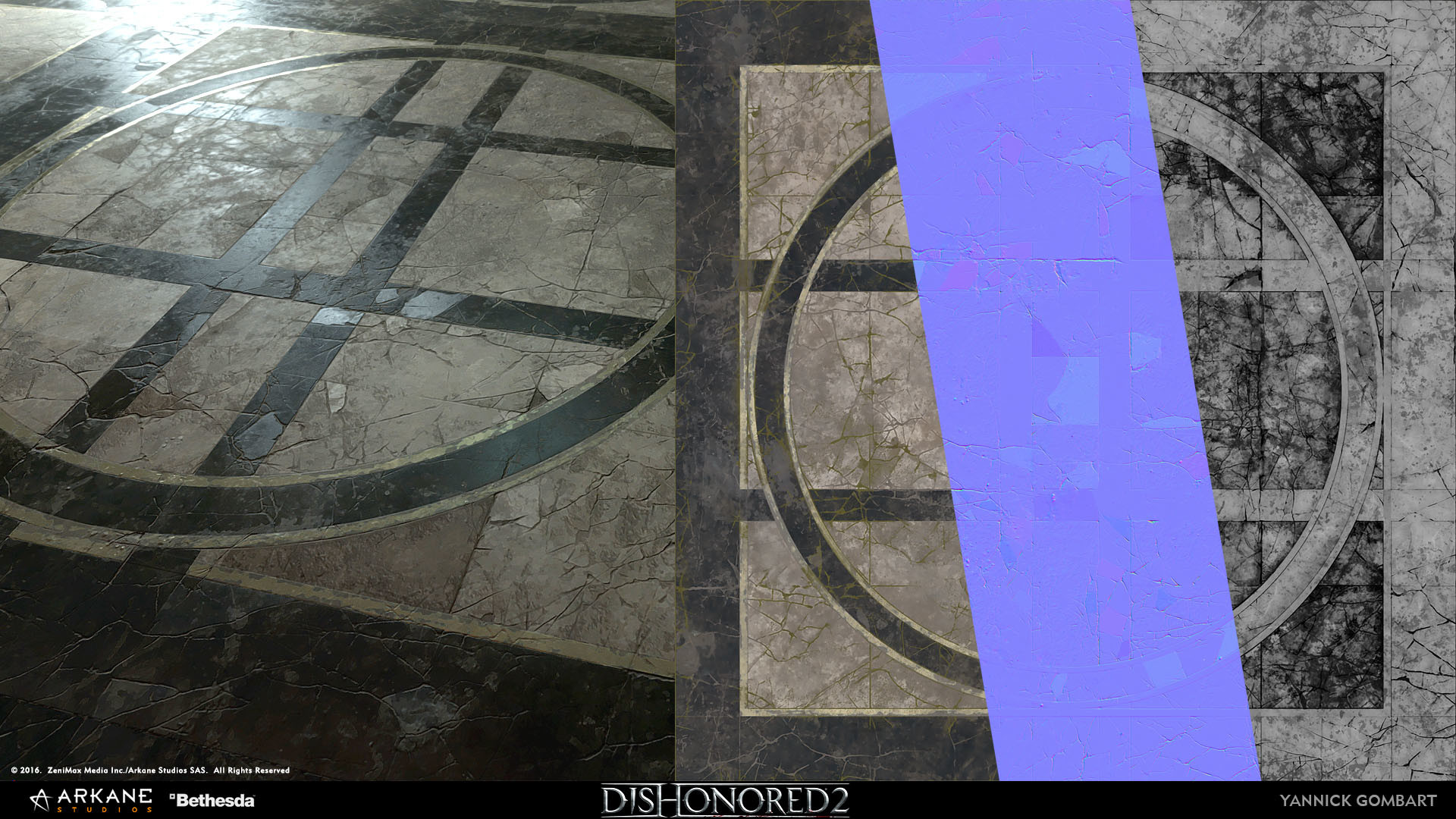
ANIMALS:








Replies
Could you share what programs you use for creating textures?
Or your typical workflow of prop creation?
Thank you
For Dishonored 2: Maya, Zbrush, Photoshop, and a bit of Designer.
For "Death of the Outsider", Photoshop was replaced with Painter
Having to build assets to fit in a fictional world like Dishonoured, Would there be much Collaboration with the Concept Artists on wether or not a design is working in 3D or if it fits with the rest of a levels assets/art direction?
I really like the wooden statues, the material definition is spot on!
In the Dishonored, we didn't have a lot of concepts. Only some for the main props.
But for D2 & Doto, we had a lot more. But for the smallest assets, like the conveyor, the pipe, etc.. we had to create them from scratch.
But as we've digested the Art direction during a few years now, it' wasn't not very complicated.
Sometimes, for some assets we also used to get 3D concept. Very helpfull too.
If some of you have checked out the art book, you'll be able to have a clear view on the game's concepts.
For the wooden statues, definition is not that hudge...Our texel density is around 512 pixel/meter. But the statues are pretty big (around 3m high as I remember)
I'm excited to see what you'll do next!
A question for you: coming from PS, do you feel that you miss certain tools or workflows in Painter, and if so, have you found any tricks (very broadly) to compensate for their lack?
I feel in Painter a feeling pretty close from PS. It's just easier because I don't have to switch from a albedo to gloss all the time
One thing I use to do a lot in PS, is pick a color with a tolerance and use a color balance control+B. This do a very subtil job because it can be applied only for each chanel RGB, affecting dark, mid or light colors. I don't really miss that a lot in Painter...But in Designer!! Hell yes!! To my opinion, their HSL is crap...And make a nice color map is the most difficult part in that soft.
In Painter, there's also a big thing missing, I think: not being able to paint out of 0-1 UV range...Making tiling difficult to make, because ez to break.
For the rest, every thing is conveniant