Grass blending with Landscape slope map
Hey guys.
I want to blend my grass with my terrain, and basically I have a 4k slope map for my Worldmachine generated landscape - I want my grass to be brown near the bottom for the white, sharp & dirty areas, and my grass to have green when it blends with the white, flat grassy areas.
Most of the setup here is correct, however I can't figure out how to get my slope map to not tile on my landscape. I want it to match the landscape exactly, with no tile.
Any ideas? Is it better to use the Landscape-coords node? How would I do that math?
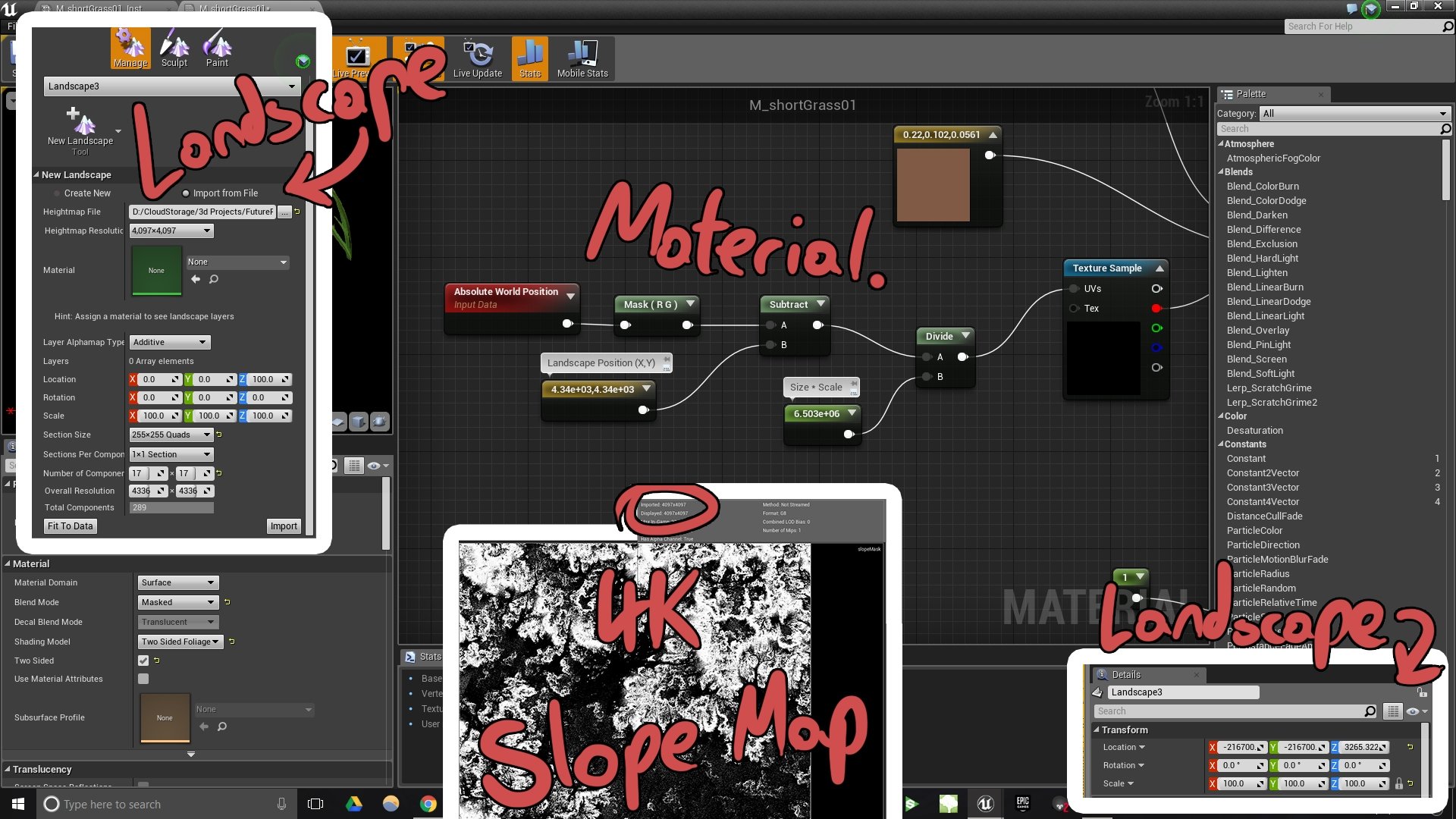
Most details are above! Thanks for looking
I want to blend my grass with my terrain, and basically I have a 4k slope map for my Worldmachine generated landscape - I want my grass to be brown near the bottom for the white, sharp & dirty areas, and my grass to have green when it blends with the white, flat grassy areas.
Most of the setup here is correct, however I can't figure out how to get my slope map to not tile on my landscape. I want it to match the landscape exactly, with no tile.
Any ideas? Is it better to use the Landscape-coords node? How would I do that math?
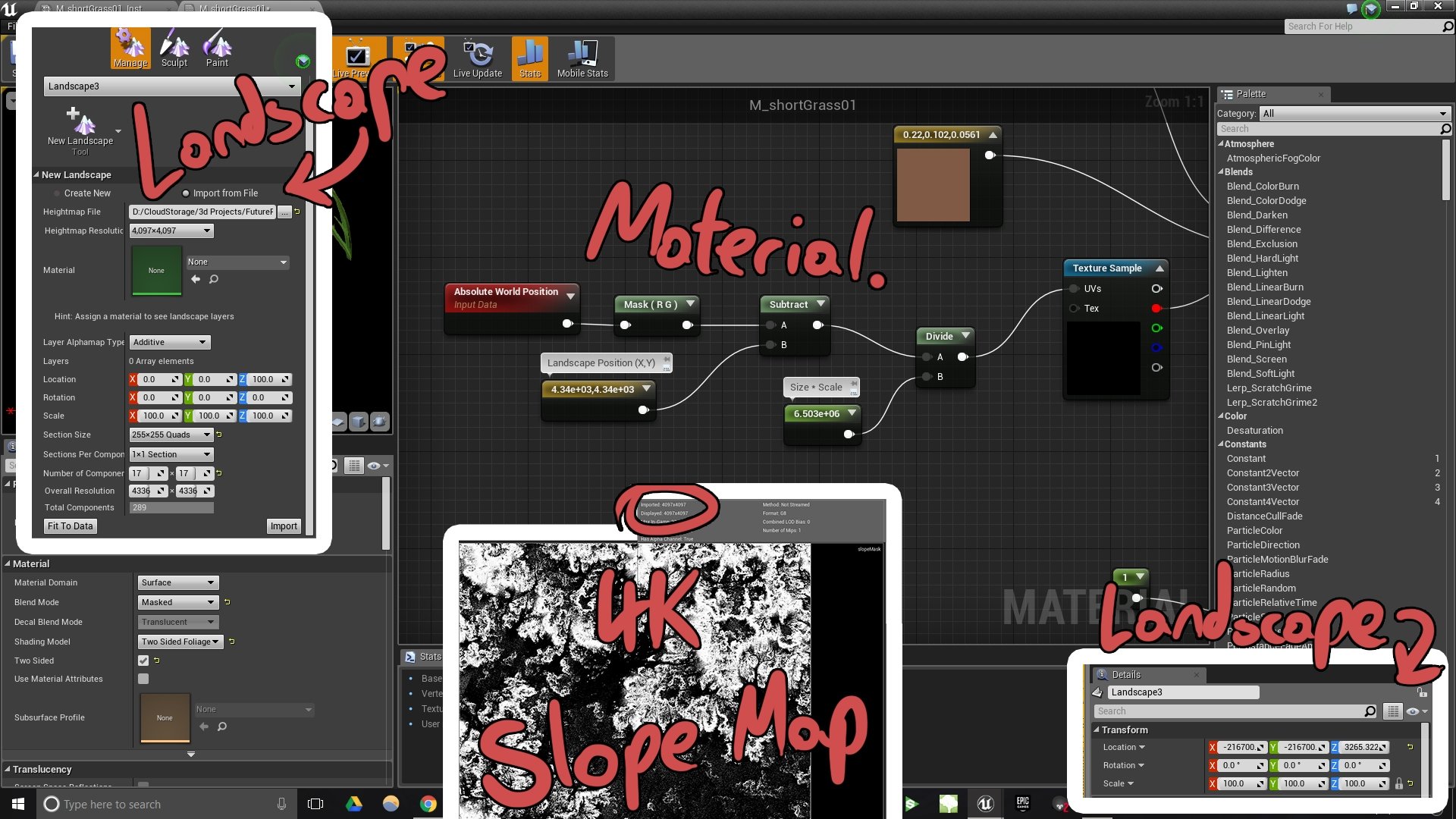
Most details are above! Thanks for looking

Replies
You can also do this with math and without a texture. The Kite Demo uses it as a base terrain layer of rock for the slopes and grass/dirt everywhere else.
Here's an image of what I'm trying to achieve:
My slope mask has been applied to the landscape via my landscape material... and then separately, i want to have my grass meshes change their bottom half's colour depending on where they are placed, so that they blend with the dirt/grass textures defined by the landscape slope map.
Grass Mesh Material Graph:
My bad guys & gals, I hope that clears things up.
Thanks again
https://docs.unrealengine.com/latest/INT/Resources/Showcases/Stylized/Landscape/index.html
It would work for the landscape, but I don't think it would for the grass mesh?
I used that for coloring grass depending on terrain color but I can't find the nodes of the material I made.
THX!
Yes, use it in the grass material.