The BRAWL² Tournament Challenge has been announced!
It starts May 12, and ends Oct 17. Let's see what you got!
https://polycount.com/discussion/237047/the-brawl²-tournament
It starts May 12, and ends Oct 17. Let's see what you got!
https://polycount.com/discussion/237047/the-brawl²-tournament
Make your model presentation shine - MR materials for 3ds Max
Hi guys, by looking at some workshops I realized how a good material can make the difference in a model presentation. I put together three materials that hopefully could help high and low poly stand out.
Shiny Dark material is based on X-Convict and nrek materials found in this thread.
Get the MatLib here. Built on 3ds Max 9. Feel free to use and distribute at your own peace. Any comment or suggestion for improvement is very welcome. Enjoy.
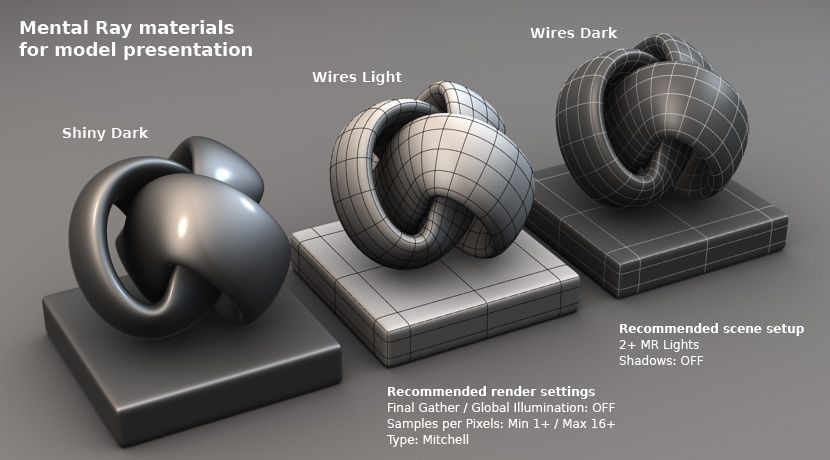
Shiny Dark material is based on X-Convict and nrek materials found in this thread.
Get the MatLib here. Built on 3ds Max 9. Feel free to use and distribute at your own peace. Any comment or suggestion for improvement is very welcome. Enjoy.
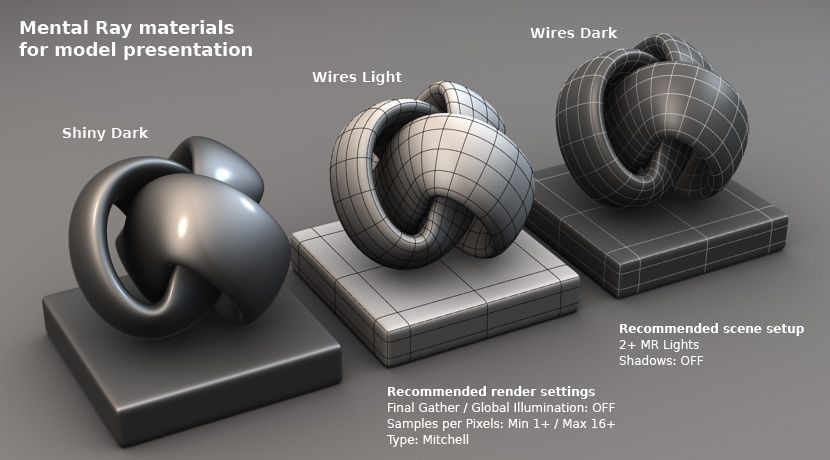
Replies
Thanks for the share, my materials are usually very bland and boring.
The materials are meant to be used without FG/GI because they use an AO map calculated at render time overlaid on the standard shader. Lights should be used to create directional highlights and tinted to allow a better reading of the surface, they actually tell the eye what's the surface orientation in every point. When used with floating geometry, is better to disable the AO map to avoid unwanted shadowing.
Apply these material only for rendering, because I've experienced some viewport slowdowns when modeling with those on. A simple standard material is the best solution for navigation speed.
I used dark material with white wires on some old projects, so I decided to remake it, finding it nice. Use the version you like taking into account the background contrast.
Are they customisable, say if you wanted a green base with pink wires?
@ JohnnySix: Of course you can customize everything you want, just navigate the tree until you find the Composite material, it holds "Base MAT" and "Wires MAT". If needed, tweak "Extra Light" and "Fluorescence" as well in the Base MAT.
Keep making the cool stuff.
[edit]
w00t!
BTW - dunno if it's just me, or max 2008, but I generally have to set the wires slightly thicker than one pixel in order to make them connect on all edges, as often with a setting of 1px thickness, there'll be inexplicable breaks in the wires.
@ Kodde: I've been wondering the same: how to get wires in realtime? How to deal with editable polys hidden edges? That should be a nice challenge, maybe it is simpler than I imagine, maybe not
Ooo, wondered about that, thanks!
Will they work in Max2010?
Also I thought you rifle model was dope!
Hey Johnny can you share that shader? it would be really apretiated.
2nded
This could be nice
Open "Render Setup" [F10]
Panel "Common", rollout "Assign Renderer", set "mental ray Renderer"
Open "Material Editor" [m]
Select a square material slot
Select a new material type by pressing the button on the right of the material name, the default is "Standard"
In the Material/Map Browser Dialog
GroupBox "Browse From:", set "Mtl Library"
GroupBox "File", press "Open..." and pick the MR_PresentationMat_01.mat file
From the list on the right, double click on the material you want to use
Assign it to a scene object by drag and drop from the material editor
Render [F9]
Cheers
Thank you !
what needs to be done to make it as dark as the Original Post? Thank you for any tips!
Edit: I should also mention that this is supposed to be Shiny Dark*
edit: After some tests, even with or without lights, my model si still too bright / white, not dark. (I'm a noob, I know)