The BRAWL² Tournament Challenge has been announced!
It starts May 12, and ends Sept 12. Let's see what you got!
https://polycount.com/discussion/237047/the-brawl²-tournament
It starts May 12, and ends Sept 12. Let's see what you got!
https://polycount.com/discussion/237047/the-brawl²-tournament
How can I achieve this textured super low poly look in Maya?
I'm trying to achieve this effect in Maya:
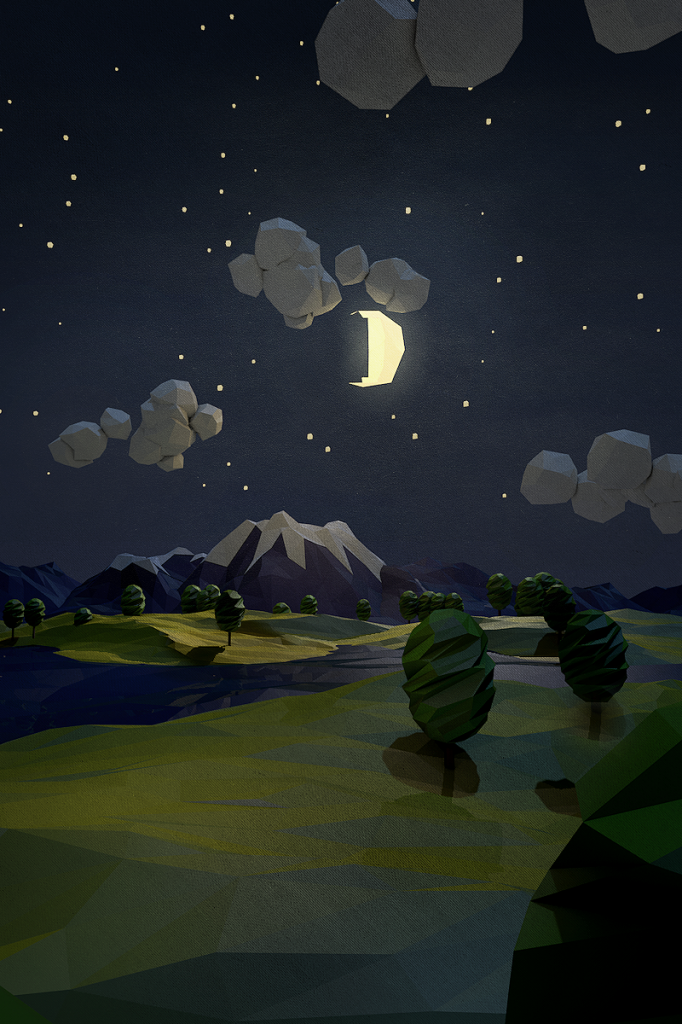
I'm able to model the triangulated, hard-edged, subjects but I'm having trouble with the shaders and lighting.
A few specific questions:
How can I achieve the hard edged shadows without an overly intense light?
Is there a way to achieve this textured paper look without resorting to photoshop?
Are there any general tips you might have for someone who's exploring this style?
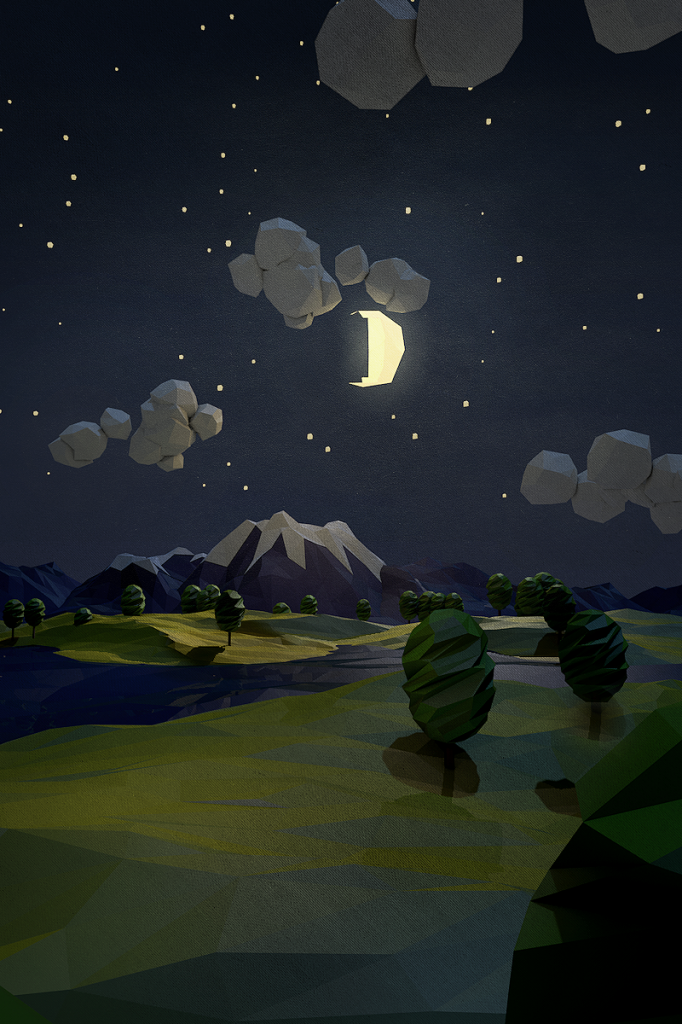
I'm able to model the triangulated, hard-edged, subjects but I'm having trouble with the shaders and lighting.
A few specific questions:
How can I achieve the hard edged shadows without an overly intense light?
Is there a way to achieve this textured paper look without resorting to photoshop?
Are there any general tips you might have for someone who's exploring this style?
Replies
As for the paper pattern: To me it appears to be uniform across the entire picture, suggesting that this is actually a post-effect and not something in the material. (If it was in the diffuse, or on a detail map, we would see perspective distortion).
[ame="
Maybe that helps. There also some camera filter on your image..
But yes - as deadly said - we need some more infomations.
I'm working on a study of the style in Maya using this character and a similar landscape as found in the above photo:
Right. I guess post works for now. I attempted a high res texture in the diffuse and it was lacking sharpness. Any other ideas? Perhaps something with the camera?