The BRAWL² Tournament Challenge has been announced!
It starts May 12, and ends Sept 12. Let's see what you got!
https://polycount.com/discussion/237047/the-brawl²-tournament
It starts May 12, and ends Sept 12. Let's see what you got!
https://polycount.com/discussion/237047/the-brawl²-tournament
Broken wall
Hello, fellow PC members. I'm going to be creating a next gen broken wall. My plan is to sell some kind of story with this.
By the end of this project I hope to have something I can throw into my portfolio and be proud of.
This first image is my basemesh. The thicker wall is only placeholder
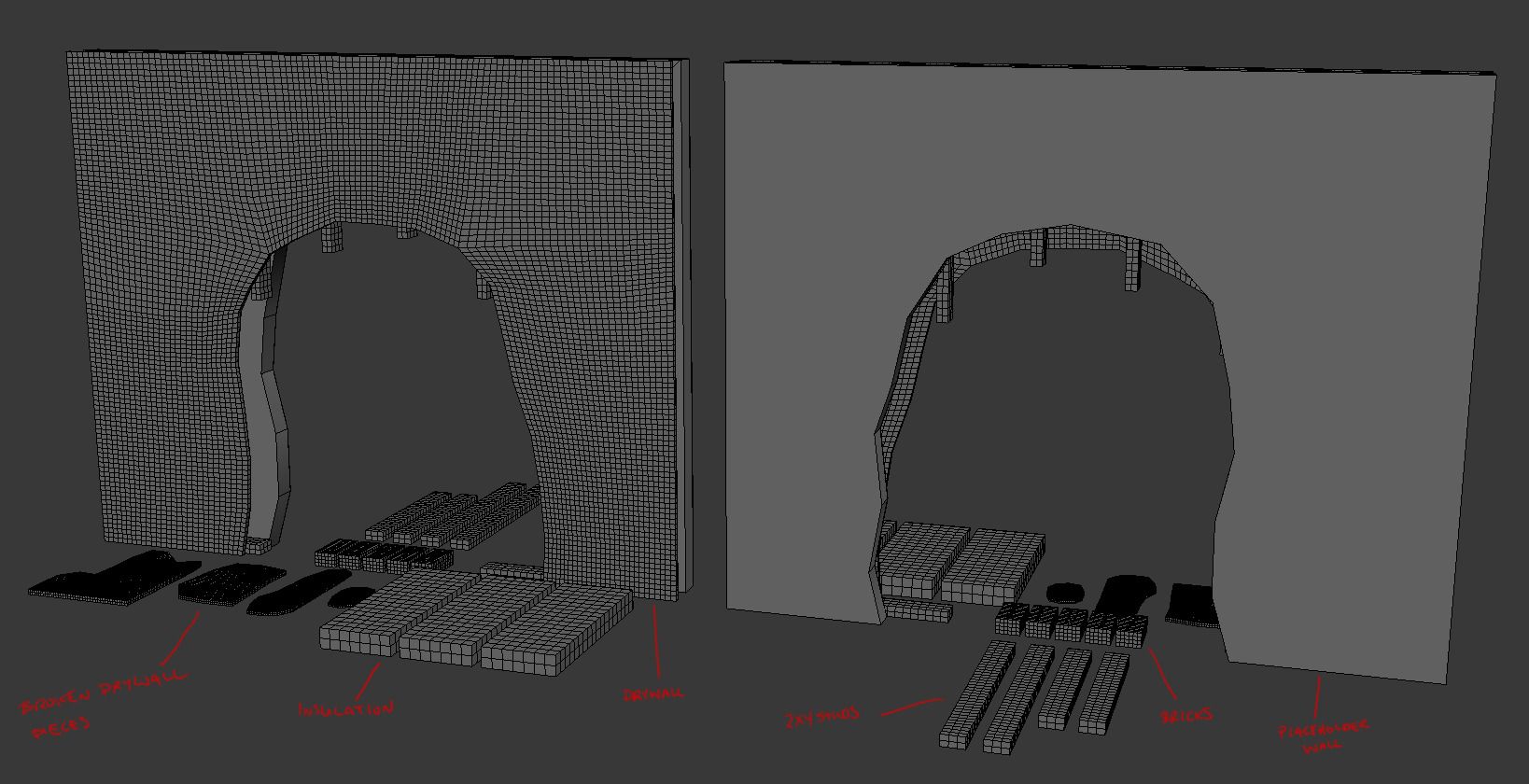
References i've collected

Zbrush sculpt so far
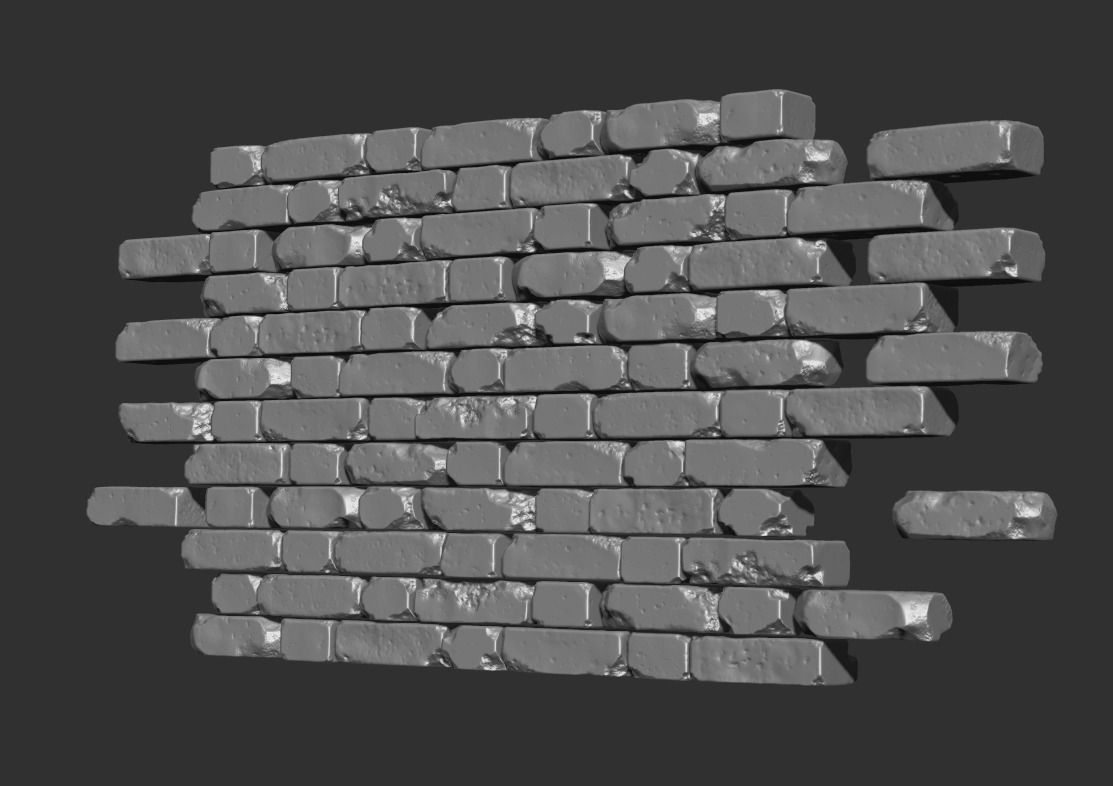
By the end of this project I hope to have something I can throw into my portfolio and be proud of.
This first image is my basemesh. The thicker wall is only placeholder
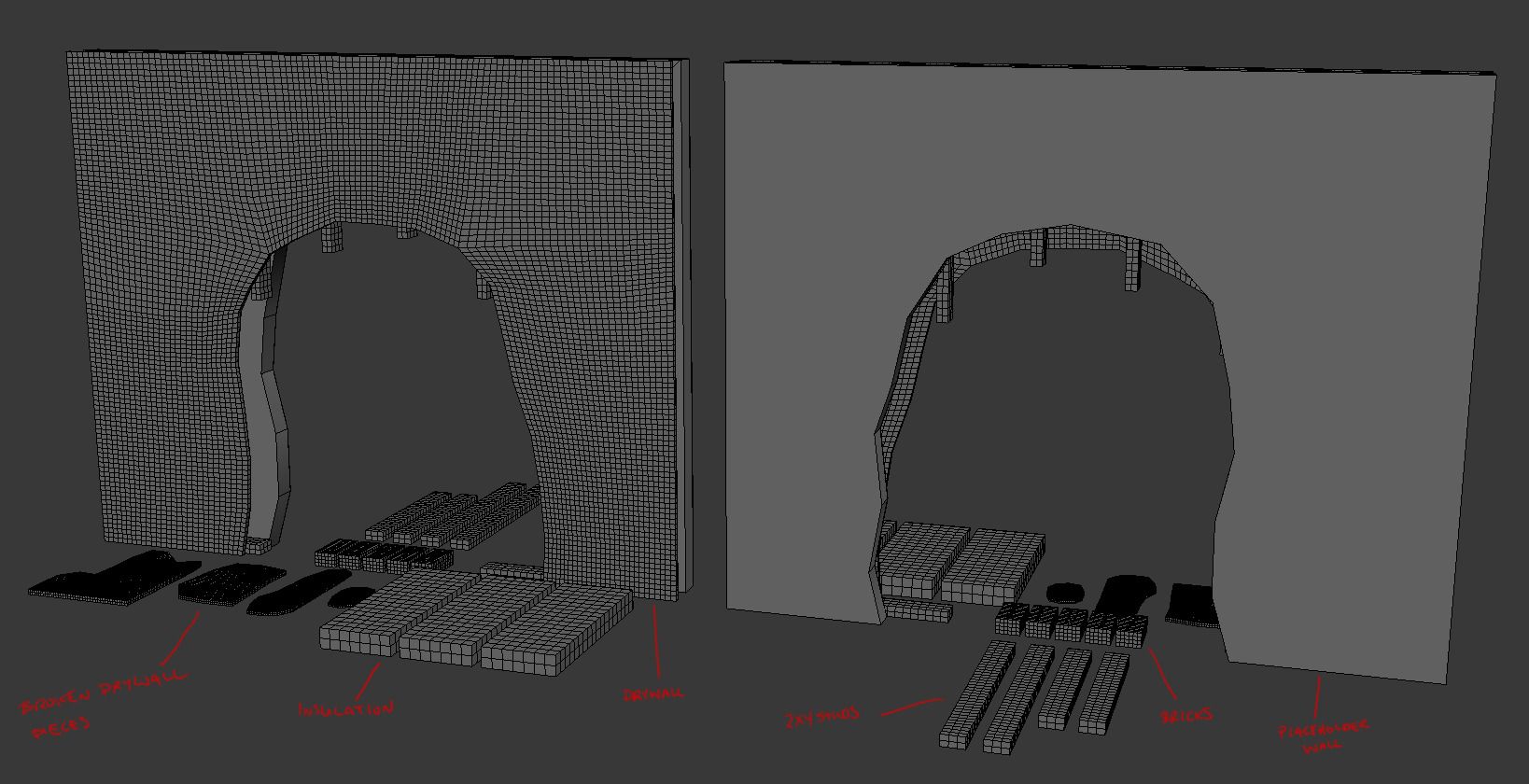
References i've collected

Zbrush sculpt so far
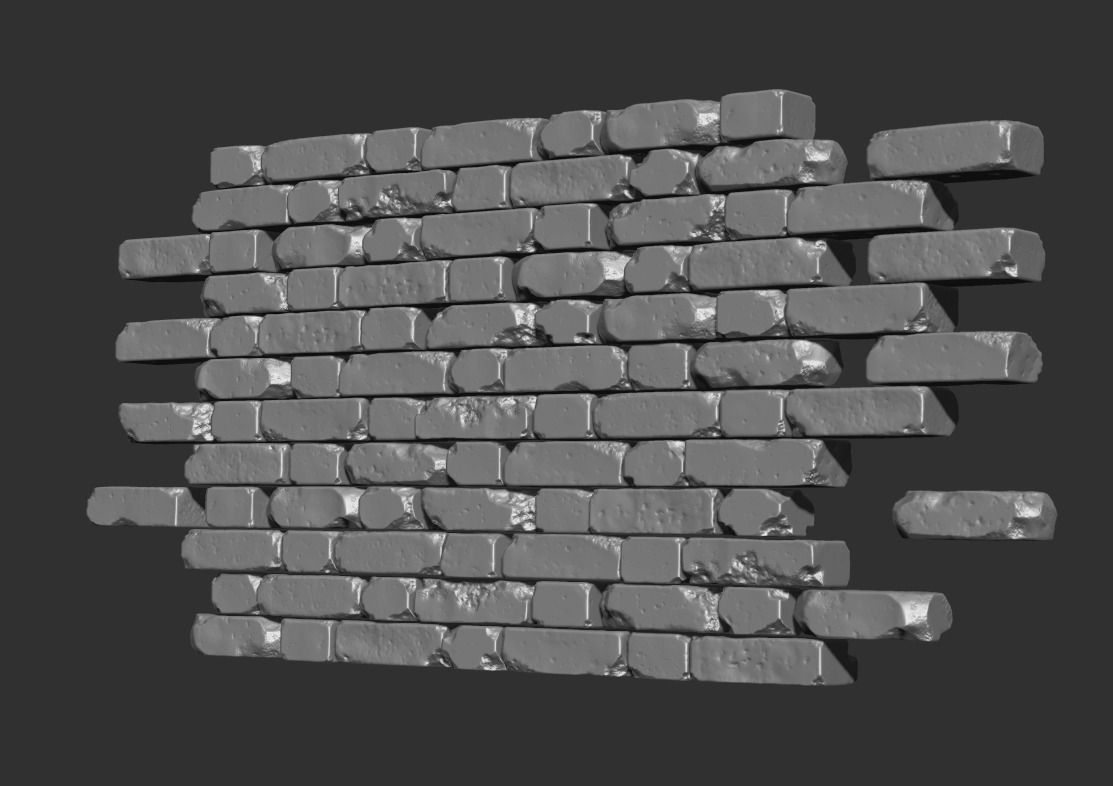
Replies
Start with a simple base mesh in max and import it into zbrush. I duplicated them out so I had 5 large bricks. I also made 5 shorter bricks but for the purpose of this tutorial I will only show you how I made 1 long brick.
Before subdividing the mesh turn off the smoothing option ( SMT button) I didn't add any hard surface supporting edge topology.
After it's been subdivided once with the smoothing turned off. Turn the smoothing back and subdivide a couple more times so it gets nice falloff on the edges.
Load up the mallet fast brush (from the zbrush brushes folder) and use these settings
Start hitting the corners and edges of the brick. Giving it damage and weathering. Don't over do it, some large damage is good but not ALWAYS needed. Too many REALLY damaged bricks everywhere gets rather noisy.
Select the hipolish brush using these settings (i think these are the default settings).
Crisp up some of the damaged edges but make sure you don't go crazy with this brush or you'll get some bad results like this.
Select the mallet fast brush with these settings
Start hitting the damage spots again with the new settings and it creates the nice noisy uneven weathering you see.
It's pretty cool to note that if a brick has taken damage. The weathering and wear and tear on the damaged areas will be accelerated compared to the areas that are not damaged. This is because water and crap gets into the cracks and wears down those areas faster.
Select the dam_standard brush with these settings
Using different brush sizes you get different results. Drag out some tiny pits on the side of the brick
Select the hipolish brush again and lightly go over the area you just pitted with the dam_standard
If you want you can select the mallet fast brush again and hit those small pits. This will add some variation into those tiny pitted areas
Using 5 different long bricks and 5 different small bricks I made this small wall section. I flipped and rotated and mirrored and got some re usability (<--word?) out of only 5 bricks
Duplicate that small wall section and flip and rotate and mirror again until you get a complete wall section. Then go through the wall and look for any repeating patterns and swap out some bricks or some flipping if needed.
Once your happy with how the brick work looks start removing, pulling or pushing some bricks using the transform tools. I was looking for a really poorly built wall. So this worked for me.
Not at all. If u check the first post I have a bunch of basemeshes that will add to this piece. Its not just going to be broken bricks. So the punched out bricks will add a little more depth to something commonly just flat and plain
Thanks again man.
Just a small update. Starting blocking out the drywall. Don't like how the large crack turned out.
I just woke up and thinking this morning (sunday) about doing just that. A brick wall with a hole recovered with concrete partially visible.
This is crazy so call me maybe ?
C&C appreciated
Also, what do you have in mind that caused this hole? It's circular and raised off of the ground. Like the Hulk or the Kool-Aid man burst through.
@andreas - i believe your right. I did say that i was going to be making drywall. Thats my fault, i meant to say plaster...since plaster was commonly used before drywall and actually doesnt break like drywall. My bad sry man. I do have drywall in my original references until a friend pointed out i should make plaster wall instead of drywall so it fits with an older style brick
so basicly whats happening is you have the bricks layed out in z brush with a flat mesh that you push inside?
whats the plan to bring it int o lowpoly?
This looks great. its a very nice sculpt! Big thumbs up on that part.
However I am wondering how relevant this is production wise - ?? Personally I would never model anything like that - except if it is some sort of hero piece that the player will crawl through in first person. Instead I would make it by good use of blending between tiling textures, some vertex color AO, some edge decals, and by some uniquely unwrapped hero bricks.
Making everything as one piece to bake with a unique texture seems like a bit overkill to me + you would get better texel density by using tiling textures. What are your thoughts?
But again; great sculpt and if nothing else this is a good sculpting exercise
yea but itll look better if its unique for an asset with such unique details to it. if you use tiling textures it wont look as good. for portfolio stuff its better to go the extra mile to make it look good even if it could lower performance/take more time.
he could even use this piece as a modular asset and populate a level with multiple holes. if its a unique texture, itll be more important and believable.
RJBonner - Just gonna take it into max and retop it. The overlaying stucco on the bricks is set up with two different meshes... one mesh has a the big hole cut out and the small holes for the missing brick damage and the second is another simple mesh with just the big hole cut out and then pressed in over the brick with sculpting to simulate the crap left on the wall after old stucco has been scrapped off.
Yeah you are right. Why would you ever want to show a potential employer that you understand how to create ingame friendly gfx
@kippernicus - thanks for the reference. Sharpening the stucco was on the list of things to do but your reference made it easier. I also made the stucco thinner. Thanks for that
Ok, so anyone who has followed this probably knows what this hole is about.... someone is trying to keep something out. The wooden planks are just basemeshes right now but i figured i'd show it anyway. Once i get the wooden planks sculpted i'll make some interior trim and then start polypainting this puppy. If anyone has any images of old gross wallpaper and would like to share i'd love to take a look at it. Most googles searches for anything "wallpaper" show up with windows wallpaper backgrounds
and also some of such bricks look like they're magically glued to other bricks. you might want to add more mortar to show what keeps them from falling off.
besides that it looks really good.
Cant wait to see how the low poly works out! also check out http://www.michaeldunnam.com/free-stuff.html
for some Zb alphas that would really help your workflow and speed