Real-Time Viking Woman (Critique and specific feedback sorely needed)
Hi there everybody, I'd like to post a character I have been working on for a while now. I would very, very much like to get as many thoughts and critique as I can from all of you who are more skilled and experienced.
I have come to a point where I simply need to suck it up and ask for help and critiques. I have to realize that keeping everything to myself is only holding me back from becoming a better artist. I hope that there are some of you out there who would like to help me! I also hope that posting this will motivate me to work on this project more actively and with even greater motivation.
The character is based on a 2D concept that I am not authorized to share (all very hush hush), but even so if there are things that jut out and scream: "Bad! Horrible! Wrong!" - please let me know. Below the pictures are 5 questions that I would love if some of you could answer, but I know its a lot of text so I appreciate if you'd take the time to even give input on one of them.
So enough talk, here she is!


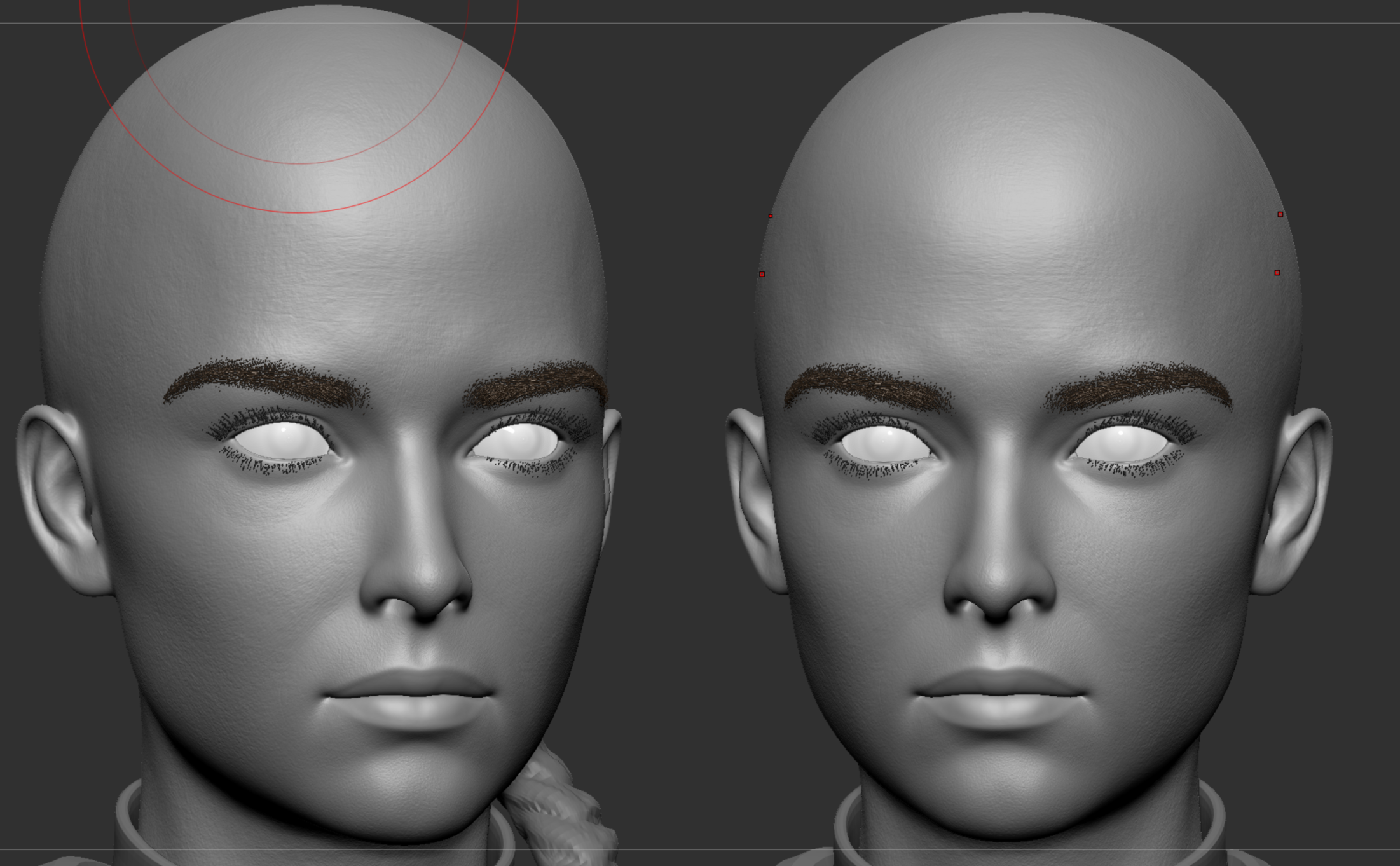
A little info about the project. This is a real-time character project. It's a nordic female set in a fantastical world, in her very early twenties, going on a grand adventure. She will be showcased in a static pose, and I've planned her textures and vertex count to be on the high end of things.
I would love any and all feedback, and by all means go crazy with paint overs and the like as well!
There are a couple of questions and things that I am unsure about that I would really love some feed back on.
1. I am feeling overwhelmed by the amount of accessories, and I am also unsure how best to group the UV's. Head and mouth is a no-brainer. Hair, eyelashes & eyebrows another. Fur on her boots maybe a third UV map. But the fact that she has so much clothes layered on top of eachother, I don't really know how to organize any of it. If you have any thoughts/tips on tackling her UV's, I'd love to hear them!
2. Sort of a continuation of question 1. I have never worked professionally before, and I don't know how professionals model and UV clothes with actual thickness to them. One example would be the cloak. Just fitting the front of that onto a square UV tile seems like a very biig piece. But having a front and back side, with edges between them as well? I have no idea what to do! Do you just in general scale the back side of clothes down, since it will be seen less and can therefore have a lower texel density? - Should I just keep her clothes as single sided pieces of geometry, and then turn cull backfaced off?
3. I know that this project will be showcased in a static pose. I am however still curious how one would model stuff like the cloak if she were to move and have animations, blowing wind etc. If I were to bake a normal map for this cloak for example, it would look fine standing still, but what would happen if it started deforming? Wouldn't it start to look out of wack ? I have no idea how real-time cloth simulation and textures like normal maps upon them are handled.
4. Any and all thoughts on how I could add some nice details at the edges of her cloak, tunic and top-raincover-cloak-hood-thinga-ma-jig
5. I would love to hear any and all feedback on her face, primary, secondary and most all I would love feedback on her tertiary (pore & wrinkle) details specifically. Any ideas on how I could tackle sculpting her lip details would be much appreciated aswell.
Thanks for any and all help - I truly, truly appreciate it. --> Good night/morning/midday to all!
I have come to a point where I simply need to suck it up and ask for help and critiques. I have to realize that keeping everything to myself is only holding me back from becoming a better artist. I hope that there are some of you out there who would like to help me! I also hope that posting this will motivate me to work on this project more actively and with even greater motivation.
The character is based on a 2D concept that I am not authorized to share (all very hush hush), but even so if there are things that jut out and scream: "Bad! Horrible! Wrong!" - please let me know. Below the pictures are 5 questions that I would love if some of you could answer, but I know its a lot of text so I appreciate if you'd take the time to even give input on one of them.
So enough talk, here she is!


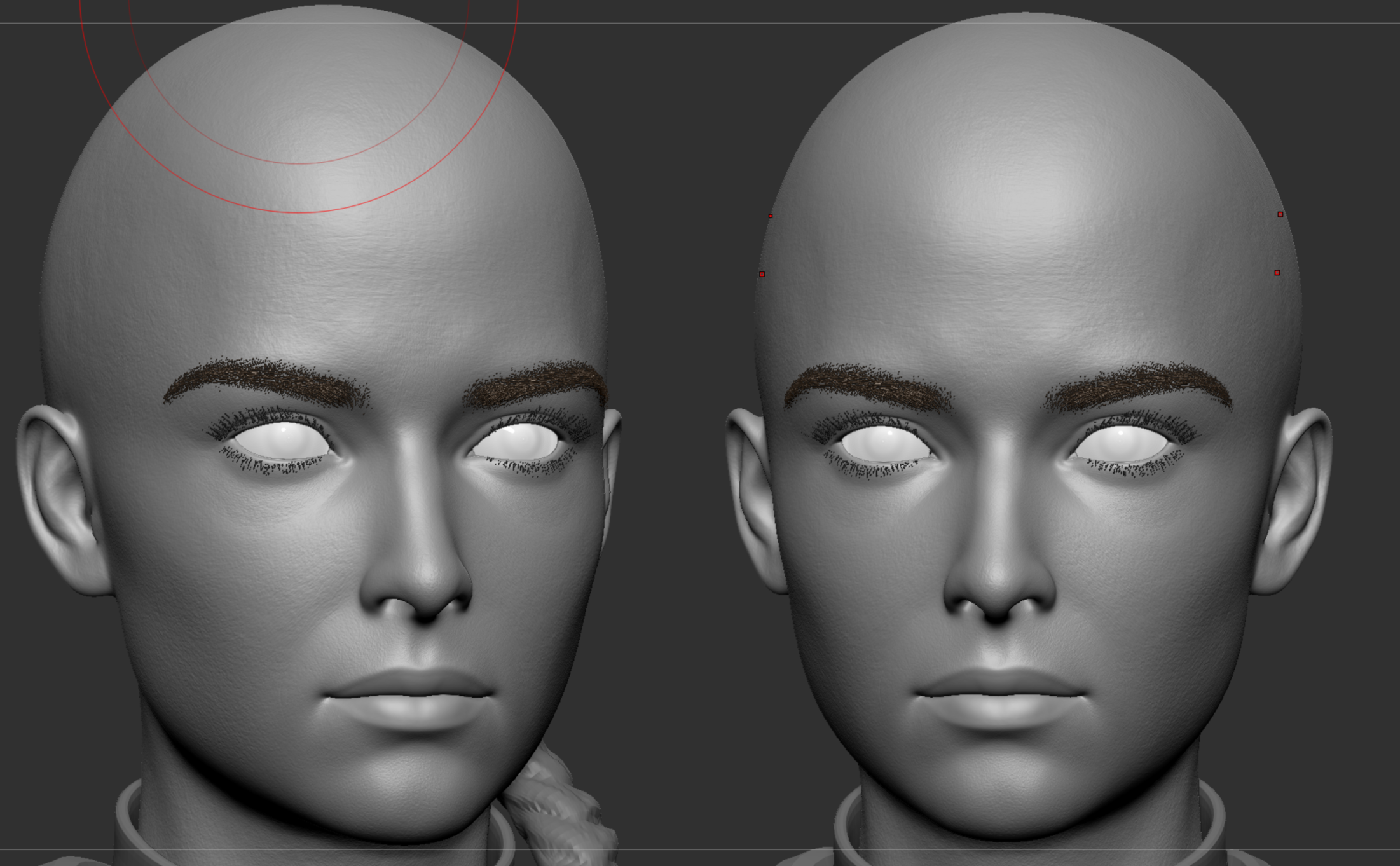
A little info about the project. This is a real-time character project. It's a nordic female set in a fantastical world, in her very early twenties, going on a grand adventure. She will be showcased in a static pose, and I've planned her textures and vertex count to be on the high end of things.
I would love any and all feedback, and by all means go crazy with paint overs and the like as well!
There are a couple of questions and things that I am unsure about that I would really love some feed back on.
1. I am feeling overwhelmed by the amount of accessories, and I am also unsure how best to group the UV's. Head and mouth is a no-brainer. Hair, eyelashes & eyebrows another. Fur on her boots maybe a third UV map. But the fact that she has so much clothes layered on top of eachother, I don't really know how to organize any of it. If you have any thoughts/tips on tackling her UV's, I'd love to hear them!
2. Sort of a continuation of question 1. I have never worked professionally before, and I don't know how professionals model and UV clothes with actual thickness to them. One example would be the cloak. Just fitting the front of that onto a square UV tile seems like a very biig piece. But having a front and back side, with edges between them as well? I have no idea what to do! Do you just in general scale the back side of clothes down, since it will be seen less and can therefore have a lower texel density? - Should I just keep her clothes as single sided pieces of geometry, and then turn cull backfaced off?
3. I know that this project will be showcased in a static pose. I am however still curious how one would model stuff like the cloak if she were to move and have animations, blowing wind etc. If I were to bake a normal map for this cloak for example, it would look fine standing still, but what would happen if it started deforming? Wouldn't it start to look out of wack ? I have no idea how real-time cloth simulation and textures like normal maps upon them are handled.
4. Any and all thoughts on how I could add some nice details at the edges of her cloak, tunic and top-raincover-cloak-hood-thinga-ma-jig
5. I would love to hear any and all feedback on her face, primary, secondary and most all I would love feedback on her tertiary (pore & wrinkle) details specifically. Any ideas on how I could tackle sculpting her lip details would be much appreciated aswell.
Thanks for any and all help - I truly, truly appreciate it. --> Good night/morning/midday to all!
Replies
Sounds like you are approaching most of this stuff the right way. For clothes, there's no real secret. For games, you would want to be efficient so just keep even texel density and fit stuff without wasting too much UV space. Also, if you're texturing in something like Substance Painter, you might want to group items that make sense. That's usually how I approach this stuff.
2. Sort of a continuation of question 1. I have never worked professionally before, and I don't know how professionals model and UV clothes with actual thickness to them. One example would be the cloak. Just fitting the front of that onto a square UV tile seems like a very biig piece. But having a front and back side, with edges between them as well? I have no idea what to do! Do you just in general scale the back side of clothes down, since it will be seen less and can therefore have a lower texel density? - Should I just keep her clothes as single sided pieces of geometry, and then turn cull backfaced off?
It really depends on the type of game but for something like a cloak, I would just UV it all unique...I wouldn't really scale the backside down too much either because the normal texel density won't match and you might get a noticeable seam. It's possible in a game, you would get a lot of detail back on large clothing items with a detail normal in engine.
3. I know that this project will be showcased in a static pose. I am however still curious how one would model stuff like the cloak if she were to move and have animations, blowing wind etc. If I were to bake a normal map for this cloak for example, it would look fine standing still, but what would happen if it started deforming? Wouldn't it start to look out of wack ? I have no idea how real-time cloth simulation and textures like normal maps upon them are handled.
If you were using in engine cloth physics, you would just have a flat plane for the cloak and let the game engine do the work for animation. If you were just using bones on a rig, the cloak might have to be a bit flatter and you might have limitations on movement. A cloak like that would be pretty problematic if you only could use bone rigging to animate it. But since this is just a showcase personal piece, I wouldn't worry about it too much.
4. Any and all thoughts on how I could add some nice details at the edges of her cloak, tunic and top-raincover-cloak-hood-thinga-ma-jig
Add secondary and tertiary folds for details as well as hem lines and any stitching that makes sense. You can add tattered or frayed edges, loose threads, etc for extra realistic detail.
5. I would love to hear any and all feedback on her face, primary, secondary and most all I would love feedback on her tertiary (pore & wrinkle) details specifically. Any ideas on how I could tackle sculpting her lip details would be much appreciated aswell.
Just make sure you have good ref but the base anatomy looks pretty solid. I would exaggerate the pore details as well as lip and skin details as a skin shader will kill a lot of your details. This goes the same for any details on cloth so amping those up a bit always helps. I tend to use some generic alphas for a base pore pass and then use specific alphas for different areas of the face as well as a lot of custom sculpting. I made some of those specific pore alphas using some maps from Texturing XYZ.
About your question relating normal map :
Basically you can have things that are in the material of the cloth itself like cloth bump or some sort of pattern , embroidery , lace trim and so on this is specifically on moving part , on part that doesn't move much or at all you can add static fold/details and baked them in to the normal map
Some example of cloth sims, you can see their base mesh in natural position (pretty basic in most cases)
http://www.cgmeetup.net/home/cloth-simulation-clothes-modeling-demo-reel/
http://www.cgmeetup.net/home/creating-cloth-sim-in-houdini/
UVs:
UVs grouping is simple :
based on material - for example red cloth material with flower elements and you group all cloths that will have this material applied on easy to organize and do iterations if you have limited amount of texture space can pile all cloth in one and skin and hair on separate or have outter layer most visible cloth in one UV space, less visible like boots and pants in second, skin in 3rd and hair in 4rth
based on specific maps - for example SSS or emissive or alpha , if you have specific map that certain part will use can group base on that
Clock UVs:
If you have same material/details/elements/color both side you can pile both side on top of each other , just have to remember to remove one when baking and if not just have to lay them as separate pieces , under side can take small UV space of wont be that important and visible
Cloth thickness :
If both side of the cloth will be same material cloth/cloth not cloth/fur keep it one sided till you are happy will details then add thickness you will get same details on both side and don't have to fight constant cloth penetration while working ,if you have different material probably best will be to work on 2 separate tools
Clock edge details
Use zbrush curve functionality -"frame mesh border with curve "
Thanks slosh for the great feedback, i'll certainly keep the intensity of the tertiary skin details in mind. I'll have to go hunting for some good reference on details I could add to the edges of her clothes that could be it even cooler. I'm unfortunately not the best at imagining what it could be... Thinking hat time! Also great to hear your thoughts on the clothes UV's, and whether to use double sided or not. I hope that you will check back on this project at a later date if you feel like it. Thank you!
Thanks for taking a look @ArNavart, I'm glad you got something out of it!
carvuliero for taking the time to do a paintover on the limited views I provided. I really appreciate your effort! I'll take a further look at defining part of her nose better, I also think you are spot on about the area between the eye and the bridge/eyebrow could be pushed farther in. I didn't see it at all until you pointed it out! The ears too could be made much more unique - I have issue with pushing their form because for some reason if I stray too far from what my subconscious see's as a "normal ear" - It just starts to look wrong for me. I think finding more reference might help me stray away from the binds that shackle me!
I also really appreciate your feedback and knowledge of the clothes' UV's and texture/normal map info. Adding thickness to the clothes after detailing is also a really neat trick! All the videos were very interesting as well. Thank you for hunting them down! I hope you too will maybe check back at a later date if you feel for it. Thank you!
I have been swamped with my day job, so I haven't been able to do that much more today (aside from processing your feedback). I hope to be able to update you all on my progress soon™
You are far from "normal" ears imo. They are way too flat. Ears have tons of volume and you can play with these volumes a lot. Yours look way too close/sticked to the face imo. The lobule should be more blob-like and less flat than right now too. I don't feel the concha cavum/concha cymba goes deep enought either. Very often the anti-helix and the helix will have a lot of contrast in their respective silhouette too, fighting each other almost.
Your nostril lack volume around the hole too. Here are some notes.
I disagree! It messes up the texture streaming (mip-map usage). A bigger texture will be loaded because the average resolution is constantly recognized as beeing to low.
You will have to re-adjust this later in the engine. Or leave it as it is and the texture-space will be just the same.
First will be extremely difficult to see front and back of clock at the same time
Second why would you use mip-map on hero character
Why would you waste same texture space for under part which is only 10% visible
If camera is :
first person - you wont see much of a cloths at all except what's on her arms
3rd person - you will see mostly her back or over her shoulder , so you will most likely never see under side of clock
bird eye view - character will be small enough to doesn't matter
It doesnt matter what you see. If you see the front the complete texture of the character will be loaded in the memory.
It also doesnt matter where your camera is. If you see the character on screen the texture is loaded and the correct mip-map is beeing used. The mip-map to be used is determined by the average texel density of your mesh. If you screw this up by scaling some parts drastically the wrong mip-map will be used. For example. Your character will still use a 2048 mip-map even when its only visible in the distance and a 1024 size could be used with even better results (no artifacts- ... and less memory).
Best thing would be to remove the inside of the cloak wherever possible and only leave areas that are visible.
10% of texture space will be saved by scaling it down and with the wrong texture size loaded the character can easily become 30% more expensive in terms of overall GPU memory.
In a multiplayer game you will see the character from a distance when you are the other player. Or this could be an NPC. I don´t know what it will be used for.
As I said for the hard coding of the mip-map:
Lets see how this character turns out. I dont want to clutter this thread further.
I feel like throwing my two cents in for this mip-maps matter:
I've been studiyng OpenGL for a few years now and I can tell you that the main reason why mip-mapping is used has more to do with filtering than it has to do with video memory consumption. The mip-map being displayed is usually not determined based on average resolution. It is determined locally for each "fragment" based on the derivative of the UV coords. Most mip-map levels will be loaded in video memory all time anyway unless the engine needs to free some VRam or the player asks for less resolution in the options menu.
So, I'd say, if a certain surface is less likely to be visible, you can totally give it less UV space and not worry about texture streaming too much.
If you find yourself facing this dilemma in a real working environment, just ask your supervisor if that's ok or not in your specific case. But as long as you're making a portfolio piece, just go for the solution that gives you the best result.
carvuliero - I'll keep your points in mind.
defraggerjacopoS for your thoughts on mip maps!
I am working on her facial anatomy stuff at the moment, and should be able to post a more interesting update later in the week.
I would however like to take the chance now to ask for more specific feedback/ideas on the type of details I could add to the ends of her clothes.
Below I have screenshotted different parts of her attire, and would love to hear any of you guys' thoughts on specific stuff I could do. @slosh added some good comments on the subject, but I feel a bit lost on following through. If any of you would consider maybe doing a paintover of something cool - or linking me to other artworks with details I could add that could make sense, that would be great. Any links to tutorials etc is not discouraged!
See'ing as I am showcasing her "start-of-the-grand-adventure" outfit, and since she is not a warrior per se, I don't want to overdo the wear and tear. She is a young early twenties and inexperienced traveller at this point, not a grizzled veteran. I have been unable to find good references, and most fantasy cosplay stuff I have found have almost no details given to edges of clothes.
I appreciate any and all help - I dont expect anyone to do it with all of the parts. Thanks for whatever help you feel like giving!