The BRAWL² Tournament Challenge has been announced!
It starts May 12, and ends Oct 17. Let's see what you got!
https://polycount.com/discussion/237047/the-brawl²-tournament
It starts May 12, and ends Oct 17. Let's see what you got!
https://polycount.com/discussion/237047/the-brawl²-tournament
Normal Map Help: What Am I Missing?
Hi,
I thought I understood that you had to split a mesh on its UVs where there was a hard edge, but this has both worked and not worked, and I can't figure out why. Here is the simple model that shows it both working and not in two different areas:
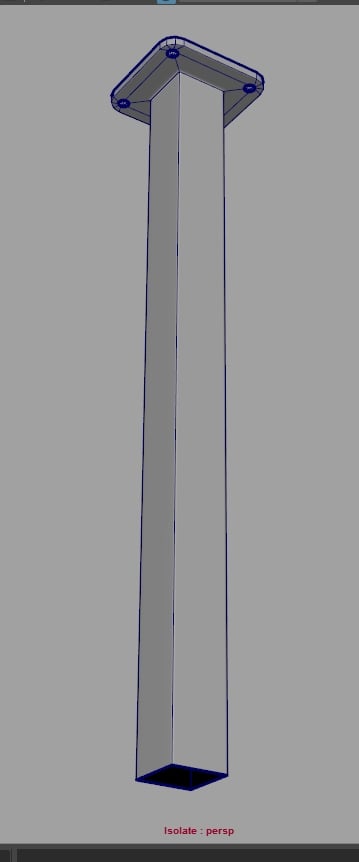
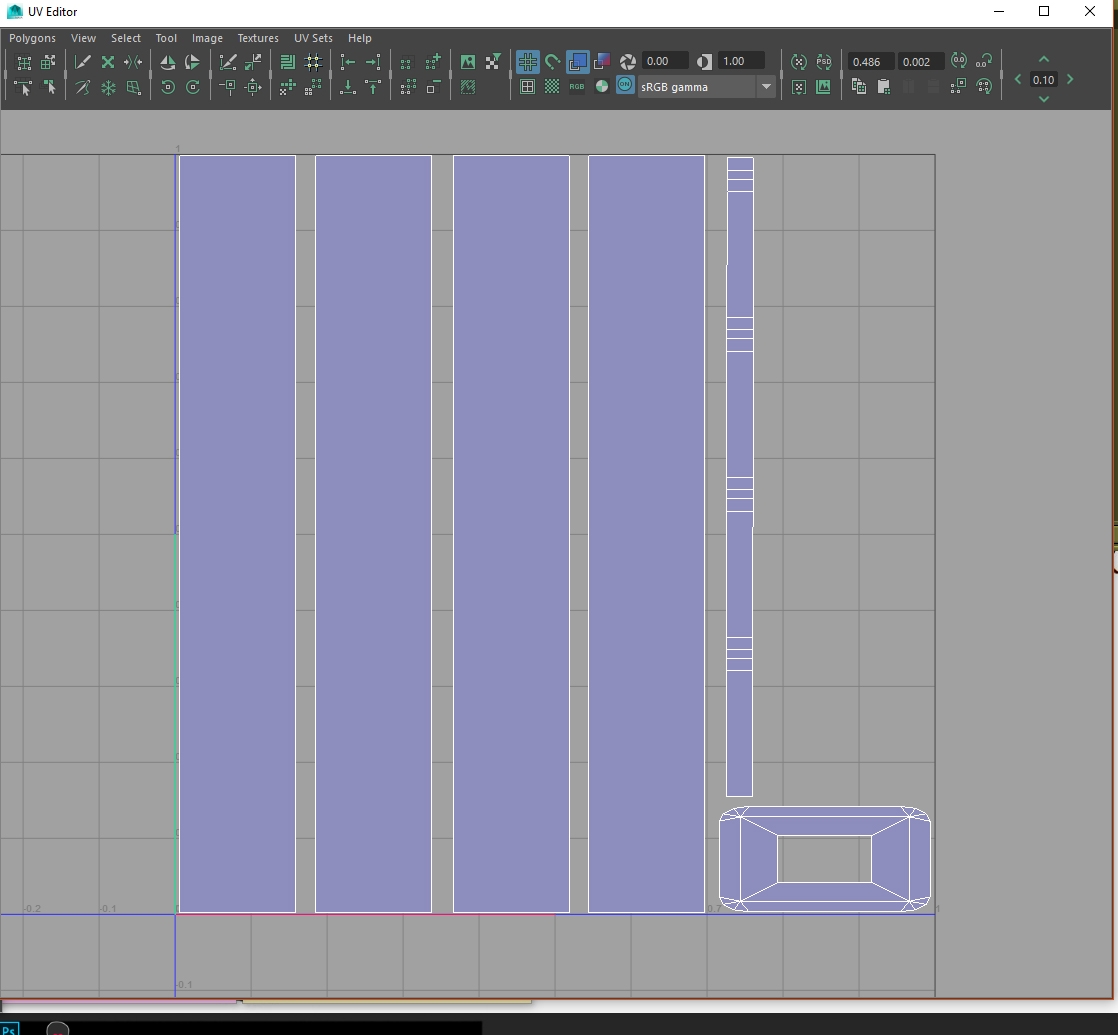
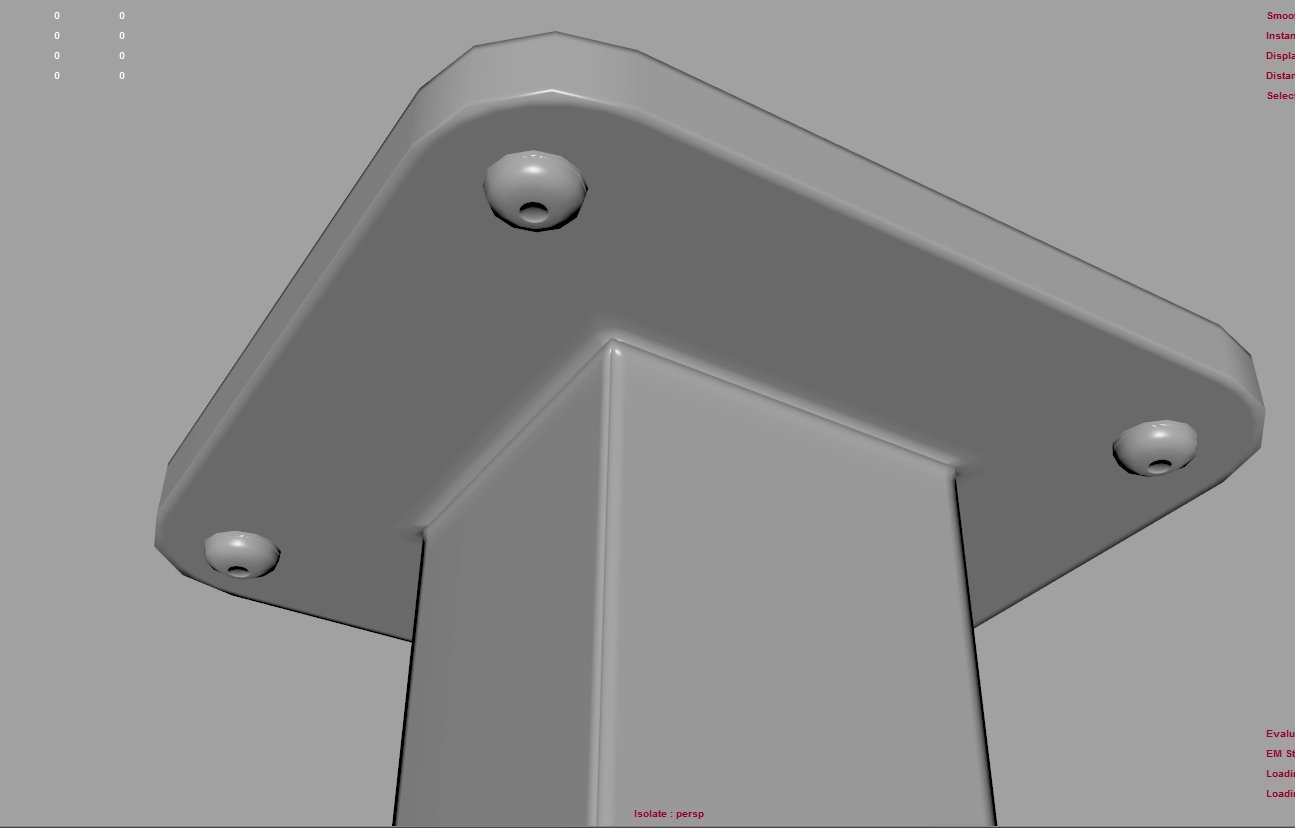
The last image shows that the plate at the top has worked. The plate part and its sides that go up to the ceiling are two separate UV islands, because there is a hard edge between them on the low-res model. The normal map has worked as expected here, making it appear smooth. However, where the plate joins the main beam to the floor, there is a noticeable edge. This problem is also shown on every corner of the beam itself, with each face a separate UV island.
The normal map:
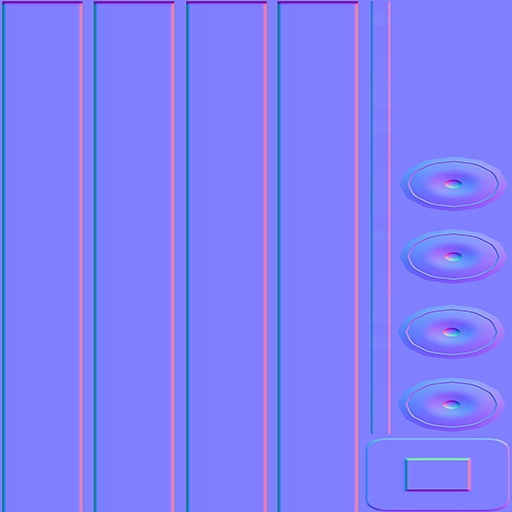
I thought I understood that you had to split a mesh on its UVs where there was a hard edge, but this has both worked and not worked, and I can't figure out why. Here is the simple model that shows it both working and not in two different areas:
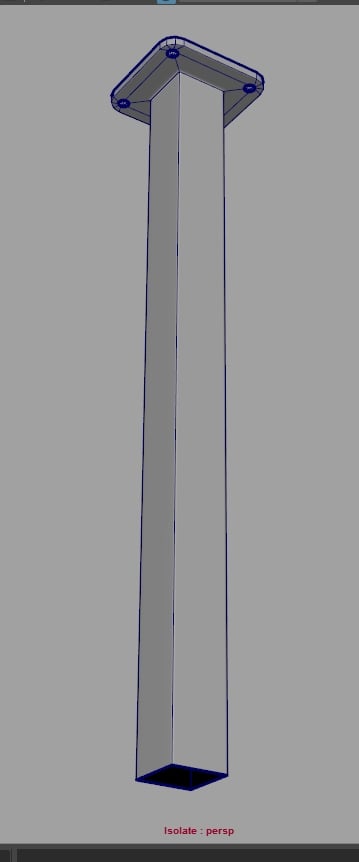
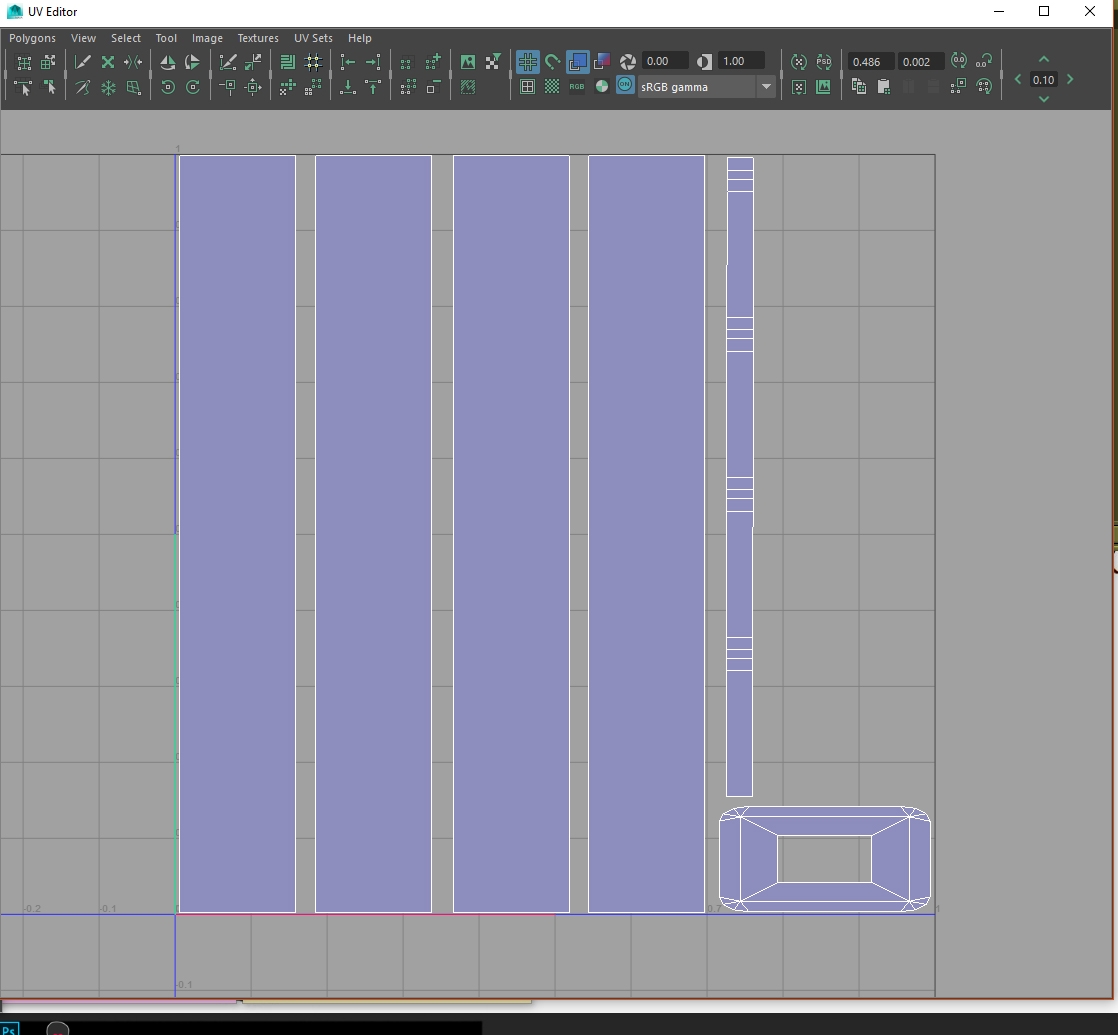
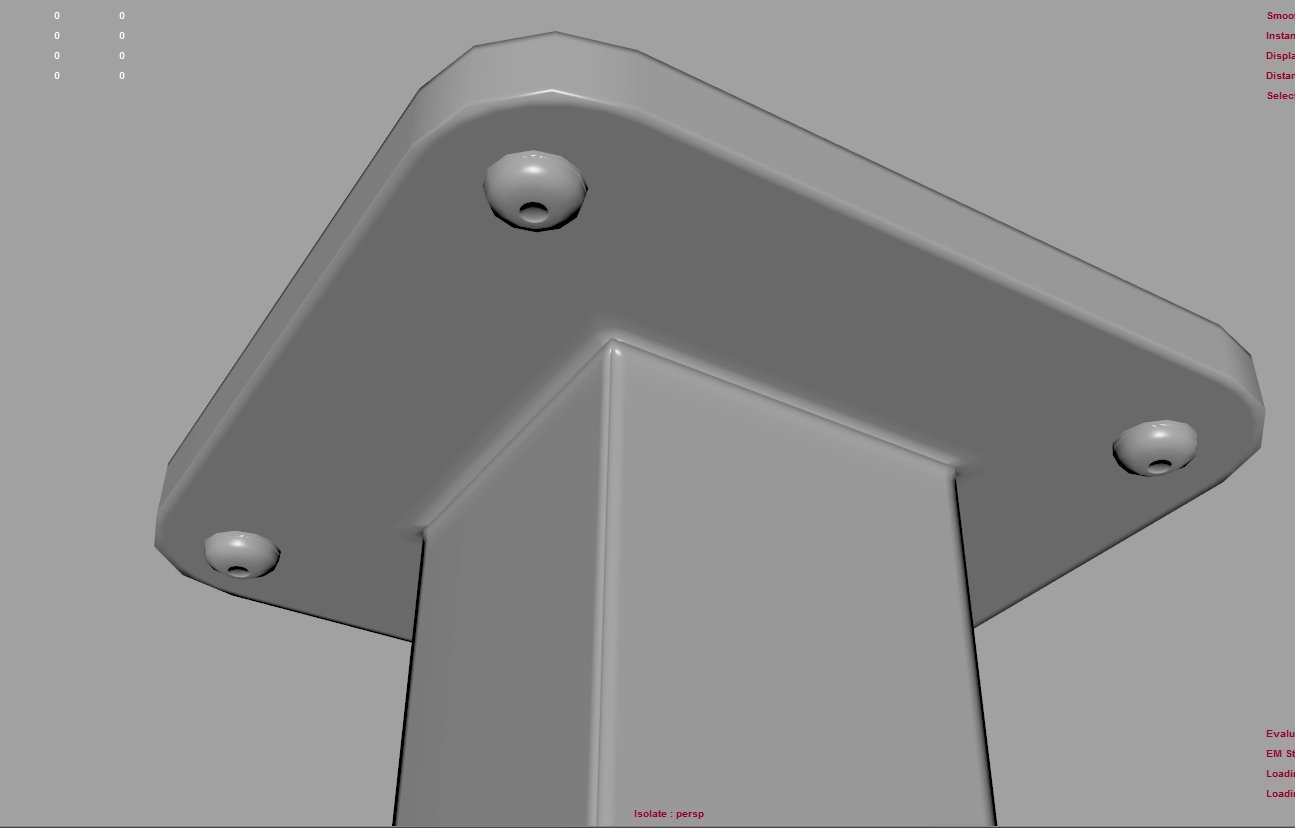
The last image shows that the plate at the top has worked. The plate part and its sides that go up to the ceiling are two separate UV islands, because there is a hard edge between them on the low-res model. The normal map has worked as expected here, making it appear smooth. However, where the plate joins the main beam to the floor, there is a noticeable edge. This problem is also shown on every corner of the beam itself, with each face a separate UV island.
The normal map:
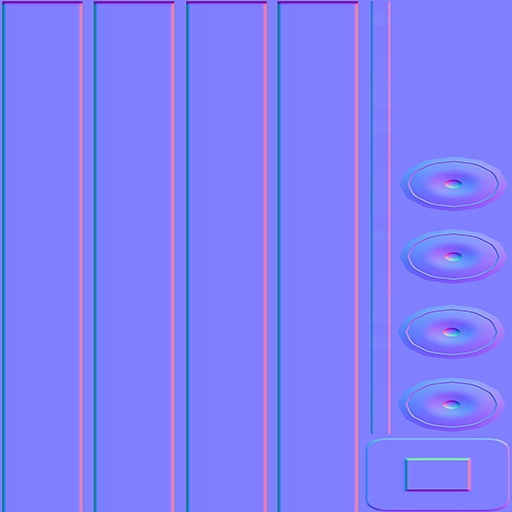

Replies
Can't seem to find a way to delete this topic, so you can if you want to.
Thanks ^^
Xnormal will require you to use a cage if you need rays to not miss anything if your low has hard edges, whereas Toolbag3 for instance will cast rays continuously regardless of the edges of the low being hard or not.