Modular Building (UE4)
Hello I am creating a modular building. I have 6 weeks and this is the 4th week. I currently have it in UE4. I have a question with how I should go about the silhouette for the main building pieces. I used floaters but it created poor shadows. Any suggestions? Thanks!
Progress so far




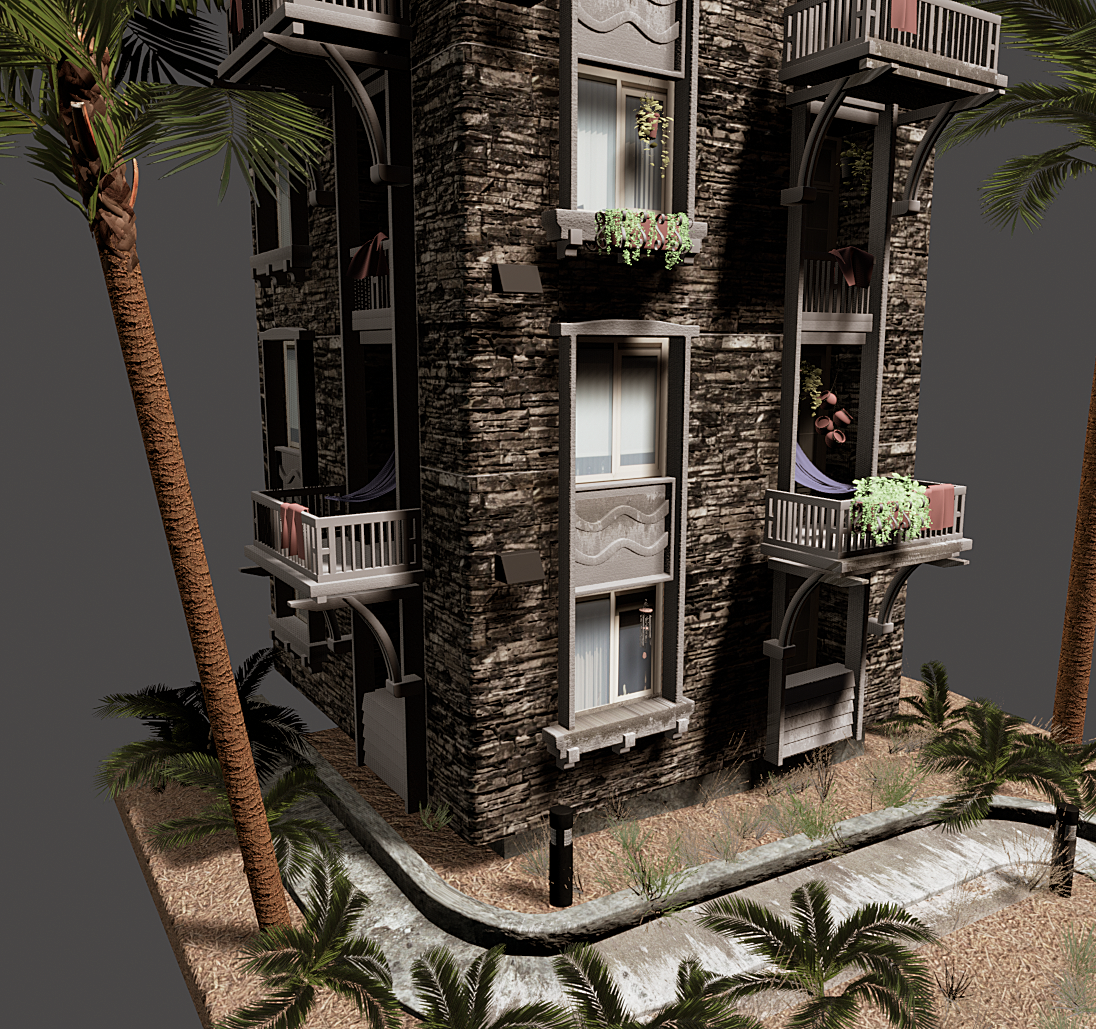
Progress so far




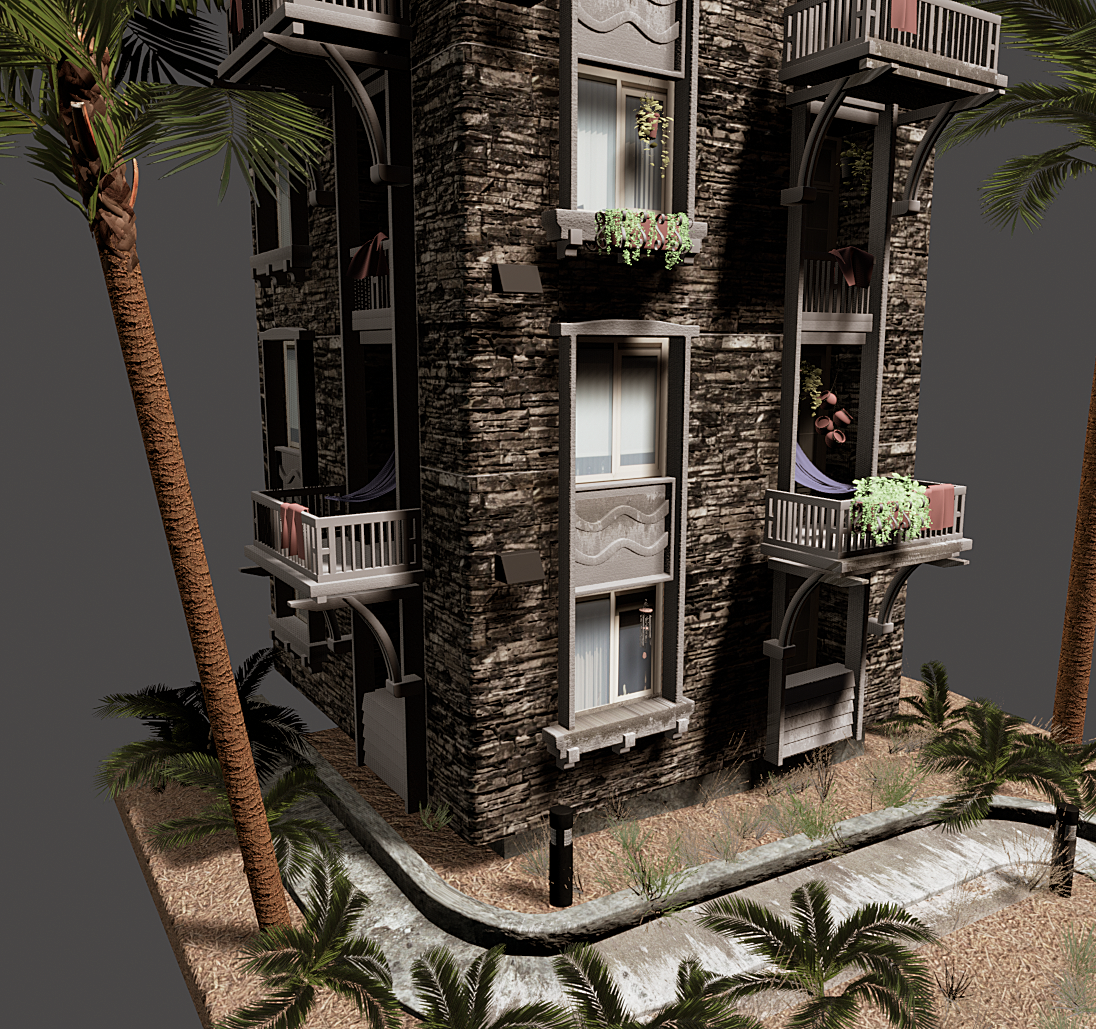
Replies
For the brick texture, I think you're adding too much contrast to the actual texture. The contrast in the bricks in the reference mostly comes from the shadows they cast.
In this ref, there's much less actual contrast in the actual base color of the bricks. I suggest making a tiling texture by using 3ds max (or whatever modelling program you're using) as well as Zbrush. I think Oniram has a good tutorial for this, and it would give much more believable results if paired with fixing the contrast.
Keep it up, it's looking good!