Project: custom m4a1
hey there,
first post here and im gonna start of with the m4a1. yeah its been modeled a lot, but im gonna try and keep it as custom as possible. this will be for the cry engine 3 when its done.
it will come in different versions: the CLEAN and the SOLDIERS version. the clean one will be with standard customization's, and will have a clean texture as it is used by the police. the soldiers version will have more customization's and will have a heavy battle worn look.
check out the thread at crymod for more info and some (very early) low poly pictures. http://www.crydev.net/viewtopic.php?f=310&t=79899
cheers
ps: comments and crits are welcome. and it would be great if you also have images, cause some parts might lag detail/accuracy.
newest:

older:




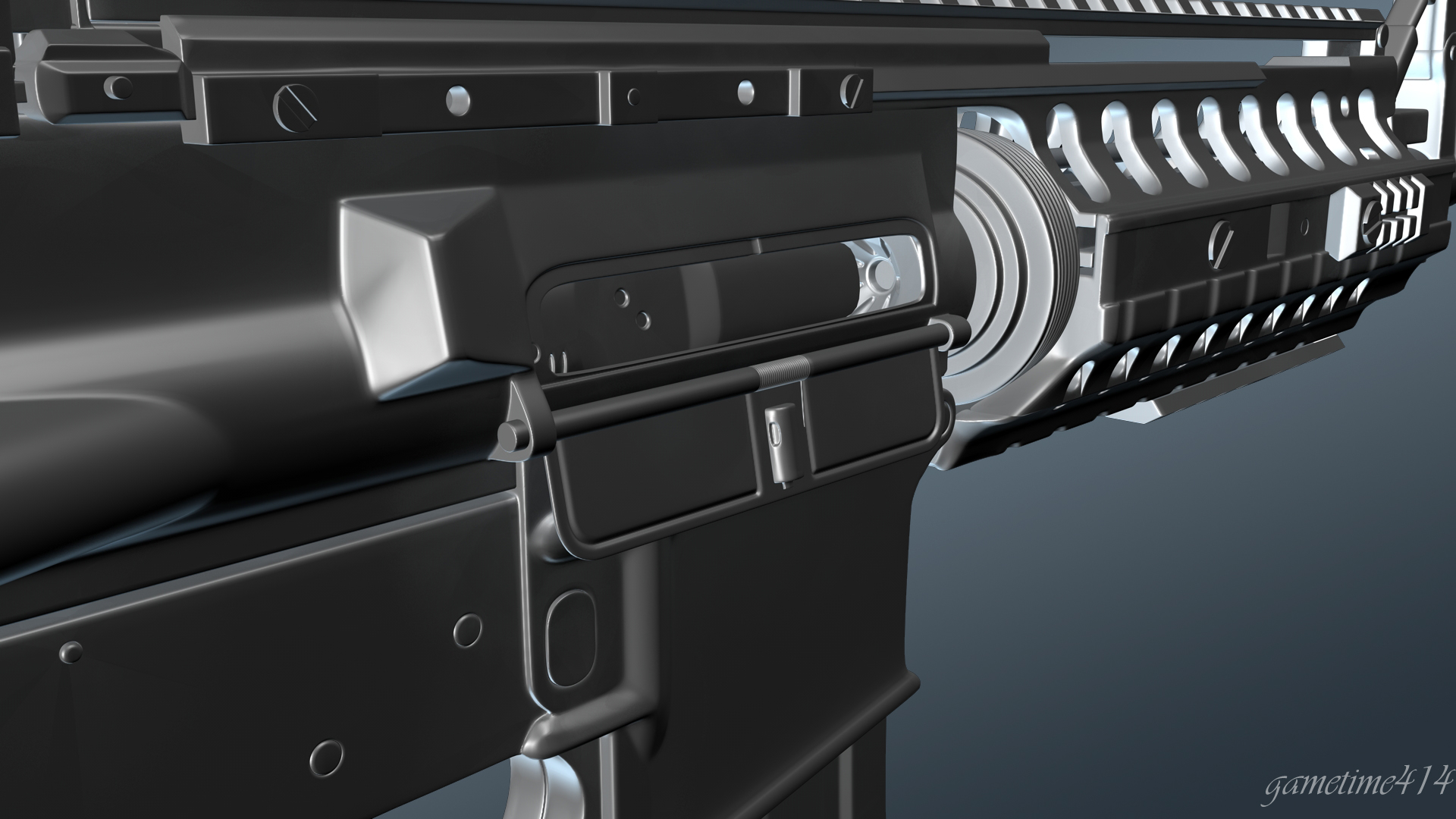


first post here and im gonna start of with the m4a1. yeah its been modeled a lot, but im gonna try and keep it as custom as possible. this will be for the cry engine 3 when its done.
it will come in different versions: the CLEAN and the SOLDIERS version. the clean one will be with standard customization's, and will have a clean texture as it is used by the police. the soldiers version will have more customization's and will have a heavy battle worn look.
check out the thread at crymod for more info and some (very early) low poly pictures. http://www.crydev.net/viewtopic.php?f=310&t=79899
cheers
ps: comments and crits are welcome. and it would be great if you also have images, cause some parts might lag detail/accuracy.
newest:

older:




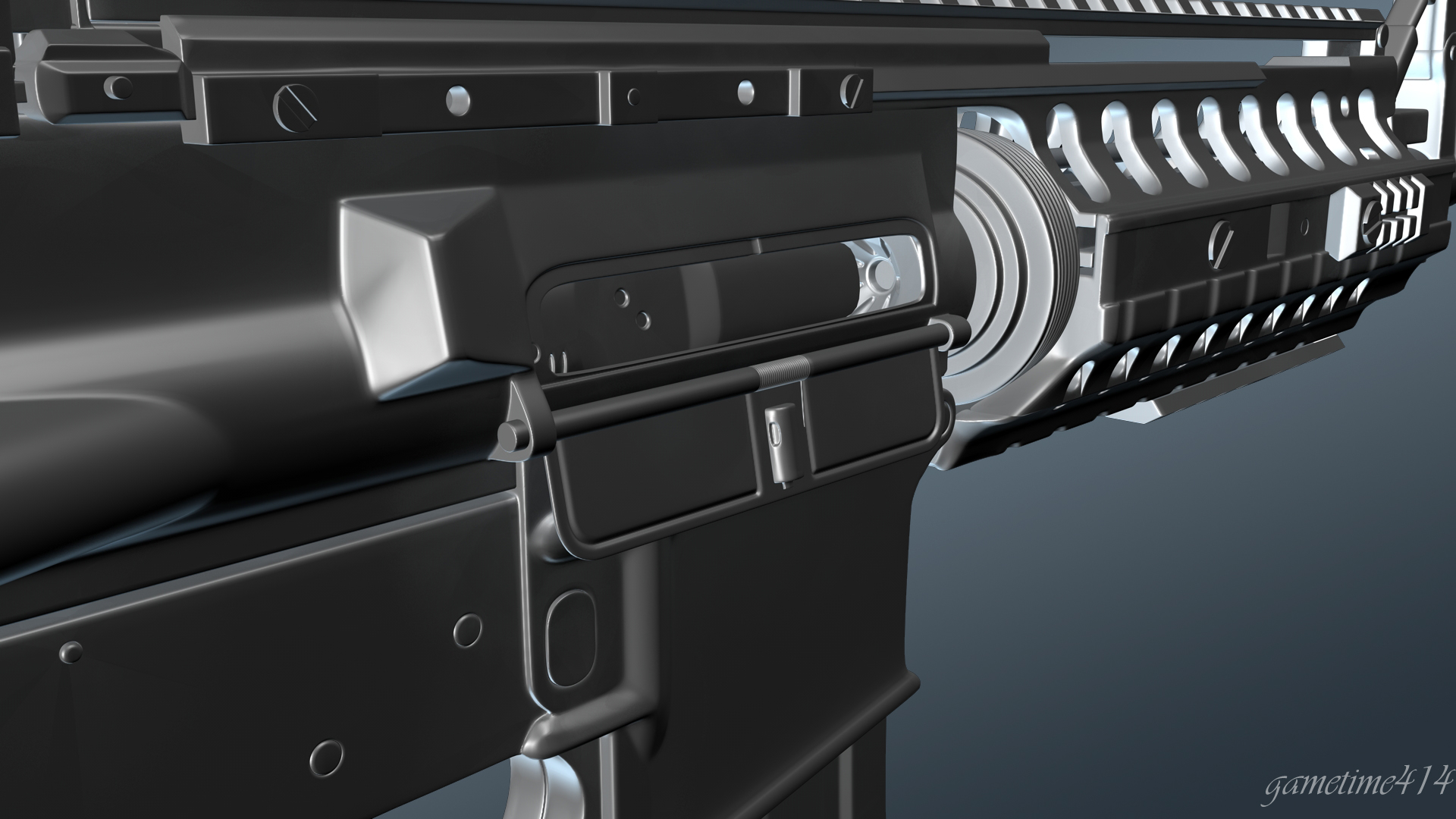



Replies
interesting way of showing your work,. i dont know too much about guns so hard for me to say anything about the shape. i like the over all design. keep going
Its the high.
OP: you've got some wonky geometry in a few spots here and there that you should fix, causing pinching/shading errors with your sub-d work. Most obvious being the stuff on the charging handle that would be right in your face in FPV.
@Ack Master: this is the high poly and it has about 1 million polies. low poly is on the way. what do u mean with interesting way of showing my work?
@EarthQuake: thanks for the advice. but i think i will edit the normal map in photoshop and fix the sloppy parts there.
Thats not a very good idea, firstly because its faster to simply fix it/model it better in 3d(and if not, its good practice). Secondly, fixing/painting over errors after you bake is a really bad idea for a variety of reason:
A. Its simply inaccurate, what if the area you need to tweak has a gradient to account for smoothing? Now you're painting over and potentially adding smoothing issues.
B. Editing details in the normal map often means editing it in the AO as well, slowwwwww workflow.
C. If you ever need to make adjustments/rebake you have to do it all over again.
What seems like an "easy fix" can come back to bite you.
i have fixed some of issues and cleaned the model, added more more detail and text.
please let me know if something is incorrect or looks weird, i might be to deep into the model to see some of the obvious mistakes.
@EarthQuake: thanks for the advice. you are right, i hope i fixed everything.
@Spunky: the low poly is nearly done. the uvw map is pretty much the only thing left to do before the bake.
cheers
I know its been a while again, but i have been busy with other stuff and have to rage about the engine not working.
hear are IN Game shots of the low poly with the baked normal map. Rendered in Crysis 2 mod SDK (cause the sdk wouldnt work :mad: ). idk if u like the green background but i wanted to have the weapon stick out.
Images:
hear is one with white background:
and the exploded model:
cheers
edit: alright i've updated the images with more eye friendly colors
I scrolled down and was like jesus what the fuck... How in the hell are you supposed to read the detail on that? White on white?
No no......
From what i managed to see before the inevitable blindness was that the bakes seemed to have come out pretty nice, but its hard to tell
PROBLEM:
as u can see in the image below, i have these blocky dots on my texture, which ruin the whole texture. they are larger than the pixel size, which i find weird.
does anybody have an idea how that can be fixed? or maybe is my display odd and u dont even see them? then again it looks normal in photoshop tho i guess its a problem with the engine.
thanks in advance
If you are using the CryTiff exporter, try to save your textures (except the normalmap) with the "Uncompressed" preset.
/edit: If, for some reason, you need to use the "DiffuseHighQuality" preset, try to brigthen your texture to a point where it's not suffering from the compression anymore and turn down the Diffuse Colour in the material to get the result you want.
alright time for another update: i finished the clean texture, the one that will serve as a base for further texturing, but will also be used for the clean version: fresh from the fabric, without any scratches and dirt -> could be used in police/ swat games.
Big thanks at this point to the_grim and Olli.(from crydev) for your advice and to Insulaner.
Right now im using the uncompressed option in photoshop and it works fine. Later, when im done with all textures i can try to brighten it and save it as a normal diffuse_low tiff file. Tho im not sure if the texture will loose information that way...
cheers
idk if anybody hear at polycount cares, but im just gonna keep this thread up to date.
this time I've got a smaller update, but i think it will be useful as it is representative for the quality of the rest of the weapon. So you can call out some mistakes or can make suggestions and i can still implement those without having to go back.
So here is the magazine of the soldier's version. It has been heavily used and thus is war torn.