The BRAWL² Tournament Challenge has been announced!
It starts May 12, and ends Oct 17. Let's see what you got!
https://polycount.com/discussion/237047/the-brawl²-tournament
It starts May 12, and ends Oct 17. Let's see what you got!
https://polycount.com/discussion/237047/the-brawl²-tournament
Zbrush-pinching effect on edges,need help
Hi so I'm playing around with Zbrush,I have this model imported.Before exporting it,In max I placed support edges for it and have it all quads and relatively evenly distributed.So I have this nice hard edges but When sculpting on those areas I have these pinching effect.Any solution to prevent those from happening while sculpting?
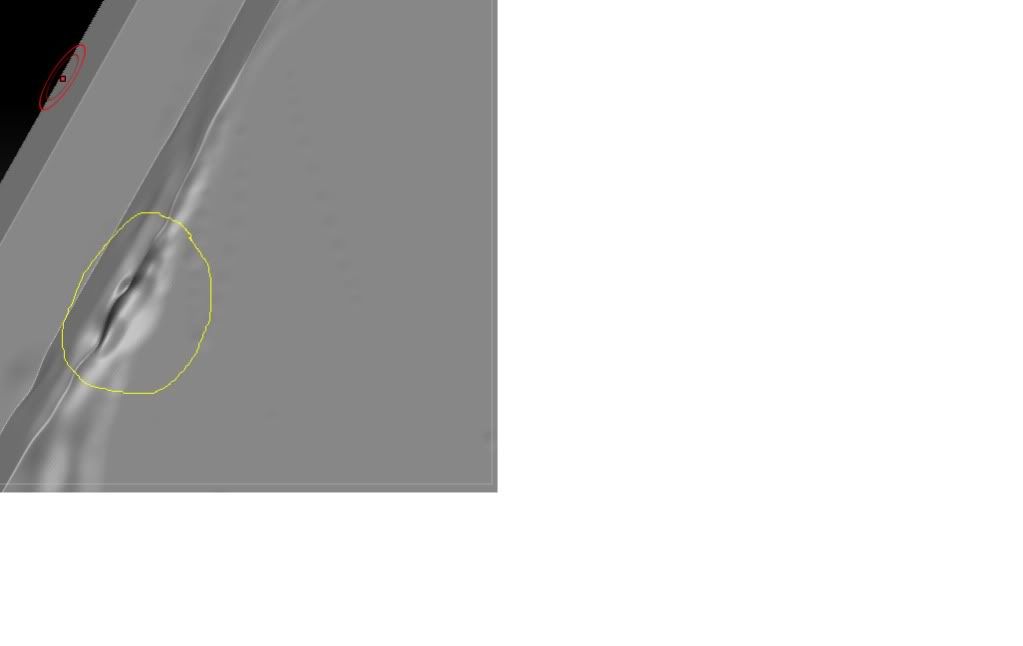
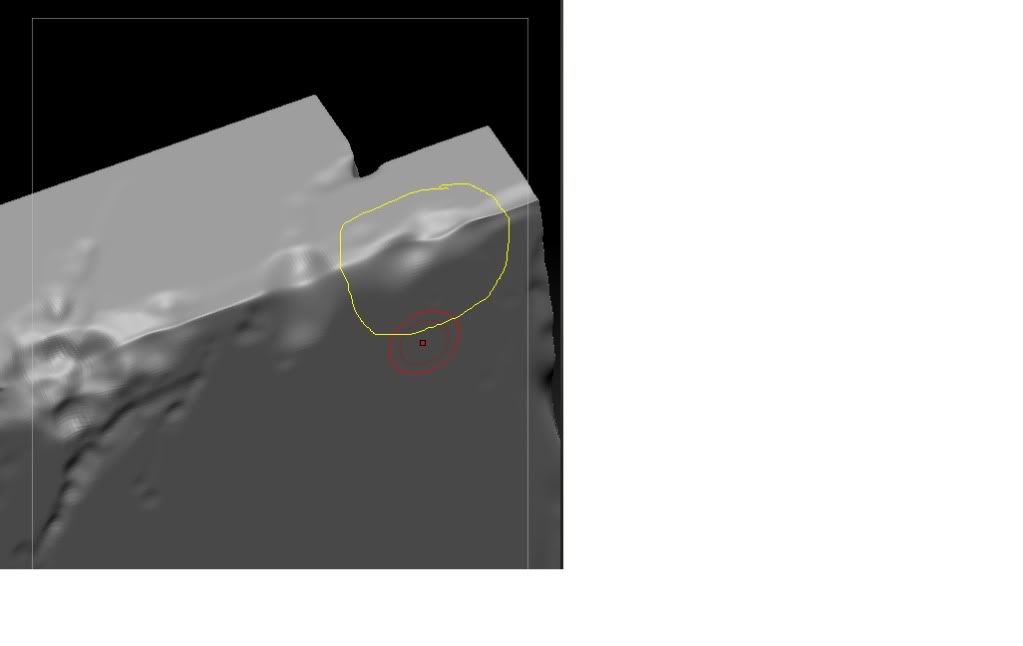
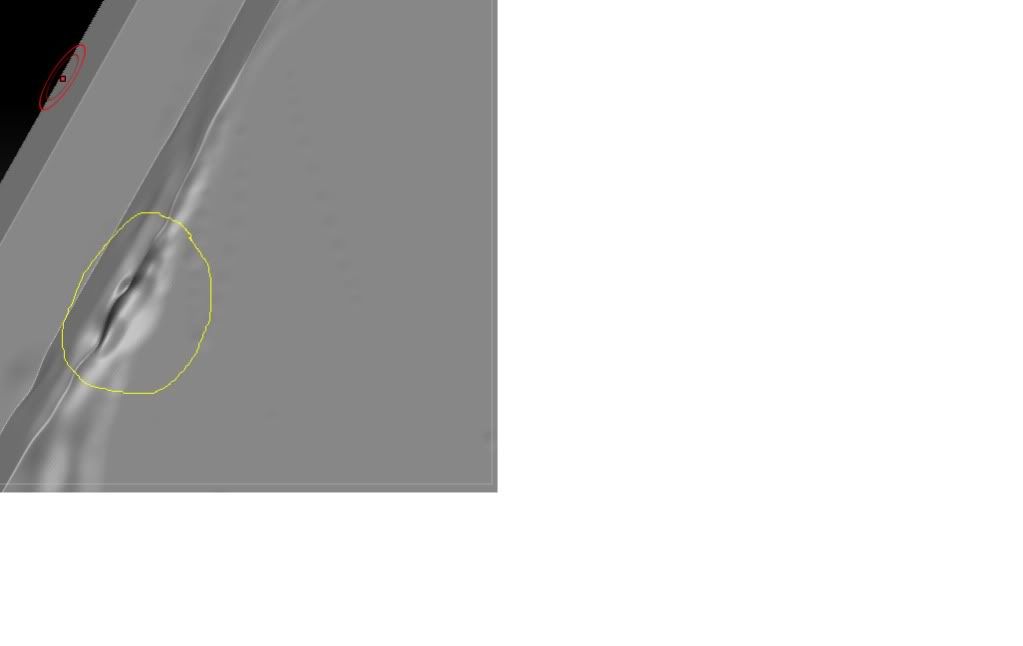
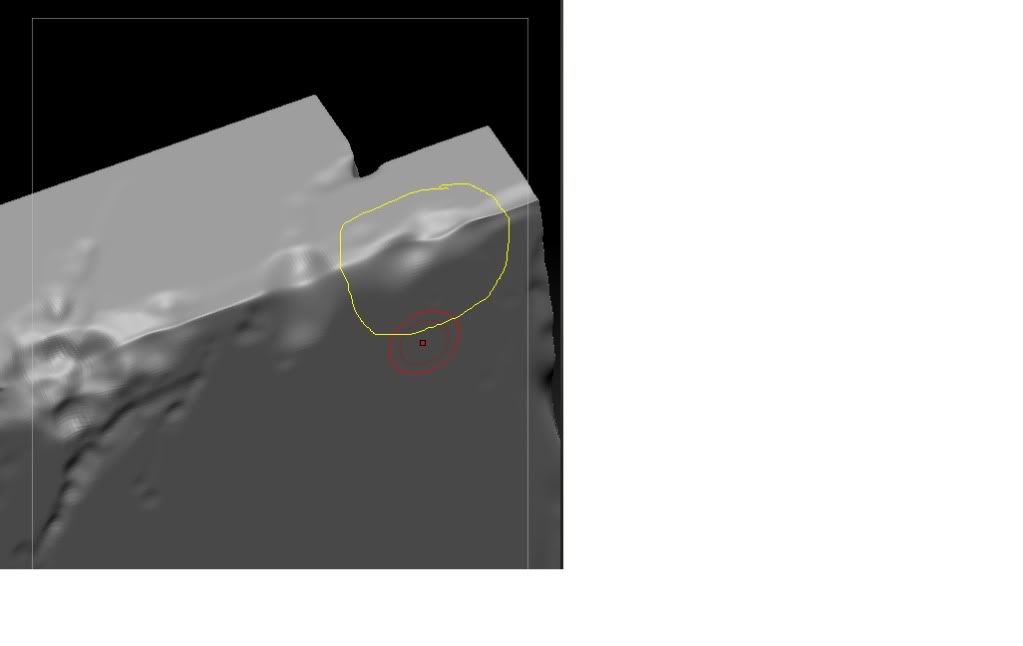

Replies
Instead of using support edges, instead maintain an evenly quaded base mesh, and in zbrush use subdivide with the Smooth button unchecked (next to the subdivide button) to get a denser mesh before using subdivide with smoothing to get softer edges.
An alternative is to use the Zbrush "crease edge" function in the tool>geometry panel. You can either use it with a global tolerance (the "Ctolerance" slider) which will only crease edges with an angle equal or lower than the value specified. You can also hide parts of your mesh then apply crease, which will add a creased edge to the visible parts of the model. It can be a bit time-consuming to do this though. There's ways to speed up that process using polygroups and UVs defined in your main modelling app. There's plenty of further info on the subject if you look for it.
Note that your edges will remain razor sharp with crease edge if you leave the CreaseLvl slider at 15. If you want the edges to get a little softer, change this to something like 3. This means that Zbrush will only apply the crease for the first 3 subdivisions, after that it'll smooth it like any other part of the mesh.
Seems like you're using the default brush for rock or metal damage. I strongly suggest you use either/all of those 3 (though those are just my preference) for stuff like that. You could even use them (though not TrimDynamic) on spray mode! Remember to always experiment with different brushes, and use a wide array of brush sizes and intensities.