udk DOF issues.
Allright. ive been scratching my head for days now woundering my I cant adjust my DOF correctly in UDK.
I understand how my focus inner radius and my focus distance works together, along with falloff. The problem lies with my Blur amount. I have three values in it.
Max Near
Min
Max Far
The only value that seems to do anything is Min. no matter the values i seem to only be able to turn DOF on or off! And thats by changing the Min value to anything above o; which in turns blurs the whole scene and me having no control over DOF.
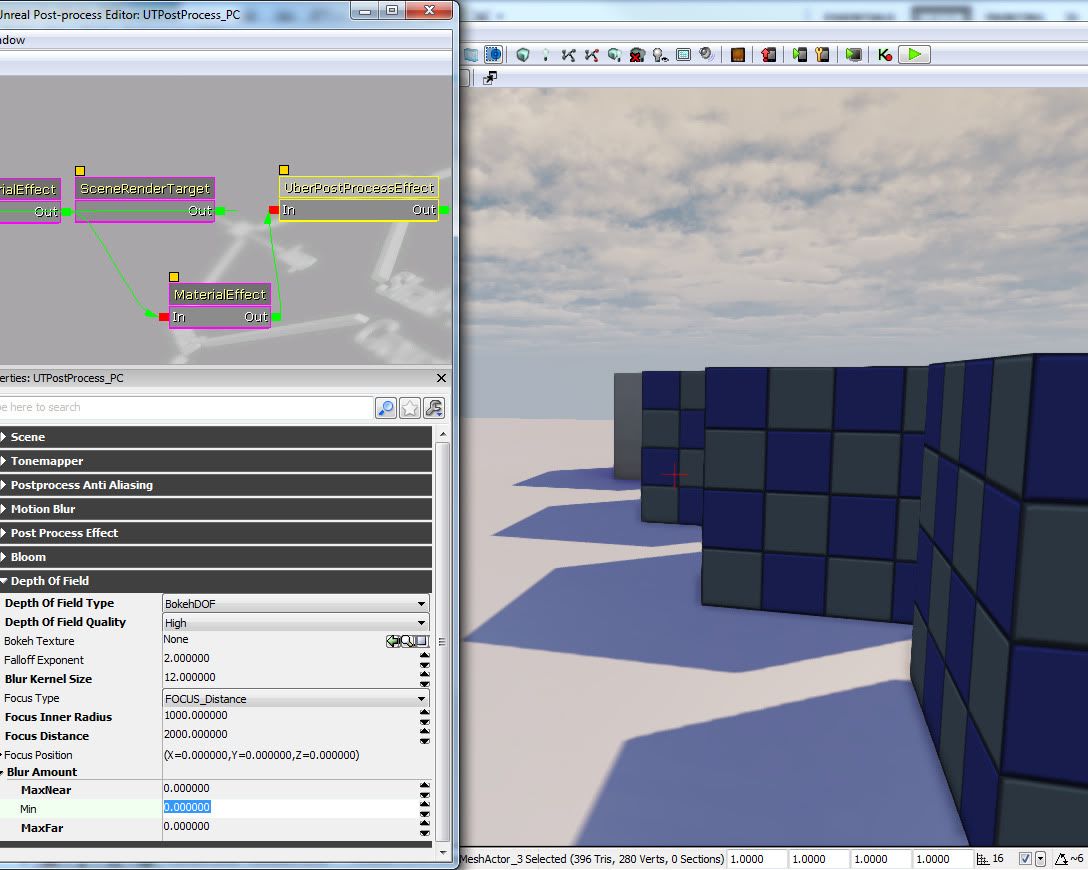
And with the blur amount's Min turned on to 1.
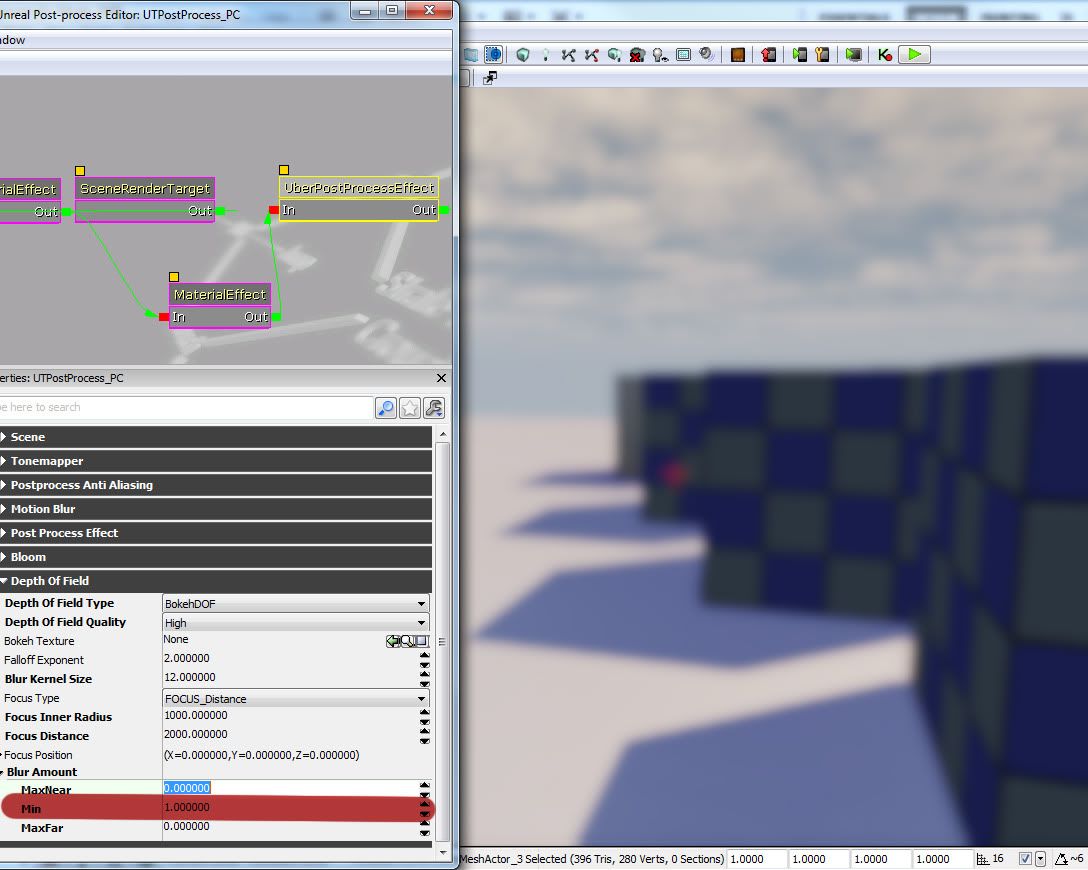
Anybody have any ideas? I am hoping I am just forgetting something stupid.
I understand how my focus inner radius and my focus distance works together, along with falloff. The problem lies with my Blur amount. I have three values in it.
Max Near
Min
Max Far
The only value that seems to do anything is Min. no matter the values i seem to only be able to turn DOF on or off! And thats by changing the Min value to anything above o; which in turns blurs the whole scene and me having no control over DOF.
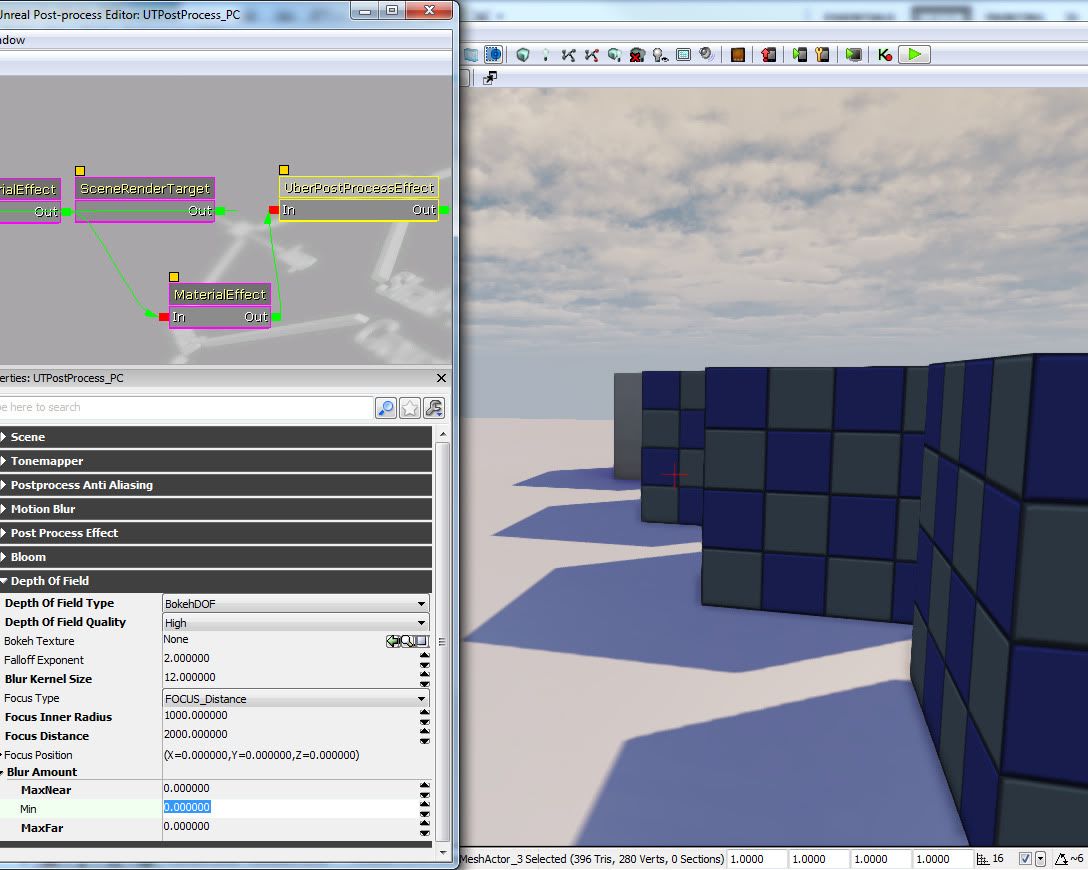
And with the blur amount's Min turned on to 1.
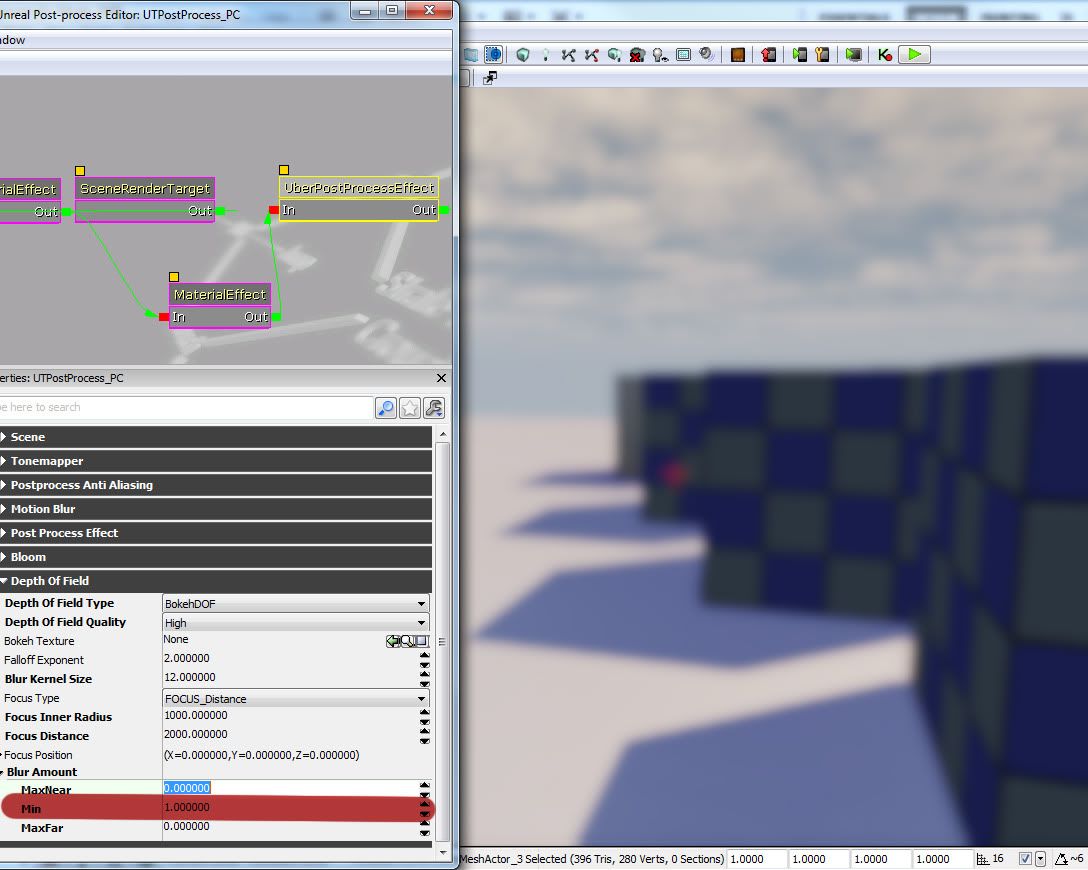
Anybody have any ideas? I am hoping I am just forgetting something stupid.

Replies
I gotta keep looking!:\
max near means how much DoF blur is allowed infront of the focus plane,
Min is the minimum amount of blur
MaxFar is the maximum blur behind the focus plane. Set MaxNear and MaxFar to 1.0 and set Min to 0
Heres a pic of what of the settings for what I assume would give me controllable DOF.
But i still get nothing. No DOF. The ONLY way to get any sort of DOF going is is to increase the blur amouts - Min value. Which I shouldn't have to.
BUT because I can incease the min value and get a blury screen means that it is working. Just not the way I wish. So i know my post processing effects are working. This is sooo crazyyy:poly127::poly127:
From what I understand I don't really want to have use world settings checked because my world properties could screw things up, yeah?
case closed! ---