Cube Map Issue
Hey guy's
Got a problem with my cube map, (please note the first image i made the value higher so you could see what's going on i know it's not meant to look like that haha)
For some reason my cube map is always much larger in the reflection then its meant to be? i have tried resizing the cube, editing some settings there like texture size and cube far / near clip plane, redoing the process, up scaling my environment, moving it around the environment ect also used the default UDK ones to check if they were also large but they seemed fine.
this is the tutorial i followed to create it: [ame=" http://www.youtube.com/watch?v=C1Zh3qDyXOY"]Chrome Material (Part 1) - UDK Tutorials by Javahawk - YouTube[/ame]
http://www.youtube.com/watch?v=C1Zh3qDyXOY"]Chrome Material (Part 1) - UDK Tutorials by Javahawk - YouTube[/ame]

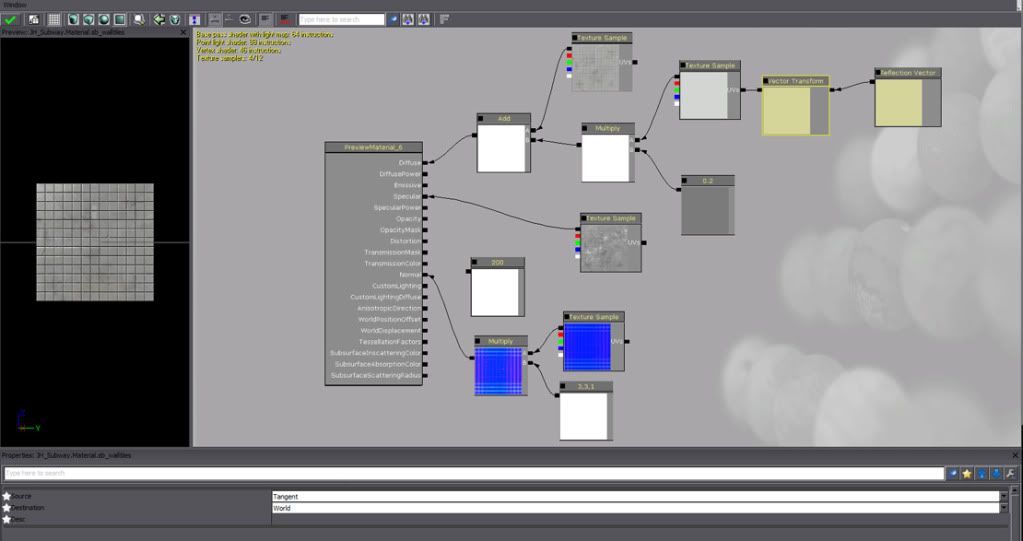
if anybody can help thank you!
Got a problem with my cube map, (please note the first image i made the value higher so you could see what's going on i know it's not meant to look like that haha)
For some reason my cube map is always much larger in the reflection then its meant to be? i have tried resizing the cube, editing some settings there like texture size and cube far / near clip plane, redoing the process, up scaling my environment, moving it around the environment ect also used the default UDK ones to check if they were also large but they seemed fine.
this is the tutorial i followed to create it: [ame="
 http://www.youtube.com/watch?v=C1Zh3qDyXOY"]Chrome Material (Part 1) - UDK Tutorials by Javahawk - YouTube[/ame]
http://www.youtube.com/watch?v=C1Zh3qDyXOY"]Chrome Material (Part 1) - UDK Tutorials by Javahawk - YouTube[/ame]
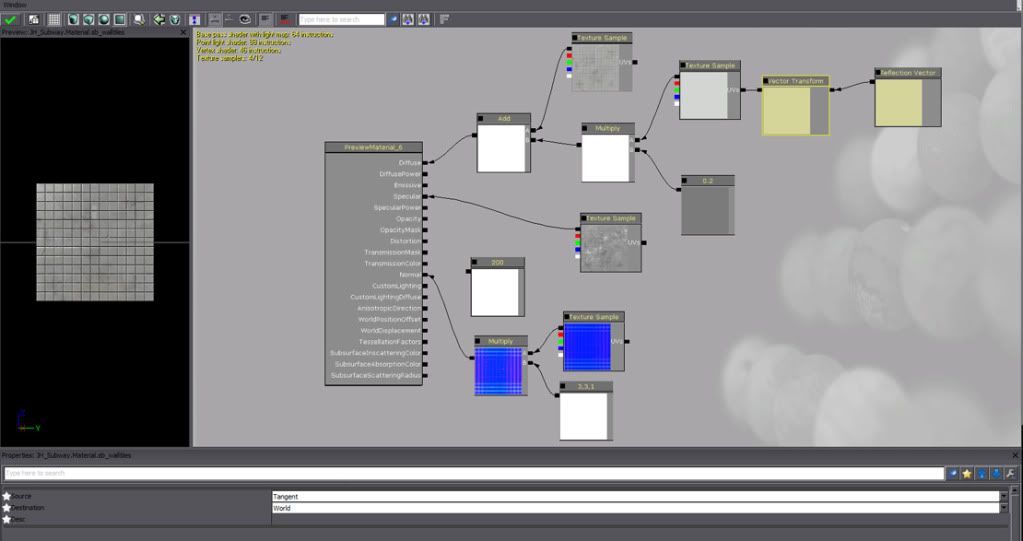
if anybody can help thank you!
Replies
I've only tinkered a few times with reflections and in this case I thought the actor you want to use was a plane, not a sphere. Insight from the pros would be nice here.
ahh thank you so much! i will give this ago seems such an obvious thing haha.
My fault for not exploring UDK enough.
Everything else on the material is the same so zoomed in for the error. The old texture is floating just above.
This will make your material work, but I don't know how to solve the green line.
And yes you'll need a 2 vector rather than a 3 for a 2d texture lookup rather than a cube map.
Just mask off the blue channel of the reflection vector.
Also FYI the reflection vector doesn't take normal maps into account by default.
Often not an issue but I have a material function to take it into account.
http://db.tt/6Iy5zvm0
Dropbox link to a zip of a package of material functions I've made. One is "per pixel reflection vector". Useful for this sort of thing.