Baking normals - HUGE issue
so i hope the image can explain everything but ill try here anyway. Im trying to bake this high poly piece down to a cylinder. with the cylinder by itself, it renders fine. or fine enough for what i want out of it. now here's my issue, when i start adding in the rest of the segments, the normals of the object change and i get different results when baking. anyone know any way i can fix this?
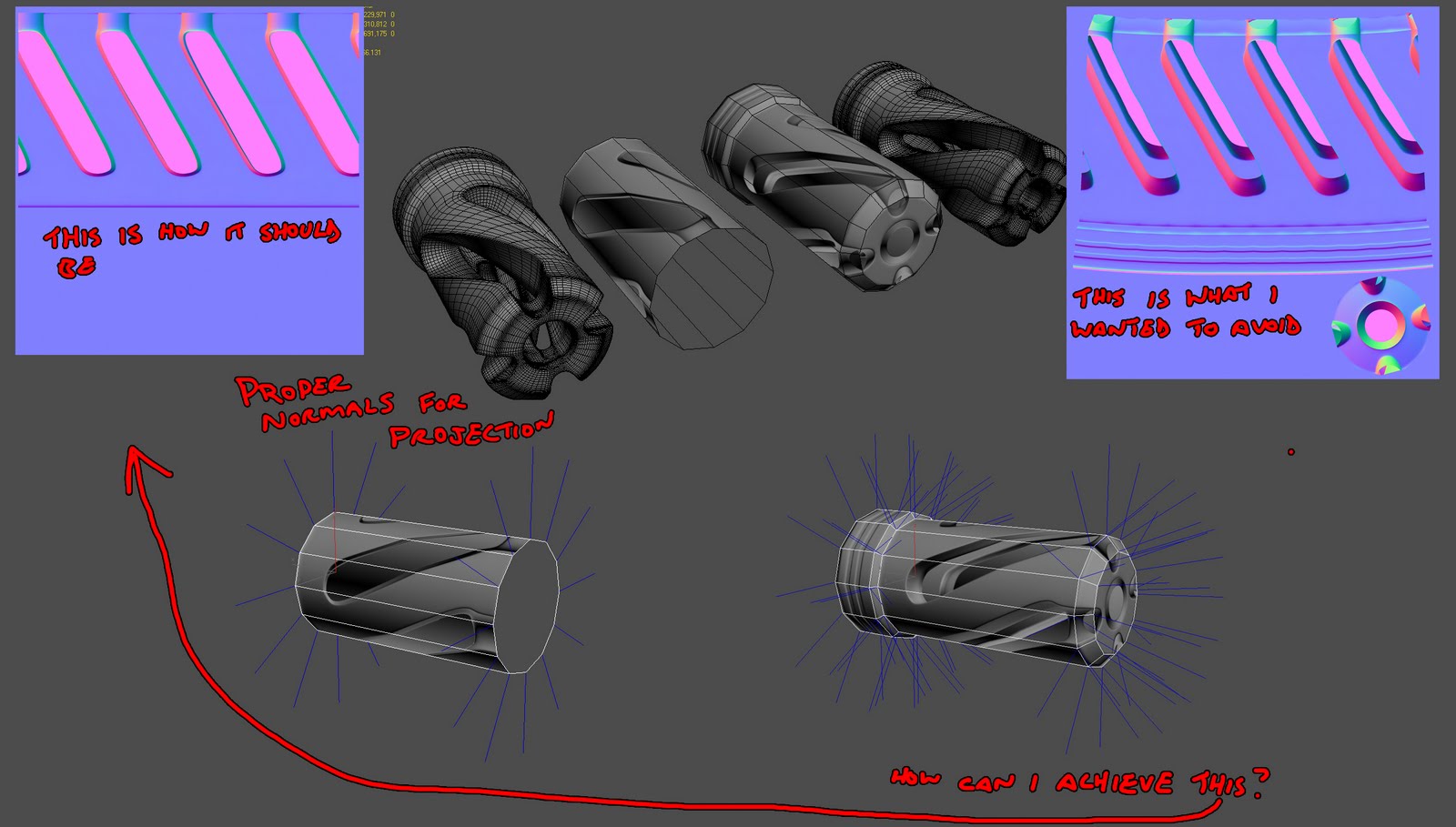
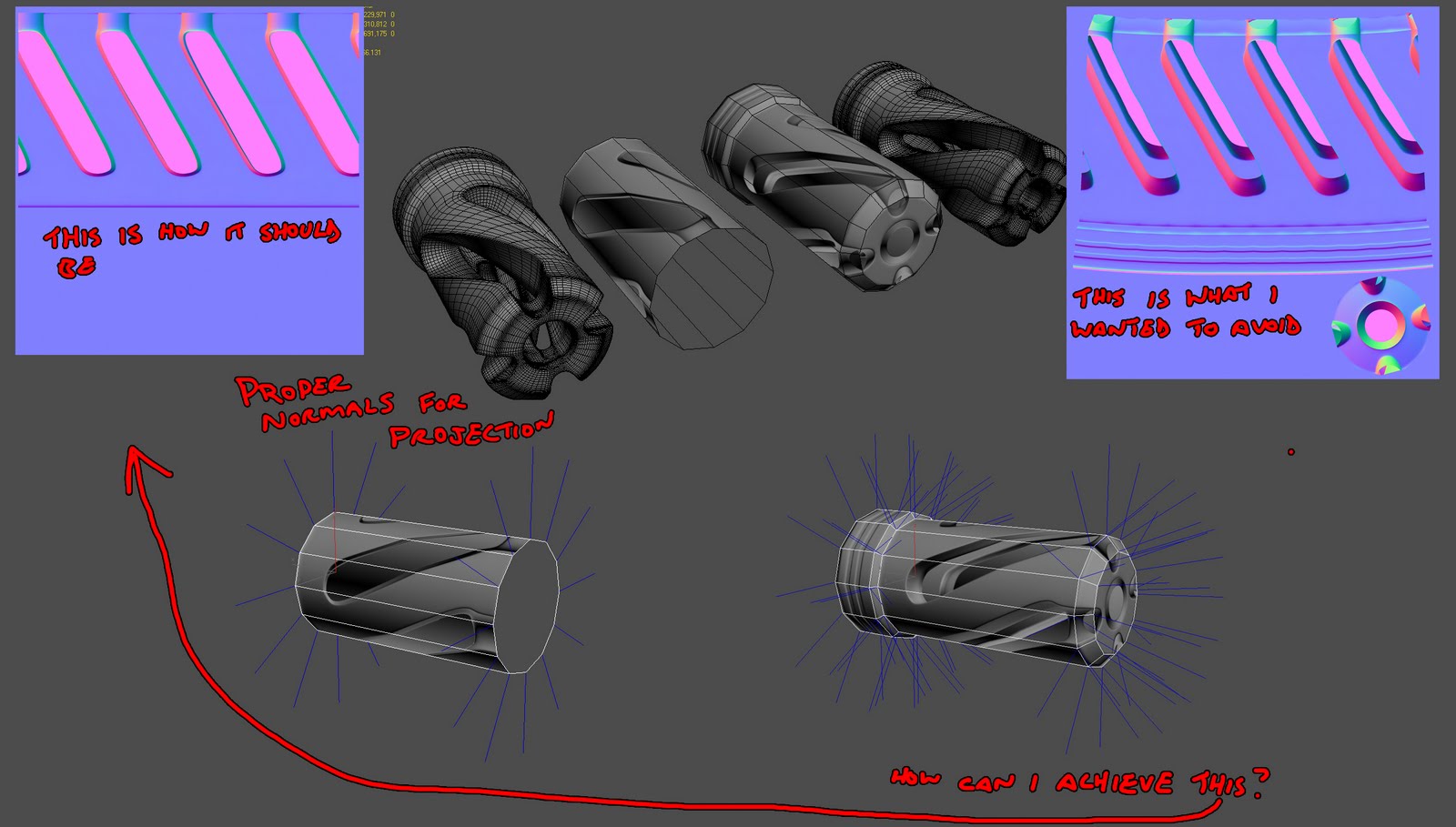

Replies
Good luck, this piece could look very cool!
@perna: ill give it a shot
Its gonna look pretty crap if you don't, which would be an awe-full shame given the HP is so nice.
but u can try to put a cylinder in the hi poly so it wont bake the inner part like its on top
http://4.bp.blogspot.com/-vmxGDP-lEc8/Ti9FfxP30pI/AAAAAAAAAOQ/pVp2kq9I77c/s1600/SMG_SexyHP09-4.jpg
http://2.bp.blogspot.com/-nIEm9rj_hpk/Ti9NyzCV4wI/AAAAAAAAAOg/H8YXBAAZM0k/s1600/SMG_SexyHP09-FPS.jpg
in general i usually get yelled at by loads of people for my "low poly" stuff because its always apparently too high. lol. but its a learning process.
@Perna: yea, ill see if i cant optimize the higher one a bit more first. if i cant then i will go back and change the high. should be super simple to do.
@Lonewolf: ill try.
In your "This is how it should be" example, you have those pink normals which are just facing in some random direction, both methods you show there are bad.
To get this result with a simple lowpoly, you want a fully capped mesh, no holes etc. The renderer can't read your mind to fill in the gaps. You need to think about this in terms of what the baker is seeing, then why you're having issues makes perfect sense.
So, we start with a capped mesh:
Assign mat colors to the "holes"
Model simple lowpoly
Bake normals+rgb, and make sure the holes are completely black in both diffuse and spec:
So, not really a baking problem, aside from having unrealistic expectations of how something will bake, but more of a modeling problem. Its the content the baker is looking at, not *how* the baker is looking at it.
With a relatively small part of your model, plus that fact that it would be unlikely to be seen up close(or at all) in FPV view, using this sort of "fake hole" workflow is the simplest solution. If its for a portfolio, modeling a more interesting lowpoly might be a good idea, but you still need to cap those holes.
And damn, that's a nice fine HP
I do a bit of both(the "fake hole" stuff, and proper modeling). The customizable muzzle flashes in brink, we used a few tricks there. Sometimes it was just raw modeling, sometimes fake holes or other solutions. It depended on the design for each, I think the tricount was 500 tris for each custom muzzle, so that should give you an idea of what to shoot for.
These muzzles were seen up close in the weapon screen more than anything though, and on many guns you can barely see them when in-game. But yeah, for something cool in your folio, 500 tris is fine I'm sure.
If you use 1 smoothing group on something non-organic you will get these huge gradients, while fine in 3ds.. some times, will give you weird looking lighting artifacts in udk.
Oh and your original problem, I had an error like that too. Turns out I was capturing the mesh data from the other side of the model through the holes. But adding more geometry was probably the better idea anyway.
More averaged normals might be working in udk now if your carefull.
http://www.polycount.com/forum/showthread.php?t=68173