A few problems I have with 3ds Max 2012
Hey everyone, I'm experiencing problems with 3ds Max 2012, they're very annoying to be honest :poly127:. I've never came across them in previous versions of 3ds Max. The problems I'm experiencing is that the whole grid is white instead of being grey and black, when I select vertices and edges they remain white and the vertices don't even show up as blue when they're unselected, sometimes when I open the program the viewcube shows up as orange and green colours and the part on the viewport where you can change it to front, back, top etc or change it to shaded or realistic doesn't show up, and the XYZ axis marker shows up all white too. I hope it's not just me who's having these problem, I've googled it and had no success with it. This problem is seriously annoying especially when I'm trying to select edge loops I can't really see what's going on. Does anybody know how to fix these issues
Here are a few pictures of the problems I am having.
Grid problem
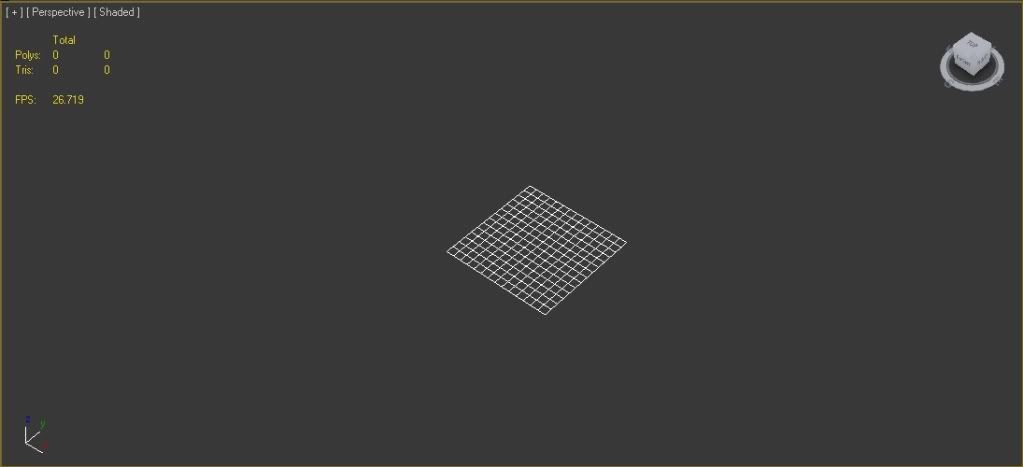
Vertex selected
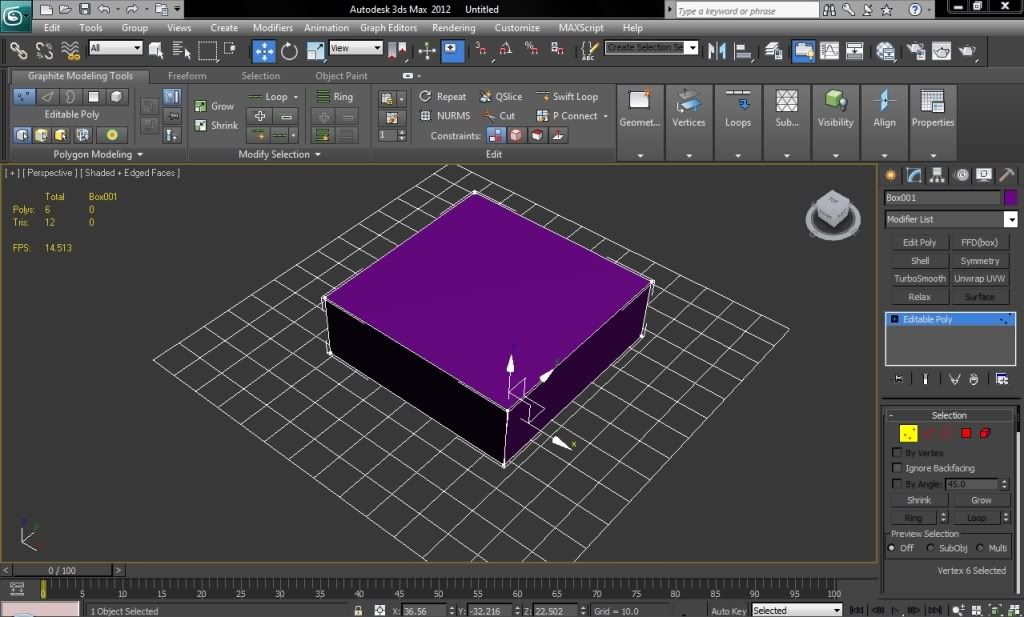
Vertex unselected
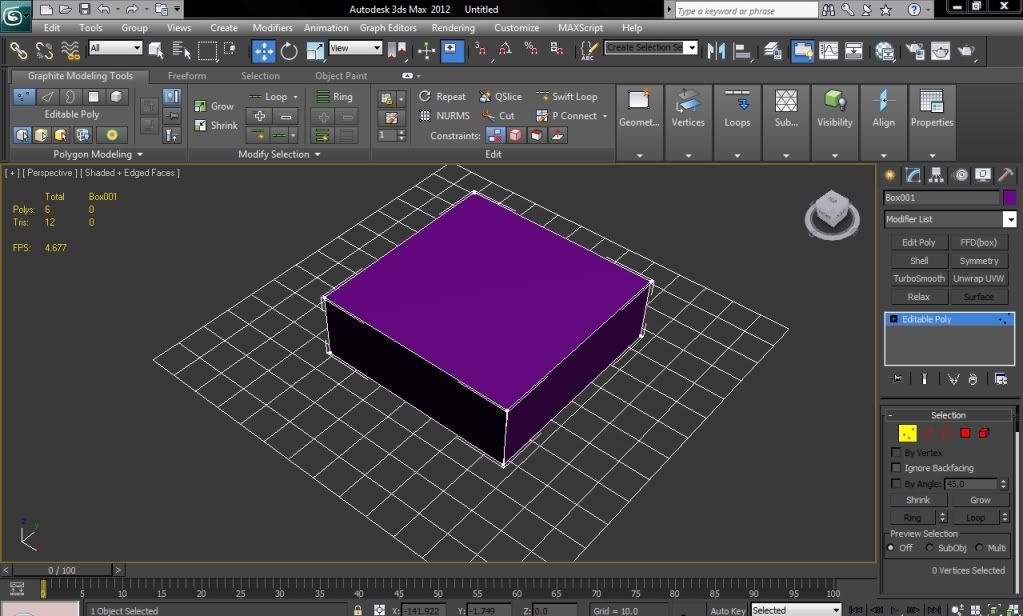
Viewcube
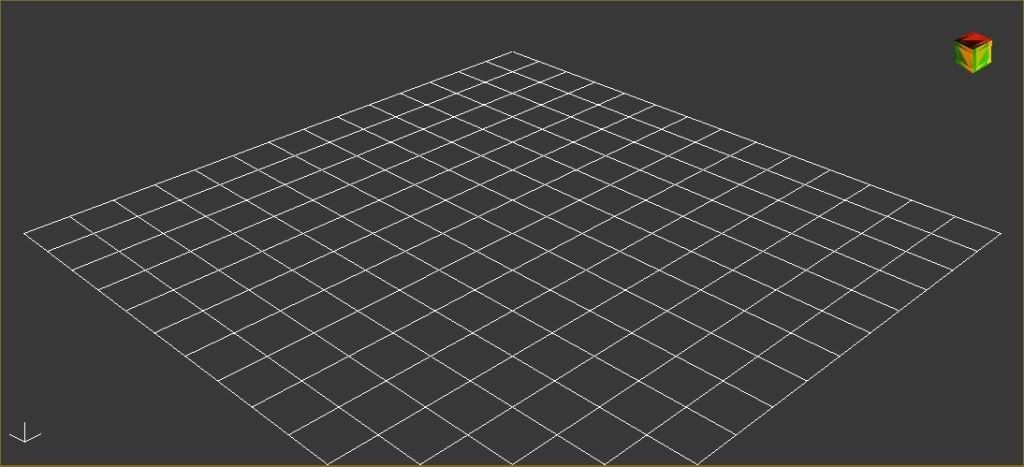
XYZ axis marker
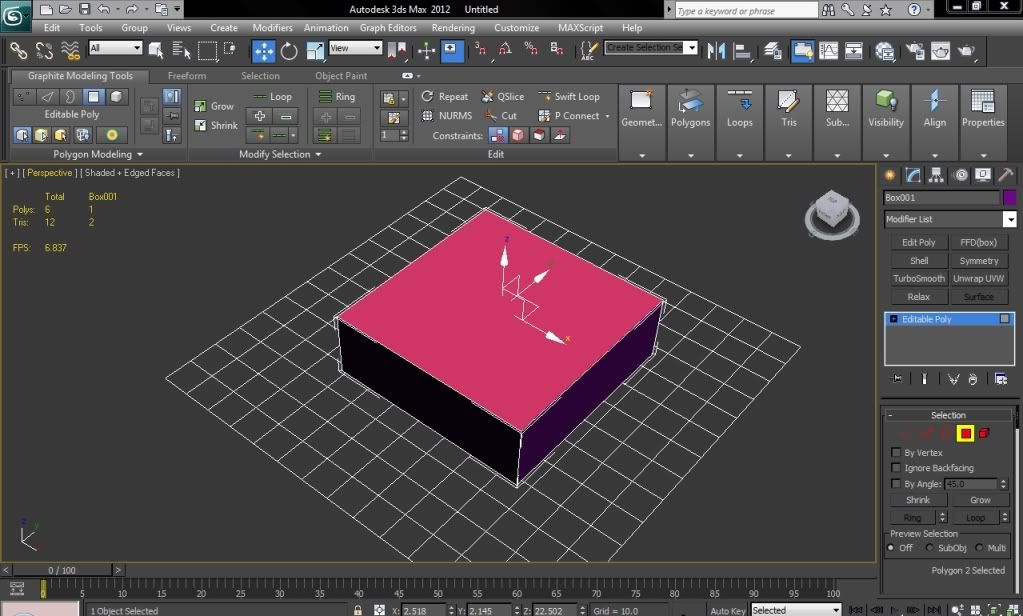
Edge selected
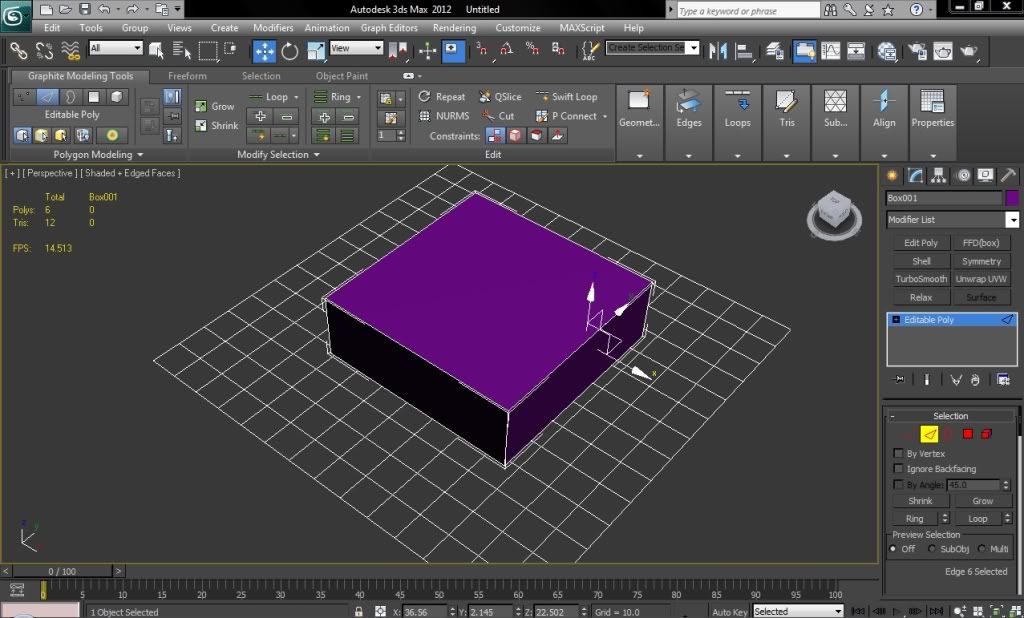
I hope this problem is fixed it's really annoying
Here are a few pictures of the problems I am having.
Grid problem
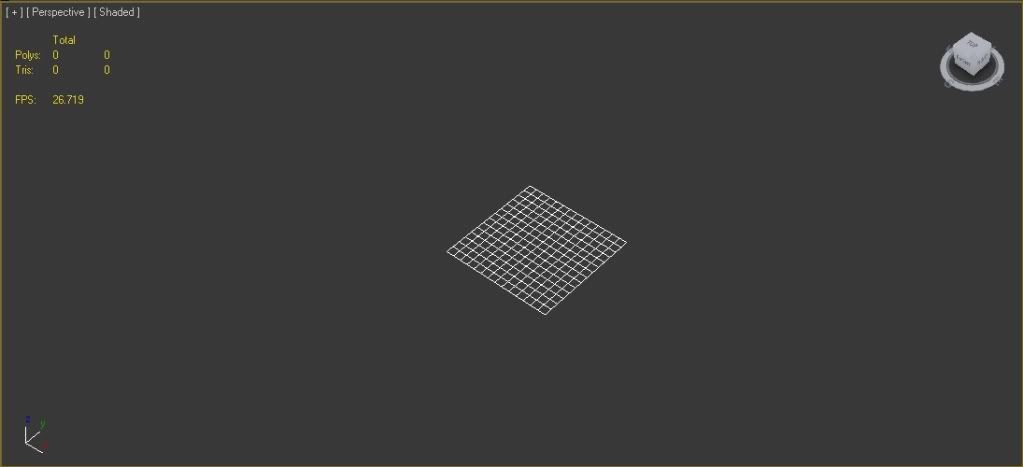
Vertex selected
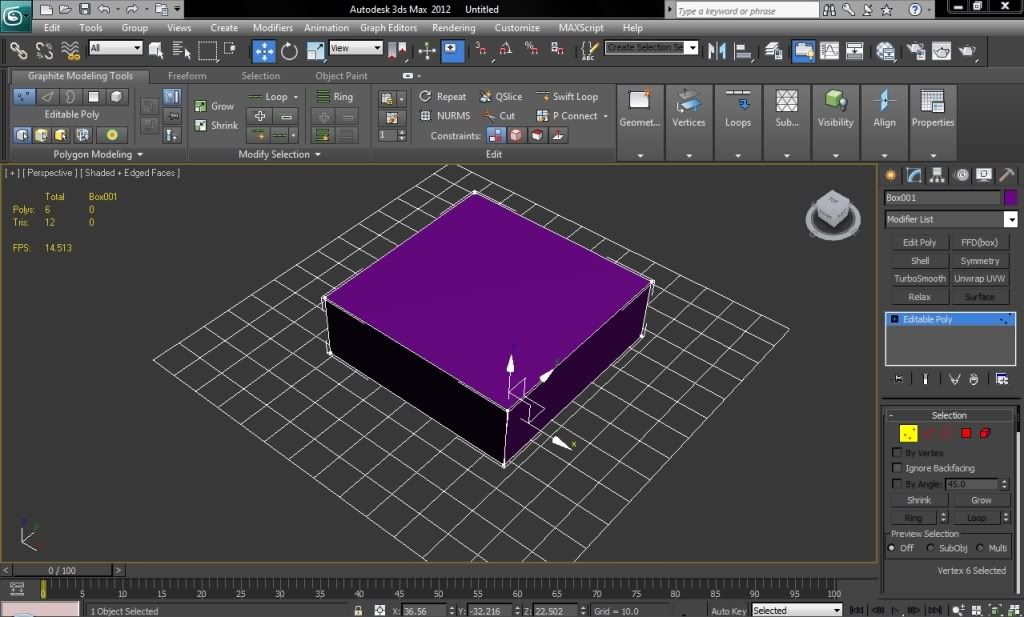
Vertex unselected
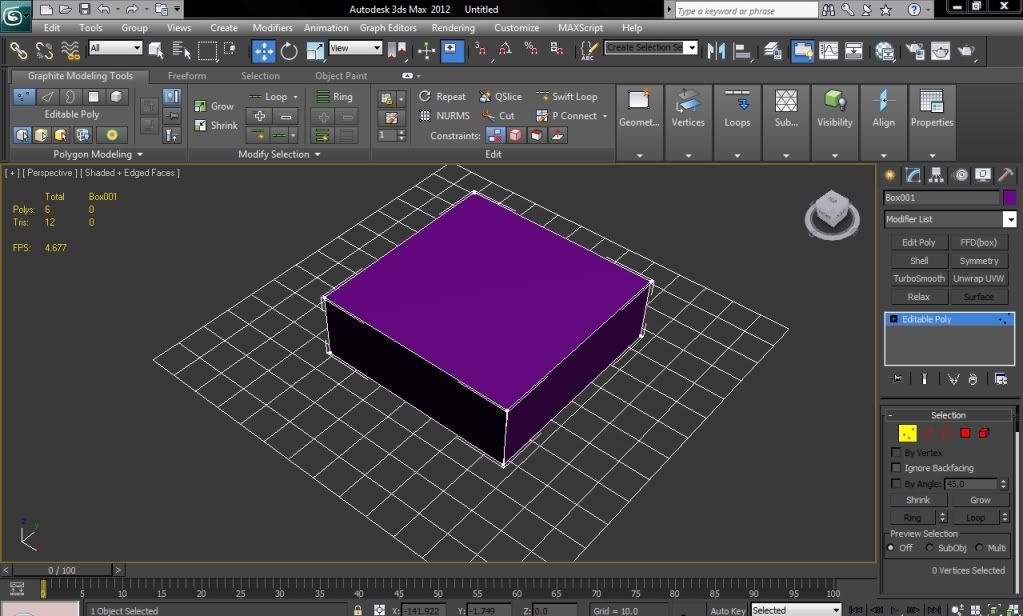
Viewcube
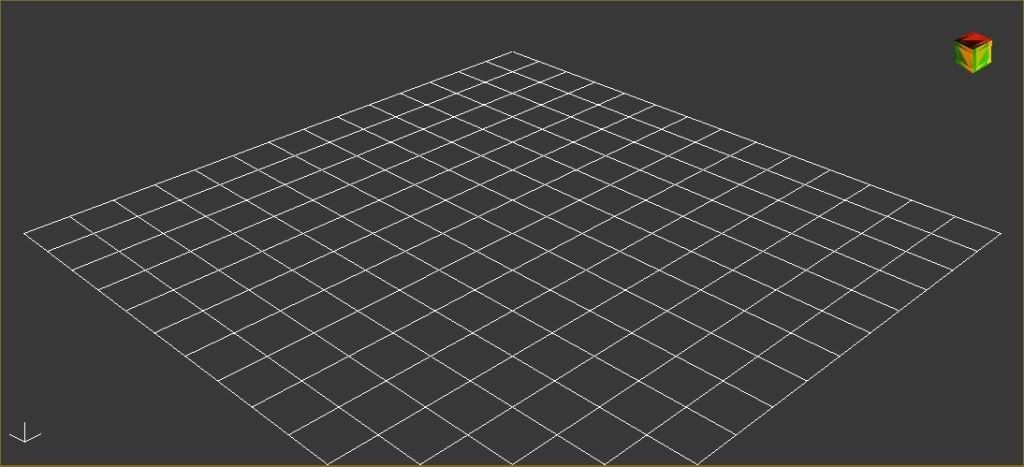
XYZ axis marker
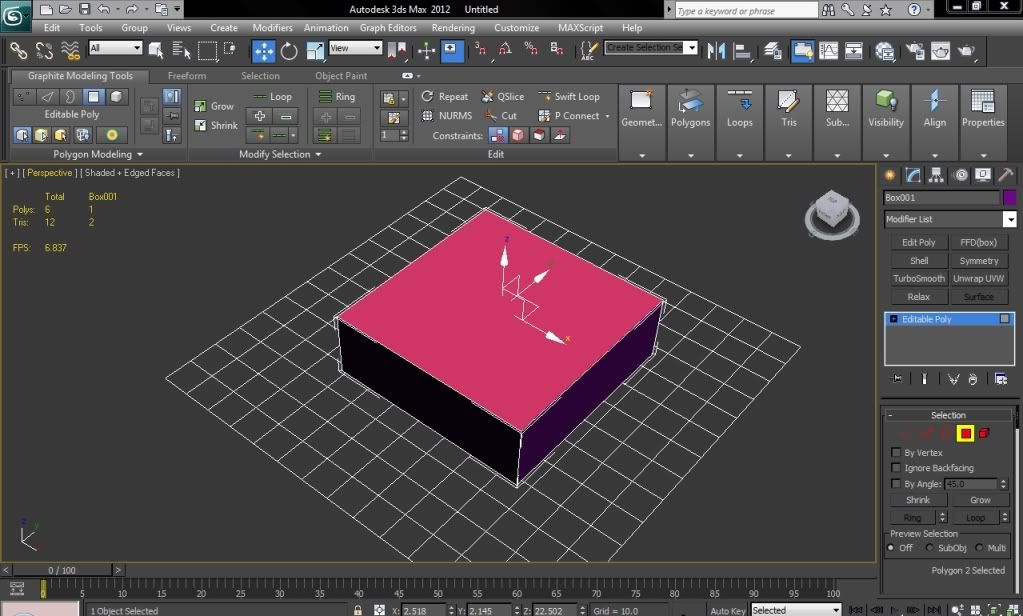
Edge selected
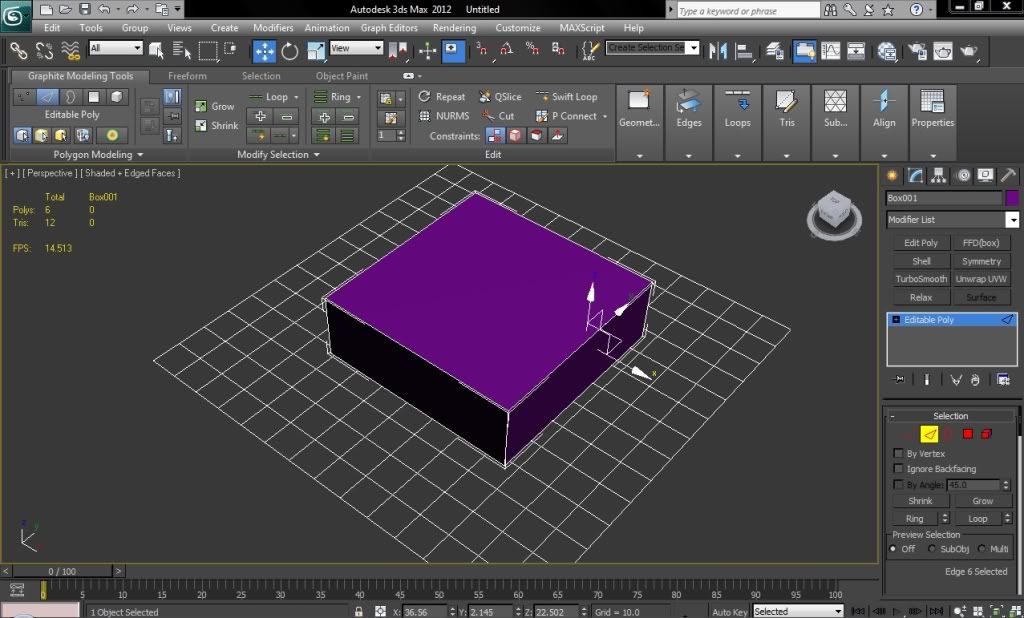
I hope this problem is fixed it's really annoying
Replies
Main Menu > Customize > Preferences > Viewports Tab > Choose/Configure driver.
OpenGL
Direct3D
I like it better then 2010 to be honest
Start > Run > Type dxdiag and hit ok. Click the display tap and it should tell you what video card you have.
Hopefully it has more than 256mb of ram and is a Nvidia Geforce 300 or better. You can run it on slower cards but you won't get real time normal maps to display in the viewport. God help you if you're using something from ATI...
God seems to like me, i got an ATI card with no problems at 3dsmax at all:poly142:
Here's an image of the display tab since I seriously don't understand it.
I'm not sure why mine is like that either it's kind of annoying because when I click on one of the big tabs to get to something then I try to open another one but the other tab overlaps it my 3ds Max sounds pretty fucked up or it's probably just my computer
I take it you're using it on a laptop?
They are notorious for having horrifically slow and under powered graphic chips. Even the ultra high end gaming laptops are underpowered compared to their desktop counterparts.
One of the core problems with that particular chip is that it doesn't have much physical memory dedicated to it, it borrows memory from rest of your system. So say you bought a laptop with 4gb of ram, off the top your video card is taking 300-ish of that to use for Graphics Processing. Then the OS is probably eating up 2gb so you're left with not much of anything to run apps. What's worse the video chip might be forced to give up some ram as the system need increases, its a messy tightrope that they've never really figured out how to walk.
Decent video cards have always come with their own physical memory on the card and don't share resources with the rest of the system.
The overall problem your running into is that you don't meet the min spec for max. Be thankful it starts...
hahaha...
Oh god... I take it I should get a new desktop then
Geforce 300? Are you kidding? I'm running a 9800GT and it still works great. The size of the scenes you guys must be working with must be unfathomable.
Edit: I have to correct myself, the 300er Series don´t have DX11 support just 10/10.1 .But the statement about "musclepower" is still the same.
For general animation and rendering (typically fewer than 1,000 objects or 100,000 polygons):
Nitrous is their new viewport display driver that is GPU accelerated. If you aren't using nitrous then its probably as fast as it has always been.
If you're under 100,000 polys then just about any old card will zip around in a standard viewport just fine, provided its not an integrated pile like the OP... no offense but 5+ years of doing Unreal/UT PC support drove me to hate them.
If you run Nitrous it will be as fast as your GPU will allow. The cut off for Nitrous is a Geforce 300, anything lower than that won't have the necessary features to display normal maps in the viewport, even if it has the power...
Oh...that's bad thanks for telling me Mark.
So what desktop computer would you guys suggest me getting what doesn't cost too much.
The kicker is he waited until he was outside of the return period before he put it together and now is stuck trying to pass off his mistake as a manufacture defect. Lucky for him I suggested parts from a manufacture that is very gracious about these kinds of fuck ups, but yea its all my fault so I don't do that any more.
And reading manuals would help big time, every CPU/Fan has one which states how to use the thermal paste(and that you have to use it).
Honestly, why are you being harsh on yourself for just posting up a list as a guide to people to get an IDEA on what they should get within a certain budget? As Spec said, the Manuals exist for a reason, as well the interwebz...
Spark