Photoshop cs4 pan preview
I get the feeling I'm the only one afflicted by this...
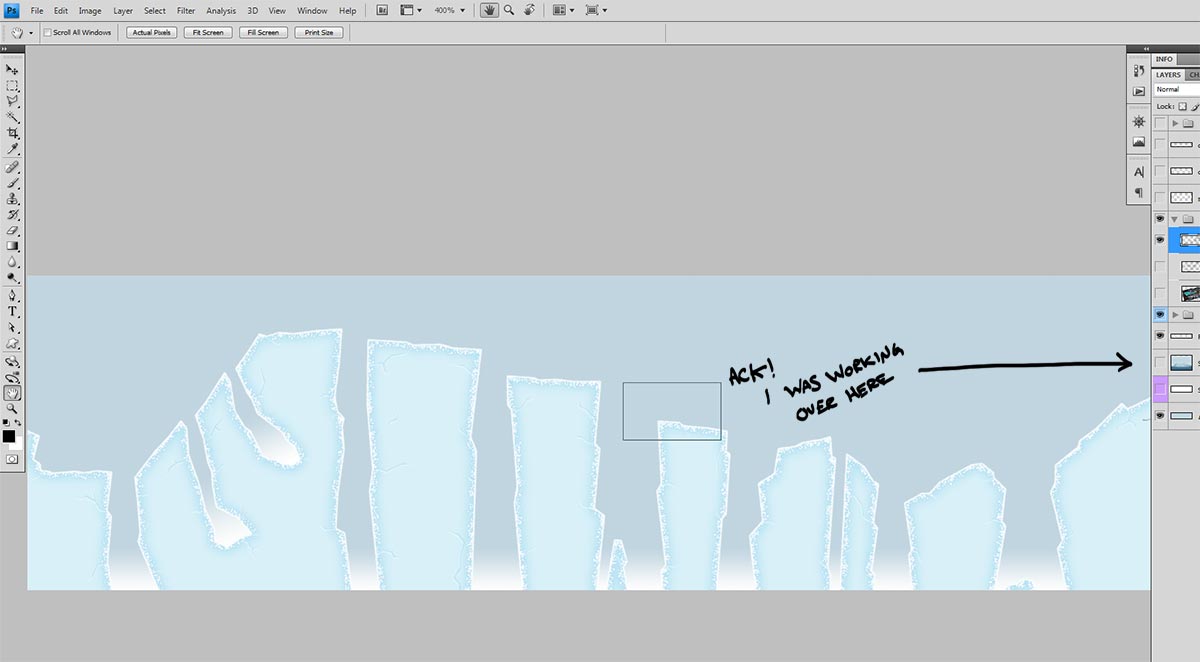
What this is, is a pan preview square. Once I release H in this scenario the camera will zoom in to that square. It is activated by holding H and clicking to pan.
I'd really like to disable this pan preview mode. It's horribly useless to me. It happens as a result of some muscle memory to hold H to pan while I have the B brush selected. I realize I could try to get used to spacebar instead but it's been at least 15 god damn years doing it this way and it's hard to stop.
To make it worse, it doesn't focus on the area you were working but instead centers on the entire image >:O
EDIT: This happens when holding SPACE too while I have another tool selected such as the Brush. Unavoidable.
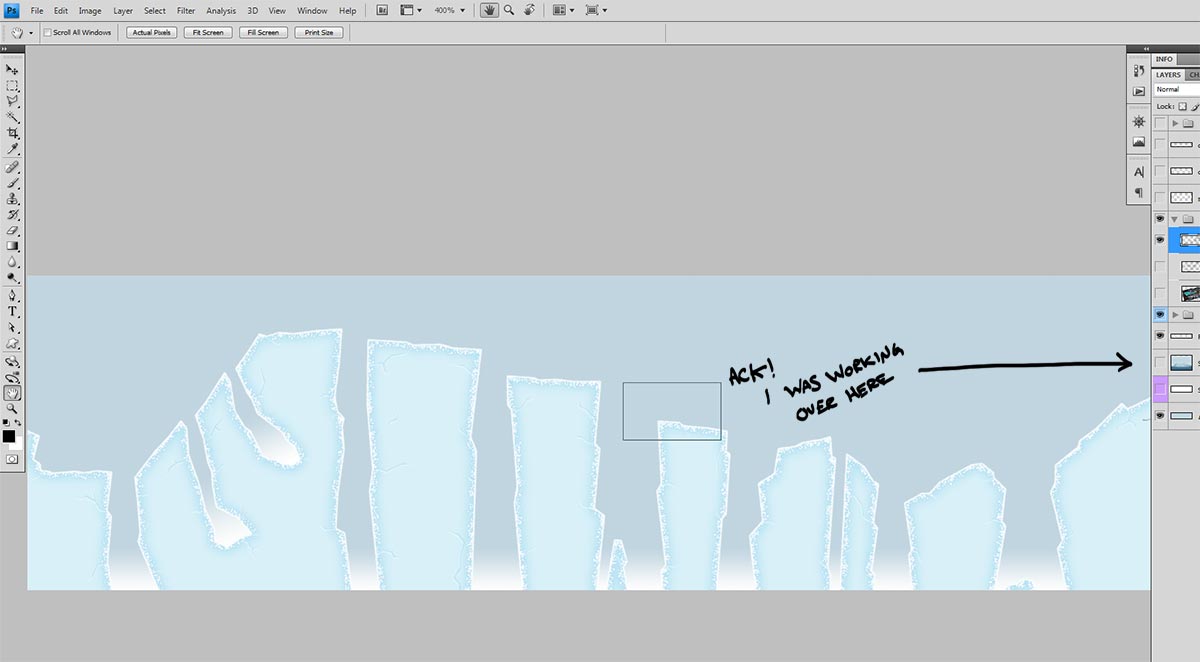
What this is, is a pan preview square. Once I release H in this scenario the camera will zoom in to that square. It is activated by holding H and clicking to pan.
I'd really like to disable this pan preview mode. It's horribly useless to me. It happens as a result of some muscle memory to hold H to pan while I have the B brush selected. I realize I could try to get used to spacebar instead but it's been at least 15 god damn years doing it this way and it's hard to stop.
To make it worse, it doesn't focus on the area you were working but instead centers on the entire image >:O
EDIT: This happens when holding SPACE too while I have another tool selected such as the Brush. Unavoidable.

Replies
I don't even know how I'm activating it, but it's driving me nuts, it's got something to do with rotating the canvas. Happens every time I do that.
Anyone have any idea how to disable that thing?