"Smile, you sonofab..."
"Model goes in the frame buffer, you go in the frame buffer. Shark's in the frame buffer. Our shark."


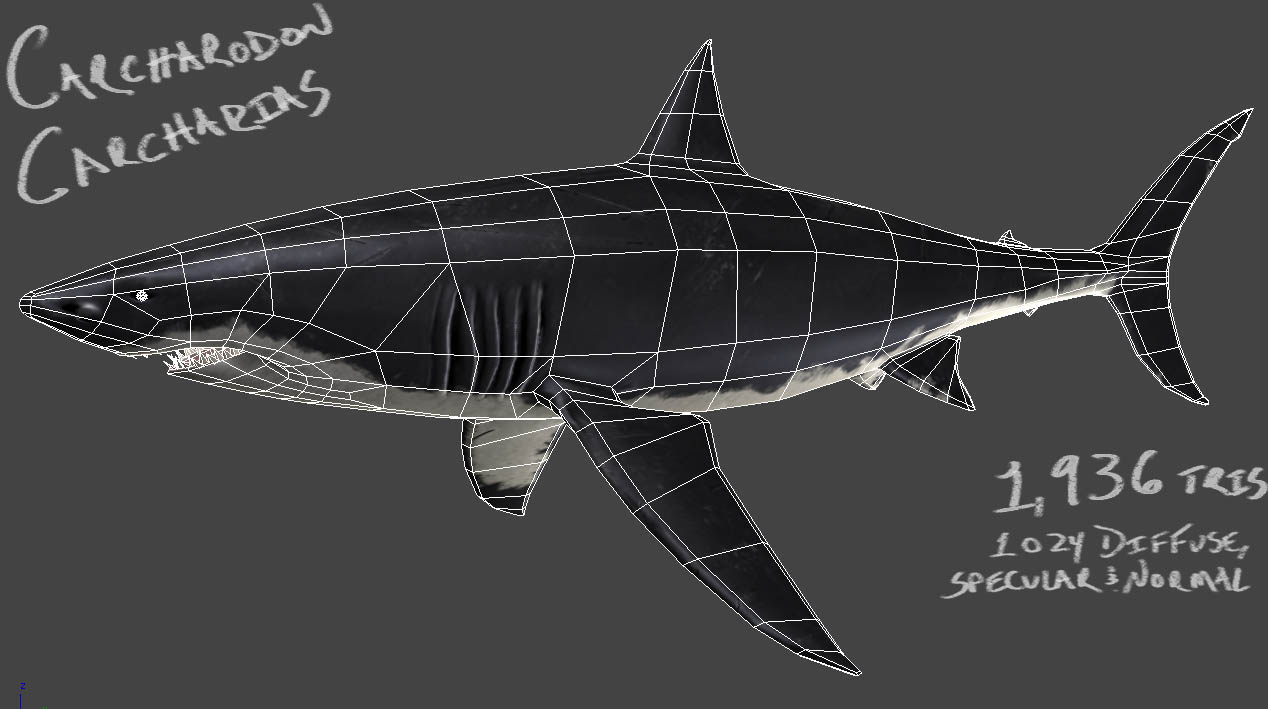
So I took a break from the desert environment I've been working on and cranked out this bad boy. I saw some pictures a while back of Great Whites jumping clear out of the water when striking prey, and they had some very eye-catching markings - nearly jet black upper surfaces with a creamy white belly, instead of the dull overall gray everyone thinks of.
Originally I set the model up in UDK because I wanted to create a dynamic caustic-lighting effect that always came from above, but the shader editor didn't want to cooperate, so here it is in Xoliul's DX9 shader.
I built the model with enough tessellation around the jaw and throat to allow for animation if I ever decide to rig him in the future. I suppose Arika is hard at work on Endless Ocean 3, so I might email them...
Feel free to toss any critiques or suggestions at this. Nothing is ever perfect, especially when I've made it.
Here are a couple of my references for the coloration...



- and my favorite from the rest of the refs. You can tell it's... thinking.



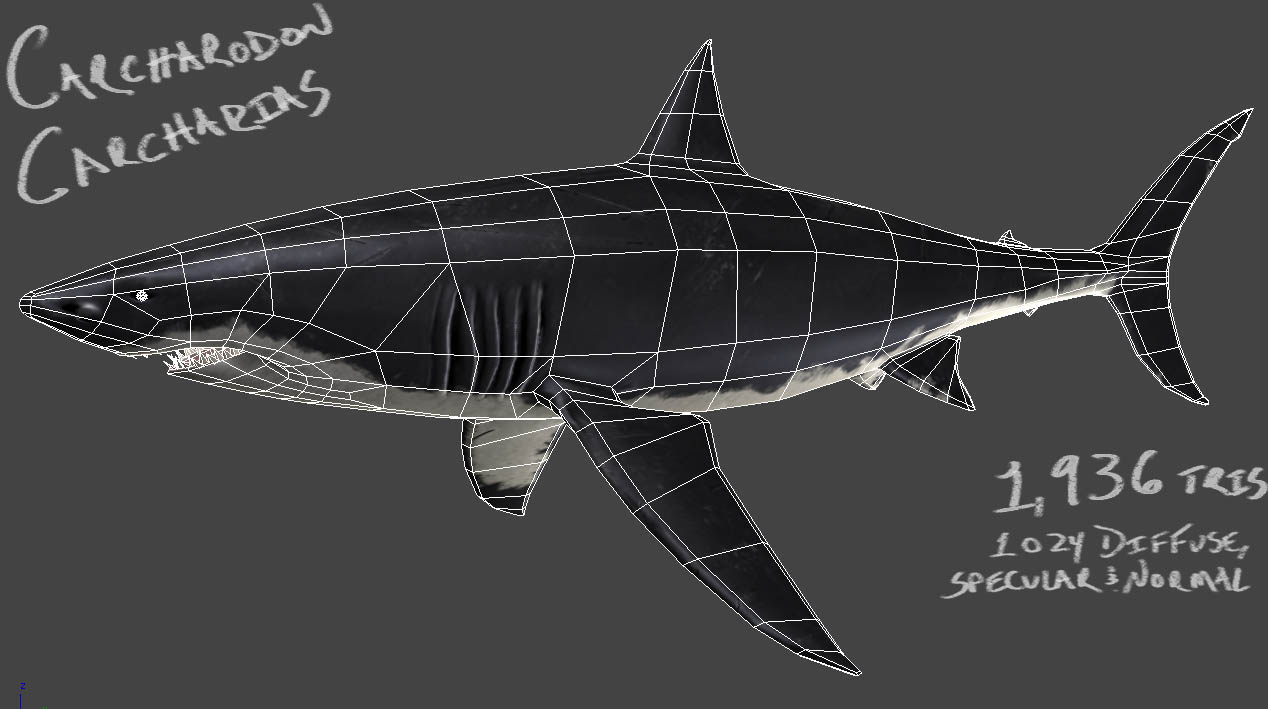
So I took a break from the desert environment I've been working on and cranked out this bad boy. I saw some pictures a while back of Great Whites jumping clear out of the water when striking prey, and they had some very eye-catching markings - nearly jet black upper surfaces with a creamy white belly, instead of the dull overall gray everyone thinks of.
Originally I set the model up in UDK because I wanted to create a dynamic caustic-lighting effect that always came from above, but the shader editor didn't want to cooperate, so here it is in Xoliul's DX9 shader.
I built the model with enough tessellation around the jaw and throat to allow for animation if I ever decide to rig him in the future. I suppose Arika is hard at work on Endless Ocean 3, so I might email them...
Feel free to toss any critiques or suggestions at this. Nothing is ever perfect, especially when I've made it.
Here are a couple of my references for the coloration...



- and my favorite from the rest of the refs. You can tell it's... thinking.

Replies
Nice topic title btw.
Thanks.
When they're breaching, the water on their skin gives them a very slick, sharp specular with some soft reflectivity, but that's only when you're viewing a still-wet shark through air, which is pretty rare unless you're a Peter Benchley character.
Underwater, they receive a whole lot of diffused and caustic lighting from above (check out all the subtle ripples and modulations in the caustic lighting in that last pic!), while the spec is very soft and there's practically no reflection to speak of. But to really make appearance read well visually, you have to put it in context with a view through water...
So basically, yeah, I was thinking that too, but spent way too much time being a shark geek. How would you recommend getting that slick, wet skin look? Good cubemap and a Fresnel ramp modulated by diffuse color to control reflectivity?
That last pic you posted, wonder how the lighting is in that shot. Probably some amount of light from above but also a spotlight or flash of some kind pointed straight at the shark? Too be perfectly honest I'm not quite sure how light acts underwater. Too me that shot seems to be not too shallow depth, or maybe during evening/night time? I mean, if it wasn't for the spotlight/flash I think it would be quite dark.
For the shiny/sleek look I'd not be bothered with the fact that this look is something you only get in rare occasions. If it looks good in your portfolio then go for it. I'd imagine you play around with a cubemap with a frensel term as you mentioned and a quite high specular gloss value. Would be cool if you could add a fractal/cellular pattern in your ambient lighting solution, projected from above. Would also work with an animation since you can mostly likely animate your pattern.
If your comfortable with authoring shaders Mental Mill 1.1 Standard Edition BETA is out now, free to download. You could make your own custom shark shader
I'm not too positive about lighting in water, either, but the impression I've gotten from photos and footage is that the tiny particulates and salinity in sea water cause enough light to bounce around all over the place to produce almost a semi-uniform ambient illumination, which tapers off as you get deeper and the light doesn't penetrate as deep.
I don't think there's a spotlight, because I'm not seeing the front pectoral or the anal fins casting any shadows onto the body, or the body casting any onto the dorsal fin or rear pectoral fin. But now you've got me curious, and I'm going to poke around and see if I can't find the original photographer... I'd love to get a print of this framed.
Maybe... I can see the bloom and hotspot you're talking about on the upward-facing plane of the lower jaw and part of the throat. Hard to tell though, for sure. Still looking for leads on the original photographer... There aren't too many people who drag cameras of that quality underwater to photograph apex predators.
Yup, I can see it now too. Thanks! Go go gadget relax modifier...
Would look more intimidating if the teeth get touched up a little.
here's a good pic:
things i noticed first is the shape of the eye and how the lower lip meets the gums.
the real sharks eye is almost completely round, while it has more of a human shape on yours.
also the lip/gum join is fairly rounded off on the real beast, on yours, it has a clear lip separation.
Yeah, I'll definitely smooth out the lips. They need to be thicker for sure, and I'll try to get rid of the texture seam right there as well.
Holy cow, that photo has a lot of lens distortion in it!
EDIT: I see what you're talking about now - the eye socket itself, not the surrounding brow shape. Shoot, I didn't even see that. Good catch.