The BRAWL² Tournament Challenge has been announced!
It starts May 12, and ends Oct 17. Let's see what you got!
https://polycount.com/discussion/237047/the-brawl²-tournament
It starts May 12, and ends Oct 17. Let's see what you got!
https://polycount.com/discussion/237047/the-brawl²-tournament
Low poly tree using maya's paint FX
I prefer the way outlined by Jeramy Cooke, though I usually like to model out my branches and leaves rather than use PaintFX that way you can bake a normal and AO map as well.
Here is an attempt to recreate the tutorial by Jeramy Cooke, I hope he doesn't mind. I don't take any credit for this info.
By Jeramy Cooke:
I thought I would share this technique for making low/med poly trees for games. It should work just as well for high poly trees but it would mean making the initial branch by hand instead of using textured polys.
Step 1: Make the basic branch texture. For this step I used Mayas PaintFX but you could paint this by hand as well.
Step 2: Create the inital branch structure. This is essentially just a rotated quad with an extra poly pulled out. This structure is great because it gives you good fill and fullness from a lot of directions as well as hinting at the structure of the smaller branches.
Step 3: Loft a trunk. Lofting is by far the best way to make a low poly trunk as you can very accurately control the number of verts by using multiple cross sections with different numbers of sides. The final benefit is that the lofter will give you a really nice set of UVs that would be a pain to create by hand. One final thing to keep in mind is the locations where you intend branches to sprout off of.
Step 4: This is where it gets interesting. Trees are essentially a fractal struture so I set about building it in a fractal way. I take the initial branch and copy it a few times and scale and rotate it to create a cluster of 3 branches.
Step 5: I then take that cluster from step 4 and clone it three times at the top of the tree. Then grab the polys from the top of the tree that those branches are attached to and clone off a copy. You now have a new larger cluster.
Step 6: Then repeat steps 4 and 5 until you have a whole tree. You should only have to do this 2 or 3 times till the large branch you have pretty much fills in half the tree. This fractal approach mimics the way a tree grows and is heavily influenced by the shapes you choose for the initial trunk.
As you can see you end up with a nice full tree for very few polygons. The only real downside is that there is a lot of overdraw for realtime applications. Hope this helps some folks.
Ive been looking around for a bit and cant seem to find an answer. I would like to make a tree like this but i cant figure out how to bake mayas paint FX to a texture like seen in step 1. Any help would be greatly appreciated.

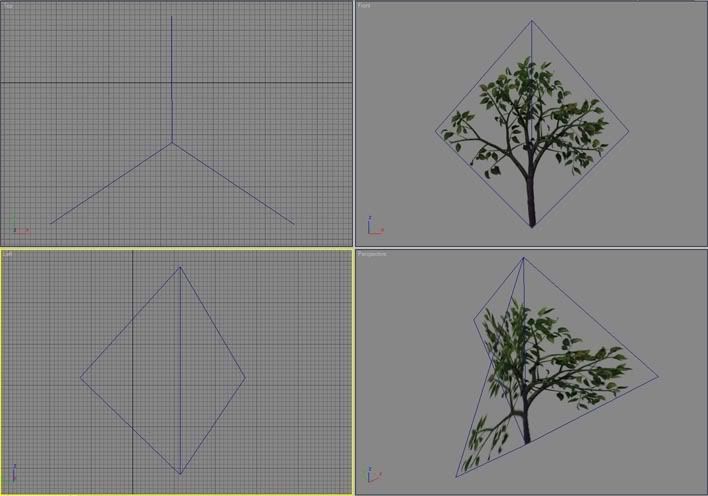
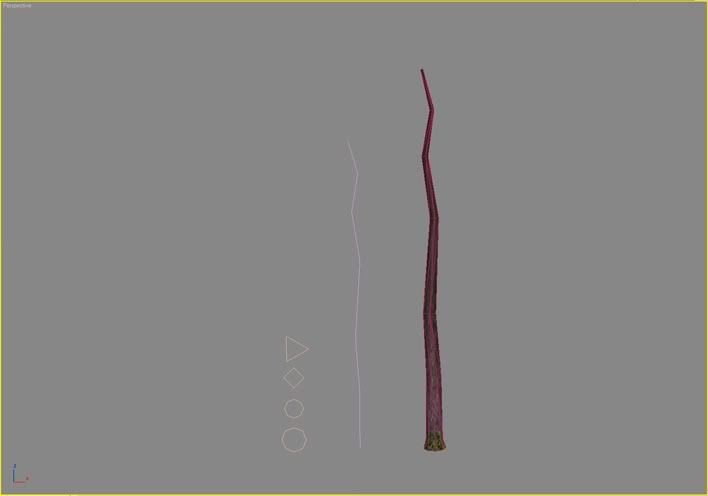

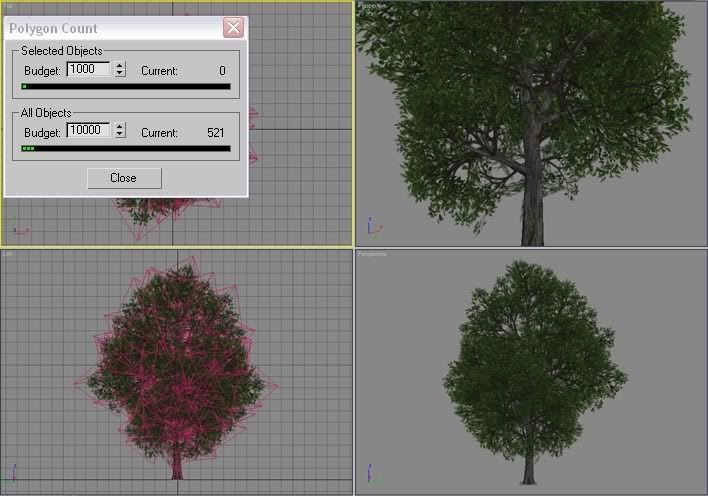
Replies
i guess he simply rendered it out with an alphachannel ...and than mapped onto a plane...
You can even render normals this way too, just create a new Render Layer set to Normals. No baking required