Strong emitting light within simple ambient occlusion bake ?
alright, i have another question. since i can't texture and won't learn it in 1000 years i use the ambient occlusion rendering method within 3dsmax (scanline render with light tracer) as a base for all of my tf2-models. no every now and then i have these "light sources" in my models (especially on my lights pack  ) and i'd like them to emit more/stronger light. for example when i have little plastic buttons that should glow and emit a strong light to the place they are positioned at, for example on this model:
) and i'd like them to emit more/stronger light. for example when i have little plastic buttons that should glow and emit a strong light to the place they are positioned at, for example on this model:
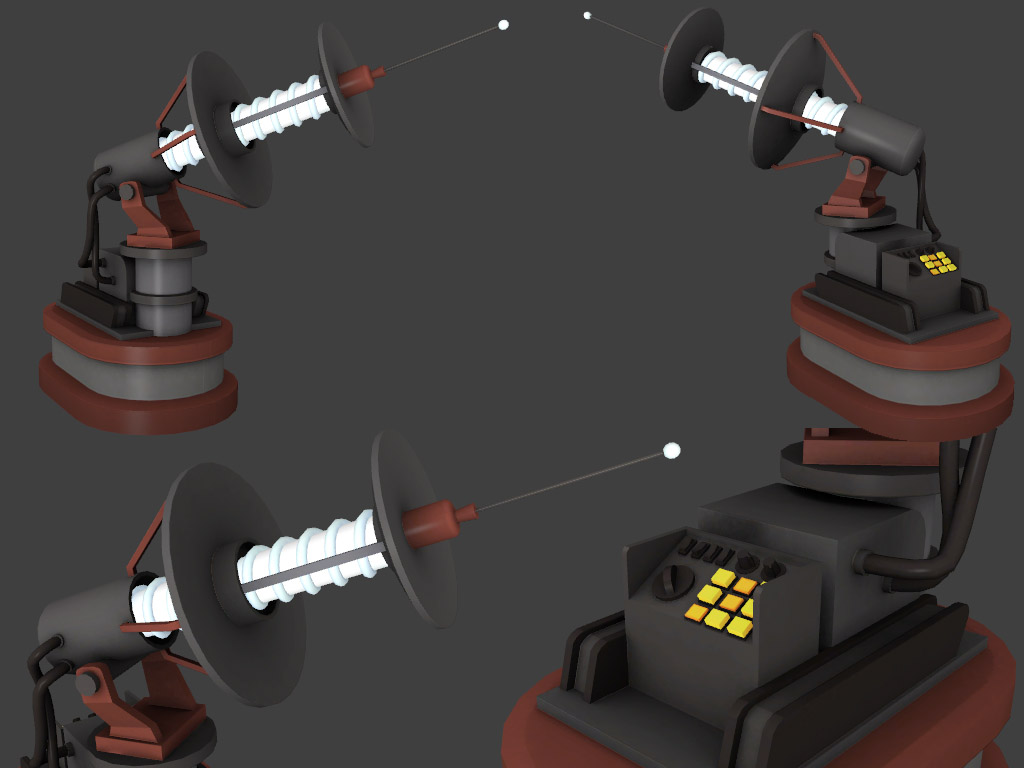
it's like everything has the same shading/specular value while i want the buttons to have this certain specular highlight on it to pop out a bit more.
how would i go about achieving this desired effect ? cause in my rendering unqualification i tried to just give some specular highlight to the simple colored materials and hoped it would have some impact on its surrounding which obviously isn't the case.
did i just miss a single checker box in one of the menus (materials/lights/render/light tracer) or is this a bit more complicated than i think it is ? or is my thought just exactly against the common use of an ambient occlusion method in general and i'm missing the point completely ?
?
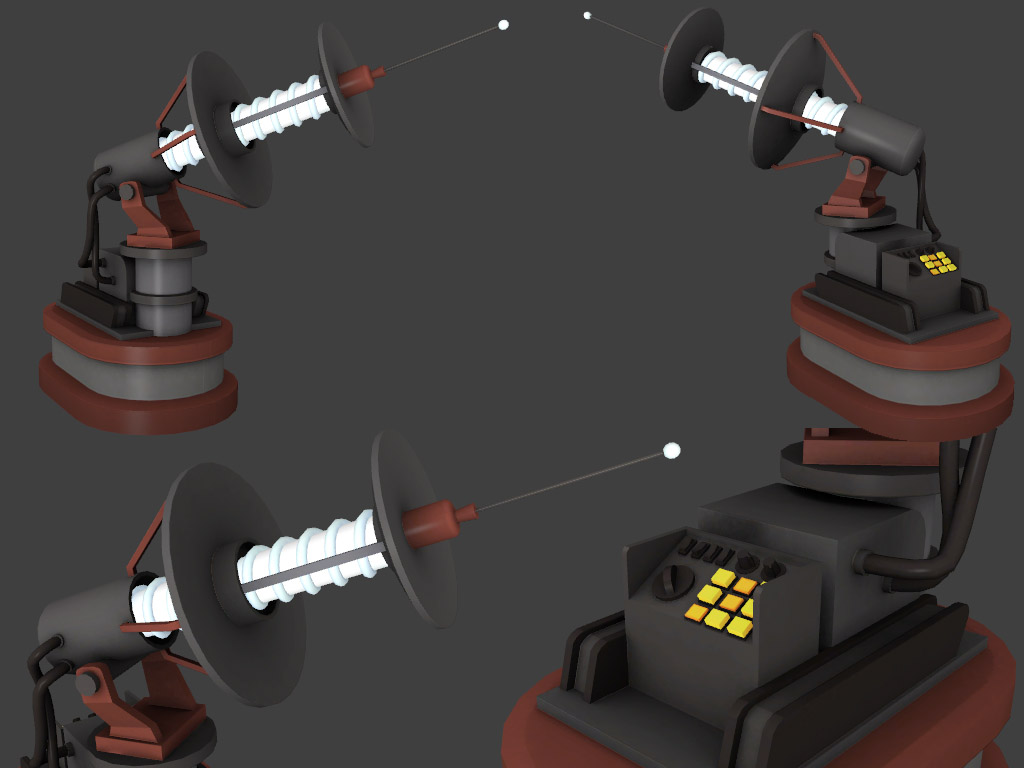
it's like everything has the same shading/specular value while i want the buttons to have this certain specular highlight on it to pop out a bit more.
how would i go about achieving this desired effect ? cause in my rendering unqualification i tried to just give some specular highlight to the simple colored materials and hoped it would have some impact on its surrounding which obviously isn't the case.
did i just miss a single checker box in one of the menus (materials/lights/render/light tracer) or is this a bit more complicated than i think it is ? or is my thought just exactly against the common use of an ambient occlusion method in general and i'm missing the point completely
Replies
I used this a lot when lighting Imperator & Camelot dungeons.
You'll end up using the radiosity lighting solution in the scanline renderer.
you can set a color value, or use a texture as the output
http://www.quality3dmodels.com/Tutorials/3dsmax/neonlight/neonglow.html
http://www.freeitsolutions.com/3ds/viewTutorial.aspx?id=202
If it's for rendering, you can just select those buttons with magic wand maybe, duplicate on separate layer, switch to screen mode and apply some gaussian blur. Like this
`
You can place yellowy omni light with limited distance near keypad to actually cast some light on surrounding objects.
If it's in-game asset then you can place omnis, bake out lighting pass and mix it with diffuse.
yes, baking the light into the diffuse.
found lots of vig posts in all the different 3d forums when i searched for this subject !
i gotta say i'm not against scripts or plugins - so if anyone has something else than this NEON-script - let me know
this whole mental ray stuff is not my stuff, atm i gotta say - but I'll experiment with it nevertheless
works alright for my needs, imo. so thanks again for your precious help, guys !
Little bit offtopic, but: Texturing for TF2 should be REALLY simple, you're almost there if you have AO and base colors down. Just look at some of their textures through GCFscape and VTFedit.
Generally what they do is:
large to medium scale, subtle color variations with a square brush. ZhuZhu's brushes include one (it's something like "oil 125", dunno) that's perfect for this. Just set it to low opacity and flow and paint some lighter and darker spots.
Soft, brownish rust tones. Just use a softer brush, really simple, they sometimes do it in a few gradations on top of each other.
wear/paint chipping by just painting grey spots with a shap squarish brush. Really adds a lot.
you're little breakdown is also really informative - great stuff to keep in mind !