Grr... Boat Problems
Feel like an ass for even posting this, I should be past normal map problems by now. Anyway this is pissing me off, and would like some help. Here's the messed up normal maps im getting. The colors look way off than what they should be, except on the very bottom of the one xnormal spat out.

and now Max
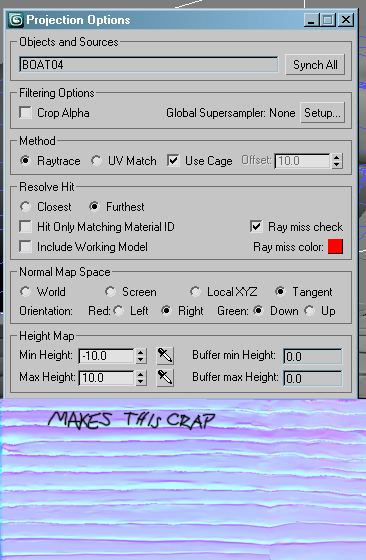
here are the meshes
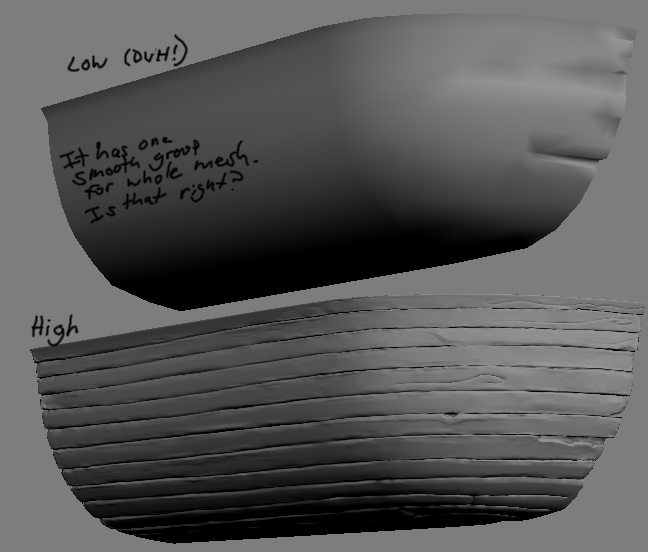
Thanks for the help, homies.

and now Max
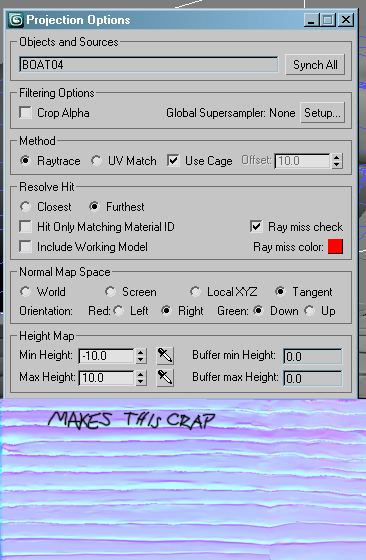
here are the meshes
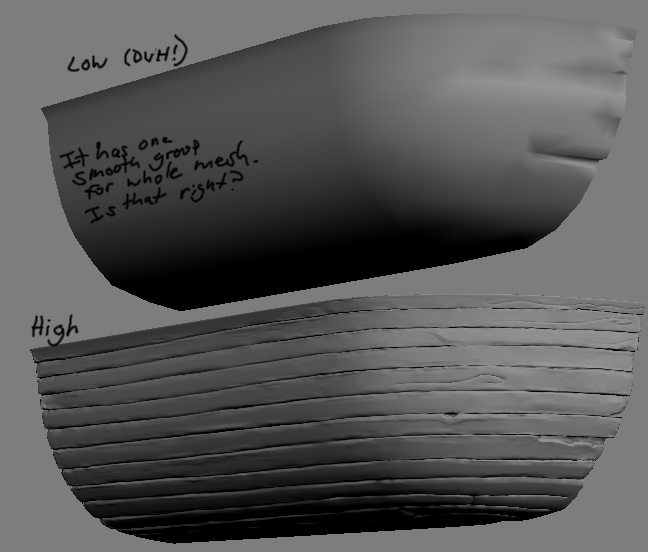
Thanks for the help, homies.

Replies
The important thing is what that normal-map looks like when applied to the lowpoly ... and you didn't show any screenshots of that.
and it is looking the same as this one, that you were talking about
The XNormal bake looks like the green channel is inverted. Which is why it looks very wrong in Max.
You'll notice that on your max bake, "downward facing" normals like the bottom of the planks are very green, while on the xnormal bake, it's the "upward facing" normals that look more green.
Try flipping the Green axis (Y- instead of Y+ probably) in XNormal and bake again. It will probably end up looking more like the Max bake.
Sleep time now! Yay! DRINK IN IT'S GLORY!!!!!!!
Then you should get drop-downs for each colour channel and the axis it corresponds to.
However it's always best to fix the "root" of the problem rather than give yourself extra work.
Really nobody should ever have to invert any channels in Photoshop, ever. If you're doing that, then your baking setup is wrong. Every major app that I'm aware of has options to change the output method.
My point wasn't that you shouldn't do it right from the beginning, but sometimes i have to fix normal issues on something someone else baked a long time ago, and it's far easier/faster to just flip a channel than it is to re-bake it.