Environment W.I.P
Hey All,
This is my first time posting on Polycount and I am glad to be a part of it's community. I have been doing alot of lowpoly stuff with the current project at my work and I wanted to get back into the highpoly scene. Here is some of the reference that I am using and a few renders of my progress so far. Let me know what you guys thank C&C are encouraged. Lots more to to do...back to work.



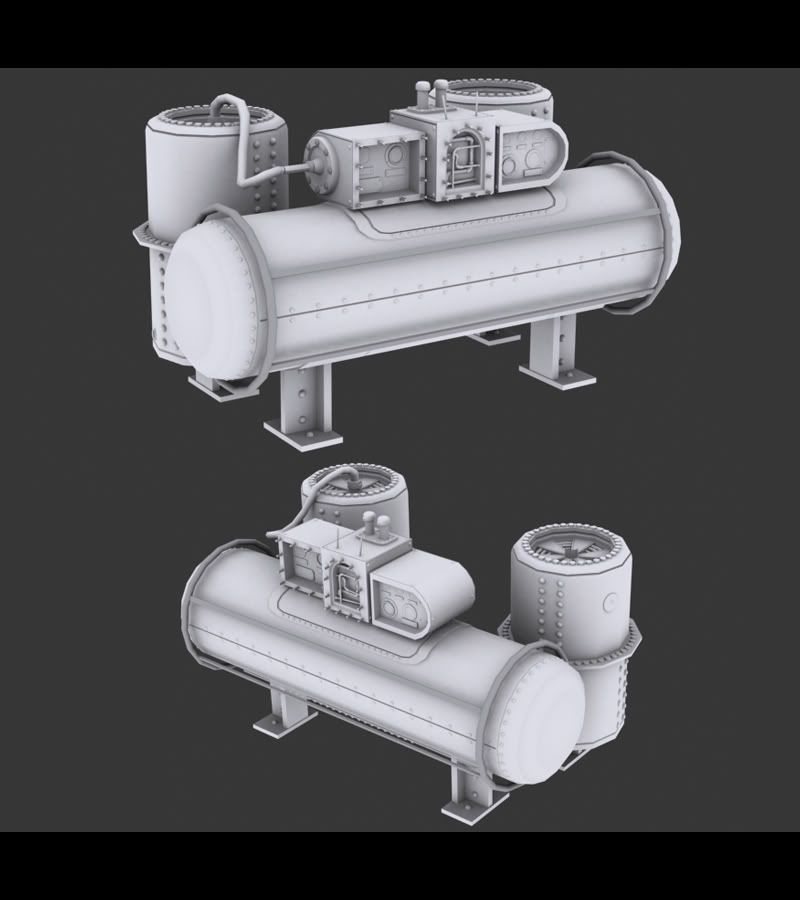
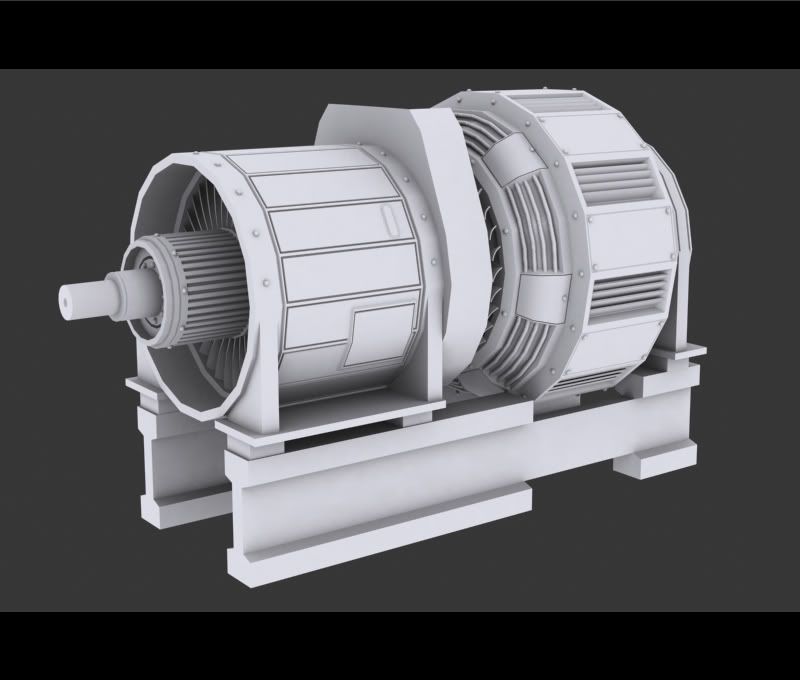



This is my first time posting on Polycount and I am glad to be a part of it's community. I have been doing alot of lowpoly stuff with the current project at my work and I wanted to get back into the highpoly scene. Here is some of the reference that I am using and a few renders of my progress so far. Let me know what you guys thank C&C are encouraged. Lots more to to do...back to work.



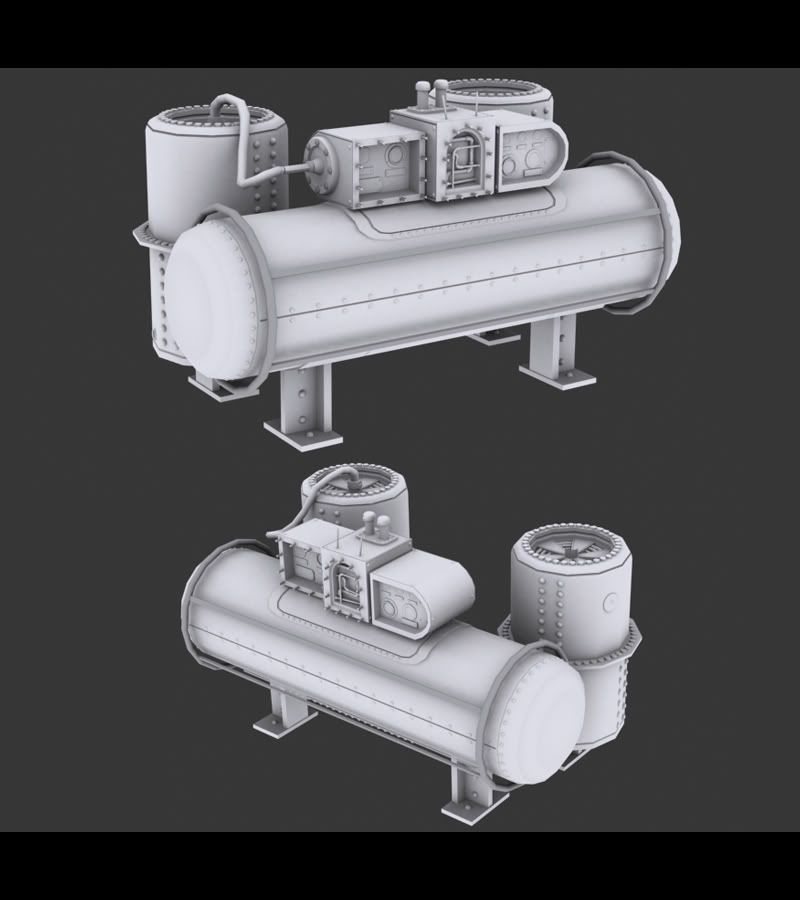
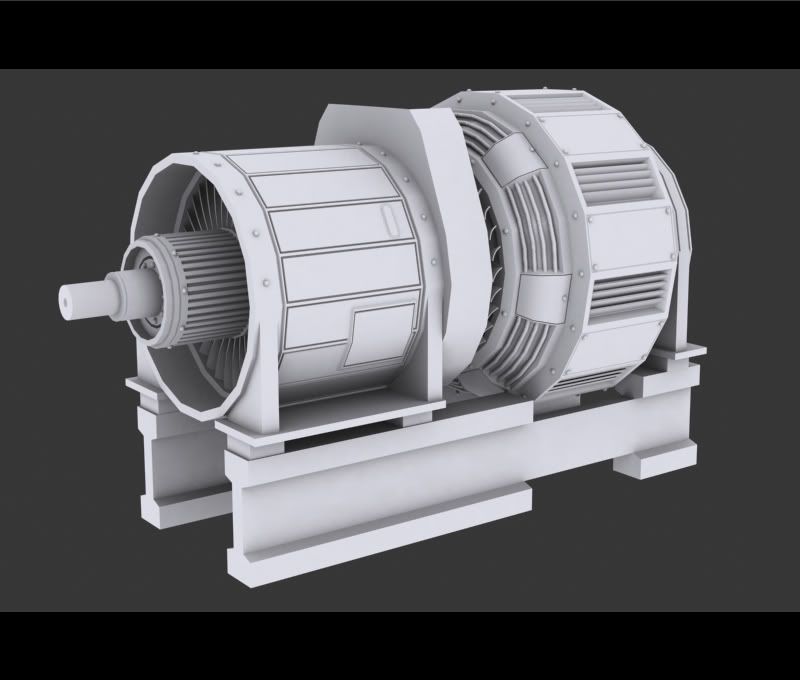




Replies
I believe I might see a seam in the very bottom screen shot. The horizontal tube, on the end facing the viewer. Easy fix though.
May I recommend painting in a bit more wear and tear in areas that would help explain where this object was interacted with? Brushed up against? Dirt kicked on to from the floor? - as of now the grunge is rather evenly dispursed, with no areas specifically affected more than other areas.
Looks very solid though, and very believable. Rock on.
ADM
also, the sitckers behind the metal bar thinger dont make too much sense, you could add that bump into the normal and have the sticker on top like it was laid on after the object was constructed. its minor but it jumped out at me as kinda weird. oh and maybe some more segs to the round ring pieces they look a little chunky.
cool dude, i cant wait to see some more texture work
Be careful not to over do it on the scratched visual noise, sometimes crap-ifying everything can bite you in the ass and make a mess. I think you're close to making a mess.
Leaving some areas slightly less untouched could really help sell the rusty broken bits since it provides something to contrast against. It will also help little details like the stickers and white writing stand out a bit more.
Making something dirty and dinged up can be more about what colors you use, than how many scratches you add.
Pardon the horribly rushed paint over but it can help to work with blocks of color and try to make some details pop out but holding back and pushing some of the visual noise into restrained areas. Right now the decals are just reading as visual crap but you can use them to really add detail to some of the big blank areas.
All around once again, very good point and all have been taken seriouly. Thanks guys I should have some updated stuff on this soon.
time to finish this bastard!
cheers
Adam- Lol thanks man. I would love to finish this bastard up, but its hard right now because we are in crunch at work right now so I only have like an hour a night to work on it. I hope to finish it up this weekend for sure though.
Wall is a bit shiny looking, possibly because of the lighting not being figured out yet. Pretty solid so far though, diffuse looks good, I think the wood panels could get a little more attention though, they are a bit flat right now.
It seems like your very nicely made generator object is being dwarfed by the walls here... is the generator intended as your centerpiece? Or is it just shown here for scale against the enormous wall?
Lets get those cool steel pillars textured! Looks great so far, finish her up and light it and it'll look super good. Just don't take too much attention away from your major props for the scene
:P
ADM
i forgot to check the top of the thread again - I see you've already got other things started on modeling. coolness!
Crits:
- The slime trail from the fans kind of disappears behind the wood, kind of odd, looks like the wooden part isn't finished yet?
- While on its own it looks great, you might run into trouble when it's repeated.
- You might want to make the base texture less detailed and add in some of the wear and dirt with overlays. Things like the red stripe could be a few overlays also.
- You're probably thinking of it already but if you haven't, doing alternate center pieces that fit into the vents, like large factory style windows or a set of large pipes.- Trim pieces, take the wood trim for example. If you break that off and make it 4 sided box that gives you 4 unique sides to detail and with a simple 90 degree rotation in the editor you have 4 pieces of unique trim. It mostly eats up texture space so be careful, but its long rectangle space and its easy to squeeze in on just about any texture sheet.
Coming along nicely keep pluggin' away!
Not sure what this is refering too.