Texturing in Blender 2.48 Quick Start
I was getting fed up with max's clunkiness dealing with viewport shaders, so I threw this together this afternoon for my own reference while trying to get my head around Blender's material and shader viewing tools.
Download quick start
http://snowfly.files.wordpress.com/2008/11/blenderquickstart.pdf
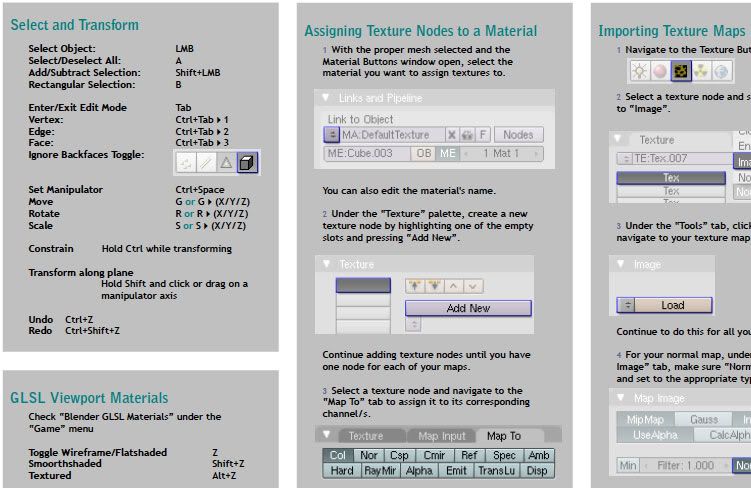

(Model borrowed from Poop)
I'm liking Blender so far...You're kind of limited to a diff+spec+normal+etc. vanilla setup and the quality of the shader is pretty meh, but it's blazing fast. Texture reloads and undo/redo's don't lock up the program significantly. I'm still looking for a reload all textures script though, and I still haven't figured out how to load multiple materials per object.
Regular Blender users, please chime in with tips!
Download quick start
http://snowfly.files.wordpress.com/2008/11/blenderquickstart.pdf
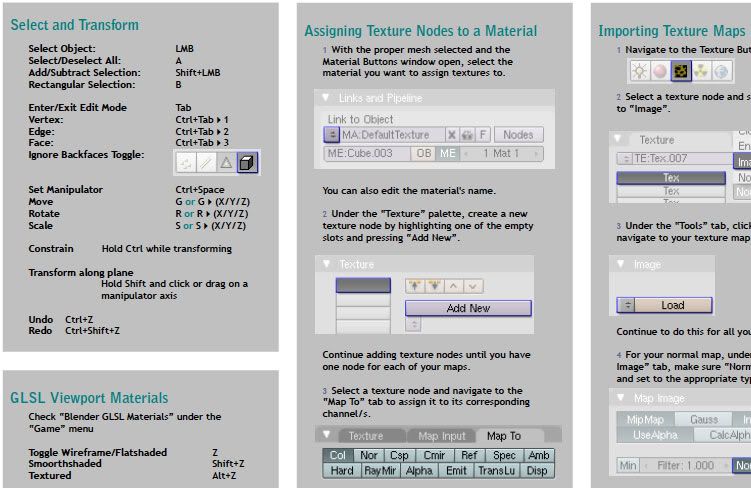

(Model borrowed from Poop)
I'm liking Blender so far...You're kind of limited to a diff+spec+normal+etc. vanilla setup and the quality of the shader is pretty meh, but it's blazing fast. Texture reloads and undo/redo's don't lock up the program significantly. I'm still looking for a reload all textures script though, and I still haven't figured out how to load multiple materials per object.
Regular Blender users, please chime in with tips!
Replies
Check out the materials section in the docs, it also links to tutorials.
http://wiki.blender.org/index.php/Manual/Manual
I know you say you're stuck with a boring shader set up, but is there any way to boost it with the node tree shader editor? Dont know if those can show up in viewport or anything.
Part of my frustration with Blender's docs is they aren't in sync with the current UI anymore, and I'm not a savvy enough user to know where some of the buttons have been hidden away. Partly why I wrote up my own quick start.
I couldn't find and tutorials showing how to load up custom shaders either...Do you how it's done?
SlightlyBored:
Well I'm only on day 1 of Blender usage. I'll definitely look into the node editor next, and find out if it does work with the GL shader.
Materials is my weak point so far. I've been focusing on modeling and have forgotten some of the tricks I learned a few weeks ago.
We've got a good Q&A thread going here: http://forums.xna.com/forums/t/18389.aspx
There is also the BlenderArtists forums, with lots of people doing game type stuff: http://blenderartists.org/forum/
Anyway, the workaround for multiple materials is assigning unique materials to separate meshes and merging them, but workflow wise you're better off keeping them separate anyway.
We've got a good Q&A thread going here: http://forums.xna.com/forums/t/18389.aspx. PixelMinerXNA has been very helpful to me.
There is also the BlenderArtists forums, with lots of people doing game type stuff: http://blenderartists.org/forum/
Under View in the 3D window, there's the option for a Render Preview. It makes a render, but without anti-aliasing or interpolation, and you can easily make the rendered area rather small, so in all, it's a pretty fast way to see what your model looks like when rendered. I've found this useful anyway.
shift-p...love it.
Click me!
Nothing fancy here, I just had one class about nodes in Maya and figured that I could do that same stuff in Blender too. Maya has way more node types, but I've been able to do everything I wanted with Blender's so far.
I guess it's also possible to use the Normal node to emulate the standard viewport shader (i.e. independent from scene lights) with whatever other shading options you want and then use that for modeling.
1. Base lighting
2. Rimlight
3. Rimlight after taking out down-facing normals
Was thinking about trying some color ramping where darks and lights are desat and midtones are resaturated, though it's not quite the same as getting the terminator to resat. Not sure if there's a way to do that with the node editor yet.
Anyone else got fun node setups to share?
edit: Model + normalmap's an SDK I grabbed a little while ago; it's not actually mine.