Tutorials for cleaning up meshes for subd modeling
I'm trying to learn some hard edge sub-d high poly modeling (mechanical objects). And I was wondering if there are any good tutorials for cleaning up meshes. I hope the following isn't too noobish.
I want to cut a hole in my mesh (just making it a square for example ease). But I don't know how to keep the form without having to run loops all over the model. It seems as though there ends up being a TON of wasted edges. And also some loops interfere with other areas of the mesh.
See simple example screen.
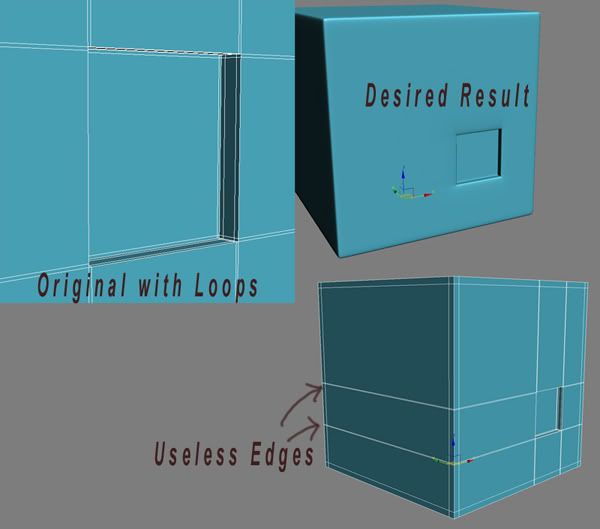
So I need to figure out how to remove the excess edges, while not screwing up the turbosmooth at the same time. Unless of course the above is the standard way to do things. Just seems like it's wrong though.
My only learning tool at the moment seems to be trial and error, removing edges, and checking the result, often with weird deformations and stuff. So I think I really need some sort of lesson in this style of modeling.
I guess I'm just confused by all the reading I've done people just seem to make the section fit, a screw hole here a pop out there. I mean I understand the properties of subdividing, I'm beyond the "add turbosmooth to a box to make it round" stage. But it seems in all my reading everyone just gets how to add detail to a subdivided mesh and I seem way behind on the thinking.
Also, in this example is it better for me to cut all the geometry and THEN go around and worry about chamfering/connecting loops and edges for the hard edge? Or should I create new steps and edges as I go? It would seem that cutting in new detail as I go would be more intuitive, but without knowledge of how to clean the mesh up manually afterwards I'm always left with screwy geometry.
I've read the numerous threads and wiki on this, but it seems theres a basic step I'm missing that no ones either explained or put in an example/tutorial.
I want to cut a hole in my mesh (just making it a square for example ease). But I don't know how to keep the form without having to run loops all over the model. It seems as though there ends up being a TON of wasted edges. And also some loops interfere with other areas of the mesh.
See simple example screen.
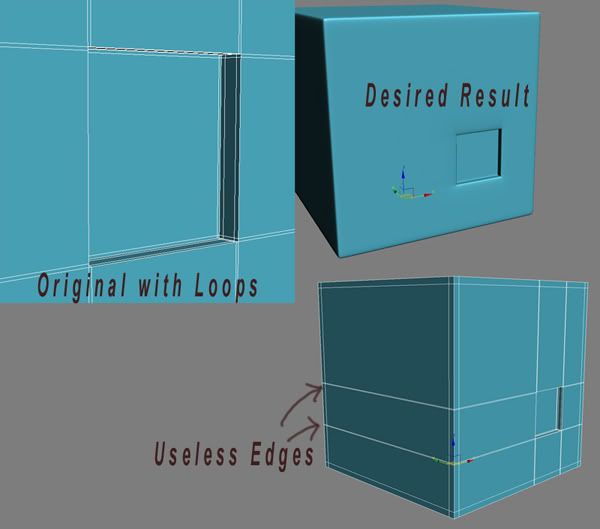
So I need to figure out how to remove the excess edges, while not screwing up the turbosmooth at the same time. Unless of course the above is the standard way to do things. Just seems like it's wrong though.
My only learning tool at the moment seems to be trial and error, removing edges, and checking the result, often with weird deformations and stuff. So I think I really need some sort of lesson in this style of modeling.
I guess I'm just confused by all the reading I've done people just seem to make the section fit, a screw hole here a pop out there. I mean I understand the properties of subdividing, I'm beyond the "add turbosmooth to a box to make it round" stage. But it seems in all my reading everyone just gets how to add detail to a subdivided mesh and I seem way behind on the thinking.
Also, in this example is it better for me to cut all the geometry and THEN go around and worry about chamfering/connecting loops and edges for the hard edge? Or should I create new steps and edges as I go? It would seem that cutting in new detail as I go would be more intuitive, but without knowledge of how to clean the mesh up manually afterwards I'm always left with screwy geometry.
I've read the numerous threads and wiki on this, but it seems theres a basic step I'm missing that no ones either explained or put in an example/tutorial.
Replies
Well the problem comes from when I want to cut detail on another face that has a million loops from other details on the other side of the mesh.
I mean is this standard practice? I understand that the high poly is getting baked, and I'm not worried about having it ultra clean or something.
But I find it frustrating and wrong to have to cut some sort of detail into the side of a polygon with 45 edge loops running through it. If this is how high poly modeling goes then I'll learn that. I just didn't think that was how it was done.
http://wiki.polycount.net/Subdivision_Surface_Modeling
Also don't forget you can use floating meshes for indents like this. Inside the 5th link, see poopinmymouth's first post.
Mind blown? :angel:
"The Pentagonal Technique" is the way.
I really don't recommend to use floating meshes for solid subdiv models. for certain cases are quite good, but it depends...
Do you have any more details on this Pentagonal Technique? My searches only got me rips on the Bush administration.
Also its really silly to say something is the "bad way" if it gets results and looks good when you bake it down, it was good enough. Thats all that needs to be considered, is it fast? Does it look good in the end result? Then do it! There are no magical rules.
A subdiv model for animation or illustration should have a clean mesh. Another way to accelerate the work is to make different parts, multiple pieces intersecting.
And i could say that using pentagons you make meshes faster. You don't need to propagate details so much and the smoothness is optimal.
Pentagons are very useful for loops intersections. You may find pentagons, useless, anyways, eachone have their own technique or way to do things.
And whats this about pentagonal technique? Is that when 5 quads meet at a vert?
I could understand floating a few bolt heads or screw holes etc but what if my piece was as detailed as say some of the UT3 stuff that Kevin has in his thread. It seems all that stuff is made on the same mesh even though that thing is ONLY being used for normals. I'm not expecting to jump my quality up to his level over night, but I can't seem to find any major techniques/tutorials on achieving that level of detail.
quick edit about kevins stuff, I know he's floating pieces over top, And I use floating pieces all the time when its "outwards". I'm more talking about the inwards stuff (ala my test piece). And I know I can float that for normal baking, but again for the highly detailed stuff it might get a bit tedious.
One thing that occurred to me, I really don't have a library of re-useable meshes. It seems like every time I make something I'm recreating some objects over again. I should take some time to build up that collection. Definitely a great tip.
Thanks for the tips though I'm sure the vets are getting tired of answering subd questions.