The BRAWL² Tournament Challenge has been announced!
It starts May 12, and ends Oct 17. Let's see what you got!
https://polycount.com/discussion/237047/the-brawl²-tournament
It starts May 12, and ends Oct 17. Let's see what you got!
https://polycount.com/discussion/237047/the-brawl²-tournament
Unreal Editor 3 Problem - *Solved*
*Solved*
Turns out laptop video card drivers aren't really 100% supported. Someone on the Beyond Unreal forums directed me to www.laptopvideo2go.com for the correct driver and install files for it. I'm back in business baby!
I posted this over on Beyond Unreal and I haven't really got much of an intelligent response so I figured I'd ask here.
I'm working with some basics in Unreal but I'm coming up on a problem where my light seems to cast blue shadows even though nothing in the settings says so.
My second problem is that static meshes seem to have putrid yellow colours on them even though as far as I can see nothing in the materials, lights, ambients, speculars etc dictates that it should be yellow.
So this is what I know:
1. A room with 1 default point light (white) will cast expected shadows until I build the room. After build everything goes blue. Default Null material applied.
2. It doesn't seem to affect anything when I apply materials to the wall.
3. Default white light produces ugly yellow shadows on objects (meshes) after building. The screenshot shows a stairway, however I imported my own bench mesh and it was also happening.
The reason why I'm posting this is because its very disorienting when trying to do some simple import tests of objects with basic lighting etc to see if everything works.
Screens for examples:
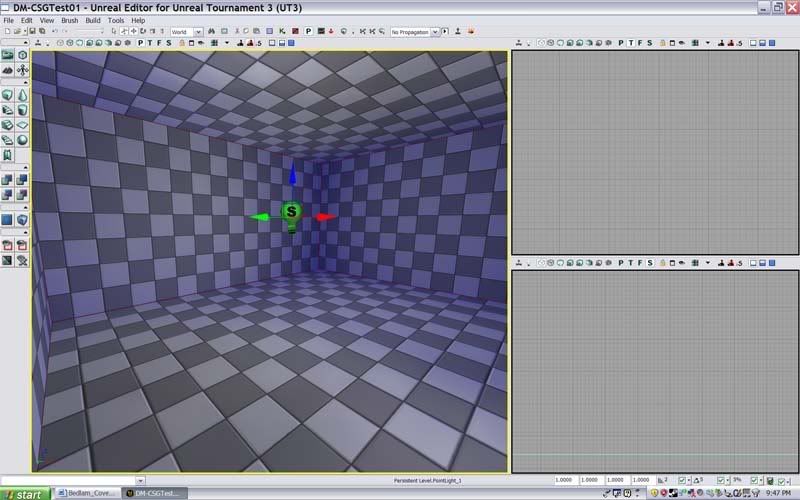
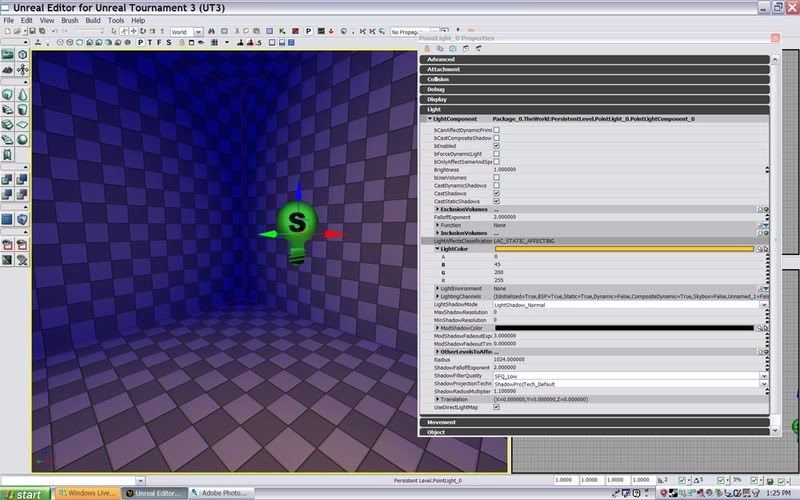
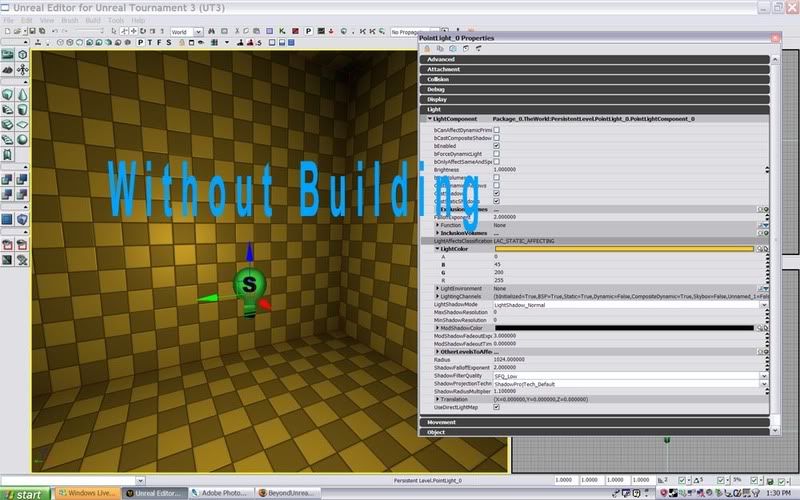
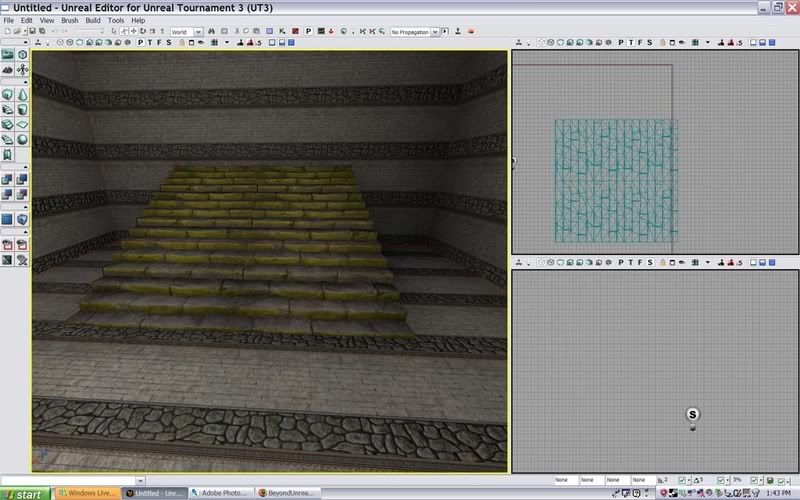
Turns out laptop video card drivers aren't really 100% supported. Someone on the Beyond Unreal forums directed me to www.laptopvideo2go.com for the correct driver and install files for it. I'm back in business baby!
I posted this over on Beyond Unreal and I haven't really got much of an intelligent response so I figured I'd ask here.
I'm working with some basics in Unreal but I'm coming up on a problem where my light seems to cast blue shadows even though nothing in the settings says so.
My second problem is that static meshes seem to have putrid yellow colours on them even though as far as I can see nothing in the materials, lights, ambients, speculars etc dictates that it should be yellow.
So this is what I know:
1. A room with 1 default point light (white) will cast expected shadows until I build the room. After build everything goes blue. Default Null material applied.
2. It doesn't seem to affect anything when I apply materials to the wall.
3. Default white light produces ugly yellow shadows on objects (meshes) after building. The screenshot shows a stairway, however I imported my own bench mesh and it was also happening.
The reason why I'm posting this is because its very disorienting when trying to do some simple import tests of objects with basic lighting etc to see if everything works.
Screens for examples:
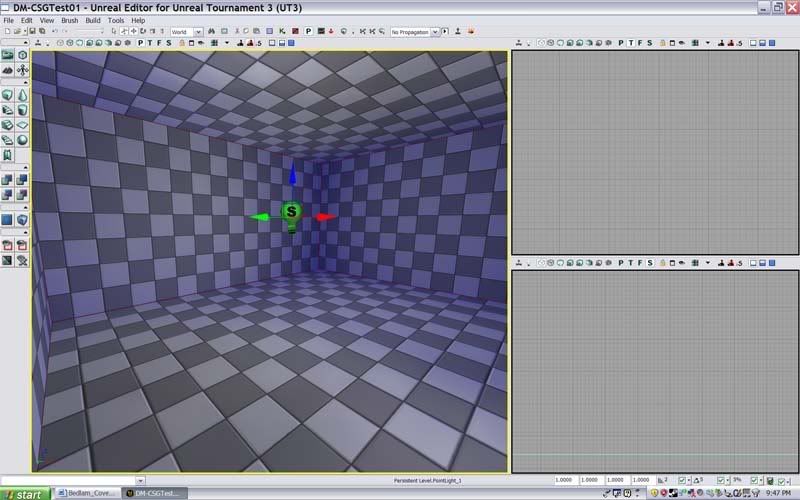
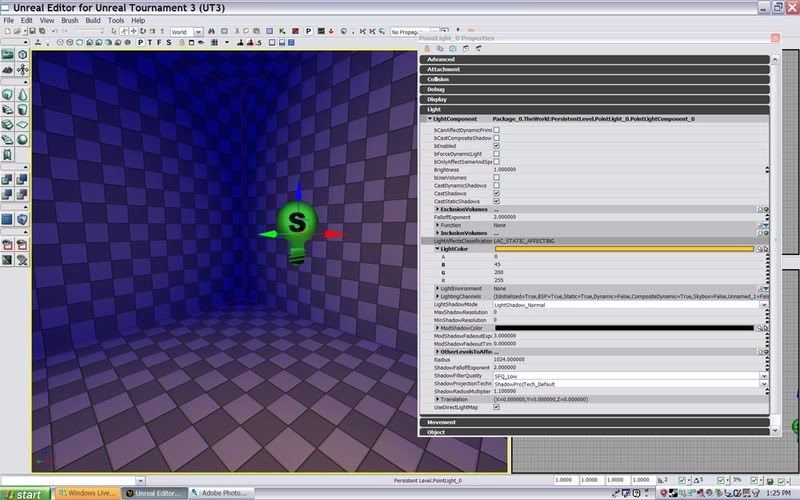
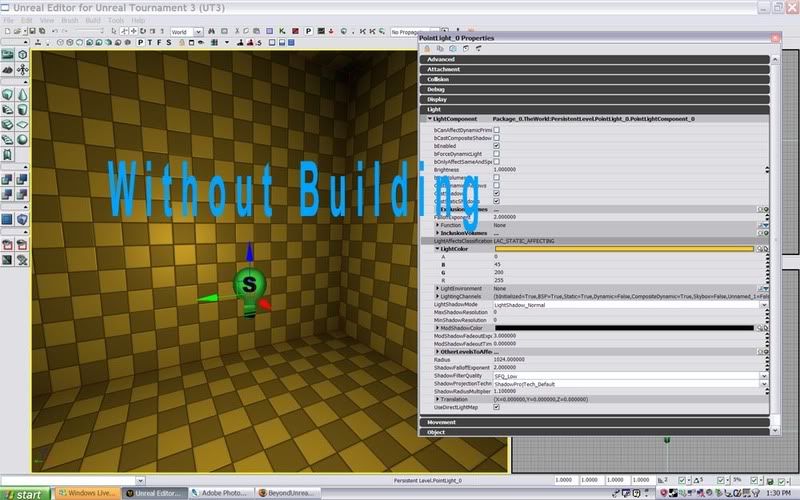
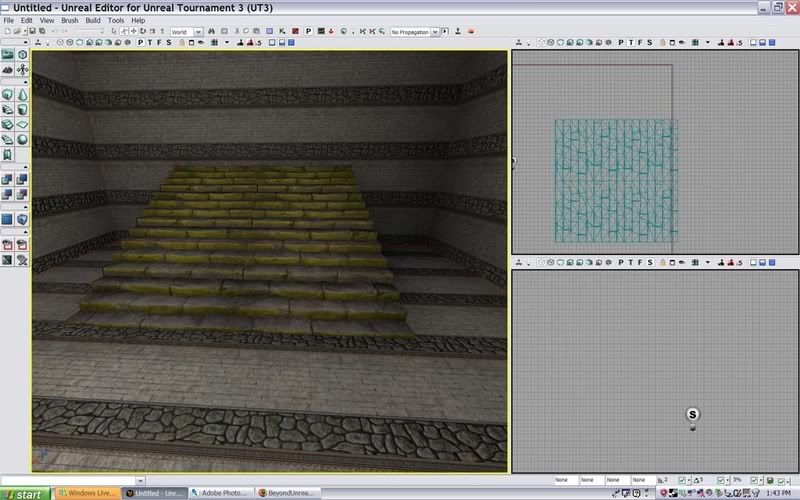
Replies
Blue: 45
Green: 200
Red: 255
When I punch those numbers in photoshop, I get this really sickly green color. And the color I get when I invert it is blue. My thought is your default light isn't white. If it was your light color values would all be the same number and around 255.
Other thoughts: What also might be happening is that for your walls its creating (I have no experience with the UE3 editor) complex shadows. I.E. in the real world if I shine a green light on something, and there is no other lighting, the shadow is going to be a dark red. However this is game world, and the inverse of the sickly green is blue. While with your imported meshes its doing simple shadowing and just taking the color of the light and making it darker.
The TOP image is with a 255/255/255 white light.
Someone asked if my default light wasn't white. So to prove that it was still acting odd, I changed the colour of the light to 43/200/255 (random numbers).
The imported mesh picture shows the mesh with a 255/255/255 white light.
EDIT: Just to let you know why you got that green colour. The RGB values are bottom to top not top to bottom. So the 43/200/255 is actually Blue/Green/Red.
Simple room, no wall texture one light 255/255/255 BEFORE BUILDING.
AFTER BUILDING.
Meshes before importing its hard to see theres little shadow and no yellow highlight on the archway, or the green disc thing. (these are epic's meshes)
This one shows the ugly yellow tint on the mesh AFTER BUILDING.
This it the material script for the material for that mesh, there is NO yellow colour in the specularity.
I also broke the link on the normals and just used the default normal texture because of the yellow tint in the normal, and it didn't change anything.
And lastly, the archway has a yellow tint too, but its not on the whole mesh. (another reason why I originally suspected it was in the material scripts, which it is not).
I'm pretty much guarenteed to have some sort of yellowish tint on every mesh I import or try to use from a package in the editor.
I've tried new installations of video card drivers and directx. Does anyone have any potential ideas of what might be going on here? If not it's ok.
*SOLVED* See top of first post for solution.