Virtuosic's Static Mesh dump thread (U3 Engine)
Heyya guy's. I'm really taking this new level of mine seriously so over the next couple of weeks i'm going to be posting some content that i'll be using for my new level.
Right off the bat i started to get off my lazy ass and actually paint some details into my textures instead of using plain stuff from CG Textures.
Here's the first of many, It's an Arch designed to sit atop pillars that have been modeled but not textured yet.
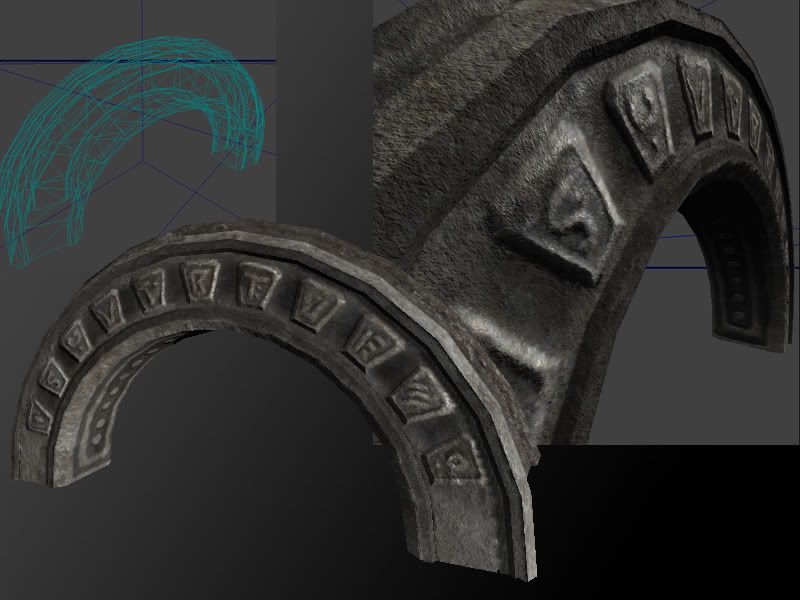
Right off the bat i started to get off my lazy ass and actually paint some details into my textures instead of using plain stuff from CG Textures.
Here's the first of many, It's an Arch designed to sit atop pillars that have been modeled but not textured yet.
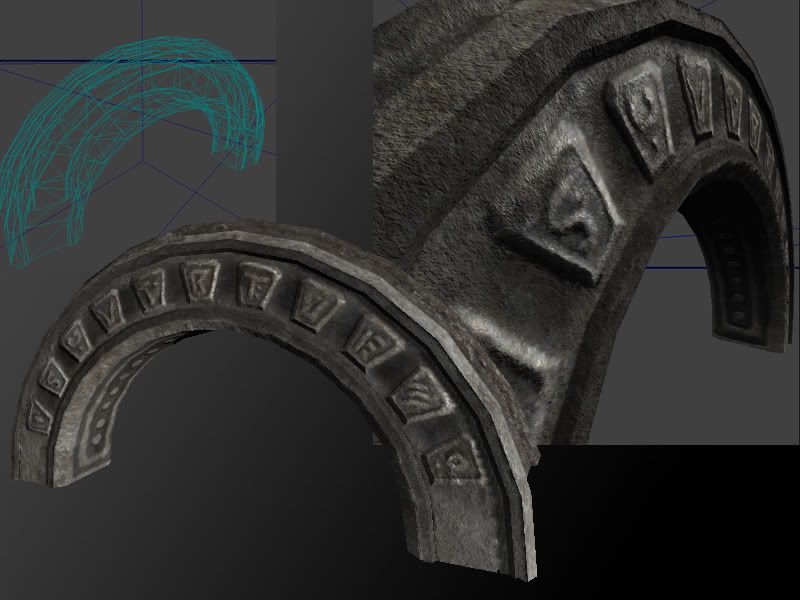

Replies
Also think about the angle you will be seeing this piece from and you can save polyons in the areas that wont be seen. In this case you could remove some from the top of the arch if you wanted to optimize it some more.
http://www.doom3world.org/phpbb2/viewtopic.php?p=160978
Be sure to check his wip's linked in 2nd post.
it needs to drop the gravity force on the impost stones, so it must be semicircular to do so or at least gothic. It needs also a capstone.
His unique stone piece is good if it's an alien arch or something
This image i scaled down by 50%
Now i understand that i can make that a larger quality image, but i don't understand a way to get a decent grunge map on there that doesn't tile as well.. you know what i mean? if i have a 1024 diffuse and a 1024 grunge map that tile, it's just going to be a 1024 tiling texture.
how do i make it so i have a 1024 diffuse and a grungmap that's something like 1024x2048 that hides the tiling? I dont understand how this is done in UV texture space.
Keep it up!
Use seperate, tiling materials. Apply them to your mesh with the same pixel depth for everything around the building.
Easy way to get your pixel depth (texel ratio, whatever you want to call it) is to box map your entire house at 256, 512, 1024 or whatever you're going for. Then move the manually UVs around to make it look nice.
I had a 512x512 texture for the 2 windows, 512x512 for the two doors, a 512x512 texture for the two tin roofs, and a 512x512 texture for the gutters, and that big 2048x512 (which is the same as 1024x1024 texture) for the house walls. all this texture space is still less than an actual 2048x2048 texture (standard in unreal3).
The way i am interpreting your suggustions is to use more highquality maps (like 1024x1024 tiling textures) for the house walls, the bottom section of the house, and everything else. I was always under the impression that this would take up more memory because the engine has to cache all these different textures instead of cashing just 1 texture.
Or doesn't it make a difference because if the engine caches 4 1024x1024 textures, is it the same as the engine caching just 1 2048x2048 texture?
I'm not saying you guys are wrong, i mean you are pros at this stuff so you would know, i just honestly don't understand what you are saying, and i would like to just learn more so my texturing skills can increase as well as remain optimal in engine performance.
Note: You could of course have the purple as another Red, if you cut the Red's two sides to 45 degrees each and make it tileable.
Your blue would be a tileable generic stone plane, tileable from all edges. You could get extra mileage then, from being able to have it at all 4 rotations on the wall - 0, 90, 180 and 270 degrees making sure all edges tiled seamlessly with each other. This is possible though it requires more texture work.
Your yellow would make sure it tiled with the top edges of the blue, and tile on X axis for efficiency. This would include imo baked shadows and grime. Edit: you'd likely get some stretching on the yellow sections but give a shit, its high up out of preliminary view. You could of course give it another triangle of detail for the parts where it changes direction but thats nitpicking.
The bottom panelling is obvious, it could easy be tiled.
Don't know what your budget is like but normally I'm sure you could afford to go back over it once the base is done and add little details via meshes. Like in GoW, for cracked paint on walls they added tiny meshes that added relief to it. Maybe not specifically needed here, but you get the idea.
Of course the only downside to this is you do have to spend a bit more time in UV mapping making sure all your seams align
Only illustrated one face, but once you've got all your key elements - shadow baked rim, eroding edges, tileable face - the rest follows suit.
Here's an example from WAR
http://mythicmktg.fileburst.com/war/us/media/screenshots/Screens20070905_33.jpg
Everything is tiled, multiple textures in a multi-sub. There are some unique parts that do not tile of course, but all the main stuff, rock, brick, wood, stucco, roof, etc. all large tiling textures. It would be impossible to get any level of detail without tiling, especially on such a huge structure.
And if say you want to put graffiti or uniques stains...you can alpha them on for the nice finishing touches.
Try looking up some references of Pueblos if you have time for it...that's the name for those type of buildings.
I guess to justify that long ass texture map would be saying that i didn't want the dirty textures to repeat. The stone texture that is underneath all the cracks and dirt as well as the bottom portion all scale on the x axis like so
I then used a grunge map and multiplied it onto the clean layer to get those dirty textures... So i should just bump up the resolution and fix my unwrap so that it all fits and repeats within the UV space, regardless of the fact that I'll be overlapping UV's?
I guess i've always been under the impression that overlapping UVs was a no-no... but apparently from what i've been reading that's not the case.
wait.. that's only for texture baking, overlapping UVs is fine as long as you dont plan on baking a normal map or textures, amiright?
When you bake, and in my experience Hi to lo poly, thats when everything needs to be unwrapped with zero overlaps.
And if you want to break up the repetitions (that ideally shouldnt be too blatant) you can just add decal textures.
all this texture space is still less than an actual 2048x2048 texture (standard in unreal3).
[/ QUOTE ]
Cry...more school-teacher mumbo jumbo. This is simply not true. Having eight 512x512 texture calls is NOT the same as having one 2048x2048.
YES floating geometry is (almost always) accepted, especially in UT3.
YES you can overlay your UVs.
NO - a bunch of small textures is NOT always better than one, and it certainly isn't "the same". (For console...the PC guys might say otherwise)
You WILL notice a low res texture on a 720p HD TV a LOT sooner than you will notice whether or not that cut in the wall was there in a couple different places. It's all about draw distances and cutting up your geometry to hide some of the repetitiveness.
There are a multitude of threads about this very topic...check out one I made just a few days ago about texturing for this sort of situation.