Fanboy
Hey everyone. I decided to give 3D a go and I started learning Maya. I picked up this sketch:

I made this mesh (wich I later altered to make everything exist in one object and to eliminate two or three five-sided polys):
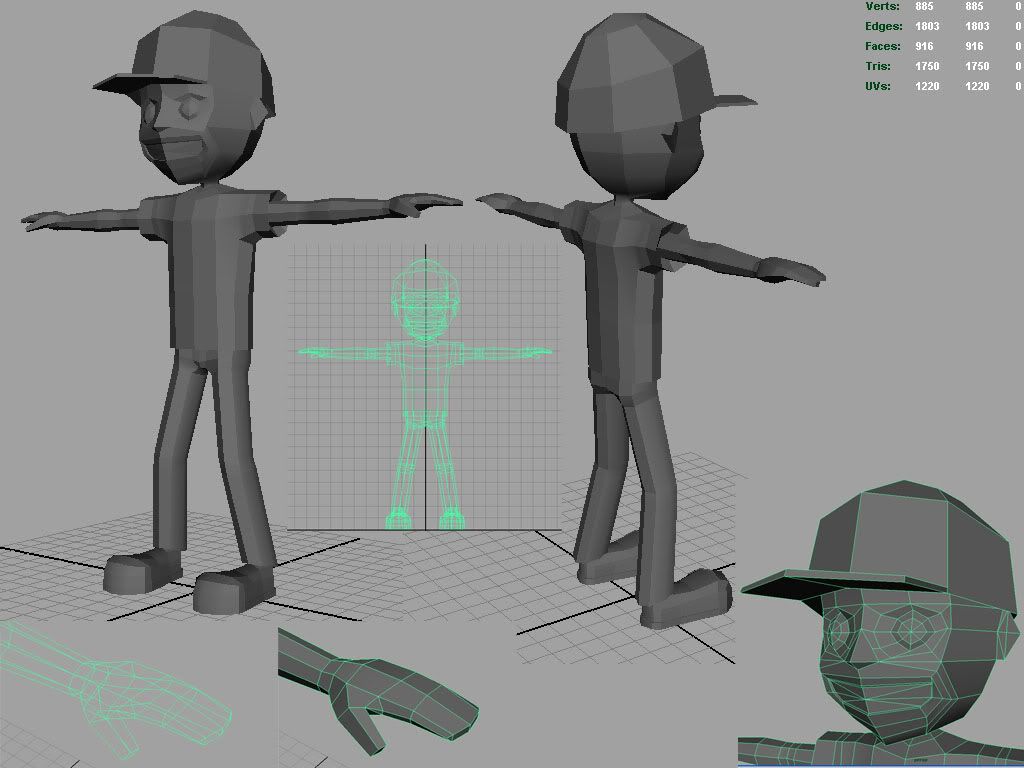
And now I'm trying to learn how to make lay out UVs and create textures. This is where I am so far:
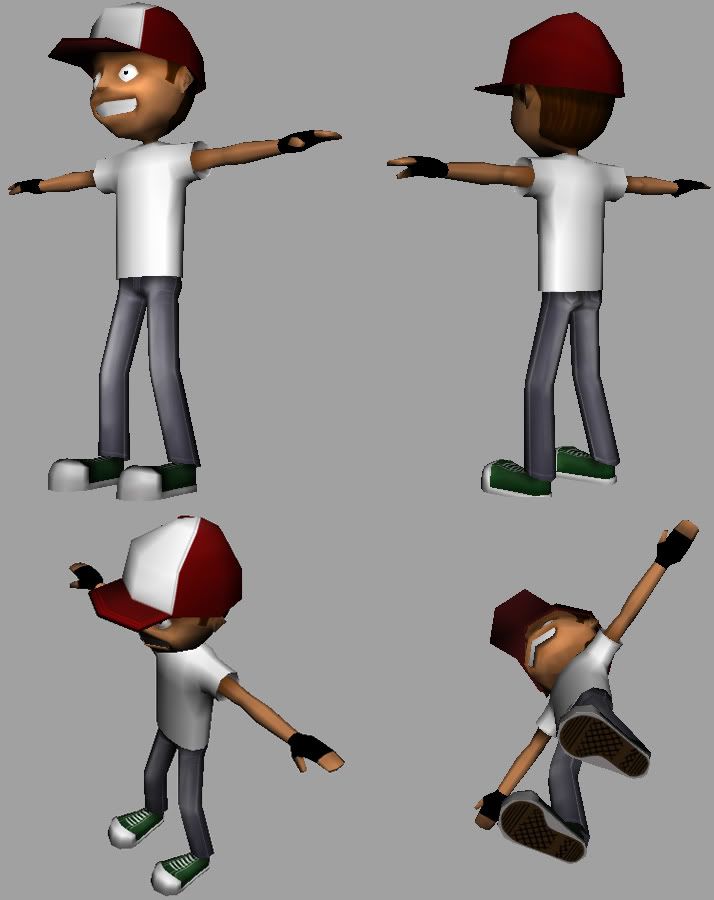
The model has 1750 tris and a 512x512 texture. I still have to make the big fan on his back and I am trying to figure out how to do it without using up too much polys.

I made this mesh (wich I later altered to make everything exist in one object and to eliminate two or three five-sided polys):
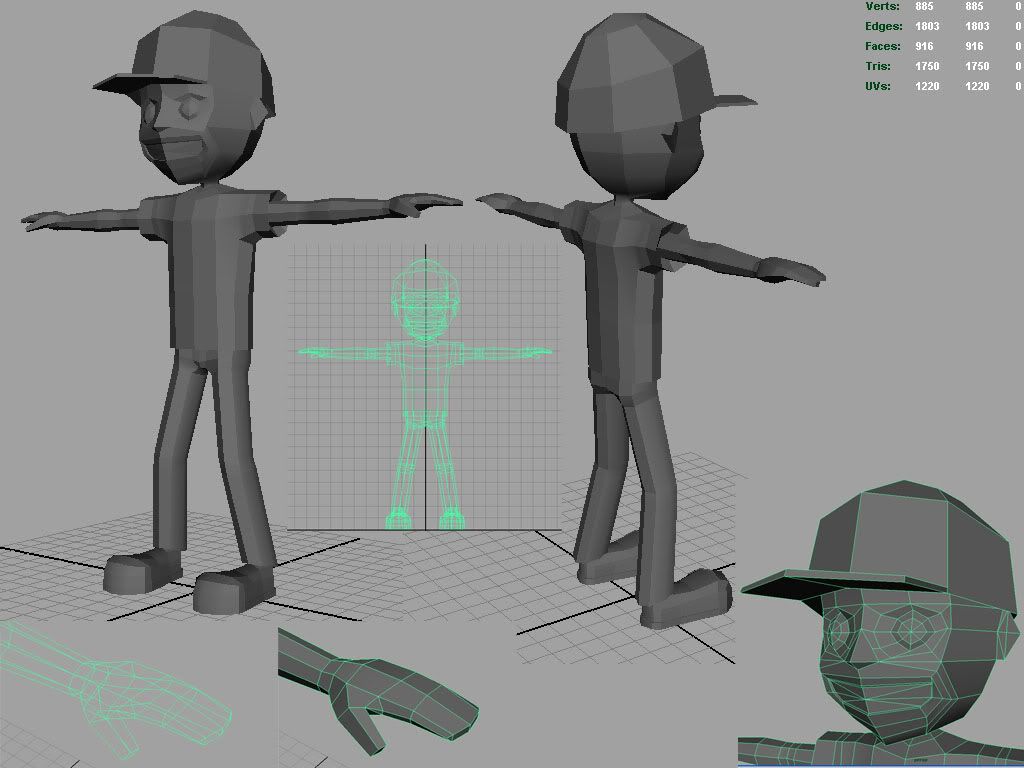
And now I'm trying to learn how to make lay out UVs and create textures. This is where I am so far:
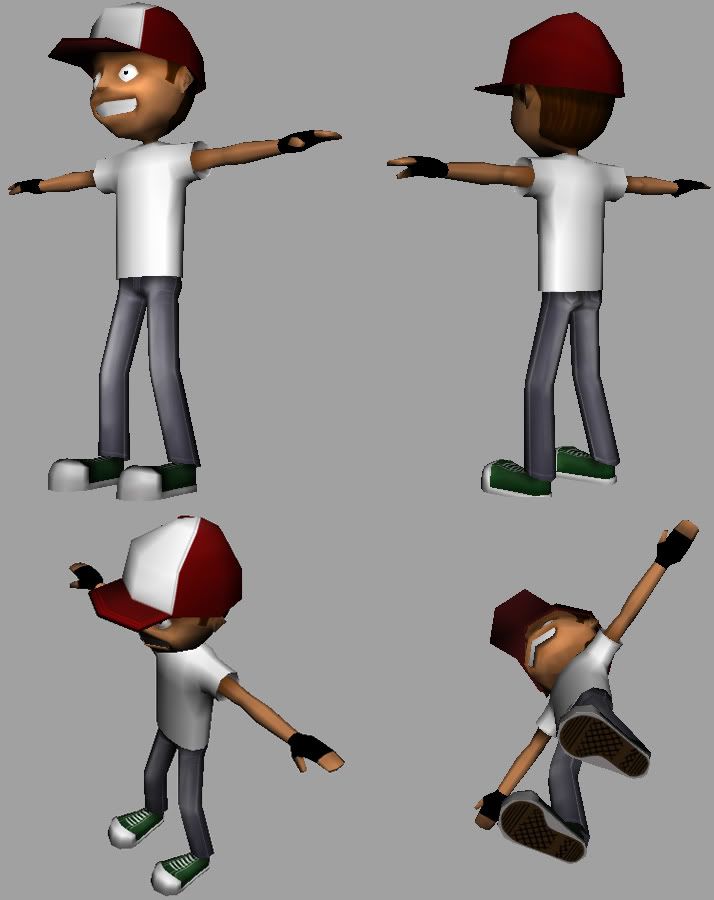
The model has 1750 tris and a 512x512 texture. I still have to make the big fan on his back and I am trying to figure out how to do it without using up too much polys.
Replies
BTW, his smile is psychotic, I like!
The edge loops...well, I suppose you're right. I am still learning the ropes and I'll see what happens when I rig it. The corners in the hat made me think for a bit. You're right, it could be rounder. Some of those actually have a polygonal look but maybe it's too much in this case. In the shoes it's quite the opposite really.
As for the smile...well he is a fanboy! He's currently waiting for MGS4 and his stare grew weirder the last time they delayed the release date. If Konami does it again who knows what may happen.
I wanted to keep the overall mesh below 2500. I have thought of a way to make the fan, let's hope it works.
My new poly limit is 2000 and it's final. It seems more than enough and it will probably let me include a few more edges on the hat.
What am I doing wrong?
After you answer me you'll get some screenshots of it working. I think it's worth it.
Note that the blade is IN the fan.
It seems you are using the alphas so I'd try that first if you haven't already.
The feature was introduced since Maya 8
As a result, here is your reward and thanks again.
keep it up!
Comments are welcome but the useful advice will probably just come into play in my next model.